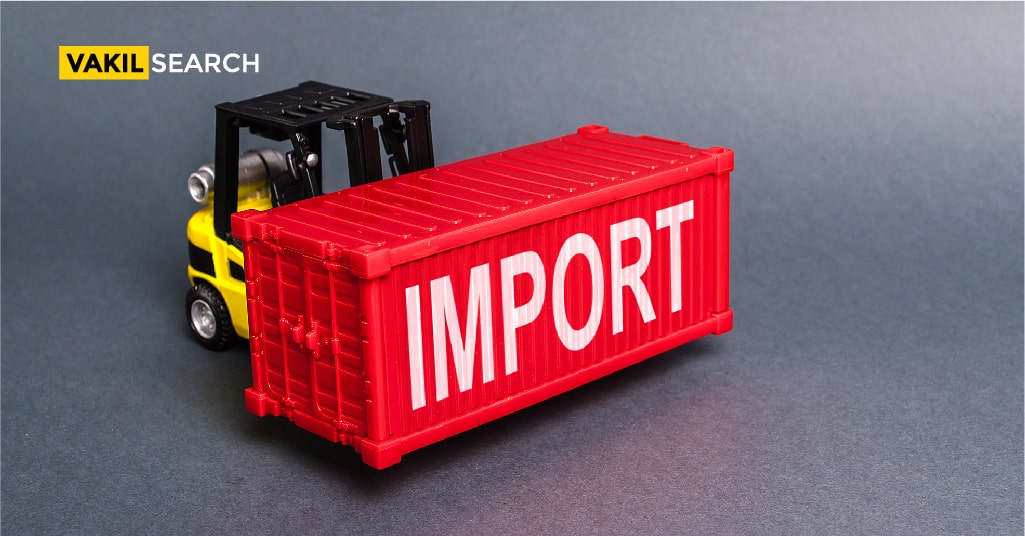An essential corporate identification number for imports and exports is the import-export code (IEC). In this blog, we explore the de-activation and update procedure of IECs.
Updating the Importer Exporter Code (IEC) on an annual basis between April and June for the corresponding financial year is imperative, with June 30th serving as the ultimate deadline. Timely IEC updates are pivotal for ensuring uninterrupted import-export operations. Failure to renew the IEC by the deadline leads to deactivation of the IEC certificate, requiring reactivation through an update process.
During deactivation, import or export activities are strictly prohibited, except for businesses exempt from IEC requirements. Hence, to prevent disruptions in trade activities, traders must prioritize the timely renewal of their IEC.
Importer -Exporter Codes
Importer-Exporter Codes (IECs) are essential for businesses looking to initiate import or export operations in India. The IEC is a ten-digit alphanumeric registration code that is both mandatory and unique. The Directorate General of Foreign Trade (DGFT), under the Ministry of Commerce and Industries, Government of India, is responsible for issuing the IEC.
This article provides information on the provisions related to import export code (IEC) and offers a brief overview of the process for updating an IEC.
IEC Annual Update
Every year, from April to June, IEC holders are legally required to update and verify their IEC details through the online system, even if there are no changes. Failure to do so may result in the deactivation of the IEC, prohibiting any import or export activities.
| It is crucial for businesses to comply with the annual update requirements to ensure the continued validity of their IEC and to facilitate smooth import and export operations. |
IEC Updates on DGFT Portal:
The following is a list of the IEC updates that can be found on the DGFT portal.
- Change of the registered address.
- Modification, addition, or removal of branch addresses.
- Change of email address and mobile number.
- Change in bank information.
- Modification, addition, or removal of partners and directors.
- Reorientation of the business.
IEC Earlier Notification Update
While phased deactivation based on initial update deadlines has occurred, the current emphasis lies on annual verification. All IEC holders are mandated to update their details electronically between April and June of each year, regardless of any changes. This requirement stems from Notification Nos. 58/2015-2020 and subsequent amendments.
Failure to update within the designated timeframe can still lead to deactivation, hindering your import-export activities. Therefore, it’s crucial to adhere to this annual process to ensure your IEC remains active and your operations run smoothly.
Key Points:
- Annual Update: Mandatory between April and June.
- Deactivation: Risk for non-compliance.
- Notifications: 58/2015-2020 and subsequent amendments.
Source: DGFT website (https://www.dgft.gov.in/CP/iec-profile-management)
| It is crucial for IEC holders to ensure timely updates to avoid deactivation and disruptions in import and export activities. |
Deactivation of the IECs: Schedule
- Any IECs that haven’t been updated since July 1 of 2020 will be deactivated starting on February 1 of 2022.
- An inventory of such IECs is available on the Directorate General of Foreign Trade’s (DGFT) official website.
- IEC holders have until January 31, 2022, to upgrade their IECs before they are deactivated on February 1, 2022, if they choose not to do so.
- IECs who have submitted an online upgrade application and are awaiting approval from DGFT RA will not be included on the deactivation list.
Re-Activation of IEC
The reactivation of a deactivated Importer-Exporter Code (IEC) can be done automatically without manual intervention or visits to the DGFT RA (Regional Authority). After January 31, 2022, if an IEC needs reactivation, the holder can update it on the DGFT website. Upon successful update, the IEC will be reinstated, and the updated status will be communicated to the Customs system.
Procedure to Update IEC
The steps to updating the importer-exporter code are detailed below:
- Go to the DGFT’s official website and click the ‘IEC profile management’ option under the services heading.
- Select “update IEC” from the new page’s menu. https://www.dgft.gov.in/CP/iec-profile-management
- When you select “update IEC,” the login tab will appear.
- If registered, provide login information. If not, you should first register it by providing the necessary information. If a user forgets their password, they can use the forgot password option. (A new password will be emailed to the registered mail address.)
- If you haven’t already, link your IEC after logging into the portal. An IEC OTP will be linked via a registered mail ID.
- Thereafter click the “Update/Modified IEC” option. When you click Update IEC, a tab displaying your IEC code information will appear as shown below.
- Change the information in the respective headings if you want to make any changes or save each and every piece of data if there is nothing to change.
- The application summary must be reviewed and submitted at the end of the procedure.
The provided IEC will be reactivated following a successful update, and the updated status will be input into the Customs system.
Important Points to Note
- All IEC holders will receive regular reminders from DGFT to update their IEC.
- The IEC will be deactivated and no export or import transactions will be allowed to be made using the given IEC if the IEC holder does not update their IEC before the end of June.
- However, the applicant may be using the procedures described for upgrading the IEC if the IEC holder desires to reactivate the IEC. Upon successful updating, IEC will be reactivated.
- There is no requirement to update the IEX information in this April to June period if the IEC was updated within the previous 365 days prior to June.
- This IEC updating procedure has no associated costs.
Conclusion
Failing to update your Importer Exporter Code (IEC) can lead to its deactivation, significantly hindering your import-export activities. Thankfully, the process for updating and reactivating your IEC is straightforward. Remember, annual verification of your IEC details is mandatory, regardless of any changes. By following the established procedures and adhering to deadlines, you can ensure your IEC remains active and your import-export operations function smoothly. You can get legal advice from our Vakilsearch legal experts regarding the De-Activation of IECs and the Procedure to Update IEC.
FAQs
How do I update my IEC status?
You can update your IEC details electronically between April and June of each year through the DGFT website: https://dgft.gov.in/CP/iec-profile-management.
What is the fee for IEC reactivation?
Currently, there is no fee for reactivating your IEC.
What is the penalty for not updating IEC?
Failure to update your IEC within the specified timeframe can lead to its deactivation, which can significantly hinder your import-export activities. While there's no specific penalty mentioned, the inconvenience and potential delays caused by a deactivated IEC can be significant.
What is the cost of IEC updation?
The annual update of your IEC is free. However, if you need to make any changes to your information beyond the basic verification, there might be associated fees charged by service providers who can assist you with the process.
Also. Read: