CoWIN.gov.in is an Indian government portal for COVID-19 vaccination registration and scheduling appointments.
CoWIN.gov.in Registration
The Ministry of Health and Family Welfare in India owns and runs CoWIN Registration (cowin.gov.in) Covid Vaccine Intelligence Network, a government web service for COVID-19 vaccination registration.
This also provides vaccination certificates for the vaccine person. Which will also be preserved in the specific webpages that may be accessed via tablets, desktops, mobile phones, etc.
Citizens above the age of 18 can register on the CoWIN website. Individuals must enter personal data upon registration, including name, age, phone number, and email address. As the information will be used to confirm identify and track vaccination status, it is crucial to make sure it is accurate.
CoWIN.gov.in Registration purpose
The (cowin.gov.in) CoWIN registration procedure’s primary goal is to offer a consolidated and organised method for managing the COVID-19 immunisation programme in India. The platform acts as a one-stop shop for citizens to schedule vaccination appointments, monitor the progress of their immunisations, and get notifications when new vaccines become available.
Individuals can make sure they can get the vaccine in a timely and orderly manner by enrolling on the CoWIN registration website. Additionally, the platform assists the government in keeping track of the immunisation program’s development and ensuring that vaccines are provided successfully and efficiently.
Additionally, the CoWIN registration procedure assists in keeping track of the quantity of doses given and those immunised, enabling in-the-moment analysis and efficient decision-making.
Cowin Portal Advantages
- Blended registration: Vaccination Center visitors can register both online and in person.
- Beneficiaries can schedule appointments online depending on their preferred time and place.
- Tracking the schedule for vaccinations
- An instant digital vaccination certificate with a certificate rectification tool.
- 12 language multilingual portal
- A mobile application that makes vaccine dispensers easier to use.
- Management of vaccine stocks.
- Advance publication of vaccine schedules.
- Real-time Dashboards.
- Monitoring of Post-Immunization Adverse Event (AEFI).
- Tracking of digital Covid-19 Immunisation Certificates and facility-specific coverage.
Cowin Registration Documents Required
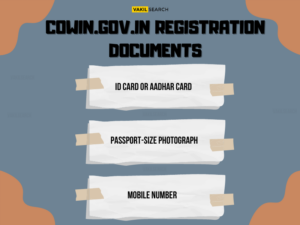
Individuals may be required to submit specific documents as proof of identity and eligibility in order to register on the CoWIN portal (cowin.gov.in) and schedule a COVID-19 immunization appointment.
- ID card or Aadhar card
- Passport photograph
- Mobile Number
Cowin Registration Online Procedure
- Click the “Register/Sign In Yourself” option on the cowin.gov.in website.
- After entering your cellphone number, select “Get OTP.” A One-Time Password (OTP) will be sent to your mobile phone.
- Type in the OTP and select “Verify.”
- You will be sent to the registration page after the OTP has been verified. Include your name, age, gender, and a copy of an ID when entering your information. Your driver’s licence, passport, Aadhaar card, or any other government-issued ID will work for this.
- Click “Register” after providing the necessary information. Your registered mobile number will receive a confirmation message.
- After registering, click the “Schedule” tab to arrange a vaccination appointment. You will be asked to choose the immunisation centre, date, and hour.
ESIC Covid-19 Relief Scheme
The Employee State Insurance Corporation (ESIC) started the ESIC Covid-19 Relief Scheme as a way to help persons affected by the Covid-19 pandemic financially. The programme aims to help employees and their families who are struggling financially as a result of the pandemic.
Eligibility Criteria
Candidates must be registered with the ESIC and possess a current ESIC card in order to be eligible for the ESIC Covid-19 Relief Scheme. Employees who have worked for at least two years and contributed to the ESIC fund for at least 78 days the year prior are eligible for the programme. The programme is also open to the families of workers who have died as a result of COVID-19.
Benefits of the Scheme
Eligible persons may receive financial aid in the form of a lump sum payment equal to 50% of their typical salary for a period of three months under the ESIC Covid-19 Relief Scheme. The maximum sum available under the programme is Rs. 15,000 In addition, a one-time payment of Rs. 15,000 may be made to the families of workers who have perished as a result of Covid-19.
How to Apply: To apply for the ESIC Covid-19 Relief Scheme, eligible individuals can visit the official ESIC website and fill out the application form. The application form must be submitted along with the necessary documents, including a copy of the ESIC card, proof of employment, and proof of income.
Cowin.gov.in Registration Certificate Download Procedure
Here’s a step-by-step guide on how to download your Covid-19 vaccination certificate from the cowin.gov.in website:
- Click the “Sign In/Register” button on the cowin.gov.in website.
- Click “Get OTP” and enter your registered mobile number. A One-Time Password (OTP) will be sent to your mobile phone.
- Type in the OTP and select “Verify.”
- You will be taken to your account page after being authenticated. Select “Certificate” from the menu.
- Choose the member you want to download the immunisation certificate for on the following page.
- Click “Download” once the member has been chosen.
- You can get your immunisation record in PDF format. You have the option of printing the certificate or saving the PDF file to your device.
Cowin.gov.in Portal Error
If you’re experiencing an error on the cowin registration portal, here are a few things you can try:
Not vaccinated after the first dosage or unable to get the first dose certificate, making it impossible to reserve second slots as of right now, according to the Cowin registration portal. In this situation, the user will need to visit the closest Cowin Center, bring the receipt they received for their first vaccination dosage, and register for their second dose using the slot booking machine. When you reserve a time for the second dose, the Indian government will send you an SMS confirming that you have received the second dose of the vaccination. You can now check the Cowin registration website and obtain the Certificate within a short while. Many people with these alarming problems were helped by this strategy.
Conclusion
The CoWIN registration portal has made the process of COVID-19 vaccination easy and convenient for all eligible individuals. By following the registration process and scheduling an appointment, you can contribute to the collective effort of controlling the spread of the virus and keeping yourself and your loved ones safe.
FAQ
How can I access the CoWIN.gov.in website for registration?
You can access the CoWIN.gov.in website for registration by visiting the website directly or through the Aarogya Setu app, which has CoWIN app integration.
What are the steps involved in the registration process on CoWIN.gov.in?
The steps involved in the registration process on CoWIN.gov.in are as follows:
- Enter your mobile number and click on the OTP (one-time password)
- Enter the OTP received on your mobile number and click on the verify button
- Enter the photo ID type, number, full name, gender, and age of the person
- Once registered, a confirmation message will be sent to the registered mobile number.
Is it necessary to provide personal information during registration on CoWIN.gov.in?
Yes, it is necessary to provide personal information during registration on CoWIN.gov.in, such as photo ID type, number, full name, gender and age of the person.
Can I register multiple family members under one CoWIN.gov.in account?
Yes, after the registration process, one person can add four more people to the same mobile number.
What are the eligibility criteria for registering on CoWIN.gov.in in 2023?
As of now, there is no new update regarding the eligibility criteria for registering on CoWIN.gov.in in 2023.
Do I need any specific documents to complete the registration process?
Yes, you need to provide a photo ID type and number during the registration process. For example, you can use a Driving License and an Aadhaar Card as photo ID proof.
Can I change my vaccination center preference after registration?
Yes, you can change your vaccination centre preference after registration.
What should I do if I encounter technical issues while registering on CoWIN.gov.in?
If you encounter technical issues while registering on CoWIN.gov.in, you can contact the CoWIN support team at support@cowin.gov.in.
How can I retrieve my registration details if I forget my login credentials?
You can retrieve your registration details by clicking on the 'Forgot Password' option on the CoWIN.gov.in website and following the instructions provided.
Is there a helpline or customer support available for CoWIN.gov.in registration assistance?
Yes, you can contact the CoWIN support team at support@cowin.gov.in for any registration assistance.



