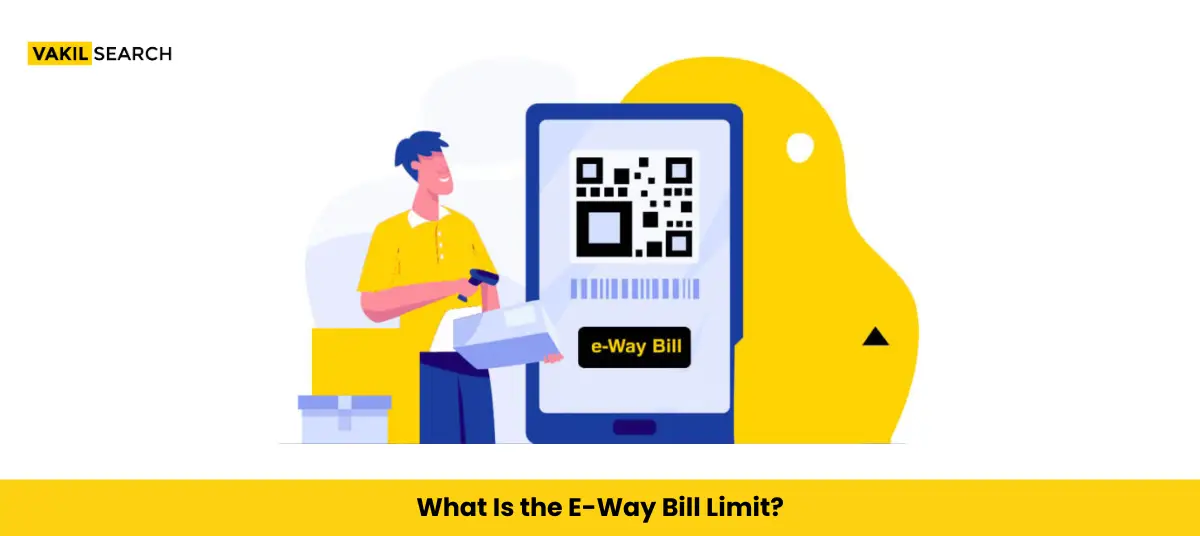Understand the format and requirements of the consent letter for GST requirements, mentioned in detail.
Since they don’t need a physical location, many businesses operate out of their owners’ homes. When registering, the taxpayer should upload proof of property ownership if they are the legal owner of the location where the work will be done.
A copy of the signed lease or rental agreement is required if the property is rented. If the taxpayer does not own or lease the property, they must submit a GST consent letter when submitting their proof of establishment for online GST Return filing.
The landlord of the premises has issued a certificate of no objection (NOC) to the taxpayer’s use of the premises for his business. Regarding GST, there is no set template for a GST consent letter.
What is Consent Letter for GST Registration?
A consent letter seems the best option when a business owner doesn’t have their own or a rented location to conduct operations.
A consent letter or no objection certificate (NOC) is essentially a permission slip that one party obtains from another to use the latter’s property as the former’s place of business, making the latter’s property eligible for Goods and Services Tax (GST) registration.
If a taxpayer claims ownership of a building, appropriate proof of ownership document must be submitted with the tax return. And in the event of a rented property, a current lease or agreement must be submitted.
If neither of these options is feasible, the applicant must submit a Consent Letter of New GST Registration Online from the property owner stating that they have no objections to the applicant’s use of the space. Therefore, there is no department-approved format for GST Registration, but a consent letter format is provided for your reference below.
Who Needs to Sign The Consent Letter For GST?
Property owners need to sign a GST consent letter. In some instances, GST inspectors may ask for a letter of NOC on stamp paper; this letter must be notarized. However the GST consent letter doesn’t need to be printed on official stamp paper to be uploaded. Taxpayers are allowed to use stamp paper if instructed by a GST officer.
If The NOC for GST Registration Isn’t Enough, What Else Do We Need To See?
The NOC letter should include a copy of the Municipal Khata or an electric bill showing the company’s address.
How to submit a signed Letter of No Objection to the GST Portal?
Step 1: To begin, visit the GST website and navigate to “Services” > “Registration” > “New Registration.”
Step 2: Suppose the taxpayer uses rented space or a family member’s property for their business. In that case, they should check the box labeled “Consent” under the “nature of possession of premises” section of the form. The consent letter needs to be signed by the property owner.
Step 3: You can submit your GST consent letter in PDF or JPEG format, but the file size must be less than 1 MB.
Authentication Of A Financial Institution Account:
- One page of a bank statement or the first page of a passbook should be scanned.
- The passbook’s first page bearing the proprietor’s or business’s name typically includes the account number, account holder’s name, international routing number (IFSC), and branch location.
- GST Authorisation Letter Form – Authorization or a copy of the resolution from the Managing Committee or Board of Directors for each Authorized Signatory listed on the application form.
Step-by-Step Guide to the New Registration Form Completion
To complete the form, please use the taxpayer’s legal name as it appears on the company’s PAN. A Sole Proprietorship’s Legal Name and PAN should be the proprietor’s name. PAN has to be checked against the Income Tax database for accuracy.
Before proceeding to Part B of the application, please provide the principal authorized signatory’s email address and mobile phone number for verification and future communication. This information will be validated by a “One Time Password” issued independently.
If the business has a legal Signatory, the applicant must include a scanned copy of the declaration signed by the Owners, Partners, Managing Directors, full-time Directors, Members of Managing Committees of Associations, Board of Trustees, etc.
Provisions for Address Changes in the GST Document:
- If your company’s main office is moving, you can easily file a GST Change of Address using the electronic form REG-14.
- Remember that your old and new addresses should be in the same UT or State. This is because GST registration is mandatory across the entire state.
- Cancelling your old registration and getting a new one in the state where you now reside is obligatory.
- You must submit proof of your new address to change your GST registration successfully.
- Address verification documents for Owned Premises can include a copy of the most recent Property Tax Receipt, a copy of the Municipal Tax, or a copy of the most recent Electricity Bill.
- A copy of the most recent Property Tax Receipt, a copy of the Municipal Khata, a copy of the Electricity Bill, and a copy of the Rent and Lease Agreement, if the property is rented or leased.
- In the absence of a rental or lease agreement, an affidavit to that effect and any other evidence of possession, such as a utility bill, is required.
- Premises that do not fit the categories above: Documents attesting to the Consenter’s ownership, such as a copy of the Consenter’s municipal tax records or electric bill, should be included with the consent letter. Posting the same records for properties that are already connected is an acceptable practice.
- Documents/certificates issued by the Government of India are required if the applicant operates primarily out of an SEZ or is a developer of one.
Meaning of GST consent letter or NOC: What is consent letter in GST?
The GST consent letter or No Objection Certificate (NOC) holds significance for businesses operating from home without a registered commercial space. In cases where the premises are owned, proof of ownership must be provided during registration. For rented premises, a valid rent/lease agreement is necessary. If the premises are neither owned nor rented, a consent letter is required along with the proof of the business location.
The consent letter, functioning as an NOC, is a statement from the premises owner expressing no objection to the taxpayer using the space for business activities. GST does not prescribe a specific format for the consent letter; it can be in any written form.
| The person signing the consent letter should be the owner of the premises. In some instances, GST officers may request a consent letter on stamp paper, which may also need notarization. However, it can be uploaded without being printed on stamp paper unless specifically required by GST officers. |
Consent letter for GST: Other documents with consent letter
In addition to the consent letter, other documents such as business address proof, like a Municipal Khata copy or an electricity bill, should be submitted for the registration process.
Consent letter for GST registration: Steps to upload the consent letter
To upload the consent letter on the GST portal, follow these steps:
Step 1: Go to the GST portal and navigate to ‘Services’ -> ‘Registration’ -> ‘New Registration’.
Step 2: While completing the registration form, choose ‘Consent’ under the nature of possession of premises if the business operates from a rented premise or the taxpayer utilizes a relative’s premises. Ensure that the owner of the premises signs the consent letter.
Step 3: Prepare the consent letter and save it in either PDF or JPEG format. Ensure that the file size does not exceed 1 MB.
Step 4: Upload the consent letter through the specified section on the registration form.
GST CONSENT LETTER FORMAT: Format of a consent letter
CONSENT LETTER
TO WHOMSOEVER IT MAY CONCERN
This is to certify that I, [Name of the owner], owner of the property at [Principal address], have granted permission to and authorized [Name of the Proprietor] for the operation and conduct of their business at the ADDRESS MENTIONED ABOVE.
I further declare that I have no objection if [Name of the proprietor] uses the address of the said premises as their mailing address.
This is a no-objection certificate issued to facilitate registration under GST.
Owner of the property
Sd/-
Signature
[Name of the owner]
Date: …….……….
Place: …………….
For tailor-made consent letter for gst format, request a callback from our experts rigjt away!
Download the GST Consent Letter
To download a GST consent letter in PDF for free, request a callback from the experts at Vakilsearch right away!
Failure to Submit a Consent Letter
In the event of a taxpayer neglecting to submit the consent letter and address proof during the filing of the GST registration application using Form GST REG-01, the GST officer has the authority to place the application on hold.
When this occurs, the taxpayer can expect to receive communication through email or phone. Upon receipt of such communication, it becomes imperative for the taxpayer to promptly furnish the consent letter along with the application to address the omission and facilitate the processing of the registration application.
You can use our GST calculator to calculate your outstanding GST prior to registration.
Conclusion
The GST consent letter is a legal document confirming that the property owner has authorized the company to use the premises. You can use this GST registration: https://www.gst.gov.in/ authorization letter format in your organization. The property owner has printed and signed this GST consent letter on stamp paper. Using the GST registration letter sample as a starting point, you can draft a letter in your format.
Want to know further details about the consent letter for GST Registration? Vakilsearch is the best option!
Also, Read: