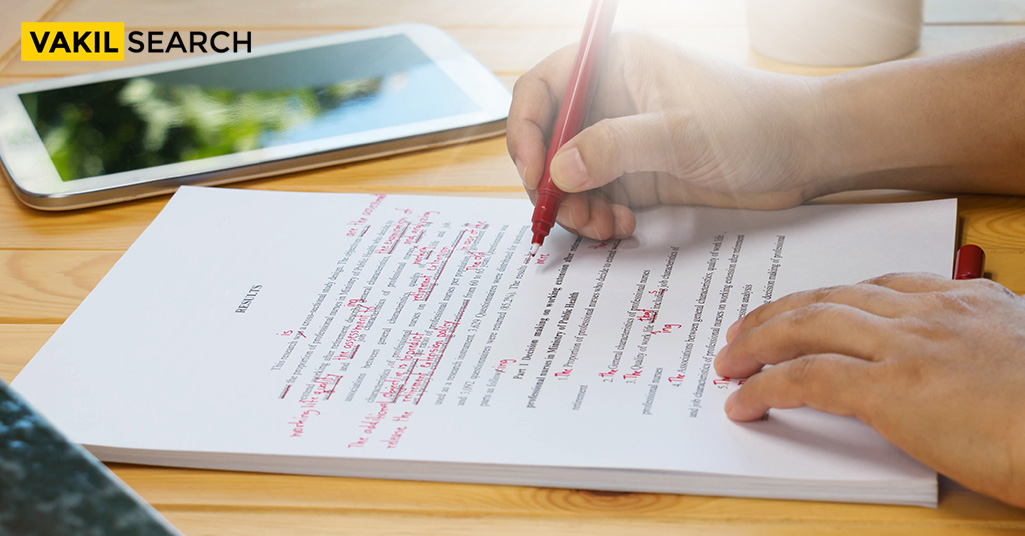TDS Challan Correction is essential for rectifying errors like incorrect TAN, PAN, amount, or assessment year. This guide explains common mistakes and provides step-by-step solutions to correct them through banks, assessing officers, and the TRACES portal, ensuring smooth tax compliance.
TDS Challan Correction is crucial when taxpayers make mistakes while depositing TDS, such as selecting the wrong assessment year, entering incorrect PAN/TAN, or mismatching payment details. Such errors can prevent tax credits from reflecting properly, leading to compliance issues. Fortunately, the Income Tax Department allows corrections through offline and online methods. This article provides a comprehensive guide on identifying common TDS challan errors and the step-by-step process to correct them efficiently.
How to rectify a mistake in a TDS challan?
The different errors made in a TDS Challan are discussed below when computing taxes or filing for returns. TDS Challan Correction is necessary to rectify these mistakes and ensure compliance.
Incorrect TAN
The Tax Deduction and Collection Account Number (TAN) is issued to individuals required to collect or deduct tax from payments made under the Income Tax Act, 1961: https://incometaxindia.gov.in/pages/acts/income-tax-act.aspx. However, sometimes the TAN is incorrectly mentioned or updated in the system. It results in the payment not getting reflected in the tax returns, which the tax department would not validate.
Wrong TDS Challan Details
A TDS challan includes the following details.
- Date of payment
- Amount of payment
- Section under which tax is deposited
- Bank code of the payment
Sometimes, the details of the TDS challan are not properly entered, showing a mismatch of data and thus preventing the valid return.
Impact of Incorrect PAN on TDS Payments
If the individual’s Permanent Account Number (PAN) is wrongly mentioned, then the tax paid would not be shown, which ultimately amounts to non-payment of tax by the same person.
TDS Mismatch Due to Wrong Section
The TDS payment is made section-wise. So, if the TDS section is changed, then the amount of TDS paid will not reflect and show a mismatch in the statement.
Incorrect Email Address
If an individual does not provide a correct and valid email address when filing a TDS return, then the return on the TDS challan will be rejected.
Need to calculate TDS online? Use our online TDS interest calculator for precise TDS calculation on salary results.
Mismatched Dates
If the date of deposit is not the same as the date of the TDS challan, it will show a mismatch of data, and the return is likely to be rejected.
Mismatched TDS Amount
If the sum of the TDS deposited amount as per the deductee’s annexure does not match the total tax deposit amount as per the challan number, the file will not be uploaded on tax portals.
Incorrect Income Details
If the deposited and paid TDS does not match the TDS to be deducted on specified income, then the return will be rejected due to mismatched details.
Incorrect Person or Deductor Details
If the details of an individual or the representative of an organisation or company are incorrect, then the TDS filed may be rejected. The same applies to the deductor details, which, if incorrectly provided, will lead to the file not getting uploaded on the portals.
Invalid Assessment Year
An invalid financial or assessment year will lead to a mismatch in the details of the processing and filing of tax in the TDS challan.
Procedure To Correct Errors In TDS Challan
Clerical errors are unavoidable in a TDS challan, and the tax department has provided a mechanism to correct them. So, we have offline and online procedures to correct errors in a TDS challan.
The Procedure Of TDS Challan Correction Through A Bank
We will be discussing the detailed procedure of approaching a bank for TDS challan correction.
- The taxpayer must submit the request form for correction to the concerned branch of the bank.
- The taxpayer must attach a copy of the original challan.
- A copy of the PAN card must be attached in case of correction required for challans in Forms 280, 282, and 283.
- Non-individual taxpayers must attach the original authorization with the seal along with the request form.
- Individuals need to submit separate request forms for each challan.
The Procedure Of TDS Challan Correction Through An Assessing Officer
If the time limit to approach a bank for TDS challan correction expires, the taxpayer can request an assessing officer for correction. Such officers are authorised to make corrections in challan data in bonafide cases.
Online Correction of TDS Challan
Individuals can correct their challan online through ‘TRACES’ (TDS Reconciliation Analysis and Correction Enabling System). They must follow the below steps for online correction.
- Login to TRACES with a user ID, password, and TAN number.
- Choose ‘request for correction.’
- Enter the financial year, form type, quarter, and last accepted token number.
- Select the correction category as ‘online’ and then click ‘submit.’
- A request number will be generated for the individual.
- Click on ‘go to track correction request’ and enter the request number.
- Click on ‘view request.’
- Click on the ‘in progress’ status once the request status becomes available.
- Provide KYC information.
- Select ‘challan correction’ from the drop-down menu.
- Make the required corrections in the file selected.
- Click on ‘submit for processing.’
- A token number will be generated and sent to the registered email ID.
TDS Challan Correction for Wrong Assessment Year
One of the most common errors in TDS challan is choosing the wrong assessment year. If this happens, it can cause discrepancies in tax filings. To correct this error, follow the below steps:
- If identified early, request correction through the bank within seven days of payment.
- If the seven-day window is missed, approach the assessing officer with a formal correction request.
- Use the TRACES portal for online corrections, ensuring the correct financial and assessment year is updated.
Important Points Concerning Correction in a TDS Challan
An individual must understand the following points when approaching a bank for TDS challan correction.
- The bank cannot do the name correction.
- Correction of the assessment year and the minor head is not allowed together.
- PAN/TAN correction is allowed only if the name in the challan matches the name as per the new PAN/TAN.
- The change in amount is allowed only if it is not different from the amount received by the bank and credited to a government account.
- An individual can correct a single challan once for a particular field.
- Partial acceptance of change correction requests in the challan is not allowed.
Final Words
While you can make corrections in a TDS challan, you cannot delete it from a statement that you filed because it already stands consumed. Moreover, a taxpayer needs to apply for TDS challan correction in the bank within seven days of the date of deposit of the document. In this case, the taxpayer can send an application form for challan correction to the respective bank.
If you’re unsure about how to make TDS challan corrections, it would be wise to reach out to a professional and reliable platform like Vakilsearch to avoid such consuming errors. At Vakilsearch, we provide a broad spectrum of services that cover the legal needs of startups and well-rooted businesses. Check out our website to learn more.
Also, Read: