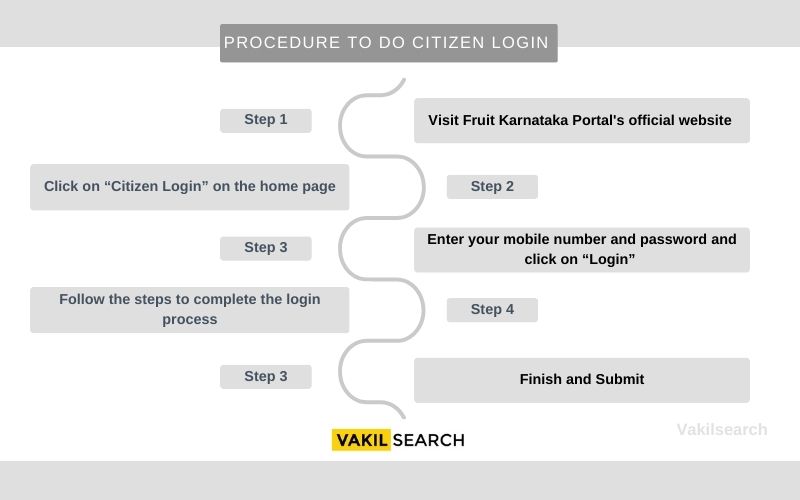Fruits Karnataka Portal is a farmer registration and unified beneficiary information system developed by the DPAR e-governance department and NIC. The portal streamlines farmer data, reduces time and cost, and brings transparency to the system.
To support farmers and boost farming activities, both State and Central Governments have launched various schemes aimed at doubling farmers’ income by 2024. The Government of Karnataka introduced the Fruits Karnataka Portal, which will organise and scrutinise farmers’ data to help them access government benefits. This article provides comprehensive information about the portal, including its purpose, benefits, features, eligibility, required documents, registration, and login process.
Fruits Karnataka Portal 2024
In Karnataka, farmers are engaged in various agricultural activities such as crops, horticulture, sericulture, dairy, poultry, fishery, etc. The government has established a specialized department to support farmers in their farming activities and offer various benefits and assistance. To access these benefits, farmers need to approach different departments and provide required documents. This results in farmers having to submit multiple documents to various departments each year.
To streamline the process and eliminate the hassle for farmers, the Government of Karnataka has introduced the Farmer Registration and Unified Beneficiary Information System (FRUITS) portal. This portal will organise and scrutinise farmers’ data, saving them from having to visit multiple departments to access scheme benefits. The DPAR e-governance department, in collaboration with NIC, developed the FRUITS portal.
Objective of Fruits Karnataka Portal
The purpose of the Portal is to centralise and examine the data of Karnataka farmers. This eliminates the need for farmers to submit documents to various departments to access incentives and scheme benefits, as the portal will maintain a database of their information. This saves time and money and brings transparency to the system. With the proper functioning of this portal, farmers can focus on their farming activities instead of spending time and resources submitting documents to multiple departments.
Key Highlights of Fruits Karnataka Portal
| Name of The Scheme | Fruits Karnataka Portal |
| Launched By | Government Of Karnataka |
| Beneficiary | Farmers Of Karnataka |
| Objective | To Organise And Scrutinise The Data Of Farmers |
| Official Website | https://fruits.karnataka.gov.in/ |
| Year | 2023 |
| State | Karnataka |
| Developed By | DPAR e-Governance Department With Association With NIC |
Benefits And Features of Fruits Karnataka Portal
- The Government of Karnataka has launched the Fruits Karnataka Portal
- The portal aims to organise and scrutinise the data of farmers
- No need for farmers to visit different departments to submit their documents for schemes
- This will save time and money, bring transparency to the system
- The full form of the Fruits portal is Farmer Registration and Unified Beneficiary Information System
- Open to all farmers in Karnataka
- Developed by the DPAR e-Governance department in association with NIC
- Enables farmers to focus on farming activities instead of visiting multiple departments to submit documents.
Eligibility Criteria And Required Documents To Apply Under Fruits Karnataka Portal
- Applicant must be permanent resident of Karnataka
- The applicant must be farmer
- Aadhar card
- Residence certificate
- Age proof
- Income certificate
- Bank account details
- Passport size photograph
- Mobile number
Fruits Karnataka New Farmer Registration Procedure
- Step 1: Go to official website of Fruits Karnataka portal
- Step 2: Click on ‘Citizen Login’ on the homepage
- Step 3: Click on ‘Citizen Registration’
- Step 4: Fill in registration form with details:
- Step 5: Personal information: name, Aadhaar number, age, DOB, gender, identifier type, identifier name, mobile/landline number
- Step 6: Residence information: district, taluk, village, land status
- Step 7: Other information: caste, farmer type, special-abled status, minority status
- Step 8: Identification information: EPIC, ration card detail
- Step 9: Owner’s land information
- Step 10: Account details
- Step 11: Address proof information and upload
- Step 12: Click ‘Submit’ to complete new farmer registration.
Procedure To Do Citizen Login
- Step 1: Access the Fruits Karnataka Portal official website
- Step 2: The homepage will display
- Step 3: Click on ‘Citizen Login’
- Step 4: A new page will appear
- Step 5: Enter mobile number and password
- Step 6: Click ‘Login’
- Step 7: Follow these steps to complete the citizen login process.
Procedure To Download Mobile App
- Step 1: Visit the official website of the Fruits Karnataka portal
- Step 2: On the homepage, click on the Android app logo
- Step 3: The app will start downloading on your device
- Step 4: Click on the install option to install the app on your device.
Give Feedback/Grievance
- Step 1: Access the official website of the Fruits Karnataka portal
- Step 2: The home page will be displayed
- Step 3: Click on ‘Feedback’ on the home page
- Step 4: Select ‘Feedback on grievance’ as the type
- Step 6: Enter your name, mobile number, and feedback/grievance
- Step 7: Click on ‘Send OTP’
- Step 8: Enter the OTP in the OTP box
- Step 9: Click on ‘Submit’ to provide feedback/grievance.
Conclusion
In conclusion, the Fruits Karnataka Portal is a significant step taken by the Government of Karnataka to support farmers and boost farming activities in the state. The portal is designed to help farmers access government benefits by organising and scrutinising their data. This article provides a comprehensive overview of the portal, including its purpose, benefits, features, eligibility criteria, required documents, registration process, and login procedure. The implementation of this portal is in line with the government’s aim of doubling farmers’ income by 2023 and shows the commitment of the state and central governments to support the farming community. The portal is expected to make the process of accessing government benefits easier and more efficient for farmers, ultimately leading to a better future for agriculture in Karnataka.
FAQs on Fruits Karnataka Portal
What is FRUITS and how is it used?
FRUITS (Farmer Registration & Unified Beneficiary Information System) is a web-based platform designed for farmer registration. It helps farmers and individuals to register and avail government benefits. The system also records the benefits provided, creating a comprehensive inventory of farmers, their land, and the benefits they receive.
How to register in FRUITS?
To register in FRUITS, visit the Raitha Samparka Kendra (RSK) or the nearest Horticulture Department office at the taluka level. Alternatively, citizens can self-register by using the 'Citizen login' option on the FRUITS website.
How can a citizen register on his/her own?
Citizens can register by accessing the Citizens Log-In and selecting citizen registration. They need to enter and verify their Aadhaar number and name as per Aadhaar. Land details can be fetched from Bhoomi, and an approver must be selected. After approval by the concerned officer, the registration will be complete, with the mobile number used as the user ID. OTP authentication via the Aadhaar-linked mobile number is required.
Which are the records required to register in FRUITS?
To register in FRUITS, an Aadhaar number is essential. For land-owning farmers, land details (RTC) are needed. If registering under specific categories like Scheduled Caste or Scheduled Tribes, relevant certificates are also required.
Can information be updated in FRUITS?
Yes, users can update various details in FRUITS, including land details, phone numbers, address, name as per Aadhaar (if changed), gender (if previously entered incorrectly), bank details, caste, and date of birth.
Can joint owners be registered in FRUITS?
Yes, joint owners can be registered in FRUITS. The RTC for joint owners is treated as a single record in Bhoomi. Registration options include joint ownership as a whole with one FRUITS ID, each first owner separately with self-declaration, or joint owners separately with equal shares.
How can a citizen give feedback to the FRUITS website?
Citizens can provide feedback by clicking on the 'Feedback' menu on the homepage and submitting their comments or suggestions.
Can a citizen lodge grievances about the information available in FRUITS portal?
Yes, a grievance menu on the homepage redirects users to the Public Grievance Redressal Website. Citizens can lodge complaints by clicking on the grievance menu.