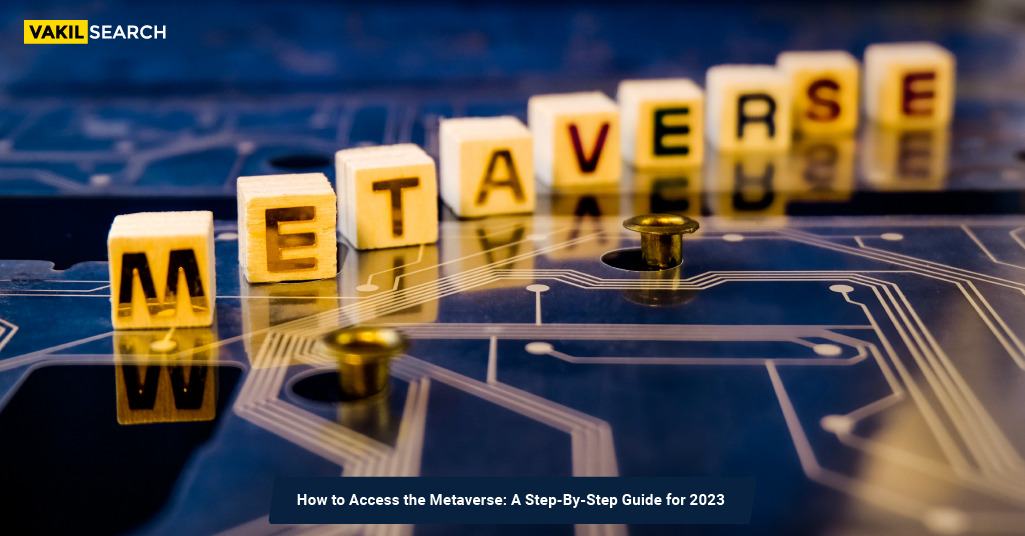Discover how to access the metaverse using a computer and internet connection, and explore popular metaverse platforms.
It’s important to note that the metaverse is still evolving, and access and experiences may vary across different platforms. Additionally, some metaverse experiences may require specific hardware or software specifications, so ensure your equipment meets the necessary requirements.
Getting Started in the Metaverse:
- Equip yourself with a computer and internet connection.
- While additional gadgets are optional, a computer and stable internet connection are the essentials.
- Some platforms may allow access through a smartphone, but a computer provides the best experience.
- For a fully immersive journey, consider affordable VR goggles.
Selecting a Metaverse Platform:
- Choose a metaverse platform to explore.
- There are already several metaverse worlds available, such as Somnium Space, Decentraland, Cryptovoxels, Worldwide Webb, and The Sandbox.
- Some platforms allow exploration without creating an account, but creating one provides access to the full experience.
- The full experience includes buying, selling, and creating digital assets, virtual real estate, and other goods, as well as participating in virtual events like games, concerts, and conferences.
Navigating the Metaverse and Exploring Virtual Worlds:
- Begin by focusing on one metaverse world before venturing into others.
- This approach helps you familiarise yourself with controls and functions within the metaverse.
- The metaverse offers unique abilities like teleportation, so it may take time to grasp its workings.
- Once you have a solid understanding of one metaverse world, you can broaden your exploration to other platforms and determine your preferences.
- It’s natural to feel overwhelmed initially, but with time and patience, you’ll become acquainted with the metaverse landscape.
- For instance, spending an afternoon exploring Cryptovoxels can provide enough experience to feel like a virtual tour guide. Don’t be discouraged and take your time to become familiar with the metaverse.
How to Access the Metaverse on Andriod
Even in today’s technological landscape, the only way to access the Metaverse is through virtual reality (VR) hardware. The high-quality graphics and seamless interaction with other players require significant processing power, and VR headsets offer the closest experience to entering a new world.
However, the future of the Metaverse is not limited to desktops and VR equipment. Recent advancements have made the Metaverse more accessible and immersive for a broader audience. Significant progress has been made to enhance the mobile capabilities of the Metaverse, leveraging the most popular and flexible technologies.
With the majority of internet connections now happening through mobile devices, smartphones have become the go-to device for internet access. It is projected that by the end of 2024, there will be approximately 4.5 billion smartphone users worldwide.
The terms ‘meta’ and ‘metaverse’ have gained widespread adoption among app developers and promoters to highlight the unique capabilities of their applications. As of February 2022, over 500 apps had incorporated ‘metaverse’ in their name or description.
The gaming community forms a significant portion of the Metaverse’s user base. With an estimated 4.5 billion mobile gamers worldwide in 2021, smartphones play a vital role in driving the growth of the mobile gaming industry, thereby fueling the expansion of the mobile Metaverse. More than a hundred apps now reference the Metaverse, with the gaming industry leading this trend. Some popular mobile games have already implemented fully immersive virtual reality environments. For example, apps like Highrise allow users to create avatars and lead a virtual life within them, while IMVU simulates everyday activities like dating and hosting parties. Cyberpop, on the other hand, offers a more fantastical setting, blending virtual economies, user-generated content, and traditional gameplay elements such as exploration and combat.
Metagaming features are increasingly being integrated into existing mobile games, introducing elements like avatars, virtual environments, and virtual economies to enrich the gaming experience.
Game apps serve as popular entry points to the Metaverse on Android devices. The astonishing realism achieved in today’s games is a testament to how far the technology has progressed.
How to Access the Metaverse on Oculus
If you’re seeking a complete immersion in the metaverse using your Oculus device, you may be wondering about the process of joining the metaverse. Here’s a step-by-step guide on how to access the metaverse with your Oculus headset:
- Step 1: Ensure your Oculus headset is turned on and put it on. Before delving into the virtual reality experience of the metaverse, make sure your Oculus headset is fully charged and connected to the internet. Once it’s powered up and ready, put it on securely for a comfortable fit.
- Step 2: Visit the Oculus Store and download a metaverse app. It’s important to note that some metaverse worlds can be directly accessed through the Oculus Store, while others require visiting the world’s website for access.
You can directly download the following metaverse worlds from the Oculus Store:
- Horizon Worlds
- Horizon Venues
- AltSpace VR
- Rec Room
- VRChat
- Step 3: Open the Oculus App Drawer to access your downloaded metaverse worlds. Open the Oculus App Drawer to view the list of installed apps on your screen. Use the trigger on your Oculus controller to select the metaverse app you downloaded and wait for it to open. Now you can start exploring the world you’ve chosen.
How to Access Decentraland Metaverse
The Genesis Plaza is certainly a promising option for accessing the Decentraland metaverse. However, it doesn’t fully address the question of how to enter Decentraland. Here are some basic steps to follow in order to access the Decentraland metaverse:
Step 1: To begin accessing the Decentraland metaverse, launch your web browser and open the official Decentraland website.
Step 2: The Decentraland welcome screen will appear, presenting the ‘Get Started’ option. Click on this option to proceed.
Step 3: Upon clicking ‘Get Started,’ you will need to choose whether you want to access the Decentraland metaverse through your browser or a dedicated application. Additionally, there is an option to simply explore the metaverse on the web.
Step 4: In this step, you’ll need to decide whether to explore the Decentraland metaverse as a guest or connect your blockchain wallet to it. By connecting your blockchain wallet, you can save your progress on the blockchain. On the other hand, exploring as a guest means your progress will be saved locally, and deleting the local file could result in permanent loss of achievements. You can also choose to ‘Play as Guest’ for a view-only experience or ‘Play using your wallet’ to connect a blockchain or crypto wallet, with Metamask being a common choice. Users with the Metamask browser extension can simply confirm the sign-in process.
Step 5: After confirming the sign-in process, you will need to select an avatar. The ‘Avatar’ selection section provides various options for customising your digital character, including color, clothing, and traits. There are many mix-and-match combinations available for customisation.
Step 6: Once you’ve settled on your desired avatar appearance, you must give it a name. Keep in mind that you can change your avatar’s appearance within the metaverse at any time. Through the start menu, you can access your character’s backpack and make necessary modifications. So, don’t worry too much about specific details like shoe colour or skin tone initially.
Step 7: After selecting a name for your digital avatar, click on the ‘Done’ button. Now, you have everything you need to explore the immersive world of the Decentraland metaverse.
Step 8: Upon clicking ‘Done,’ you will enter the Decentraland metaverse on the next screen, finding yourself in the Genesis Plaza, reminiscent of a town square. The Genesis Plaza provides access to various experiences within the Decentraland metaverse, and you’ll encounter other digital avatars of people in this bustling area.
If you’re a first-time user, there’s no need to worry. The Decentraland metaverse includes a virtual assistant or mentor named Alice, who will appear on your screen as soon as you enter. Alice’s role is to offer guidance and suggestions to help users navigate and explore the virtual world of Decentraland.
How to Access Somnium Space
Step 1: Install the Oculus App on your computer by visiting the Oculus website and downloading the app. After downloading, connect your headset to your computer.
Step 2: Download both SteamVR and the Somnium Space PC Client. Ensure that you have both SteamVR and the Somnium Space PC Client installed on your computer.
Step 3: Put on your headset and grant access to the data. Keep your headset connected to your computer as you grant access. Go to Oculus Link and select SteamVR. This will teleport you to the Welcome Room. From there, launch Somnium Space on your computer.
Step 4: Configure your Avatar and adjust settings. Using your computer, customise your avatar and make any desired changes to the settings. Once you’re satisfied, double-click ‘VR’ to enter Somnium Space using your Oculus headset.
How to Access Cryptovoxels Metaverse
Step 1: Ensure that your headset is powered on and connected to your computer before proceeding to the next step.
Step 2: Download SideQuest by visiting sidequestvr.com and selecting the ‘Get Sidequest’ tab. You can opt for the Easy Installer for a quick setup. Once the download is complete, open the file and follow the instructions displayed on the screen.
Step 3: Install the Cryptovoxels APK Side Client. Once SideQuest is installed, download the Cryptovoxels side client. With SideQuest running and your Quest still connected, use the install icon to install the APK file.
Step 4: Launch the Cryptovoxels Alpha Client on your computer. To access Cryptovoxels on your headset, you need to launch the alpha client through the Apps Menu on your computer. Locate and tap the gear icon next to ‘com.nolan.cryptovoxels’. Then, click the ‘Launch App’ button to start Cryptovoxels on your headset.
It’s important to note that this version of Cryptovoxels is still in beta testing, which means it has limited functionality. Once the official app is released on the Oculus App Lab, accessing Cryptovoxels on your virtual reality device will be much easier.
What Do I Need to Access the Metaverse?
Accessing the metaverse only requires a computer and a reliable internet connection. While some metaverse platforms offer entry through a mobile phone, the experience may be subpar. To enhance your experience, you can consider using a VR device like the Oculus Quest in conjunction with your computer.
However, certain metaverse worlds may necessitate additional tools to fully access their features. Here are some things you should consider obtaining before venturing into the metaverse:
- Web3 wallet
- Cryptocurrency
- Virtual reality headset
If you’re not keen on investing time or money in the aforementioned tools, no need to worry. You can start by exploring the various platforms and decide later if you want to make further investments.
Is the Metaverse Free?
Entering most metaverse worlds is free, akin to joining a social media platform. However, you will need to cover the costs of internet access and own a computer or phone to access the majority of these platforms. If you desire a more immersive experience, it may be worth considering an investment in a virtual reality headset.
What Are the Best Metaverse Platforms?
Decentraland
Decentraland aims to simplify the ownership of virtual real estate, known as LAND. It operates on the Ethereum blockchain, storing all assets as NFTs. You can still explore this metaverse without spending money.
However, for a fully interactive experience, some level of investment, whether monetary or otherwise, is required.
Cryptovoxels
Cryptovoxels is a user-owned VR environment built on the Ethereum blockchain, similar to how municipalities control roads while the general public owns land in real-life towns. The company owns the roads in the original city, while individuals own land through NFTs.
In addition to exploring Origin City, the primary city in Cryptovoxels, players can use the in-game voxel builder to create, purchase, and sell virtual assets. These assets can then be traded on NFT platforms like OpenSea, offering potential opportunities for earning income.
Somnium Space
Somnium Space has constructed its own virtual reality universe with its native currency. It is accessible in two dimensions on any device and in virtual reality on smartphones and PCs.
Somnium Space places value on its community by organising frequent events and maintaining active communication through its social channels. User engagement, conversion rates, and other metrics are tracked in this unique metaverse.
The Sandbox
Originally designed as a smartphone game, The Sandbox, similar to VR Chat, was later acquired by another company and transformed into a voxel-based blockchain game. Users in this metaverse can create their own monetisable assets.
Through blockchain technology, users can generate various digital assets in the form of NFTs. Additionally, they can earn money by playing games created by others. The appeal of this metaverse lies in its ability to cater to both artists and consumers.
Is the Metaverse Safe?
The metaverse presents safety concerns due to the absence of age verification, which puts children at risk of exposure to mature environments, users, and inappropriate content. However, it is important to note that the metaverse shares similar safety considerations as the internet and other online social platforms.
In addition to the safety of children, there are several other drawbacks and potential safety issues associated with the metaverse that should be taken into account before engaging with it.
Listed below are some cons and potential safety concerns related to the metaverse:
- Cybercrime
- Negative impact on cultures and societies
- Addiction problems
- Disconnect from the physical world
- Privacy and security issues
- Mental health issues
- Digital bullying
- Lack of moderation
- Connection and hardware problems
- Corporate control
It is important to recognise that the metaverse is still in its early stages of development, and influential figures like Mark Zuckerberg are investing significant resources to establish a robust and functional metaverse economy.
FAQs
What is the metaverse, and how can I access it in 2023?
The Metaverse offers a digital space where individuals can connect, explore, and even create and monetise their content. While a VR headset isn't mandatory for entry, it's strongly advised to enhance the immersive 3D experience.
Do I need special equipment to access the metaverse in 2023?
For access to the three-dimensional metaverse world, a virtual reality headset and hand-operated controllers are essential. These headsets feature dual screens and built-in speakers for audio.
Are there specific platforms or applications to access the metaverse in 2023?
For access to the three-dimensional metaverse world, a virtual reality headset and hand-operated controllers are essential. These headsets feature dual screens and built-in speakers for audio.
What kind of experiences can I expect while accessing the metaverse in 2023?
By 2023, the Metaverse is poised for significant expansion, becoming both more immersive and expansive. Technological advancements will likely bring forth more lifelike avatars, enhancing intricate interactions within virtual realms.
Is accessing the metaverse in 2023 limited to certain regions or countries?
Similar to the internet, a substantial portion of the metaverse is open to the public. The extent of accessibility and exploration within the metaverse differs across platforms, which can encompass websites, apps, or comprehensive software suites.
Also, Read: