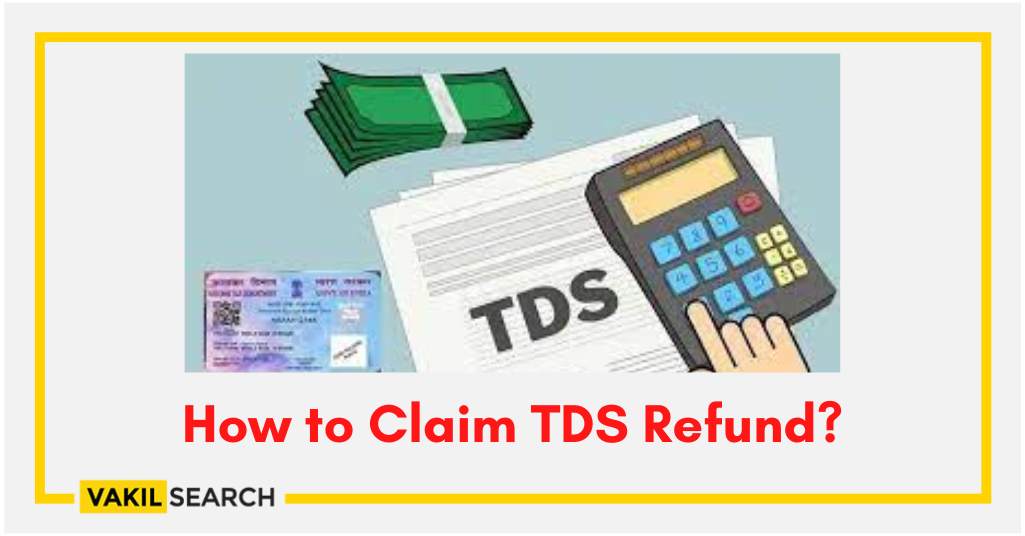You can claim a TDS refund if you have paid excess tax. You can file for a TDS return if your employer has deducted more than the tax liability.
It is a common occurrence when a taxpayer pays an extra tax than is required by the government. In such cases, the taxpayer can apply for a refund on the extra money. Sections 237 to 245 in the Indian constitution ensure that you will get a tax refund. Read this article which answers the question, “How to Claim TDS Refund” in detail..
TDS Refund on Salary
You can apply for a TDS return if your employer has deducted more tax than necessary when paying you your salary. Your employer has given your money to the government directly in taxes. The employer is granted this right to collect income tax directly from his employees’ wages according to the Income Tax Act, 1961.
TDS Refund by Bank
Suppose your annual salary does not come under the particular income tax brackets of the government, and yet your bank has automatically deducted income tax from your fixed deposit interest. In that case, you can file claims for a refund.
You can declare this discrepancy while filling out your IT return form. The IT department is responsible for giving you an accurate refund in your bank account. Or you can fill out the 15G form and submit it to your bank, proving that your salary is not under an income tax bracket.
Procedure to Claim the TDS Returns
- If your employer has deducted more TDS than the actual value of tax liability, you should file your income tax returns.
- You must give them the correct details such as your bank account number, Indian Financial System Code (IFSC), and your bank’s name for proceeding further.
- You must file Form 13 under Section 19 to get a lower income tax deduction since TDS is payable in any financial year.
- After successfully filing an income tax return, the tax officer takes around two to three months to sanction it.
Use Vakilsearch`s Income Tax Calculator to decide your taxable profits and document your Individual Tax Return (ITR) with ease.
Procedure to Claim TDS Returns Online
- You need to find a link to the official website of the IT department.
- After clicking on the link, you will need to register yourself and create a new account.
- After you create your new username and password, you can proceed to log in to your account.
- Find the relevant form for claiming TDS returns.
- After finding the relevant form, carefully fill out all the necessary details.
- Check the details filled out in the form, upload a copy to the website, and click submit.
- After submitting, ensure that you have done e-verification. You can e-verify yourself by using your net banking account, an Aadhar card-based OTP, or your digital signature.
- If your PAN card is linked with your bank account, you can Check your TDS online through your respective bank’s net banking services.
Interest Rates on TDS Refund
If you are eligible for a TDS refund, you are entitled to receive a stipulated interest rate and the refund according to specific rules by the government. You can check out the interest rates on the TDS refund below.
- If your TDS refund is applicable because of advanced payment of taxes, you will get the TDS refund with an interest of around 0.5 per cent each month. Or you could get a 0.5 per cent interest on the TDS refund from part of the month to the 1st day of April of the year you apply for the refund.
- You will not get any interest on your TDS refund if the excess amount of tax you paid is less than 10% of the liability set by regular assessment, according to section 143.
- If you File for a TDS refund for another reason apart from advance tax payment, you will get a 0.5 per cent interest per month or from the date you pay the tax to the date you receive the refund.
- If you delay the TDS refund process, you will not get any interest on the amount in the months of delay. The Chief commissioner decides this.
Steps to Check Your TDS Status
After filing for a TDS refund, there is often a long wait of a few months. However, you don’t need to be in the dark about the status of your TDS return. You can quickly check the rate of your TDS return by following the steps given below.
- Visit the official website of the IT department.
- Use your unique username and password to log in to your account.
- Go to the ‘My Account’ section and look for the ‘Refund/Demand Status’ option.
- After clicking on the ‘Refund/Demand Status’ option, you can see your TDS return status, mode of payment and the assessment year.
- If your TDS return application has failed, you can check the reason for its rejection.
Steps to Verify Your TDS Refund Status
So, if you don’t get your TDS refund, even after following all the steps correctly, you should try to verify your TDS refund status. You can follow the easy steps given below to do so.
- Log in to your account on the official IT department website.
- Find and download the 26AS form and carefully compare it with your TDS and income details.
- If there are any discrepancies, you can check with a TDS deductor to verify the accuracy of the details of the TDS returns you filed.
- Contact the income tax officer assigned to your case. You can easily find their contact details online, such as email and telephone number, on the e-filing portal.
Conclusion
Young professionals need to know the procedure for filing TDS returns and income tax refunds. To better manage your money, an employee must know when they can claim for a TDS return. Use the tips given in this article to understand the procedure for filing for a TDS return.
Also, Read: