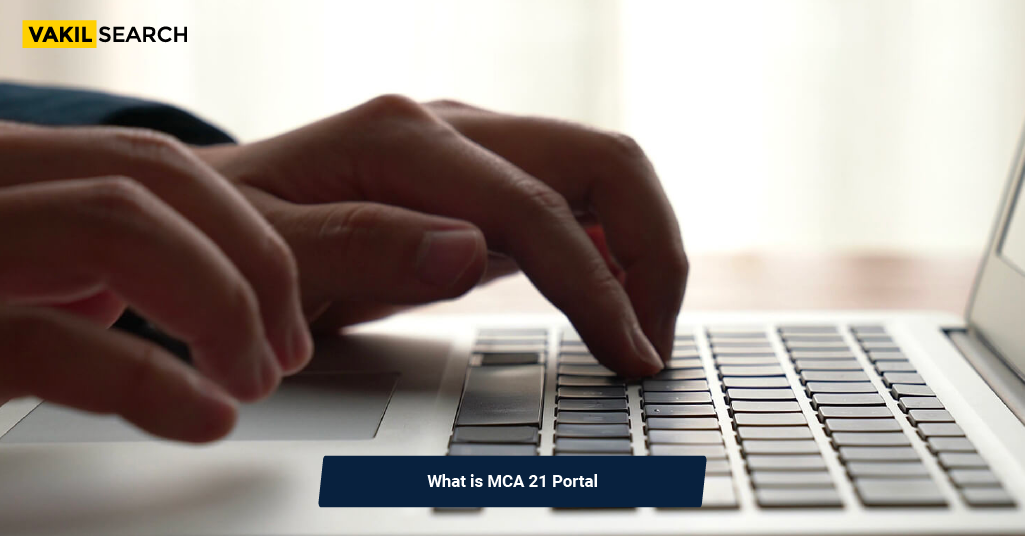MCA 21 Portal single point of access for corporate entities, professionals, including company registration, form filing, and public document access. Read more
Objectives of the MCA 21 Portal
The MCA 21 portal has been created to streamline and automate the various procedures associated with adhering to the regulations of the Companies Act of 1956, Companies Act of 2013, and the Limited Liability Partnership (LLP) Act of 2008. This platform aims to assist the business community in meeting their legal obligations.
Benefits of the MCA 21 Portal
- Facilitates the swift and convenient online registration of companies and the submission of statutory paperwork for businesses and entrepreneurs
- Grants online access to public records and documents
- Expedites the resolution of public complaints in an efficient manner
- Simplifies the process of registering and verifying charges
- Guarantees proactive compliance with corporate governance and pertinent laws
- Empowers MCA employees to provide top-tier services.
MCA 21 Services
Obtain Digital Signature Certificate (DSC)
Every electronic form and document that an organisation or limited liability partnership (LLP) submits via the MCA 21 portal has to be securely verified using the Digital Signature Certificate (DSC) of the managing director, director, or another designated individual. Professionals or relevant individuals can access and update their DSCs via the site.
To obtain a Director Identification Number (DIN)
All current and aspiring directors must adhere to the specified timeframe. DINs can be acquired through the MCA 21 portal in three ways:
- SPICe+ Form: Prospective first directors of new companies can request DIN allocation through the SPICe+ form exclusively
- DIR-3 Form: Individuals aiming to become directors in existing companies can apply for DIN allocation using the DIR-3 form.
Additionally, directors can modify information provided in the SPICe+ form or DIN form using the DIR-6 form within the MCA 21 portal. Furthermore, it allows directors to verify their DIN details online
View Master Data Details of a Company/LLP Registered with ROC
The MCA 21 site makes the fundamental data of every LLP or company registered with the Registrar of Companies (ROC) accessible to the general public. This comprehensive company master data encompasses details like incorporation date, registration number, current company status, address, Corporate Identification Number (CIN), ROC code, company classification, and more. Additionally, users can access data related to charges, signatories, companies/directors facing legal actions, entities registered in the last 30 days, and director profiles.
LLP e-Filing
Designated partners may complete different LLP form submissions, such as the RUN-LLP (Reserve Unique Name of the LLP) and FiLLiP Incorporation of LLP forms, for LLP e-filing by using the MCA 21 site. All other annual forms for LLPs can also be conveniently filed through the portal
LLP Services
The LLP services on the MCA 21 portal offer prospective LLP partners the capability to check for existing LLP names, ensuring that no similar names are registered before initiating the LLP registration process with the ROC. In case of name conflicts, designated partners need to modify their LLP’s name for ROC registration. Similarly, the public can verify the status of LLPs/LLPINs using the LLP services provided by the MCA 21 portal.
Company e-Filing
Regarding company e-filing, directors or authorised representatives of a company can access the MCA 21 portal to complete various company form submissions, including the SPICe+ registration form and other annual filings. Furthermore, they can monitor the annual filing status directly on the MCA 21 portal.
Company Services
An owner of a company or a prospective director can verify the availability of similar registered company names using the company services prior to initiating the registration process with the ROC. If a matching registered name is found, the owner must alter their company’s name to secure ROC registration. Likewise, the general public can also inquire about a company’s Corporate Identification Number (CIN) through the company services offered on the MCA 21 portal.
Raise Complaints
Anyone has the option to lodge complaints or express concerns regarding MCA services or report investor-related issues on the MCA 21 portal.
Document Related Services
Individuals can obtain certified copies of public company documents, including the incorporation certificate, charge documents, and more, by fulfilling the necessary fees through the MCA 21 portal. Additionally, they have the ability to view company documents directly on the portal.
Fee and Payment Services
The MCA portal provides information about unclaimed or unpaid amounts owed to company investors and facilitates the uploading of investor details by companies. By filling out form IEPF-5, investors whose money has been moved by the firm to the Investor Education and Protection Fund (IEPF) may request a reimbursement.
Investor Services
The MCA portal offers details about unclaimed or outstanding funds owed to company investors and enables companies to upload investor information. If a company has transferred an investor’s funds to the Investor Education and Protection Fund (IEPF), that investor can seek a refund by submitting the IEPF-5 form.
Independent Director Data Bank Services
Individuals can access the independent director database through the MCA 21 portal by logging in.
Track SRN Transaction Status
Any individual who has submitted a company or LLP form can monitor its status using the SRN (Service Request Number) by logging into the MCA 21 portal.
MCA 21 Registration Process
- Step 1: Enter the MCA website.
- Step 2: press the ‘Sign In/Sign Up’ button on the top right corner of the homepage
- Step 3: press the ‘Register’ button on the next page
- Step 4: fill the required details and click on the ‘Submit’ butto
The registration will be complete, and an individual/business user can log in to the MCA 21 portal by entering the username and password and clicking on the ‘Login for V3 Filing’ button.
MCA 21 V3
In the fiscal year 2021-22, the Ministry of Corporate Affairs (MCA) introduced MCA 21 Version 3.0, referred to as MCA 21 V3. This iteration incorporates new features like e-consultation, e-adjudication, and compliance management. Unlike the previous MCA 21 V2 portal, where forms needed to be filled and uploaded, in V3, forms can be directly completed online.
Key elements of the MCA 21 V3 portal include:
- E-scrutiny: A central scrutiny unit reviews Straight Through Process (STP) forms submitted by corporations on the MCA21 registry and identifies companies for more detailed scrutiny
- E-adjudication: This component manages adjudication proceedings by the ROCs and Regional Directors (RD) and streamlines the adjudication process for user convenience
- E-consultation: The MCA 21 portal offers an online platform for external users to propose amendments or draft legislation
- Compliance Management System (CMS): CMS aids the MCA in detecting non-compliant companies/LLPs, issuing e-notices to defaulting entities, and generating alerts for internal MCA users
- MCA Lab: As part of MCA 21 V3, an MCA lab staffed by corporate law experts will be established. The lab’s primary role is to evaluate the effectiveness of CMS, e-consultation, enforcement measures, etc., and provide recommendations for enhancements.
Conclusion
The MCA 21 Portal is a transformative platform by the Ministry of Corporate Affairs, streamlining company registration, compliance, and investor services. With MCA Registration, businesses can access services efficiently. MCA V3 enhances this by offering advanced features like e-consultation, e-adjudication, and compliance management, ensuring transparency and ease of doing business. For more information consult our top legal experts.