UIDAI gov.in - The central government plans to digitise all of its farm-oriented schemes and ensure that farmers are paid directly for procurement prices, by launching an Aadhaar-based database(UIDAI) that will also map the landholdings of beneficiaries.
Recent News [Updated in November 2024]
Free Aadhaar Document Update Extended in UIDAI Portal
- UIDAI Extends Deadline: The Unique Identification Authority of India (UIDAI) has extended the deadline for free online Aadhaar document updates. You can now update your address and identity proof documents on the my Aadhaar portal without any charge until September 14, 2024.
- Important: After this date, a fee will be applicable for document updates.
- Update Your Aadhaar: Ensure your Aadhaar details are accurate and up-to-date to avoid any inconvenience. Visit the UIDAI portal for more information and to initiate the update process.
UIDAI
The Unique Identification Authority of India (UIDAI) is the governing body responsible for issuing Aadhaar, a 12-digit unique identifier assigned to every resident of India. Established in 2016 under the Ministry of Electronics and Information Technology (MeitY), UIDAI’s primary goal is to streamline the delivery of public services and subsidies by creating a robust, verifiable, and easy-to-use identity platform.
- Aadhaar as a Proof of Identity: Beyond a mere number, Aadhaar serves as a comprehensive proof of identity and address. Its integration into various government and private systems has revolutionized the way services are accessed.
- Empowering Digital India: UIDAI plays a pivotal role in India’s digital transformation by providing a secure and reliable identity infrastructure. This has facilitated financial inclusion, improved governance, and enhanced citizen services.
- Data Security and Privacy: UIDAI places paramount importance on data security and privacy. Robust measures are in place to safeguard Aadhaar information, ensuring the trust of millions of citizens.
- As of October 2021, over 1.31 billion Aadhaar numbers have been issued to Indian citizens. This robust system eliminates duplicate and false identities while enabling easy and cost-effective verification and authentication.
- UIDAI is responsible for enrolling and authenticating individuals for Aadhaar, managing all stages of their Aadhaar journey. This includes developing policies, procedures, and systems for issuing Aadhaar numbers, performing authentication, and ensuring the security of identity information and authentication records.
- E-Aadhaar, an electronic version of the Aadhaar card available through UIDAI gov.in, holds the same validity as the physical card. You can easily check your Aadhaar card status and download it from the official website.
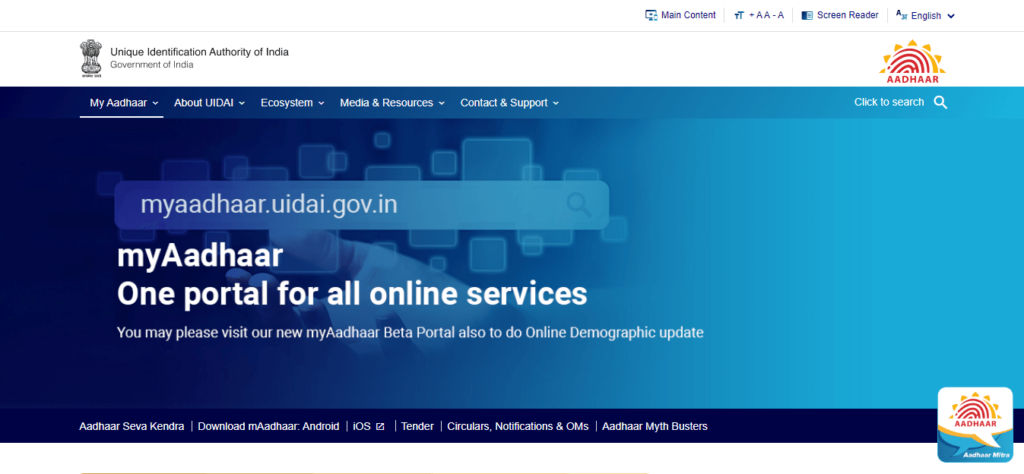
Objectives of UIDAI
- Issue and manage Aadhaar numbers for residents.
- Develop secure authentication systems for anytime, anywhere access.
- Ensure data security and privacy for all individuals.
- Promote good governance and inclusive nation-building.
- Foster collaboration and innovation among partners.
- Continuously improve services and adapt to evolving needs.
- Uphold the highest standards of integrity and transparency.
Core Values
- Good Governance: Fostering transparency and accountability.
- Integrity: Maintaining ethical and responsible practices.
- Inclusiveness: Empowering all residents, regardless of background.
- Collaboration: Working effectively with partners for shared success.
- Excellence: Delivering high-quality services and continuous improvement.
- Innovation: Encouraging new ideas and solutions for better outcomes.
- Transparency: Operating openly and accountable to the public.
What Is E-Aadhaar?
e-Aadhaar is a digital version of the Aadhaar card, issued by the Unique Identification Authority of India (UIDAI). It is an official, electronically signed document that is just as valid as the physical Aadhaar card. e-Aadhaar contains all necessary details, including the Aadhaar number, photograph, and demographic information. This digital format ensures easy accessibility, portability, and secure sharing of Aadhaar information.
Key Functions and Responsibilities
- Issuance of UID Numbers: The Unique Identification Authority of India (UIDAI) is responsible for generating and assigning unique Aadhaar numbers to Indian residents. These numbers are linked to the individual’s basic demographic and biometric information.
- Data Security and Management: UIDAI manages a centralized database that securely stores all collected biometric and demographic data, ensuring its protection against unauthorized access and breaches.
- Policy and Protocol Development: The authority develops policies, procedures, and systems for issuing Aadhaar numbers, updating resident information, and authenticating Aadhaar holders. These protocols ensure consistency and reliability in Aadhaar operations.
- Interlinking with Partner Databases: UIDAI defines mechanisms and processes for linking Aadhaar numbers with partner databases. This integration streamlines and secures the delivery of various services, enhancing efficiency and accuracy.
- User Authentication: UIDAI provides an online platform that allows various agencies to authenticate the identity of Aadhaar holders as needed for service provision. This authentication service ensures that only authorized individuals can access specific services, thereby reducing fraud and identity theft.
E-Aadhaar Card Status Check In UIDAI Portal
Upon completing the process of Aadhaar enrollment, the subscriber can visit the official website of the Unique Identification Authority of India (UIDAI) to check the status of their Aadhaar card, as well as to download their e-Aadhaar card. Here’s how to check your E-Aadhaar card status:
- Visit the official UIDAI portal: https://myaadhaar.uidai.gov.in/CheckAadhaarStatus
- Choose your preferred method:
- By Enrollment Number: Enter your 28-digit enrollment number along with your full name and pin code. You can then choose to receive an OTP (One Time Password) on your registered mobile number or use a TOTP (Time-based One-Time Password) generated through the mAadhaar app.
- By Aadhaar Number: Enter your 12-digit Aadhaar number along with your full name and pin code. Similar to the above method, you can choose to receive an OTP or use a TOTP.
- Enter the received OTP or TOTP.
- Click Submit.
- Your Aadhaar card status will be displayed on the screen.
Guidelines to Download Aadhaar Card in UIDAI Portal
The Unique Identification Authority of India (UIDAI) provides two main methods for downloading your Aadhaar card electronically:
1. Through the myAadhaar Portal:
-
- You’ll need your registered mobile number and a valid password to access the portal.
- Here’s how:
- Visit the myAadhaar portal
- Enter your Aadhaar number or enrollment number.
- Enter your registered mobile number.
- You’ll receive an OTP (One Time Password) on your mobile.
- Enter the OTP and log in.
- Go to “Download Aadhaar” section.
- Choose between “Masked Aadhaar” (showing only first 8 digits) or “Full Aadhaar”.
- Enter the password you set for your Aadhaar.
- Download your e-Aadhaar in PDF format.
2. Through the UIDAI Portal:
-
- This method is useful if you don’t have your mobile number registered with Aadhaar or prefer not to use the online portal.
- Here’s how:
- Visit the UIDAI portal: https://uidai.gov.in/
- Click on “Get Aadhaar”.
- Choose “Download e-Aadhaar”.
- Select “By Using Enrollment Number” or “By Using Aadhaar Number”.
- Enter your enrollment number or Aadhaar number, along with your full name and pincode.
- You’ll receive an OTP on your registered mobile number.
- Enter the OTP and download your e-Aadhaar.
According to the apex court verdict, the Aadhaar number has to be mandatorily linked with your PAN, and you also need to quote it while filing your income tax return (ITR), applying for a new PAN card and availing various subsidies from the central and state governments that is LPG subsidy, pension, etc.
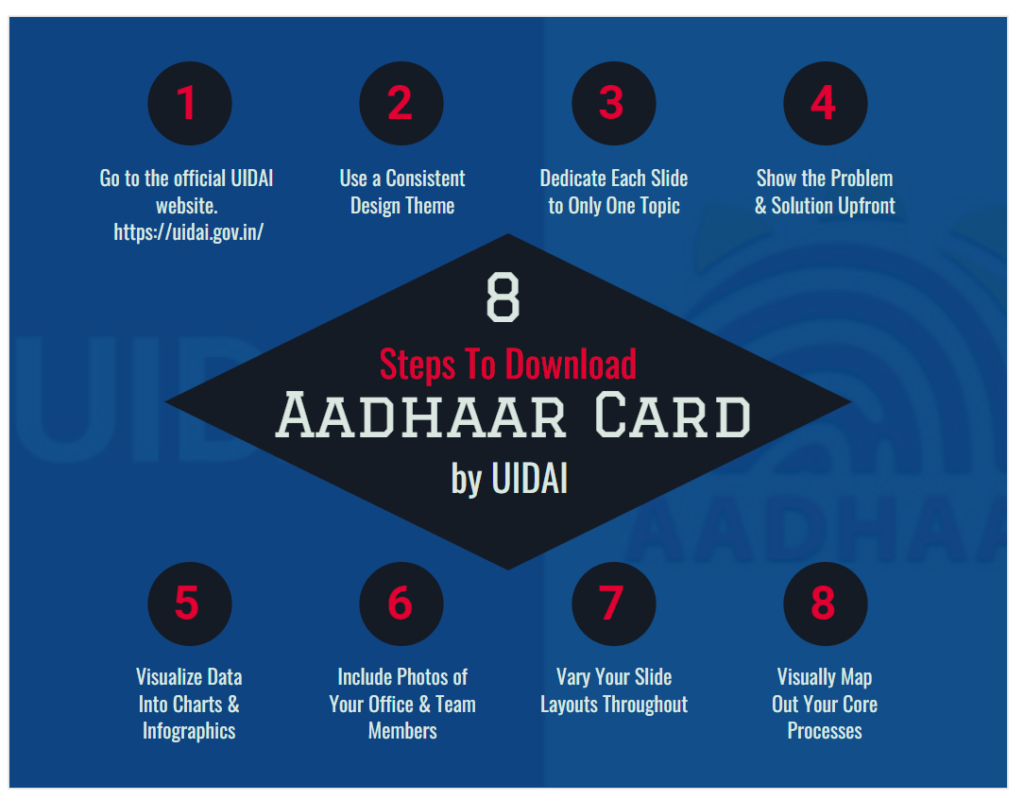
After issuing an Aadhaar number, they can follow various steps to download an Aadhaar card. Check your Address update status using the URN (Update Request Number) in e-aadhaar uidai.gov.in.
Download the Aadhaar Card by Aadhaar Number
Through the myAadhaar Portal:
- Visit the myAadhaar portal: [invalid URL removed]
- Enter your Aadhaar number or enrollment number.
- Enter your registered mobile number.
- An OTP (One Time Password) will be sent to your mobile number. Enter the OTP and log in.
- Go to the “Download Aadhaar” section.
- Choose between “Masked Aadhaar” (showing only first 8 digits) or “Full Aadhaar”.
- Enter the password you set for your Aadhaar.
- Download your e-Aadhaar in PDF format.
Through the UIDAI Portal:
- Visit the UIDAI portal: https://uidai.gov.in/
- Click on “Get Aadhaar”.
- Choose “Download e-Aadhaar”.
- Select “By Using Enrollment Number” or “By Using Aadhaar Number”.
- Enter your enrollment number or Aadhaar number, along with your full name and pincode.
- An OTP will be sent to your registered mobile number. Enter the OTP and download your e-Aadhaar.

- Enter the OTP sent to your registered mobile number after clicking the send OTP button

Now that your Aadhar card has been downloaded, you can find the password-protected PDF in your Downloads folder. A password for the file consists of the first four letters of your name (as in Aadhaar) in capital letters and your year of birth in YYYY format.
Download E-Aadhaar Card by Virtual ID (VID)
UIDAI (Uidai gov.in) has recently added the capability of downloading the Aadhaar number through Virtual ID to its portal for Aadhaar downloads. The following steps should be followed to download the Aadhaar card using the virtual ID.
Here are the steps you need to follow to download your e-Aadhaar using your VID:
- Step 1: Log on to UIDAI’s online portal.
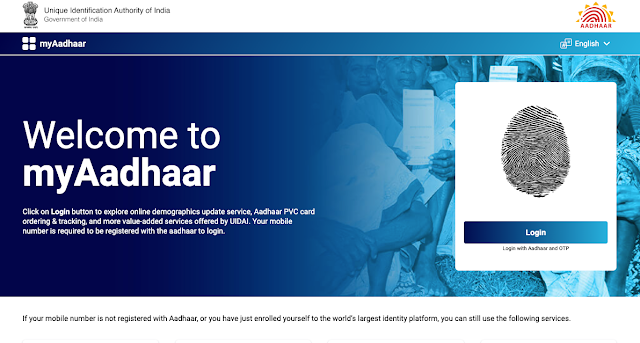
- Step 2: Click on ‘Download Aadhaar’ under ‘My Aadhaar’.
- Step 3: Enter your VID in the VID option.

- Step 4: Enter the Captcha and click ‘Send OTP’.
- Step 5: Enter the OTP you received on your registered mobile phone.
- Step 6: You now have access to your e-Aadhaar.
Getting an E-Aadhaar Card Without a Registered Mobile Number
UIDAI gov.in – With a registered mobile number, one can get their Aadhaar online. One can get it offline by following the below-mentioned steps to get their Aadhaar without registered mobile numbers.
-
- Step 1 – Visit the nearest Aadhaar centre with the Aadhaar number.
- Step 2 – Provide them with the necessary biometric details, such as thumb verification, retina scan, etc.
- Step 3 – Along with this, carry other identity proofs such as PAN card, identity card, etc.
- Step 4 – The concerned person at the centre will give the printout of the Aadhaar.
Purpose/Benefits of UIDAI
- Identification – Aadhaar provides a unique 12-digit number linked to an individual’s biometrics, serving as a universal identity proof across India. This system helps eliminate duplicate and fake identities.
- Direct Benefit Transfer (DBT) – Aadhaar ensures that government subsidies and benefits are directly transferred to the correct beneficiary’s bank account, reducing fraud and improving efficiency.
- Insurance – Using Aadhaar accelerates the KYC process for obtaining insurance, reducing paperwork and fraud, and making insurance more accessible to a broader population.
- Bank Account – Aadhaar simplifies the process of opening bank accounts by serving as a comprehensive KYC document, promoting financial inclusion by allowing more people to access banking services.
Criticism and Concerns in UIDAI Portal
Despite the numerous advantages of Aadhaar, certain criticisms and concerns have been raised.
-
Fraud
Although Aadhaar is designed to prevent identity fraud, there have been instances where the system was manipulated. Fraudulent activities have included the creation of fake Aadhaar numbers and the unauthorized use of biometric data. Critics argue that these incidents highlight vulnerabilities in the Aadhaar system, potentially enabling identity theft and financial fraud. Concerns have been raised about the ease with which Aadhaar data can be misused to open bank accounts or obtain SIM cards, leading to financial and personal security risks for individuals.
-
Data Leaks and Security Issues
Aadhaar has faced significant scrutiny regarding data security and privacy. Several reported instances of Aadhaar data leaks have exposed personal information on millions of individuals. These leaks raise concerns about the robustness of the data protection measures in place and the potential for widespread privacy violations. Critics argue that the centralized nature of the Aadhaar database presents a high-value target for cyber-attacks and unauthorized access, putting the personal and biometric data of Indian residents at risk.
-
Precautions
-
- Avoid leaving your Aadhaar letter, PVC Card, or any copies of them unattended.
- Refrain from sharing your Aadhaar details openly, especially on social media platforms like Twitter, Facebook, Instagram, etc., and other public forums.
- Do not disclose your Aadhaar OTP (One-Time Password) to any unauthorized individuals or entities.
- Never share your mAadhaar application PIN with anyone.
Aadhaar Card Download by Name and DOB
The Unique Identification Authority of India (UIDAI portal) allows you to generate an e-Aadhaar card without your Aadhaar number or Enrolment ID (EID). You must follow the steps mentioned below to download your Aadhaar card.
-
- Step 1: Visit the official UIDAI portal at www.uidai.gov.in.
- Step 2: Click ‘My Aadhaar’ on the top menu of the home page.
- Step 3: Click on ‘Aadhaar Services’ under ‘My Aadhaar’.
- Step 4: Select ‘Retrieve Lost or Forgotten EID/UID’.
- Step 5: Fill up your details on the new page you are directed to.
- Step 6: Select either the ‘Aadhaar No. (UID)’ option or the ‘Enrolment ID (EID)’ option.
- Step 7: Enter your full name and registered mobile phone number or email address in the fields provided on the form.
- Step 8: Enter the Captcha Verification field with the Captcha shown in the picture and click ‘Send OTP’.
- Step 9: You will receive a One Time Password (OTP) on your registered mobile number.
- Step 10: Select the ‘Verify and Download’ button and enter the OTP.
- Step 11: Verify the OTP and download the e-Aadhar.
E-Aadhaar Card Download by Using Enrolment Number (EID) in UIDAI Portal
Follow these steps to download Aadhaar cards using your EID
- Step 1: Head over to https://uidai.gov.in/ to learn more
- Step 2: Choose My Aadhaar.
- Step 3: Select the Download Aadhaar option.
- Step 4: Enter ENO and Date-Time stamp on the Download Aadhaar page.
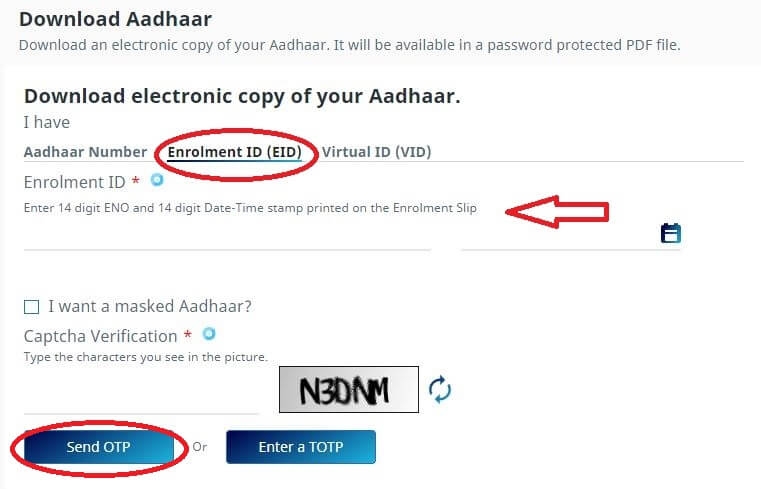
- Step 5: Enter the Date, Time, and Captcha verification code.
- Step 6: Enter your registered mobile number and click Send OTP.
How to Download E-Aadhaar From a DigiLocker Account?
- Step 1: Launch the DigiLocker app.
- Step 2: Complete the required information and log in.

- Step 3: Click the Search icon on the home page and search for “Unique Identification Authority of India (UIDAI)”.
- Step 4: Select Aadhaar, then tap Aadhaar again to confirm.
- Step 5: Click on the Download Aadhaar button after ticking the disclaimer.
- Step 6: OTP will be sent to your Aadhaar mobile number.
- Step 7: Tap Continue to enter the OTP.
In your DigiLocker App, you’ll find your Aadhaar. You can find your documents in Issued Documents. Click the three dots to View, Share, or Download. To refresh the Aadhaar data downloaded in DigiLocker, select the Refresh option.
How to Download Masked Aadhaar Card in UIDAI Portal
- Step 1: Visit UIDAI’s official website (UIDAI gov.in)
- Step 2: Click Download Aadhaar’ under ‘My Aadhaar’.
- Step 3: Obtain masked Aadhaar by using one of the following methods. Indian residents can only use the first two methods.
- Step 4: Check the box labelled ‘Masked Aadhaar to enable it.

- Step 5: Click the ‘Send OTP’ button. You will receive an OTP on your registered mobile number.
- Step 6: Log in to the portal with your OTP.
- Step 7: Enter the time-bound OTP (TOTP) generated from mAadhaar.
- Step 8: Download your masked Aadhaar.
-
- Method 1: Aadhaar Number: You can also enter your 12-digit Aadhaar number and pin code if you have an Aadhaar card.
- Method 2: Enrolment Number: Enter your 28-digit enrolment number, full name, and pin code to download the card.
- Method 3: Virtual ID: Enter the 16-digit Virtual ID on the portal to download the masked Aadhaar.
Steps to Download E-Aadhaar Through Umang App
To download the Aadhaar through the Umang app, applicants should follow this simple process which is mentioned below
- Step 1 – Download the Umang App and open it.
- Step 2 – Click on the ‘Aadhaar Card‘ under the all services tab.
- Step 3 – Click on the ‘View Aadhaar card from the DigiLocker‘.
- Step 4 – Login with the DigiLocker account or with the Aadhaar number.
- Step 5 – Enter the OTP received on the registered mobile number.
- Step 6 – Click on ‘Verify OTP‘.
- Step 7 – Now, one can download their Adhar by clicking on the download icon.
E-Aadhaar Card Download by Mobile Number
- On the official website at eaadhaar.uidai.gov.in, you may download or order an Aadhaar card.
- Using your mobile number is one of the fundamental ways to get your Aadhar Card.
- You must enter the Linked Mobile Number to complete the E Aadhaar Card Download by Mobile Number process.
- You must input the OTP that UIDAI sends through SMS to your mobile number to verify it.
- You can now view the E Aadhar Card Online and download it by selecting the Print option.
- These are some guidelines for downloading an E-Aadhaar card using a mobile number.
Update Your Aadhar Card Online at UIDAI Portal
You can modify your address, name (minimal changes), birthdate, and gender on your Aadhaar card online. To edit, update, or alter your Aadhaar Card’s information online, follow these steps:
- Check Out the Aadhaar Self-Service Update Portal.
- Click “Login” in the New Window to Proceed.
- Click “Send Otp” After Entering Your 12-Digit Aadhaar Number and CAPTCHA Code.
- To Access Your Aadhaar Account, Enter the Otp Sent to the Mobile Number Listed in the Uidai Database.
- To Change the Information on Your Aadhaar Card, Including Your Name, Gender, Date of Birth, Address, and Language, Select Services and Then “Update Aadhaar Online.”
- Then, Select “Proceed to Update Aadhaar” on the Following Page.
How to Order PVC Aadhar Card in UIDAI Portal?
It’s easy to order PVC Aadhaar cards online.
- Go to the UIDAI portal. You’ll see the home page.
- Go to my aadhar and log in.
- Click Order PVC Aadhar card after logging in.
- You’ll see a new page.
- You can find your Aadhar Card details here.
- Move on to the next option.
- You’ll be redirected to the payment page.
- There’s a 50 rupee application fee.
- You can order it online for free by clicking on the order option.
What Is the mAadhaar App?
The mAadhaar App is the official Aadhaar app launched by UIDAI to let Aadhaar card holders carry their demographic data and photos wherever they go. Aadhaar card holders can add their profiles to the App and access them whenever and wherever they want. The App lets you create five Aadhaar profiles. Every time the user opens the App, he has to enter a security password. No one can access Aadhaar data in the App but the user.
When Using Your Aadhaar, Keep These 5 Things in Mind
- Generating VID: UIDAI can generate a Virtual Identifier (VID) if you don’t want to share your Aadhaar details. The UIDAI portal (UIDAI gov.in website) or myaadhaar portal can be used instead of the Aadhaar number for authentication. After the end of the calendar day, this VID can be changed.
- Locking Aadhaar: It is possible to lock your Aadhaar and biometrics if you have decided not to use them for a specific period of time. Upon re-use, they can be unlocked easily and instantly.
- Do not leave your Aadhaar or its copy unattended: An Aadhaar letter, PVC (polyvinyl chloride) card, or a copy thereof should never be left unattended. Additionally, Aadhaar details should not be shared openly in the public domain, particularly on social media. It is strongly advised that Aadhaar holders do not divulge their OTP to any unauthorized entity and refrain from sharing their m-Aadhaar PIN with anyone.
- Check authentication history: You can view your Aadhaar authentication history for the last six months on the UIDAI portal or the m-Aadhaar app. To check for possible forgeries, UIDAI also informs about every authentication by email. By linking an email address with an Aadhaar number, a user will receive an alert whenever their Aadhaar number is authenticated.
- Helpline number: To report any suspected unauthorized use of Aadhaar or for any other query, call UIDAI’s 24×7 toll-free helpline 1947 or email help@uidai.gov.in.
Blue Aadhaar (Baal Aadhaar)
A blue Aadhaar, also known as Baal Aadhaar, is an identification document issued specifically for children under the age of five in India.
It differs from the regular white Aadhaar card for adults in several ways:
- Color: As the name suggests, the Baal Aadhaar is printed in blue to easily distinguish it from adult Aadhaar cards.
- Biometrics: Unlike the regular Aadhaar card, which requires fingerprints and iris scans, the Baal Aadhaar does not collect any biometric information from the child.
- Validity: The Baal Aadhaar is valid only until the child reaches five years old. After that, it needs to be updated with biometric information to become a regular white Aadhaar card.
- Application: Parents or guardians can apply for a Baal Aadhaar on behalf of their children using their own Aadhaar number and documents like the child’s birth certificate.
- Purpose: While the Baal Aadhaar does not provide the same level of identification as a regular Aadhaar card, it can still be useful for several purposes, such as:
- Availing government benefits for children, such as immunizations or school enrollment.
- Linking the child’s Aadhaar to their parents’ Aadhaar for ease of access to services.
- Promoting financial inclusion by allowing children to have bank accounts linked to their Aadhaar.
| Feature | Regular Aadhaar | Blue Aadhaar |
|---|---|---|
| Color | White | Blue |
| Biometrics | Yes | No |
| Validity | Lifetime | Until age 5 (requires update) |
| Target audience | Adults | Children under 5 |
-
- The Baal Aadhaar is not mandatory for children in India.
- It is important to remember to update the Baal Aadhaar with biometric information before it expires when the child turns five.
How to Complaint About UIDAI gov.in Aadhaar Card
For any service related to Aadhaar, residents can raise a complaint with Aadhaar-Experience New Online Complaint Filing Portal. Residents can easily file complaints. According to the UIDAI tweet,
“Filing complaint is now easy with Aadhaar-Experience New Online Complaint Filing Portal. Residents can easily file complaints, attach documents, & receive bilingual support. To file a complaint, visit- myAadhaar.uidai.gov.in”

Features of the Aadhar VID
The UIDAI has introduced the Aadhaar Virtual ID (VID) to enhance privacy and security. Here are some key features:
- Privacy Protection: The VID replaces your Aadhaar number for authentication, ensuring privacy. The Aadhaar number cannot be retrieved from the VID.
- One-Time Use: Only one VID can be active at a time. Generating a new VID deactivates the old one.
- Simplified Authentication: You no longer need to provide your thumb impression, iris scan, or Aadhaar number. The VID suffices for these purposes.
- Optional Generation: Creating a VID is not mandatory. You can still use your Aadhaar number if you prefer.
- Agency Compliance: All agencies must accept the 16-digit VID for authentication and eKYC services. They are not allowed to store your Aadhaar number or VID.
- Validity: The VID remains valid until you generate a new one.
Purpose of Aadhaar Virtual ID
The Aadhaar Virtual ID (VID) allows cardholders to use their VID for e-KYC at private and government organisations.
Here are some services where you can use your VID:
-
- Opening Bank Accounts: Provide your VID to open a new bank account securely.
- Government Subsidies: Use VID to avail of various government subsidies without revealing your Aadhaar number.
- Tatkal Passports: Apply for tatkal passports using VID for quick processing.
- Insurance Policies: Buy new insurance policies by sharing your VID instead of your Aadhaar number.
The VID helps protect your Aadhaar details from unauthorised access. You can also use it to download your Aadhaar card from the UIDAI’s online portal. The VID has no expiry date and remains valid until you generate a new one.
Infrastructure and Operations
- The Unique Identification Authority of India (UIDAI) operates two major data centers located in Manesar and Bengaluru. These centers house approximately 7,000 servers, which manage and protect the vast amount of data processed. The robust infrastructure ensures the integrity and security of the data stored within the UIDAI system.
- Since its inception, UIDAI has aimed to ensure that Aadhaar numbers are robust enough to eliminate duplicate and fake identities. The system is designed to be verified and authenticated cost-effectively, anytime and anywhere. This objective underpins the UIDAI’s commitment to providing a reliable and efficient identity verification service.
- The UIDAI plays a crucial role in enhancing service delivery and transparency in both government and non-government sectors. By contributing significantly to India’s digital infrastructure, UIDAI supports various initiatives that promote efficiency, reduce fraud, and improve overall governance.
Data Leaks and Security Issues
Aadhaar has come under considerable scrutiny for data security and privacy concerns. Numerous instances of Aadhaar data leaks have been reported, exposing the personal information of millions of individuals.
These breaches raise questions about the effectiveness of the current data protection measures and the potential for extensive privacy violations. Critics contend that the centralized Aadhaar database is a high-value target for cyber-attacks and unauthorized access, jeopardizing the personal and biometric data of Indian residents.
Composition of UIDAI Authority
The UIDAI Authority is composed of Neelkanth Mishra, serving as the part-time Chairperson, and Amit Agrawal, who holds the position of CEO.
Conclusion
We have provided all the possible ways with step-by-step instructions to download your Aadhar card online from UIDAI portal easily.
FAQs
How can I download eAadhaar online on mobile?
e-Aadhaar can be downloaded in two ways. Residents can download e-Aadhaar using their 28-digit enrolment number, full name, and pin code. This download process sends an OTP to your registered phone number. Residents can also use TOTP instead of OTP to download e-Aadhaar.
Which is the best App for downloading an Aadhar card?
By downloading the mAadhaar App, residents can get Aadhaar or retrieve lost or forgotten Aadhaars.
How can I download my Aadhar card in the mAadhaar App?
Start by logging in. Download your Aadhaar card if you have already added your mobile number to your Aadhaar at enrolment. You will receive an SMS with an OTP on your registered mobile number. The App will automatically read this OTP. You can add up to three profiles (such as those of your family members) on one device, provided that all profiles have the same mobile number as their registered one.
What is an e-Aadhaar PDF Password?
A combination of the first four letters of the name and the year of birth (YYYY).
How to open an e-Aadhaar PDF without a password?
Your E-Aadhaar PDF password is a combination of the first four letters of your name written in CAPITALS (Name as mentioned on your Aadhaar card) and your Year of Birth (in YYYY format).
Is it necessary to update UIDAI Aadhaar card after 10 years?
In order to aid the government in combating Aadhaar fraud, users must update their Aadhaar card information once every ten years, according to a recent announcement from the UIDAI Ministry of Electronics and Information Technology.
Is there any age limit for UIDAI gov.in Aadhaar Enrolment?
No, there is no age limit defined for Aadhaar Enrolment. Even a newborn baby can also get enrolled for Aadhaar.









