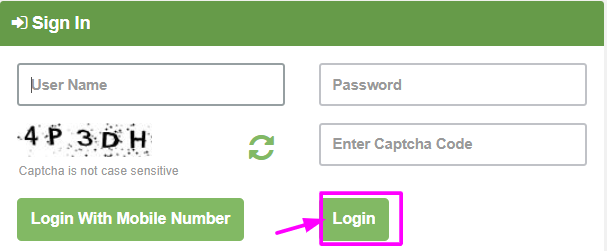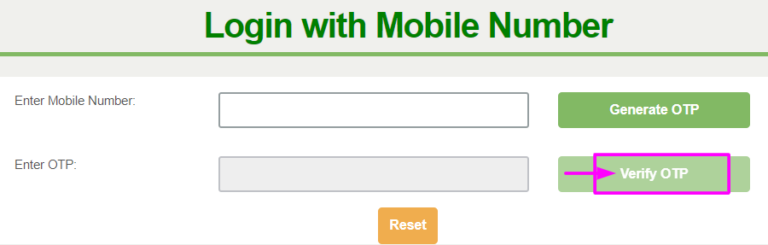The TNeGA Portal streamlines e-Governance in Tamil Nadu, offering citizens a user-friendly platform for diverse services. Users gain insights into the portal's objectives and benefits, learning about services like certificate downloads and application status checks. Detailed guides cover registration, login procedures, and the essential CAN (Common Application Number) system. The FAQ section clarifies the portal's purpose, the role of e-Governance in Tamil Nadu, and key figures involved. This succinct synopsis encapsulates the TNeGA Portal's multifaceted features, ensuring users can efficiently navigate and leverage its resources for a variety of government-related tasks.
The state government has established the Tamil Nadu e-Governance Agency (TNeGA) to facilitate the implementation of e-governance initiatives. TNeGA is a platform through which citizens can access various online government services.
Objective of the TNEGA Portal
It is the primary objective of the TNeGA portal to make government services accessible and convenient to the citizens of Tamil Nadu. Through the portal, physical visits to government offices will be reduced, and online services will be delivered more efficiently.
Benefits of the TNeGA Portal
TNeGA offers several benefits to citizens, including:
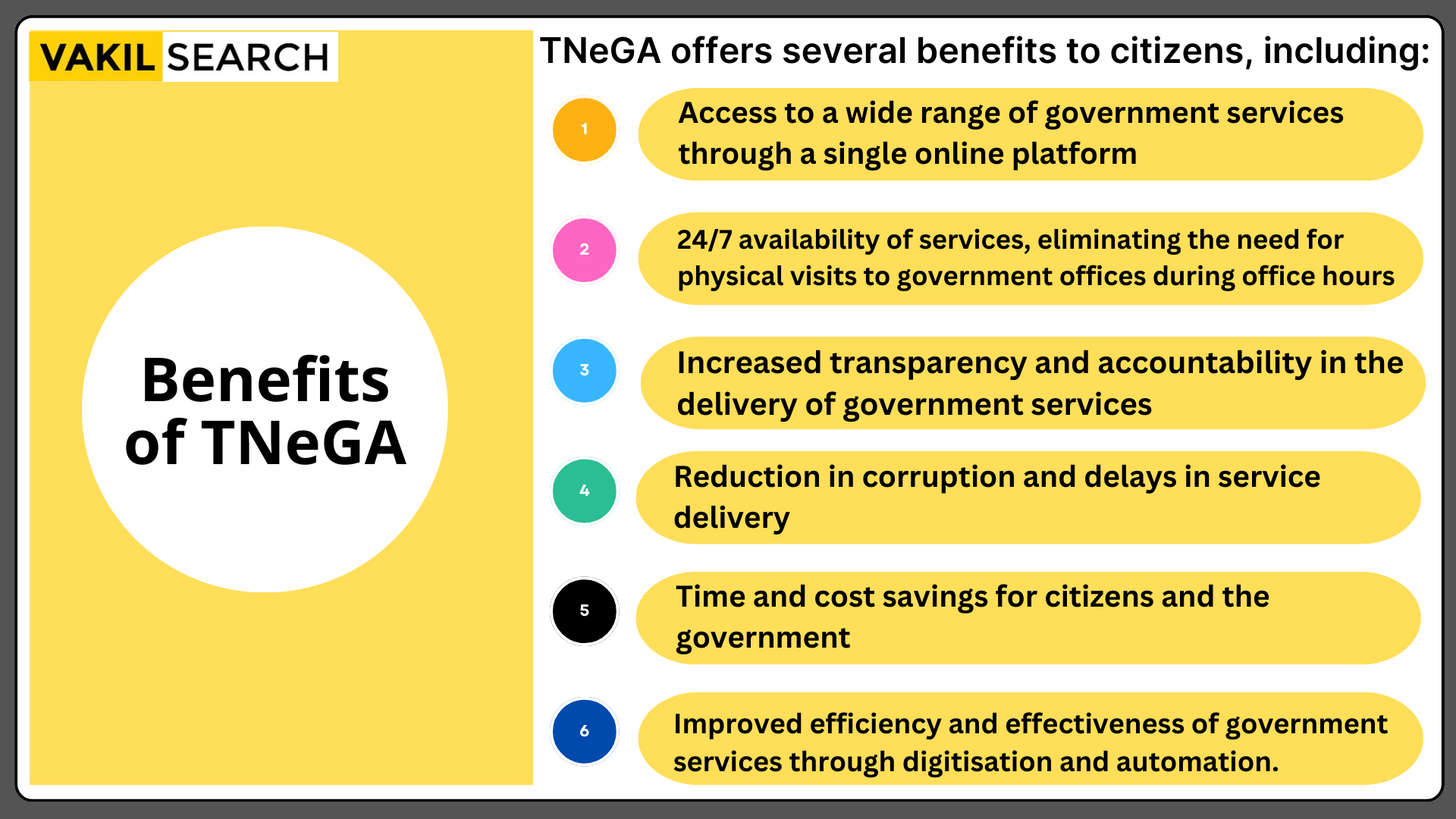
- Access to a wide range of government services through a single online platform
- 24/7 availability of services, eliminating the need for physical visits to government offices during office hours
- Increased transparency and accountability in the delivery of government services
- Reduction in corruption and delays in service delivery
- Time and cost savings for citizens and the government
- Improved efficiency and effectiveness of government services through digitisation and automation.
The TNeGA portal offers a number of popular services, such as birth and death certificates, property registration, land records, driving licenses, and payment of taxes and bills online.
Services Provided in TNEGA Portal
The TNEGA portal offers a variety of services, including:
- Registration and Renewal of Licenses under the Boilers Act
- Collection of Water Charges
- Collection of Sewerage Tax
- Issuing Certificates for Inter-caste Marriage
- Printing of Death Certificate
- Issuing Widow Certificate
- Issuing Caste Certificate
- Issuing Agricultural Income Certificate
- Issuing No Male Child Certificate
- Issuing Unmarried Certificate
- Issuing Community Certificate
- Printing of Birth Certificate
How to Register in TNEGA Online?
- Click on the official website.
- Click on ‘Login’ on the homepage.
- Select ‘New User’ on the next page.

- Fill in all the required details on the new page.
- Click on ‘Sign Up’.
- Your registration will be completed after that.
How to Login TNEGA Department?
- Go to the website and click on ‘Department Login’.

- Enter your username, password, and captcha code on the following page.
- Click the TNEGA login option after providing the necessary details.
- You will then be successfully logged in to the website.
Procedure for log in to the TN e-Sevai Portal
- Visit the TNEGA Tnesevai portal by going to the official website.
- On the homepage, click on the “Department Login” button located in the top right corner of the screen.
- On the next page, you will see a login form where you need to enter your username, password, and captcha code in the respective fields.
- Once you have entered all the required details, click on the “Login” button.
- If your TNESEVAI login details are correct, you will be directed to your TNEGA Tnesevai Department dashboard, where you can access various services and features offered by the portal.
How to Login TNEGA with a Mobile Number?
- Visit the TNEGA Tnesevai portal on your web browser by going to the official website.
- On the homepage, click on the “Mobile Number Login” button located in the middle of the screen.
- On the next page, enter your registered mobile number in the provided field.
- After entering your mobile number, click on the “Generate OTP” button.
- You will receive an OTP (One Time Password) on your registered mobile number.
- Enter the OTP in the provided field on the same page and click on the “Submit” button.
- If your OTP is valid, you will be successfully logged in to your TNEGA Tnesevai account.
Note: Make sure to keep your registered mobile number handy while logging in through this method.
How to Check TNEGA Application Status Online?
- Visit the TNEGA portal by going to the official website.
- On the homepage, click on the “Application Status” button located in the middle of the screen.
- On the next page, select the department under which you have applied for the service from the drop-down menu.
- After selecting the department, enter the application number or acknowledgement number in the provided field.
- Click on the “Check Status” button.
- The status of your application will be displayed on the screen.
- If your application has been approved, you can take a printout of the certificate or download it from the portal.
How to Download TN e-Sevai Certificate?
- Go to the TNEGA portal by visiting the official website
- On the homepage, click on the “Download Certificate” button located in the middle of the screen
- On the next page, select the type of certificate that you want to download from the list of options provided
- Enter the required details, such as your application number or acknowledgment number, in the provided fields
- Click on the “Download” button
- Your certificate will be downloaded in the form of a PDF file that you can save or take a printout of.
How to find a CSC Center in TNEGA?
- Go to the TNEGA portal by visiting the official website
- On the homepage, click on the “CSC Locator” button located in the middle of the screen
- On the next page, enter your location details, such as state, district, and block, in the provided fields
- Click on the “Search” button
- A list of CSC (Common Service Center) centres located in your area will be displayed on the screen
- You can select the centre nearest to your location and visit it to avail the TNEGA services.
TNeGa: How to Reset User Password?
- Go to the TNEGA Tnesevai portal by visiting the official website
- On the homepage, click on the “Forgot Password” link located below the login button
- On the next page, enter your registered mobile number or email ID in the provided field
- Click on the “Submit” button
- An OTP (One Time Password) will be sent to your registered mobile number or email ID
- Enter the OTP in the provided field on the same page
- After entering the OTP, you will be asked to set a new password for your TNEGA Tnesevai account
- Enter the new password in the provided fields and click on the “Submit” button
- Your password will be reset, and you can now log in to your TNEGA Tnesevai account with the new password.
What is a CAN number in TNeGA?
CAN stands for Citizen Access Number. It is a unique 11-digit number assigned to every citizen of Tamil Nadu who registers for it. The CAN number is used to access a variety of government services online and offline, including:
- e-Sevai services
- Land records
- Aadhaar card registration
- Voter ID card registration
- Ration card registration
- Passport application
- Driving license application
- And many more
How to Register CAN Number in TNEGA?
To register for a CAN number, you can visit any e-Sevai center or register online on the TNeGA website. To register online, you will need to provide the following information:
- Name
- Date of birth
- Gender
- Address
- Mobile number
- Email address
After you have submitted your registration form, you will receive a CAN number within a few days.
How to Change CAN Number in TNEGA?
To edit or change your CAN details, you can visit any e-Sevai centre or update your details online on the TNeGA website. To update your details online, you will need to log in to your TNeGA account and provide the updated information.
How to Find CAN Number in TNeGA?
If you have forgotten your CAN number, you can retrieve it from the TNeGA website. To retrieve your CAN number, you will need to provide your name, date of birth, and mobile number.
How to Delete your CAN Number in TNeGA?
To delete your CAN number, you can visit any e-Sevai centre or request the deletion online on the TNeGA website. To request the deletion online, you will need to log in to your TNeGA account and submit a request.
How to Change your Mobile Number in TNeGA?
To change your mobile number in TNeGA, you can visit any e-Sevai centre or update your details online on the website. To update your details online, you will need to log in to your TNeGA account and provide the new mobile number.
FAQs
What is the use of TNeGA?
TNeGA is the Tamil Nadu e-Governance Agency. It is a state government agency that is responsible for implementing e-governance initiatives in Tamil Nadu. TNeGA provides a variety of online and offline services to citizens, including:
● e-Sevai services: e-Sevai is a single-window platform for accessing government services. Citizens can use e-Sevai to apply for and receive a variety of services, such as birth and death certificates, ration cards, driving licenses, and passports.
● Land records: Citizens can use TNeGA's online land records portal to view and download their land records.
● Aadhaar card registration: Citizens can register for Aadhaar cards online or at any e-Sevai center.
● Voter ID card registration: Citizens can register for voter ID cards online or at any e-Sevai center.
● Ration Card registration: Citizens can register for ration cards online or at any e-Sevai center.
● Passport Application: Citizens can apply for passports online or at any e-Sevai center.
● Driving License Application: Citizens can apply for driving licenses online or at any e-Sevai center.
What is the role of e-Governance in Tamil Nadu?
e-Governance is the use of information and communication technology (ICT) to improve the delivery of government services to citizens. The role of e-Governance in Tamil Nadu is to:
● Make government services more accessible, efficient, and transparent.
● Reduce the cost of government services.
● Improve the quality of government services.
● Empower citizens to participate in the government process.
Who is the CEO of TNeGA?
The current CEO of TNeGA is Mr. N. Chandra Kumar.
What is the purpose of CAN Registration?
CAN stands for Citizen Access Number. It is a unique 11-digit number that is assigned to every citizen of Tamil Nadu who registers for it. The CAN number is used to access a variety of government services online and offline, including: e-Sevai services Land records Aadhaar card registration Voter ID card registration Ration card registration Passport application Driving license application
Who is the head of e-Governance in Tamil Nadu?
The head of e-Governance in Tamil Nadu is the Minister for Information Technology. The current Minister for Information Technology in Tamil Nadu is Mr. M. Manikandan.
When was the national e-governance scheme launched?
The National e-Governance Scheme (NeGP) was launched in 2006 by the Government of India. The NeGP is a seven-mission mode project that aims to improve the delivery of government services to citizens through the use of ICT.
Who is the e-governance minister of Tamil Nadu?
The e-Governance Minister of Tamil Nadu is Mr. M. Manikandan.
How can I know my CAN number in Tamilnadu?
There are two ways to find your CAN number in Tamil Nadu: Online: You can find your CAN number online on the website. To do this, you will need to provide your name, date of birth, and mobile number. e-Sevai center: You can also find your CAN number at any e-Sevai center.
What is meant by can number?
CAN stands for Citizen Access Number. It is a unique 11-digit number that is assigned to every citizen of Tamil Nadu who registers for it. The CAN number is used to access a variety of government services online and offline.
How to get a community certificate number online in Tamil Nadu?
To get a community certificate number online in Tamil Nadu, you will need to visit the TNeGA website and create an account. Once you have created an account, you can log in and apply for a community certificate. To apply for a community certificate, you will need to provide the following information:
● Name
● Date of birth
● Gender
● Address
● Mobile number
● Email address
● Community
You will also need to upload the following documents:
● Proof of identity
● Proof of address
● Proof of community
Once you have submitted your application, you will receive a community certificate number within a few days.
What is the full form of TNeGA?
TNeGA stands for Tamil Nadu e-Governance Agency.