Welcome to the new Income Tax portal. Here's a stepwise process for logging in or registering on the ITR e-filing portal. Learn to calculate Income Tax Liability and understand provisions of Income Tax Laws.
Overview
A form used to calculate a taxpayer’s annual income is called an income tax return. There are several reasons to file an income tax return, even if you don’t have an income. A taxpayer may file an income tax return to carry forward losses, report their pay for the fiscal year, claim an income tax refund, claim tax deductions, and so on. ITR e-filing is possible both online as well as offline.
The Income Tax Department has offered the option of an electronic income tax return. Before delving into the steps of how to file an ITR, a taxpayer must keep the documents used for calculation and reporting data in the ITR for Proprietorship
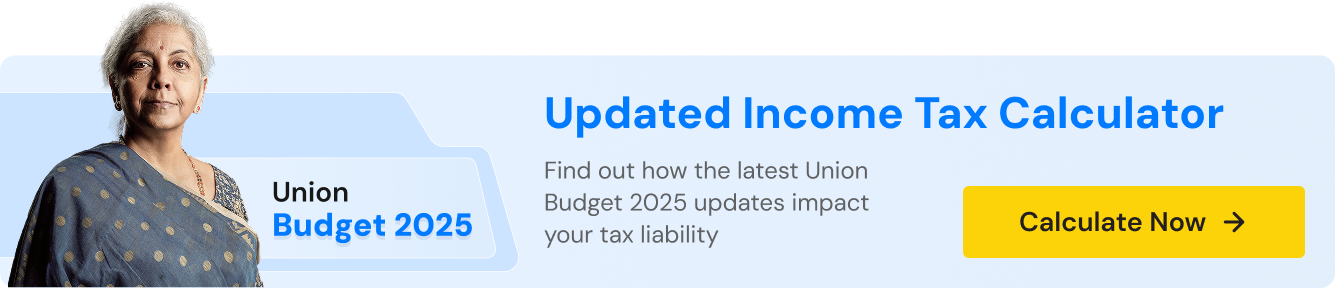
New Income Tax Portal
Before getting into How to file ITR let’s have a look at the new Income Tax Portal. E-filing is an abbreviation for ITR e-filing. E-filing is electronically filing your income tax returns online for a specific year. Hence no need to go to the nearest Income Tax Department Office to file your returns. Instead, you log on to the internet and do the e-filing ITR. Before proceeding, one should also know about the ITR 1 Form.
The steps below walk you through the process used while registering or logging into the ITR portal.
Income Tax Portal: ITR Calculation
- Taxpayer must calculate their income by the income tax laws that apply to them
- The calculation should include salary, freelancing, interest income, and all sources of revenue. A taxpayer can claim Tax-saving investments under Section 80C. Credit for TCS, TDS, or any advance tax paid is also needed to be considered by the taxpayer, a taxpayer must also be aware of Section 80CCC of the Income Tax Act.
Certificates of TDS and Form 26AS
- The taxpayer needs to total his TDS amount on the TDS certificates they received for all four quarters of the fiscal year
- Form 26AS summarizes the TDS and tax paid during the fiscal year to the taxpayer
- The taxpayer must find the income tax form/ITR Form used to file his income tax return
- The taxpayer can carry on with of the income tax return after determining the income tax form
- Now you can do Income Tax Return filing online (Income Tax Portal) and offline. The online mode for taxpayers’ login is only available for ITR e-Filing 1 and 4, it is not accessible for forms for other categories of individual taxpayers. The offline mode (generating XML and uploading) is available for all types of income tax forms.
Obtain the Income Tax Return Utility from the ITR filing Portal
- Go to the Income Tax Portal site at incometax.gov.in and
- Choose Downloads from the top menu bar
- Then choose the Assessment Year and download the offline utility software, such as Microsoft Excel, Java, or JSON, depending on your preferences. ITR e-filing.
- The income tax department will discontinue the Excel and Java utilities in the fiscal year 2020-21
Income Tax Portal: Now Fill in all your Information on the Downloaded File
- First, download the offline utility
- Then enter the relevant details of your income and check the payable tax or receivable refund based on the utility’s calculation
- Now you can use the downloaded form to fill out the details of an income tax challan.
Verify the Data You’ve Entered
- Most important step
- You will find a few buttons on the right-hand side of the downloaded form
- Now, tap on the validated control to ensure that every information has been entered or not.
Save the File in XML Format
- After validating the file, click the Generate XML button on the right-hand side of the file to convert it to XML file format. (XML format is necessary for ITR e-filing)
Submit the XML file to the Income Tax Portal
- Know when to file your income tax return and then Log in to the official income tax e-filing portal and select the Income Tax Return option located under the E-File tab
- Enter the required information, such as assessment year, PAN, ITR form number, and submission mode. Remember to select Upload XML from the drop-down menu next to Submission Mode
- Enter the XML file from the computer and click the Submit button
- Select one of the verification methods available: Aadhaar OTP, electronic verification code (EVC), or sending a manually signed copy of ITR-V to CPC, Bengaluru. And you are done with your ITR e-filing.
How To Calculate Income Tax Liability As Per The Provisions Of The Income Tax Laws
Income Tax Portal – A simple tool that allows you to estimate your taxes based on your earnings after the Union Budget presents. This calculator is an updated tool to reflect the proposed income tax changes in the Union Budget 2022-23. The steps for using the tax calculator are as follows:
- Step 1: Select the fiscal year for which you want your taxes calculated
- Step 2: Choose your age wisely. In India, tax liability varies according to age group
- Step 3: Select Go to Next Step
- Step 4: Enter your taxable salary, which is your salary, after deducting various exemptions like HRA, LTA, standard deduction, and so on. Alternatively, enter your salary without exemptions such as LTA, HRA, professional tax, standard deduction, etc.
- Step 5: In addition to taxable salary, you must enter interest income, rental income, interest paid on home loan for rented property, and interest paid on loan for self-occupied property
- Step 6: Enter the net income (sale consideration less acquisition cost) for Income from Digital Assets; such income tax is 30% plus applicable surcharges
- Step 7: Click ‘Go to Next Step’ once more
- Step 8: To calculate your taxes under the old Tax slabs, you must enter your tax-saving investments under sections 80C, 80D, 80G, 80E, and 80TTA
- Step 9: To calculate your tax liability, click the ‘Calculate’ button. You will also be able to compare your pre-budget and post-budget tax liability (old tax slabs and new tax slabs).
You can enter “0” in any field that is not applicable
This is how you can calculate your income tax liability as per the provisions of the income tax laws. and that too without consulting any professional of the Income Tax Department. The new income tax portal is really convenient for ITR e-Filing. Hopefully, this article answers all your questions related to how to file ITR.
Use Vakilsearch’s Income Tax Calculator to determine your taxable income and file your Individual Tax Return (ITR) with ease.
How to Register on the ITR e-Filing Portal as an Individual Taxpayer?
To register as an individual taxpayer on the Income Tax Portal, follow the steps outlined below:
- Go to the official website for income tax e-filing at ‘https://www.incometax.gov.in/iec/foportal’.
- Locate the ‘Register’ button on the right side of the Home Page and click on it.
- Choose ‘Individual’ as your user type.
- Provide the necessary information, including your PAN number, residential Status, and other required details. Click on ‘Continue’.
- Enter all the mandatory details, such as your contact number, current address, and other required information. Then, click on ‘Submit’.
- Retrieve the One Time Password (OTP) sent to your registered mobile number and enter it in the designated field.
ITR e-Filing: Procedure for e-Filing of ITR Online 2023-2024
Before you begin filing your ITR on the updated Income Tax Portal, there are a few important steps to follow. Here’s a revised version of the process:
- Step 1: Calculate your income tax liability based on the provisions outlined in the Income Tax rules.
- Step 2: Refer to your Form 26AS, which summarises your TDS Return Filing payments for each quarter of the assessment year.
- Step 3: Determine the appropriate category you belong to, considering the eligibility criteria set by the Income Tax Department (ITD).
- Step 4: Visit the e-Filing portal of the Income Tax Department, accessible at the e-Filing Home Page, Income Tax Department, Government of India.
- Step 5: Register by clicking the ‘Register’ button if you’re a new user. Otherwise, click on ‘Login’.
- Step 6: Select the applicable category from options like individual, Hindu Undivided Family (HUF), etc.
- Step 7: Choose the suitable ITR Form according to your category.
- Step 8: Provide your bank account details or verify them if you have already provided them earlier.
- Step 9: You’ll be directed to a new webpage displaying pre-filled details of your ITR. Review the information and make any necessary changes.
- Step 10: Once you have ensured the accuracy of all the details in the form, confirm and validate them.
- Step 11: Finally, verify your returns and submit a hard copy to the ITD as per the instructions provided.
Income Tax Portal: Eligibility for ITR e-Filing 2024
Individuals are required to file their Income Tax Return (ITR) under the following circumstances:
- Any firm or company, regardless of profit or loss, must file an ITR.
- Individuals who intend to apply for a loan or a visa.
- Individuals who have investments in foreign assets or earn income from foreign assets.
- Individuals are seeking a refund from the Income Tax Department.
- Individuals earn income from house property, among other sources.
|
Age of the Individuals |
Gross Annual Income (Rs.) |
| Individuals below 60 years old | 2.5 lakh |
| Individuals above 60 years but below 80 years | 3.0 lakh |
| Individuals above 80 years | 5.0 lakh |
Documents Required for Income Tax e-Filing
Income Tax Portal – When ITR e-Filing online, individuals will need the following documents:
-
For all Individuals:
- Permanent Account Number (PAN)
- Aadhaar number linked with PAN
- Bank account details (account number, IFSC code, and branch)
-
For Individuals filing ITR based on salary:
- Form 16
- Rent slips (if claiming House Rent Allowance, HRA)
- Salary slips
-
For Individuals claiming deductions:
- Proof of income, such as capital gains income and house property income
- Details of investments eligible for deductions
- Information regarding home loans and insurance
- Interest certificates for deposit and savings accounts
Income Tax Portal: ITR e-Filing Due Dates 2024
| Category of Taxpayer | Deadline for Filing Tax Returns |
| Individual | 31st July 2024 |
| Body of Individuals (BOI) | 31st July 2024 |
| Hindu Undivided Family (HUF) | 31st July 2024 |
| Association of Persons (AOP) | 31st July 2024 |
| Businesses (Requiring Audit) | 31st July 2024 |
| Businesses (Requiring TP Report) | 30th November 2024 |
| Revised return | 31st December 2024 |
| Belated Return | 31st December 2024 |
Income Tax Portal: New Rules for ITR e-Filing
As per Budget 2024 The Income tax portal has introduced new rules for ITR e-filing, providing additional benefits to taxpayers opting for the new regime:
- The standard deduction limit under the salary head has been increased from ₹50,000 to ₹75,000.
- The deduction limit for family pension has also been increased to ₹20,000.
- The deduction on the employer’s contribution under Section 80CCD(2) has been increased to 14% of salary and dearness allowance.
How to Check Income Tax e-Filing Status?
To check the Status of your income tax e-filing, you can visit the Income Tax Portal home page of the Income Tax department. There are two methods to check the Status, as explained below:
-
Method 1: Using the Acknowledgment Number
- Visit the Income Tax Portal of the Income Tax Department at https://www.incometax.gov.in/iec/foportal.
- Click on ‘Income Tax Return (ITR) Status’.
- Enter your PAN, acknowledgment number, and captcha code. Then, click on ‘Submit’.
- The Status of your ITR e-Filing will be displayed on the screen.
-
Method 2: Using Login Credentials
- Log in to the ITR e-filing website using your credentials.
- On the dashboard, locate the option ‘View Returns/Forms’.
- Select ‘Income Tax Returns’ and the relevant assessment year from the dropdown menu.
- Click on ‘Submit’, and the Status of your e-Filing will be displayed.
By following either of these methods, you can easily check the Status of your income tax e-filing.
Income Tax Portal: Benefits of ITR e-Filing
IRT e-filing offers numerous advantages for taxpayers in India. Here are the key benefits:
- Tracking the Status: E-filing enables individuals to easily check the Status of their Income Tax Return (ITR) online. Previously, status updates were time-consuming and communicated through postal mail. With e-filing, applicants can conveniently monitor the progress of their application.
- Quick Refund Processing: ITR e-filing streamlines the refund process, making it faster and more convenient. Previously, refund procedures were cumbersome and time-consuming. However, by updating bank details online, individuals can now receive their refunds more quickly.
- Reduced Errors: The complex calculations involved in computing ITR often lead to errors. E-filing mitigates this issue by employing a system that automatically computes the ITR, minimizing the occurrence of errors.
- e-Verification: E-filing allows individuals to verify their ITR online, eliminating the need to send physical copies to the Centralized Processing Center (CPC) in Bengaluru, as was required previously.
- Convenience: The process of ITR e-Filing is highly convenient, easy, and time-saving. In contrast, the traditional method of filing required individuals to visit the Income Tax Department, which was tedious. E-filing allows individuals to file their ITRs from the comfort of their own homes.
- Access to Documents: E-filing requires individuals to upload necessary documents online, providing them with anytime access to these records. This convenience is not available with the manual filing process.
- Compilation of Records: E-filing simplifies the process of filing ITR by automating data population during the initial stages. Previously, individuals had to fill out multiple complex forms. ITR e-Filing eliminates these complexities, making subsequent steps much simpler.
- Cost Efficiency: Manual filing may necessitate hiring a professional to compute returns, incurring additional costs. However, e-filing eliminates such expenses, as the computation can be performed online.
- Receipt of Proof: Individuals who e-file their ITR receive a receipt at the time of filing and once the returns have been filed. These receipts are sent via email, providing a record of the filing process.
- Electronic Banking: ITR E-filing allows for convenient payment and refund processes through direct debit and direct deposit, respectively. Taxpayers can also choose to file their returns now and make the payment at a later date. They have the flexibility to select their preferred payment date.
ITR e-Filing: Penalty for Late Income Tax e-Filing
Income Tax Portal – Failing to file your Income Tax Return (ITR) within the specified deadline results in penalties imposed by the Central Board of Direct Taxes (CBDT). Here are the consequences of filing an ITR after the deadline:
- Interest under Section 234A: If the taxpayer fails to pay the tax amount within the deadline, interest is levied at a rate of 1.00% per month or part of the month on the unpaid tax amount. This interest is imposed under Section 234A.
- Late Filing fee under Section 234F: Under Section 234F, a late filing fee is applicable for filing ITR after the deadline. The fee is as follows:
- For taxpayers with income exceeding Rs. 5 lakhs: A late filing fee of Rs. 5,000 is charged.
- For taxpayers with income up to Rs. 5 lakhs: A reduced late filing fee of Rs. 1,000 is charged.
- Belated Returns for Reporting Losses: In case of losses incurred from properties, businesses, stock market investments, mutual funds, etc., taxpayers can file belated returns after the due date for ITR e-filing. This allows them to report and carry forward the losses for future offsetting.
To avoid these penalties and ensure compliance, it is essential to file your ITR within the specified deadline set by the CBDT. Timely filing not only helps you avoid penalties but also ensures a smooth and hassle-free tax filing process.
ITR Filing: Common Mistakes to Avoid
When e-filing your income tax return, be mindful of these common mistakes:
Choosing the Wrong ITR Form
ITR forms differ based on the taxpayer’s profile. For instance:
- ITR-1: For resident individuals with income up to ₹50 lakh, salaried individuals, those with one house property, and other income sources.
- ITR-3: For businessmen and professionals.
- ITR-4: For those using the presumptive taxation method, like freelancers.
Filing with the wrong form may render your return invalid, and you may need to refile it.
Non-Verification of TDS Details with Form 26AS
Form 26AS provides a summary of TDS and tax payments on income such as interest, salary, or property sales. Verify your TDS and tax payments with Form 26AS before filing.
Quoting the Wrong Assessment Year
Ensure you provide the correct assessment year when filing. Incorrectly quoting the assessment year may result in double taxation and penalties.
Non-Declaration of All Bank Accounts
Declare all your bank accounts in India, excluding dormant ones. Choose the account where you want to receive any refunds.
Non-Reporting of Capital Gains on Sale of Assets
Provide complete details of any capital asset sales, including expenses and purchase information, to accurately calculate capital gains. If you’ve invested to claim a capital gains exemption, disclose the investment and exemption details.
Filing ITR Without Including All Income Sources
Consider all income sources, including income from previous employment and investments, when calculating your ITR. Omitting income from previous employment can result in discrepancies in Form 26AS and TDS certificates, potentially leading to a tax demand notice and additional tax dues.
No Clubbing of Income of a Minor
If you’ve made investments in a minor’s name, include the minor’s income, such as earned interest, as part of your income. Club the minor’s income with the parent who has a higher income. You can claim a tax deduction of up to ₹1,500 per minor for up to two children.
ITR e-Filing FAQs
How can I file my ITR electronically?
You can file your Income Tax Return (ITR) electronically by using the Income Tax Portal of the Income Tax Department. Visit the Income Tax Portal website, create an account, select the appropriate ITR form, fill in the required details, and submit your return online.
How will the excess tax paid by me be refunded?
If you have paid excess tax, it will be refunded to you by the Income Tax Department. You need to provide your bank account details while filing your ITR, and the refund will be credited directly to your bank account through electronic transfer.
Whom can I contact for rectification and other income tax processing-related queries?
For rectification and other ITR e-Filing processing-related queries, you can contact the helpdesk of the Income Tax Department. They can provide guidance and assistance regarding the rectification of errors, refund status, and other tax processing matters.
In case I have a query about Form 16 or something related to the TDS statement, which helpdesk should I contact?
If you have a query regarding Form 16 or any TDS-related matters, you should contact the TRACES (TDS Reconciliation Analysis and Correction Enabling System) helpdesk. TRACES is the online portal for TDS-related services, and their helpdesk can assist you with any Form 16 or TDS statement-related queries.
What happens if ITR e-Filing is not done?
If you do not e-file your Income Tax Return (ITR) within the specified deadline, you may be liable for penalties and interest charges imposed by the Income tax Department. It is mandatory to file your ITR as per the applicable tax laws, and failure to do so can result in legal consequences.
Should senior citizens file ITR?
Senior citizens are required to file their Income Tax Returns (ITR) if their income exceeds the taxable limit prescribed by the Income Tax Department. However, senior citizens who only have exempt income and do not have any taxable income may not be required to file ITR, subject to certain conditions. It is advisable to consult a tax professional or refer to the latest tax regulations to determine if you need to file ITR as a senior citizen.
Who is exempt from ITR e-filing?
Individuals whose total income is below the taxable limit prescribed by the Income Tax Department are generally exempt from ITR e-Filing. However, certain exceptions and specific categories of taxpayers may still be required to file ITR, even if their income is below the taxable limit. It is recommended to review the income tax laws or consult a tax advisor to determine your specific filing requirements based on your income and other relevant factors.

