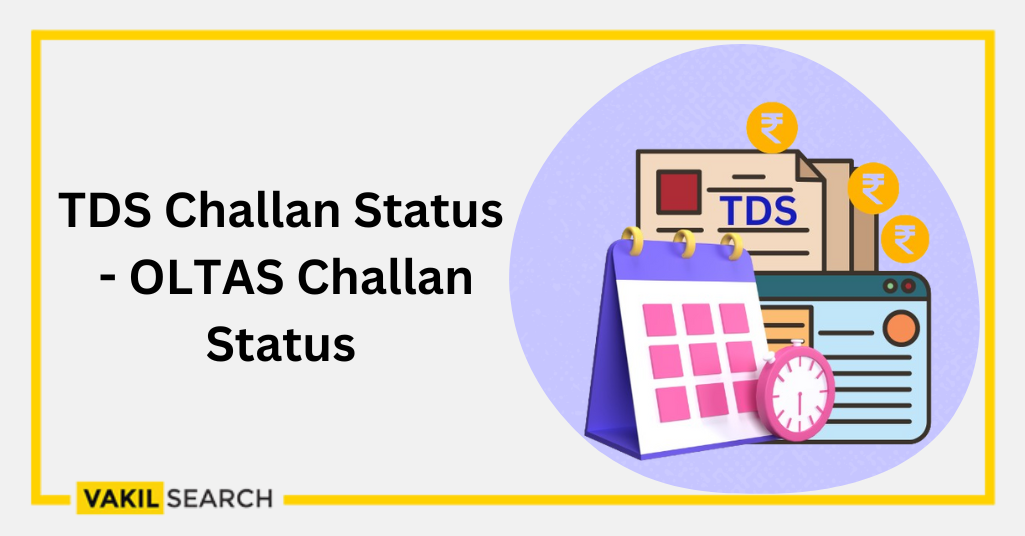This article highlights the definition of TDS, TDS Challan Status, TDS challan types, how and from where to download TDS challan forms, how to check TDS challan status, TAN Based TDS Challan Status Enquiry, and lastly, the various benefits of TDS.
If the TDS Challan Status or OLTAS Challan Status is in the ‘Booked’ status, the tax credit deducted will be reflected in the annual statement of tax, i.e., in the Form 26AS, along with all the underlying deductees with a valid Permanent Account Number (PAN).
Corrections on the challan details will not be allowed once the challan is booked. Corrections can, however, be made on the underlying record of the deductee of a booked challan. As a taxpayer, you can apply for the challan correction to the bank within a week of the challan deposit. Here, you can also send the challan correction application to your bank. Now, let’s get into the details of the same in this blog.
What is TDS?
Tax Deducted at Source or TDS is a challan that is used to deposit TDS with the government. It is used to deposit taxes collected under various sections of the Income Tax Act. In case the assessee wishes to pay TDS without using the TDS challan, the tax which has been collected as part of TDS should then be deposited on that day itself when the the concerned person contains the TDS; simply put, TDS is a kind of indirect tax which the Central Board of Indirect Taxes levies.
A person making different types of payments, such as salary, commission, interest on deposits, etc., should deduct a specific tax percentage before making these payments. Also, it is his responsibility to deposit the amount of TDS collected to the Department of Income Tax and check TDS Challan Status.
The TDS collected in a particular month should be deposited by the 7th of the following month. TDS deductions made in March, i.e., during the last month of the financial year, can be deposited by April 30th. The person who is responsible for collecting and depositing TDS should also make a statement for all quarters and submit it to the Department of Income Tax. Following this, the Department of Income Tax will give a TDS certificate to the payee.
Also, it is important to note that the person collecting taxes via TDS should have a 10-digit alpha-numeric number called Tax Deduction and Collection Account Number or TAN. The TAN is available on the website of NSDL. One needs to also keep track on the TDS Challan Status. Then need to fill up and submit Form No. 49B to get the TAN and a specified fee. Without the TAN, a fine amounting to Rs. 10,000 can be imposed on the person in case he fails to mention the TAN on all communications relating to TDS with the Department of Income Tax.
Types of TDS Challan
In India, different types of TDS challan are issued to the taxpayers. All of them includes the following –
- TDS Challan 280 is used to deposit advance tax, tax on regular assessment, surtax, tax on income that is distributed to the unit holders, self-assessment tax, etc.
- TDS Challan 281 is used to deposit TDS as well as Tax Collected at Source (TCS). It is always better to check the status using the TDS Challan Status.
- TDS Challan 282 is used to deposit gift tax, securities transaction tax, wealth tax, interest tax, estate duty, expenditure/other tax, commodities transaction tax, tax on hotel receipt, etc.
- TDS Challan 283 is used to pay Banking Cash Transaction Tax as well as Fringe Benefits Tax
Now, let’s find out how to download the TDS challan online.
How to Download TDS Challan?
One can download the TDS Challan Status in a few simple steps. The steps involved in downloading a TDS challan are as follows:
- First and foremost, go to the website of TIN NSDL
- Then go to the Services section and select OLTAS
- It will automatically redirect you to the page containing the TDS challans
- Select the required challan and then click on the Downloads option
How to Check TDS Challan Status?
The TDS challan status check can also be done very easily from the comfort of your home by following a few simple steps. These steps include the following:
- Visit the website of TIN NSDL: https://nsdl.co.in/
- Then go to the Services section and select OLTAS
- Then click on Challan Status Inquiry
- Taxpayers then need to select either CIN Based View or TAN Based View and provide the required inputs for checking the status of their TDS Challan.
TAN Based TDS Challan Status Enquiry
As already mentioned, taxpayers can check their TDS challan status by either opting for CIN Based View or TAN Based View. When a taxpayer selects the TAN Based View, he needs to enter the TAN and date of challan deposit (period) for a particular financial year to view the challan status.
Simplify TDS interest calculation with our TDS calculator. Learn how to calculate TDS on salary online easily.
Benefits of TDS
Now coming to the benefits of TDS, it should be noted that there are several benefits of TDS. Some of them are:
- Since TDS deduction happens throughout the year, the government gets a continuous flow of revenue.
- It also acts as a crucial measure in preventing tax evasion.
- It helps to improve the tax reach since the TDS Challan Status deduction is made when making the payment.
- It is also comfortable for the deductee since the amount of tax to be paid gets deducted automatically, and the deductee gets the net payment.
- The principle on which TDS is based is to pay as you earn and when you earn and it is a win-win strategy for the taxpayers as well as the government.
Conclusion
All said and done, we hope you will find this blog useful while checking the booked challan status online. Filing tax returns remains a mandate for all the individuals who have been earning for quite some time in India. It is important to note that, having the option to check TDS Challan Status is a sheer advantage as it can help the individual to keep a record.
Also, Read: