Meebhoomi is a digital initiative launched by the Andhra Pradesh government to provide citizens with easy access to land-related information and services. The online portal offers a range of services, including land records, village maps, adangal, and 1-B records, making it convenient for citizens to obtain crucial information without having to visit government offices.
What is Meebhoomi?
The Andhra Pradesh government launched Meebhoomi, a great online portal, with the goal of digitising and opening up the state’s land records. This cutting-edge platform which was started in 2015 provides an extensive database of all the pertinent land information, such as ownership, land type, area, and liabilities. The introduction of Meebhoomi signifies a major development in the ease of carrying out land transactions and keeping precise records, improving efficiency and transparency in things about the land.
Meebhoomi Overview
The state of Andhra Pradesh’s land records are now kept and accessed in ONLINE mode, which is known as Meebhoomi. In Telugu, Meebhoomi means literally ‘Your Earth,’” and the service provides citizens access to their property records in a very easy manner in keeping with its name.
As mentioned above, Meebhoomi is a digital project that the Andhra Pradesh State Government launched to preserve and facilitate simple access to the state’s land records. The portal acts as a single point of contact for several land ownership and management services.
Details Of Meebhoomi Andhra Pradesh
| Name | Meebhoomi Portal |
| Launched by | Andhra Pradesh Government |
| Beneficiaries | Residents of Andhra Pradesh |
| Objective | Providing Online land records |
| Official website | https://meebhoomi.ap.gov.in/ |
How to Check AP Land Records for Meebhumi 1B Adangal
- Providing Land-Specific Data: To find your land, select your village, mandal, and district. Choose the land record option labelled ‘Adangal.’ Let’s use ‘One Khata Number’ as an example. Once the number and captcha have been entered, click submit to continue.
- Obtaining and Printing Adangal Details: The Adangal report will include several different elements, including account, pattadaru numbers, land area, and water resources. It is possible to print this report for use in documentation.
Benefits of the Meebhoomi Portal
- Accessible: Meebhoomi’s internet platform allows you to see land records from any location. You may check AP land records conveniently online and save time and effort by not having to visit government offices.
- Ownership and Encumbrance Certificates: Obtaining important legal papers such as ownership and encumbrance certificates is made simple by the platform. Less paperwork and faster access to crucial information result from this.
- Transparency: There are a lot fewer opportunities for land conflicts thanks to the portal. It accomplishes this by offering accurate and easily accessible data regarding land ownership and its past.
- Frequent Updates: Meebhoomi AP is updated frequently to give you access to the most recent data regarding your land.
- Error Correction Facility: Meebhoomi provides a simple method for correcting errors in your land records, guaranteeing correctness in all documentation of your land.
- Information on Government Programmes: To help landowners stay informed and take advantage of these programmes, the platform also offers news and information on a range of government programmes on agriculture and land.
Features of Meebhoomi Portal
- The Meebhoomi portal was introduced to offer comprehensive information about every aspect of any property inside the state. This will make it easier for all parties involved to quickly and from any location obtain the necessary information. Below is a list of some of this portal’s most notable features.
- Users can get the Adangal and 1-B (Record of Right) using the portal.
- Users can readily view their land records by linking their Aadhaar card.
- Users can view the village maps through the portal.
- Viewing the electronic passbook, measurement book, and information about land conversion are among the other crucial aspects of the Meebhoomi portal.
- Reviewing any information of court matters involving revenue is another of the portal’s primary advantages.
What is Adangal AP?
In Andhra Pradesh, adangal is a comprehensive record of any land under the care of the local government. The following information must be included in these records:
- The landowner’s name
- Details of land revenue
- Owners’ obligations for the land
- Total area of land
- The land’s survey number and Khata number
- Characteristics of the Land Procession
How to do Adangal Verification on the Meebhoomi Portal
- To start with, go to the official website of the Meebhoomi portal that is – https://meebhoomi.ap.gov.in/
- If you want to choose the village Aadhar option, choose that.
- You can search by using Aadhar, survey or account number. Also select the state, district and village
- After entering all your details, type the letters on the screen and click submit.
How to Download Meebhoomi 1B Adangal?
The procedures below can be used to obtain your land record online:
- Visit the following URL: meebhoomi.ap.gov.in.
- The option Adangal is visible on the homepage, and Select 1B Adangal after clicking on Adangal.
- So, you have to select Village Adangal if you want Mee Adangal.
- Subsequently, select your state, district, and village from the box that is displayed to you.
- Use your account number, survey number, or Aadhar number to search.
- The last step is to input the code that appears on the screen and press the submit button.
Checking Pahani Record
To check the Pahani Record, one can follow the same steps as given previously’
- Visit the official website
- Choose a search type.
- Account Number and the Survey Number
- Aadhar Number
- The pattadar’s name (The term pattadar refers to the individual whose name is listed in government documents as being directly liable to the government for the payment of land income)
- Choose one of the following:
- District \Zone \Village
- Insert the data here.
- Type the captcha code in.
- Choose show
How to View the Village Map on the Meebhoomi Portal?
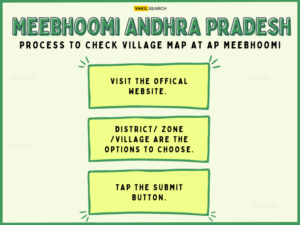
Step 1: You must choose your land location by choosing your District, Mandal, and Village to view your village map. Next, pick the FMB Maps land record. Next, select One Khata Number and Village Map as your options.
Finally, fill out the Captcha and press the “Click” button.
Step 2: See the Village Map
At last, the screen will display Your Village Map. The map will show you the entire land area. It can assist you in comprehending the precise area of land.
Checking Land Conversion Details
- Visit the website
- District/ Zone /Village are the options to choose.
- Tap the Submit button.
Status of Aadhar Requests
- Go to the company’s website.
- Click the Aadhar/other identities link on the home page.
- Choose Aadhaar request status from the drop-down menu.
- The screen will change to a new page.
- Type the name of the district and the complaint number.
- Choose Submit from the menu.
- The screen will show the Aadhaar linking status.
Mobile Number Linking Procedure
- Go to the company’s website.
- Click the Aadhar/other identities link on the home page.
- Choose mobile number linking based on identity document from the drop-down menu.
- The screen will redirect to a new page.
- Choose one of the following:
- District\Zone\Village
- Type the captcha code in.
- Choose Get Details from the menu.
How to Download the Encumbrance Certificate Online on the Meebhoomi Portal?
The official website for land records in Andhra Pradesh is the MeeBhoomi portal, where you can download an EC for your land. The actions to take are as follows:
- Go to MeeBhoomi’s official website.
- Select “MeeBhoomi EC” from the drop-down menu at the top.
- After being redirected, you will be asked to enter additional information about your land, such the district, zone, village, survey number, account number, and so on.
- Proceed by submitting the captcha verification.
- The hunt for MeeBhoomi EC is now complete. The specifics of your EC are available for screen viewing or download as a PDF file.
Process to View Meebhoomi Adangal
- Check out Meebhoomi’s webpage.
- Choose the “1B” or “Adangal” records.
- Enter pertinent information such as the survey number, village, and district.
- To view the records, fill out and submit the captcha.
What is an ROR 1-B Document?
Records of Rights is shortened to ROR. With this service, one can obtain a ROR 1 B certificate that contains all of a person’s land facts relevant to a specific village.
To get the ROR-1B, Go to the ‘Click for your land details’ option on the official Meebhoomi site (meebhoomi.ap.gov.in). ‘Me 1-B or Village 1-B’ is the option you have selected. Choose the name of the community, zone, and district from the dropdown menu. Select “Entire Village” or “One Khata Number” after clicking on “ROR-1B.”
Process to link Aadhaar Card on Meebhoomi
The process of confirming and validating landowners’ identities through the use of their biometric data involves linking Aadhaar with land records. Use these procedures to connect Aadhaar to land records on the AP Mee Bhoomi portal:
- Visit the AP Mee Bhoomi portal’s official website.
- On the homepage, select the “Aadhaar Linking” option.
- From the drop-down menus, choose the district, mandal, village, and account number.
- Click “Submit” after entering the captcha code and Aadhaar number.
- The screen will show the Aadhaar connecting status. By selecting the “Print” option, you can print it as well.
How to Get an E-passbook in AP?
- There is an option towards the top menu on the portal that says, ‘passbook’.
- On the redirected page now enter all the details like name, village name, zone, district, etc.
- The identity will then be confirmed by asking you to enter a code.
- After this process, the e-passbook will be received.
Meebhoomi Fees and Charges
| Service Type | Charges (in ₹) |
| Adangal | 25 |
| ROR 1-B | 25 |
| Adangal correction | 35 |
| Old adangal | 35 |
How to file Complaints or Grievances Related to Land Issues on AP Meebhoomi Portal
- Visit the official website of AP Mee Bhoomi Portal
- Choose the complaint option and enter the required details – like Name, mobile number, email id, district, mandal, village, survey number, account number, complaint type, complaint description and other requirements.
- Scan and upload the required documents – ROR 1B, Adangal, FMB, etc.
- There is a captcha code, you enter it and submit.
How to Track Complaint Status on Meebhoomi?
The grievance or complaint will be recorded and given a special reference number. By selecting the “Your Complaint Status” link on the homepage, you may keep tabs on the progress of your complaint.
Contact Details
Applicants must confer with the tehsildar office for any data-related questions, and for any technical questions, send an email to meebhoomi-ap@gov.in.
FAQs
What is the difference between ROR 1B and Adangal Document?
Another crucial document for agricultural properties is the ROR-1B. The sole information in the Adangal is the owner's name and a description of the agricultural land. The mutation date is also contained in the ROR-1B (Record of Rights). It is employed to comprehend the transfer of agricultural land from one individual to another.
How to download ROR 1B online from Meebhoomi AP?
Go to the Meebhoomi AP site Meebhoomi portal (meebhoomi.ap.gov.in), input required details, and download the ROR 1B document.
How to get land records corrected on Meebhoomi AP?
Submit a correction request with supporting documents at a Tehsildar office or Mee Seva centre.
How to file a complaint on Meebhoomi AP website?
Use the 'Complaints' section on the Meebhoomi website to submit your complaint.
How to link your mobile number with your AP land records?
Provide your details on Meebhoomi, verify via OTP, and link your mobile to your land records.



