This article is tell about Jamabandi Haryana Nakal with the process and procedures. To know more about this scheme read this article.
A land income document called a “Jamabandi Haryana Nakal” in the Indian state of Haryana contains information about the land, who owns it, and other pertinent facts. It is a significant legal document that is employed in a number of contexts, including inheritance, land disputes, and real estate transactions.
The Jamabandi Nakal contains information about the land, including the name of the owner, the type of land, the size of the land, the crop that was cultivated there, the money received, and any unpaid debts or legal actions that are still pending. It is updated frequently to reflect any changes in land ownership or other information pertaining to the land and is maintained by the Revenue Department of Haryana.
For landowners in Haryana, the Jamabandi Nakal is crucial documentation since it proves ownership and aids in settling any land-related problems. You can get it by visiting the Tehsil or Sub-Tehsil office in Haryana or by ordering it online from the department’s official website.
Purpose of Haryana Land Record
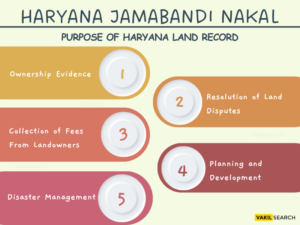
The following are some of the functions performed by the Jamabandi Haryana Nakal Land Records:
- Ownership evidence: The land records are used by Haryana’s landowners as evidence of their ownership. The ownership of the land is disclosed in the land records, which is crucial for any transactions involving the purchase, sale, or lease of land.
- Resolution of land disputes: In cases of land disputes, land records are utilised as evidence. The government’s land records can be used to settle any disputes regarding land title, income, or other information.
- Collection of fees from landowners: Land records are used to collect fees from landowners. The Haryana revenue department collects taxes based on land records, which contain information about the land’s area, the crops that are cultivated there, and the taxes that the landowner has paid.
- Planning and development: Land records are useful for state planning and development. Land appropriate for various initiatives, such as infrastructure development or urbanisation, are identified by the government using the land records.
- Disaster management: In Jamabandi Haryana Nakal, land records are crucial for disaster management. The land records give details about the land’s use, which is important for handling natural calamities like earthquakes and floods.
In general, the Haryana Land Records are essential to the state’s management and governance of land. They are crucial for making sure that land-related transactions go smoothly and for resolving ownership-related problems.
Haryana Deposit Copy/Own Account Benefit
The Revenue Department of Jamabandi Haryana Nakal offers landowners in the state the Haryana Deposit Copy or Own Account Benefit service. It is a computerised record of who owns the land, how much it earns, and other pertinent information.
The Jamabandi, the land revenue record that includes information on land ownership and other matters, is preserved in digital form as the Deposit Copy. The Own Account Benefit is a feature that allows landowners to create and manage their own account with the Revenue Department of Haryana. The account includes information on land ownership, revenue received, unpaid debts, and any other pertinent details pertaining to the land.
The following are the advantages of a Haryana Deposit Copy/Own Account:
- Landowners can easily view their land records online from anywhere at any time with the Deposit Copy and Own Account.
- Faster transaction processing is made possible by the digital records of land ownership and financial information. This includes the purchasing, selling, and leasing of land.
- Decreased likelihood of fraud: Compared to physical documents, digital records are more secure and less prone to deception.
- Transparency: Online access to land records encourages transparency in real estate transactions and aids in settling ownership-related disputes.
- Convenience: Landowners can manage their land records and be informed about any changes pertaining to their land with the use of the Own Account feature and online access to land records.
Types of Land Record Documents
Depending on the use and the state where the land is located, there are various forms of land record documents in India. Examples of frequently used land record documents include:
- Jamabandi: The land revenue record, which includes information on land ownership, agricultural production, remuneration received, and other pertinent statistics. The state’s Revenue Department looks after it.
- The Khasra is a record of the land survey numbers and information on the landowner, including name, address, and financial information.
- Khata: It is a document that details the land’s ownership, including information on the owner and the plot number.
- It is a record of land ownership changes that is updated whenever there is a change in ownership due to a sale, an inheritance, or any other circumstance.
- Record of Rights: This is a list of the rights and responsibilities of the landowner, such as the ability to sell, lease, or mortgage the property and the need to pay taxes.
- Patta: It is a government-issued legal document that establishes the ownership of the land.
- Adangal: It is a revenue record that includes information on the land, including its area, kind, and crop information.
- Tippani: It is a document that includes information on land revenue and ownership changes over time.
- Shajra Nasab: The Shajra Nasab occasionally contains information about the successors of ownership rights.
- Latha: We also refer to it as Shajra. On a piece of fabric known as Latha, the Patwari places a duplicate of the Shajra. It comprises of the area’s measurements and the survey number.
- The Rojanamcha Waqiati is a journal of everyday events kept by the Patwari in accordance with occasionally issued governmental directives.
- Lal Kitab: Lal Kitab contains a wealth of information about land, including details about crops, soil types, cropland, land use, land transfers, wells, and other irrigation methods used in the community.
- Information on the local rainfall patterns can be found in the rainfall register.
- Current Price Register: This register contains the current food item prices.
- This village map, called Shajra Kishtwar, shows the locations of all the fields as well as their Khasra numbers.
- Muntakhib Asamivir: This document contains the complete details of the fields and along with this the amount of rent is also there.
How to See Jamabandi Haryana Nakal Online?
By doing the following, you can view the Jamabandi Haryana Nakal online:
- Visit the official website of the Haryana Land Records department – https://jamabandi.nic.in/
- Choose “See Jamabandi Nakal (Copy of Record of Rights)” from the homepage’s menu.
- Choose the district, tehsil, and hamlet where the land is located on the following page.
- Then, choose whether you wish to view the RoR Main Page, RoR Back Page, or both types of Jamabandi.
- Click the “Submit” button after entering the necessary information, such as the Khewat Number or Khasra Number, or the name of the proprietor or renter.
- On the screen, the Jamabandi Haryana Nakal will appear. For your reference, you can browse and download the Jamabandi Nakal.
How to Find Haryana Khasra Khatauni/Violence Number Online?
By doing the following, you can locate the Haryana Khasra Khatauni or violence number online:
- Visit the Haryana Land Records Department’s official website at https://jamabandi.nic.in/.
- Choose “See Jamabandi Nakal (Copy of Record of Rights)” from the homepage’s menu.
- Choose the district, tehsil, and hamlet where the land is located on the following page.
- Then, choose whether you wish to view the RoR Main Page, RoR Back Page, or both types of Jamabandi.
- Click the “Submit” button after entering the necessary information, such as the Khewat Number or Khasra Number, or the name of the proprietor or renter.
- On the screen, the Jamabandi Haryana Nakal will appear. On the Jamabandi Nakal, you can discover the Khasra number, Khatauni number, or the violence number.
By doing the following, you can also locate the Khasra Khatauni or violence number:
- Visit the Haryana Land Records Department’s official website at https://lrc.haryana.gov.in/.
- Choose the “Property Information” link on the site.
- Choose the district, tehsil, and hamlet where the land is located on the following page.
- Click the “Search” button after entering the necessary information, such as the name of the proprietor or the plot number.
- The Khasra Khatauni, also known as the land’s violence number, will be displayed in the search results.
Note: If you are having trouble obtaining the Khasra Khatauni or violence number online, you can also go to the nearest tehsil office or approved land records facility and ask for it there.
Process to View Deed Registration Check List
Depending on the state where the property is located, several steps may be required to view the Deed Registration Checklist. To view the Deed Registration Checklist, however, you can generally follow these steps:
- Visit the state’s Department of Stamps and Registration’s official website.
- Locate and click on the “Property Registration” or “Deed Registration” section.
- Look for the option to view the Deed Registration Checklist or similar phrases on the following page. This might be accessible via “Downloads” or “Registration Forms and Checklists.”
- To view or download the Deed Registration Checklist, select that option.
- The Deed Registration Checklist will either be downloaded to your device or presented on the screen. When registering your property, you can use the checklist to make sure you have all the required paperwork.
Deed Registration SOP Viewing Process
Depending on the state where the property is located, the Deed Registration SOP (Standard Operating Procedure) may change. To access the Deed Registration SOP, you can, generally speaking, do the following actions:
- Visit the state’s Department of Stamps and Registration’s official website.
- Locate and click on the “Property Registration” or “Deed Registration” section.
- Look for the option to view the Deed Registration SOP or equivalent phrases on the following page. This might be accessible via “Downloads” or “Registration Forms and Checklists.”
- To view or download the Deed Registration SOP, select that option.
- The Deed Registration SOP will either be downloaded to your device or presented on the screen. To comprehend the registration procedure and the steps involved, consult the SOP.
Process of Viewing a Template and a Half of Jamabandi Haryana Nakal
- You need to start by visiting the Jamabandi Haryana Nakal’s official website.
- You’ll see the home page appear in front of you.
- You must now select the option for property registration.
- The next step is to select the Deed Template option.
- Jamabandi in Haryana
- All available Deed Template types will now appear in front of you.
Process to know Collector Rates of Haryana Jamabandi
To find out the Jamabandi Haryana Nakal collector fees, follow these steps:
- Visit the Department of Revenue and Disaster Management, Haryana’s official website, at http://revenueharyana.gov.in/.
- Click the “Collector Rates” link in the “Citizen Services” section of the homepage.
- For information about collector rates, select the district, tehsil, and village or region.
- Decide if you want to know the collector rates for a commercial, residential, or industrial property.
- The most recent collection rates for the chosen neighbourhood and property type are shown on the page.
- For your convenience, you can print or download the collector rates.
Procedure for Taking Appointment for Deed Registration
You can take the following actions to schedule an appointment for the Jamabandi Haryana Nakal Deed Registration:
- Visit the Department of Revenue and Disaster Management, Haryana’s official website, at http://revenueharyana.gov.in/.
- Choose “Online Appointment for Registration” from the drop-down menu under “Citizen Services” on the homepage.
- Choose the district and tehsil where the property is located on the following page.
- To view the appointment dates that are available, click the “Show Calendar” option.
- Click “Book Now” after deciding on the chosen day and time period.
- Provide all necessary information, such as the owner’s name and specifics about the property.
- To complete the booking procedure, click “Submit.”
- With the appointment information, you’ll get a message or email of confirmation.
- Visit the relevant sub-registrar office on the day of the appointment with all the paperwork required for the registration of deeds.
Process to View Deed Appointment Availability
You can take the following procedures to see if a deed appointment is available for Jamabandi Haryana Nakal:
- Visit the Department of Revenue and Disaster Management, Haryana’s official website, at http://revenueharyana.gov.in/.
- Choose “Online Appointment for Registration” from the drop-down menu under “Citizen Services” on the homepage.
- Choose the district and tehsil where the property is located on the following page.
- To view the appointment dates that are available, click the “Show Calendar” option.
- By selecting the start and end dates, you can decide to see the appointment slots that are available during a particular time frame.
- The available appointment dates will be shown on the calendar in green, and the reserved appointment times will be shown in red.
- To display the available appointment times, pick the available date.
- Choose the desired time slot, then click “Book Now.”
- Provide all necessary information, such as the owner’s name and specifics about the property.
- To complete the booking procedure, click “Submit.”
- With the appointment information, you’ll get a message or email of confirmation.
Process to View Registered Deeds of Jamabandi Haryana Nakal.
You can take the following actions to access Jamabandi Haryana Nakal registered deeds:
- Visit the Department of Revenue and Disaster Management, Haryana’s official website, at http://revenueharyana.gov.in/.
- Click the “Property Registration” link in the “Services” section of the homepage.
- Choose “See Registered Documents” on the following page.
- The district and tehsil where the property is located must be chosen before you are moved to a new page.
- After choosing the district and tehsil, you can search for registered deeds by entering the necessary information, such as the name of the property owner, specifics about the property, the document number, etc.
- Click the “Search” button after you have finished entering the information.
- The list of registered deeds that fit your search parameters will be shown on the website.
- To view the specifics of the registered deed, click on the document number.
- The specifics of the recorded deed will include facts such as the name of the property owner, information about the property, the type of transaction, the date of registration, etc.
Stay Order Viewing Process
- You can follow these procedures to view the Jamabandi Haryana Nakal stay order:
- Visit the Department of Revenue and Disaster Management, Haryana’s official website, at http://revenueharyana.gov.in/.
- Click the “Property Registration” link in the “Services” section of the homepage.
- Choose “See Property Details” on the following page.
- The district and tehsil where the property is located must be chosen before you are moved to a new page.
- Once you have selected the district and tehsil, you can search for the property by supplying the appropriate details such as the property owner’s name, property details, khewat number, khasra number, etc.
- Click the “Search” button after you have finished entering the information.
- Details about the property that matches your search criteria will be displayed on the website.
- The “Remarks” section will show any stay orders that have been issued against the property.
- To examine the order’s specifics, click on the stay order.
Controlled Area/Urban Area Related Information Viewing Process
You can take the following steps to view information about controlled areas and urban areas in Haryana:
- Visit the Haryana Urban Development Authority’s (HUDA) official website at http://www.huda.org.in.
- Choose “Planning & Control” from the list of “Services” on the homepage.
- You can discover information on controlled areas and urban areas on the next page under various headings including master plans, zoning plans, land use plans, etc.
- To access the information, click the pertinent category.
- The specifics of the pertinent plans and policies will be displayed on the website.
- Also, you can obtain pertinent documents for a specific area, such as the Master Plan or Zoning Plan.
- You can speak with a legal expert or the relevant HUDA office if you need more information.
1: Procedure to View Mutation Order
These steps can be used to view a property’s mutation order in Haryana:
- Visit the Department of Revenue and Disaster Management, Haryana’s official website at http://jamabandi.nic.in/.
- Choose “Mutation Order” from the drop-down menu under “Reports” on the homepage.
- Choose the district and tehsil where the property is located on the following page.
- Input the pertinent information, including the owner’s name, khewat number, and khasra number.
- Click the “Search” button after you have finished entering the information.
- Details about the property that matches your search criteria will be displayed on the website.
- A mutation order will be visible in the “Remarks” section if one has been issued for the property.
- To view the order’s specifics, click on the mutation order.
2: Procedure to View Mutation Status
You can take the following actions to view a property’s mutation status in Haryana:
- Visit the Department of Revenue and Disaster Management, Haryana’s official website at http://jamabandi.nic.in/.
- Click the “Mutation Status” link in the “Reports” section of the webpage.
- Choose the district and tehsil where the property is located on the following page.
- Input the pertinent information, including the owner’s name, khewat number, and khasra number.
- Click the “Search” button after you have finished entering the information.
- Details about the property that matches your search criteria will be displayed on the website.
- The status of the mutation will be shown if one has been applied for the property.
- “Pending,” “Under Process,” or “Approved” are all possible statuses.
3: Process to View Mutation Status of Deeds
You can take the following actions to view a property deed’s mutation status in Haryana:
- Visit the Department of Revenue and Disaster Management, Haryana’s official website at http://jamabandi.nic.in/.
- Click the “Mutation Status” link in the “Reports” section of the webpage.
- Choose the district and tehsil where the property is located on the following page.
- From the dropdown list for “Mutation Type,” choose “Deed.”
- Input the pertinent information, including the owner’s name, khewat number, and khasra number.
- Click the “Search” button after you have finished entering the information.
- Details about the property that matches your search criteria will be displayed on the website.
- The status of the mutation will be shown if one has been requested for the property deed.
- “Pending,” “Under Process,” or “Approved” are all possible statuses.
4: Cadastral Map Viewing Process
You can take the following actions to view the cadastral map of a property in Haryana:
- Visit the Department of Revenue and Disaster Management, Haryana’s official website at http://jamabandi.nic.in/.
- Click the “Cadastral Map” link in the “Reports” section of the webpage.
- Choose the district and tehsil where the property is located on the following page.
- Input the pertinent information, including the owner’s name, khewat number, and khasra number.
- Click the “Search” button after you have finished entering the information.
- Details about the property that matches your search criteria will be displayed on the website.
- Choose “View” from the menu that appears when you select “Map.”
- The property’s cadastral map will be visible on the screen.
4: Procedure To Know Kashatkar Details
- You must first visit the Haryana Jamabandi official website.
- You’ll see the home page appear in front of you.
- You must now select the Query option.
- After this you have to click on the option of KASHATKAR DETAILS of Jamabandi Nakal of Haryana
- A new form will now appear in front of you, and you must fill it out completely with the necessary data.
- Then, openly and in front of you, the KASHATKAR DETAILS will be revealed.
5: Process to know Makbuja Details
To know the Makbuja data of a property in Haryana, you can follow these steps:
- Visit the Department of Revenue and Disaster Management, Haryana’s official website at http://jamabandi.nic.in/.
- On the homepage, click on the “Makbuja Details” option under the “Reports” section.
- Choose the district and tehsil where the property is located on the following page.
- Input the pertinent information, including the owner’s name, khewat number, and khasra number.
- Click the “Search” button after you have finished entering the information.
- Details about the property that matches your search criteria will be displayed on the website.
- The Makbuja data such as the name of the owner, the extent of the property, and the nature of the land will be presented.
3: Process of knowing Total Land Details
You can take the following actions to find out the complete land information for a property in Haryana:
- Visit the Department of Revenue and Disaster Management, Haryana’s official website at http://jamabandi.nic.in/.
- Click the “Owner Wise Report” link in the “Reports” section of the homepage.
- Choose the district and tehsil where the property is located on the following page.
- Click the “Search” button after entering the name of the property owner.
- The website will show information about the property that belongs to the individual you were looking for.
- To determine the overall land area of the property, look for the “Area (In Acres)” or “Area (In Hectares)” column.
- Depending on the unit used in the documents, the size of the property will be shown in either acres or hectares.
4: Process to know Irrigation Details
You can use the following actions to find out a property’s irrigation information in Haryana:
- Visit the Department of Revenue and Disaster Management, Haryana’s official website at http://jamabandi.nic.in/.
- Click the “Khasra Girdawari Report” link in the “Reports” section of the webpage.
- Choose the district and tehsil where the property is located on the following page.
- Insert the pertinent information, such as the property’s khasra or khewat number.
- Click the “Search” button after you have finished entering the information.
- Details about the property that matches your search criteria will be displayed on the website.
- To learn more about the property’s irrigation system, look for the “Irrigated Area” or “Non-Irrigated Area” column.
- Depending on the unit used in the records, the amount of the property that is irrigated and the amount that is not irrigated will be shown in acres or hectares.
5: Process of Knowing Majrua Land Details
You can take the following actions to find out the information about majrua land in Haryana:
- Visit the Department of Revenue and Disaster Management, Haryana’s official website at http://jamabandi.nic.in/.
- Click the “Khasra Girdawari Report” link in the “Reports” section of the webpage.
- Choose the district and tehsil where the property is located on the following page.
- Insert the pertinent information, such as the property’s khasra or khewat number.
- Click the “Search” button after you have finished entering the information.
- Details about the property that matches your search criteria will be displayed on the website.
- To learn more about majrua land, look for the “Majrua” column.
- Depending on the measurement unit used in the documents, the area of the property that is designated as majrua land will be shown in acres or hectares.
6: Process to know Gair Majrua Land Details
You can do the following actions to find out the information about gair majrua land in Haryana:
- Visit the Department of Revenue and Disaster Management, Haryana’s official website at http://jamabandi.nic.in/.
- Click the “Gair majruat” link in the “Reports” section of the webpage.
- Choose the district and tehsil where the property is located on the following page.
- Insert the pertinent information, such as the property’s khasra or khewat number.
- Click the “Search” button after you have finished entering the information.
- Details about the property that matches your search criteria will be displayed on the website.
- To find out more about gair majrua land, look for the column labelled “Gair Majrua” or “Non-Cultivated Land.”
- Depending on the measurement unit used in the records, the area of the property that is designated as gair majrua land will be shown in acres or hectares.
Land that is not cultivated or that is leased to others for cultivation is referred to as gair majrua land. Depending on the state or district where the property is located, there may be a difference in the procedure for obtaining gair majrua land facts. For more precise instructions, it is therefore advised to examine the official website or speak with a legal expert.
7: Process of Getting Information Related to Court Cases
You can take the following actions to obtain information about Jamabandi Haryana Nakal court cases:
- Depending on the level of court where the matter is registered, go to the Haryana District Court’s or the Haryana High Court’s official website.
- Locate the area of the website where you can view case information. On other court websites, this part may go by a different name, but it should be simple to find.
- To view case information, you might need to register for a user account or log in with your credentials, depending on the court.
- After gaining access to the case information area, you can search for the case by providing information like the case number, the names of the parties, or the name of the attorney who is representing them.
- After entering the information, select “Search” from the menu.
- The case information, including the case status, the scheduled hearing date, and any court orders related to the case, will be shown on the website.
- Also, you can see and download case-related documents, including the petition submitted, orders made, and the ruling itself.
8: Process to know Civil Court Case Status
You can take the following actions to find out the status of the Jamabandi Haryana Nakal civil court case:
- Visit the Haryana District Court’s official website.
- On the website, look for the “Case Status” area. The “Services” or “Online Services” tab may contain a link to this section.
- Choose “Case Status” from the menu.
- On the “Case Type” column, choose “Civil.”
- Insert case information in the appropriate fields, such as the case number, the year of filing, the names of the parties, or the name of the advocate.
- Choose “Search” from the menu.
- The website will provide the case’s current status, along with the next hearing date, case type, case stage, and court information.
- If accessible, you can also see and download the case orders as well as any other relevant papers.
9: Process of Viewing Property Tax
You can take the following actions to view Jamabandi Haryana Nakal property tax information:
- Check the municipal corporation or council webpage for the neighbourhood where the property is located.
- On the website, look for the “Property Tax” area. The “Services” or “Online Services” tab may contain a link to this section.
- Choose “See Property Tax Information” or “Online Property Tax Payment.”
- Provide the necessary information, such as the property ID, owner name, or address.
- To discover the specifics of the property tax, use the “Search” button.
- The property tax information, including the total amount owed, the due date, and the payment status, will be displayed on the website.
- The property tax bill and other pertinent documents are also available for viewing and downloading.
10: Process to know Integrated Property Wise Transaction Details
You can take the following actions to learn integrated property-wise transaction details of the Jamabandi Haryana Nakal:
- Visit the Government of Haryana’s Department of Revenue and Disaster Management website.
- Choose “Integrated Property Transaction System (IPTS)” from the list of links.
- Choose “Transaction” from the main menu on the IPTS portal.
- From the drop-down menu, pick “Transaction Report”.
- Enter the district, tehsil, village, and khasra number for the property whose transaction data you wish to view.
- To examine the selected property’s transaction data, click the “Search” button.
- The website will show all integrated property-wise transaction information, such as previous owners’ information, transfer dates, sale price, and other relevant data.
Conclusion
Jamabandi Haryana Nakal is a significant step towards the digitalization of land records in Haryana. It has simplified the process of obtaining a copy of Jamabandi and made it more accessible to citizens. Moreover, it has promoted transparency in land transactions and reduced the chances of fraud and corruption. It is a commendable effort by the Haryana government towards the development of a digital and transparent land records system.
FAQs on Jamabandi Haryana Nakal
How to download a Nakal from Jamabandi Haryana?
The land details in Haryana can be obtained through the Jamabandi Nakal, which is a land record document that contains details such as the owner's name, Khatauni number, Khasra number, and other relevant information.
What is the process to obtain land details in Haryana?
The land details in Haryana can be obtained through the Jamabandi Nakal, which is a land record document that contains details such as the owner's name, Khatauni number, Khasra number, and other relevant information.
How can I interpret a Jamabandi Nakal in Haryana?
A Jamabandi Haryana Nakal contains information about the landowner, the land's location, and the land's area. It also includes details about the crops grown on the land, the type of soil, and the land's irrigation status.
What exactly is a Jamabandi in Haryana?
A Jamabandi Haryana Nakal is a land record document that contains information about the landowner, the land's location, and the land's area. It is an important document for landowners in Haryana as it serves as proof of ownership.
Could you explain the significance of a Khatauni number?
A Khatauni number is a unique identification number assigned to a landowner in Haryana. It is used to identify the landowner and their land holdings in the state.
What does Khasra Khatauni mean in the context of Haryana land records?
Khasra Khatauni is a land record document that contains information about the landowner, the land's location, and the land's area. It is used to identify the landowner and their land holdings in the state.
What is an encumbrance certificate, and how do I obtain one in Haryana?
An encumbrance certificate is a legal document that certifies that a property is free from any legal or financial liabilities. It can be obtained from the Sub-Registrar's office in Haryana.
Is it possible to correct my name in Haryana land records, and if so, how?
Yes, it is possible to correct your name in Haryana land records. You need to submit an application to the Tehsildar's office along with the necessary documents.
What does the term khasra number refer to in Haryana land records?
Khasra number is a unique identification number assigned to a piece of land in Haryana. It is used to identify the land and its location in the state.
How can I check the status of water availability (land Pani) on my land in Haryana?
The status of water availability (land Pani) on your land in Haryana can be assessed with the help of the Haryana Irrigation Department. To check the status keep your Khasra number or Khatauni number handy.

