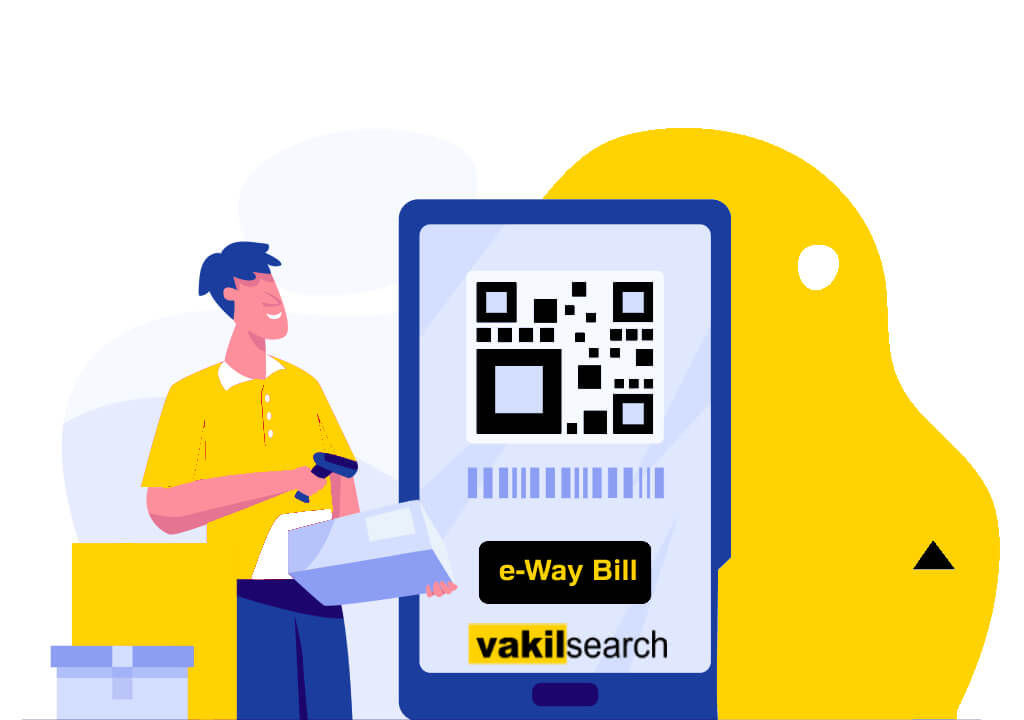Enrollment of a business under Goods and Services Tax is required for some companies. When an organisation conducts business without registering for GST, it classifies as an offence and faces severe penalties. It typically takes 2 to 6 working days to enrollment for GST.
Enrollment of a business under Goods and Services Tax is required for some companies. When an organisation conducts business without registering for Goods and Services Tax, it classifies as an offence and faces severe penalties. It typically takes 2 to 6 working days to register for Goods and Services Tax.
Why Register for Goods and Services Tax?
Businesses should enrollment as regular taxable entities under the Goods and Services Tax (GST) if their annual revenue exceeds the specified threshold of ₹20 lakhs, ₹40 lakhs, or ₹10 lakhs, as applicable. GST registration is the term used to register for the same.
Who is Eligible to Register for Goods and Services Tax?
- Individuals who are listed as Pre-Goods and Services Tax law participants (i.e., Excise, Service Tax, VAT, etc.)
- Businesses whose annual revenue exceeds the threshold level of ₹40 lakhs, ₹20 lakhs, or ₹10 lakhs, depending on the situation
- A taxable Non-Resident Indian or a casual taxpayer
- Supplier agents and distributors of input services that pay tax using the mechanism of reverse charge
- A supplier through an e-commerce aggregator
- Any e-commerce aggregator that provides online information plus database retrieval or access services to an individual within India who is not a registered taxable payer from a location outside of India.
What is the Termination of Goods and Services Tax Enrollment?
The Goods and Services Tax enrollment Termination signifies that the taxpayer would no longer be a GST-enrolled individual.
The applicant won’t have to make or pay GST calculator online. The removal outcomes are:
- Goods and Services Tax won’t be paid by the taxpayer anymore
- Goods and Services Tax enrollment is required for some businesses. This violation of GST law is subject to severe penalties when the Goods and Services Tax enrollment is retraction while the business is continued.
Reasons for Goods and Services Tax Termination
- When the turnover is much less than ₹20 lakhs, one may opt for Termination
- Termination by the taxpayer in other circumstances, such as cessation or conversion of a business
- Termination by a tax officer if the company does not adhere to the rules set by the Goods and Services Tax Act.
Termination of retraction of Goods and Services Tax enrollment
The provisions and processes under the Goods and Services Tax Act cover a wide range of potential scenarios for a taxpayer. The CGST Rules, 2017, Rule 23 contains the retraction provisions.
How to withdraw the request to Termination a Goods and Services Tax enrollment?
A registered taxpayer can now utilise the provision of withdrawing his application to retraction Goods and Services Tax enrollment in Form Goods and Services Tax REG-16, as per recent revisions on the GST system.
The primary need for withdrawal is because the appropriate authority has taken no action against the taxpayer’s Termination application.
Retraction application differences
Whenever a tax official Termination a registered taxpayer’s Goods and Services Tax enrollment by starting suo moto procedures, the application for retraction of Goods and Services Tax enrollment Termination is appropriate. In this situation, the offended taxpayer could go to the Goods and Services Tax system and request that the termination of their Goods and Services Tax be reversed.
What is the GSTIN?
When an organisation has registered, a special enrollment code called the Goods and Services Tax Identification Number (GSTIN) is given to them. It appears on every invoice that registered taxpayers and organisations send and receive. Both partnerships and single proprietorships are eligible to apply for and obtain a GSTIN. Initiating the apply for GST number process ensures your business operates legally under GST regulations.
How to withdraw a request to Termination a Goods and Services Tax enrollment
According to a recent notice posted on the Goods and Services Tax website by the Central Board of Indirect Taxes and Customs (CBIC), a registered taxpayer may now withdraw their request to have their Goods and Services Tax enrollment Termination using Form REG-16. The steps are as follows –
- Step 1: Launch a web browser and type www.gst.gov.in into the address bar. The Goods and Services Tax home page is shown as soon as the web portal starts
- Step 2: The second step is for the taxpayer to select the “Login” button
- Step 3: The taxpayer must enter a valid password and username after selecting the “Login” button to access the Goods and Services Tax portal
- Step 4: The registered taxpayer must go to ‘Services’, ‘User Services’, ‘View My Submissions’, after logging within the Goods and Services Tax portal
- Step 5: The application for Goods and Services Tax enrollment Termination is presented after selecting the ‘View My Submissions’ option from the drop-down list. The application for the Termination of the Goods and Services Tax must be next to the “Withdraw” button.
- Step 6: After the taxpayer confirms the action by selecting the “Withdraw” button, their application to terminate the Goods and Services Tax enrollment would be withdrawn.
Simplify tax planning! Explore our intuitive GST Calculator Online for quick and accurate estimations.
How to find out if your application to retraction your Goods and Services Tax enrollment has been approved?
- Step 1: Visit the website https://www.gst.gov.in
- Step 2: Log in using the necessary login information
- Step 3: Access Services > Registration > Check the Status of an Application
- Step 4: Enter the ARN.
The screen will show if your retraction application has been approved or not.
Rules for submitting a request to Termination a Goods and Services Tax enrollment
The person registered for Goods and Services Tax may Termination the Goods and Services Tax enrollment on his own, in accordance with the provisions of section 29(1) of the Central Goods and Services Tax Act, 2017, as read in conjunction with rule 20 of the Central Goods and Services Tax Rules, 2017. Such a registered person must submit a Form GST REG-16 application to retraction their Goods and Services Tax enrollment.
Most importantly, the registered individual may submit a Termination request using Form Goods and Services Tax REG-16 in any of the following situations:
- Business closure or termination;
- Constitutional amendment leading to a new PAN.
The registered individual is not needed to register under Goods and Services Tax if:
- The business was not started within the allotted time period after obtaining voluntary enrollment;
- The business was transferred due to a de-merger, amalgamation, or sale.
This is also vital to keep in mind that Form Goods and Services Tax REG-16, the application for Termination of Goods and Services Tax enrollment, must be submitted electronically using the Goods and Services Tax portal. When a Termination request is submitted, the appropriate official processes it and, if it is determined to be accurate, issues a Termination order in Form Goods and Services Tax REG-19. According to the regulations, the proper authority must issue the Termination order in 30 days of the date the Termination application in Form Goods and Services Tax REG-16 was filed.
Conclusion
You can get help from the experts of Vakilsearch legal professionals. They have unmatched knowledge in resolving all Goods and Services Tax-related difficulties and issues to prevent needless delays in withdrawing applications for Termination of Goods and Services Tax enrollment.
Additionally, you can also get in touch with our staff to promptly register your Goods and Services Tax number.