Explore the Jeevan Pramaan face recognition app, streamlining life certificate submission for uninterrupted pensions. Vakilsearch offers guidance in this seamless pension experience.
The introduction of mobile face recognition technology for pensioners has revolutionised the way life certificates are submitted for continuous receipt of pensions. This innovative face recognition technology, part of the Jeevan Pramaan initiative, offers a seamless and convenient method for pensioners to validate their identity and ensure uninterrupted pension payments. In this guide, we will walk you through the process of downloading and using the Jeevan Pramaan Face Recognition App, providing a hassle-free approach to managing your pension.
The Easy Steps to Download the Face Recognition App
To get started with using the face recognition technology for your life certificate submission, follow these simple steps to download the Jeevan Pramaan face application:
-
Visit the Jeevan Pramaan Website
Begin by accessing the official Jeevan Pramaan website (https://jeevanpramaan.gov.in/).
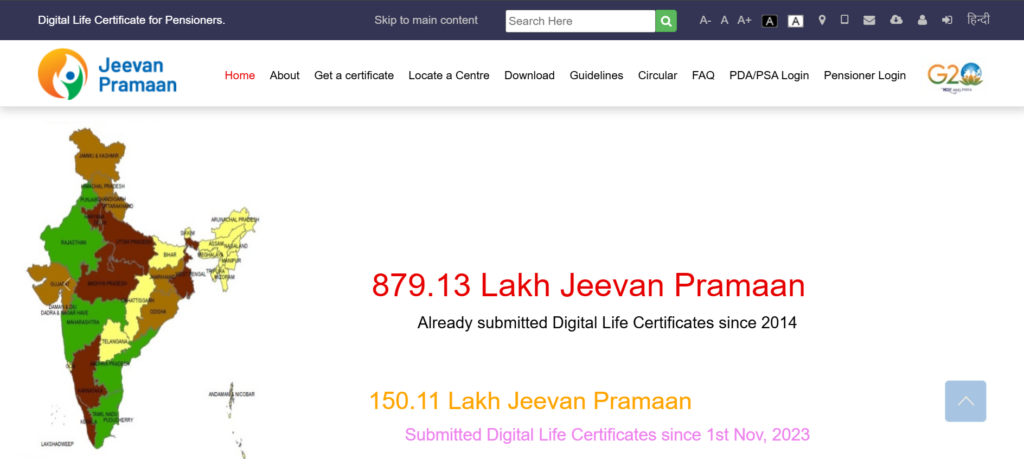
-
Click on the ‘Download’ Option
Locate and click on the ‘Download’ option available on the website.
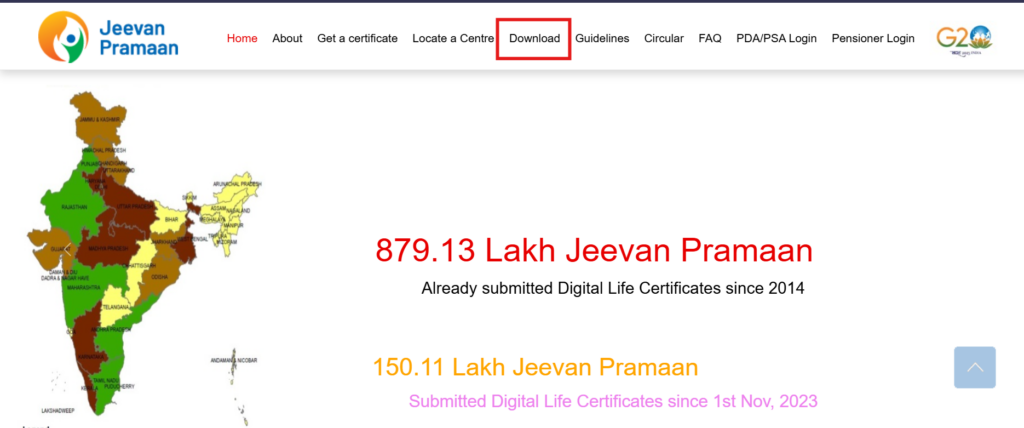
-
Enter Your Details
Provide your email ID and complete the captcha code. After entering the details, click on the ‘I agree to download’ button.
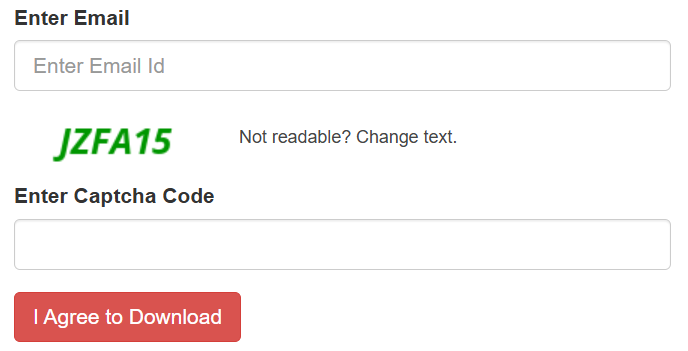
-
Receive and Enter OTP
An OTP will be sent to the email ID you provided. Retrieve the OTP and enter it on the Jeevan Pramaan page, then click on ‘Submit’.
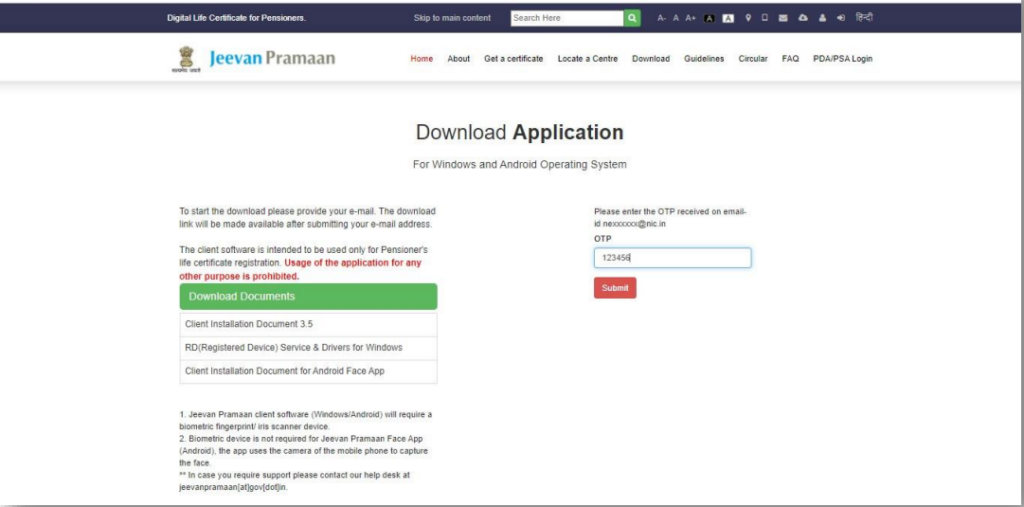
-
Choose the Android Mobile Face App Download
Upon submission, you will be presented with three options. Choose the ‘Android Mobile Face App Download’.
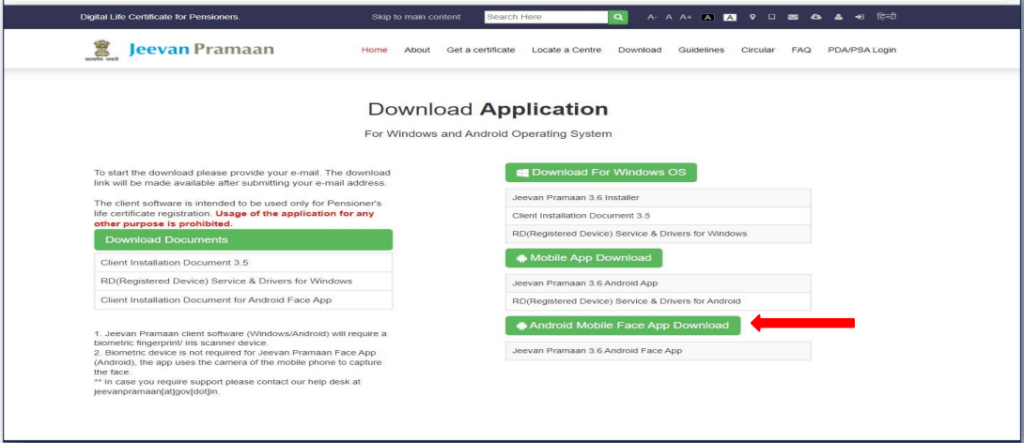
-
Download the App
Check your email for the link to download the Jeevan Pramaan face app. Click on the provided ‘Jeevan Pramaan Installer’ link to download the face recognition software to your mobile phone.
Submitting Your Life Certificate: Step-by-Step Guide
Once you have successfully downloaded the Jeevan Pramaan face application, follow these steps to submit your life certificate effortlessly:
-
Install the Face Application
Ensure you have installed the Jeevan Pramaan face application from the file downloads on your mobile device.
-
Download AadhaarFaceRD App
Download the ‘AadhaarFaceRD’ app from the Google Play Store.
-
Grant Necessary Permissions
Open the Jeevan Pramaan face application and provide the necessary permissions to use the app.
-
Perform Operator Authentication
Complete the operator authentication by scanning the operator’s face. This is a one-time process and can be done by the pensioner.
-
Fill in Pensioner Details and Scan Face
Enter your pensioner details and scan your face. Ensure you scan your face in a frontal pose with a neutral expression and under proper lighting.
-
Submit Your Information
After providing the required details and face scan, click on the ‘Submit’ button.
-
Receive Download Link
You will receive a message on your mobile number with a link for downloading the Digital Life Certificate (Jeevan Pramaan).
Essential Requirements for Smooth Operation
Before proceeding with downloading and using the Jeevan Pramaan face application, ensure you have the following requirements:
- Android smartphone with a version of 7.0 and above.
- Stable internet connection for seamless download and usage.
- Aadhaar number registered with the pension disbursing authority.
- Camera with a resolution of 5 MP and above.
Keep in mind that the Jeevan Pramaan face application is currently available only in India for Android devices. The app is designed to function without the need for a biometric device, offering a convenient and efficient method for pensioners to submit their life certificates using face recognition technology.
Advantages of Using the Jeevan Pramaan Face Recognition App
Utilising the Jeevan Pramaan face recognition app for your life certificate submission offers several advantages, making it a preferred method for pensioners:
Convenience and Accessibility
- The app allows pensioners to submit their life certificate from the comfort of their homes, eliminating the need to visit banks or other offices.
- Pensioners can submit their life certificates at any time, 24/7, providing ultimate convenience and accessibility.
Time-Efficient Process
- The face recognition technology ensures a quick and streamlined process, saving valuable time for pensioners.
- No more waiting in long queues or dealing with time-consuming paperwork.
Reduced Dependency on Physical Infrastructure
By using face recognition technology, pensioners no longer rely on physical biometric devices, reducing infrastructure requirements and associated costs.
Tips for a Successful Face Scan and Submission
To ensure a smooth face scan and successful submission of your life certificate using the Jeevan Pramaan face application, follow these tips:
Proper Lighting and Neutral Expression
- Find a well-lit area to scan your face, ensuring optimal visibility and clarity.
- Maintain a neutral facial expression during the scan for the best results.
Stable Internet Connection
Use a stable and reliable internet connection to prevent any interruptions during the submission process.
Secure and Private Environment
Choose a secure and private location to perform the face scan, protecting your personal information.
Bottom Line
The Jeevan Pramaan face recognition app is undeniably a game-changer in pension management, streamlining the process of life certificate submission for pensioners. This innovative technology ensures a hassle-free experience, enabling pensioners to receive their pensions without disruptions. Adhering to the guidelines and tips provided in this comprehensive guide, you can effortlessly harness the power of this technology and usher in a new era of pension management.
At Vakilsearch, we strive to empower individuals by providing comprehensive legal and financial services. Our role extends to assisting you in navigating the nuances of adopting the Jeevan Pramaan face recognition app. By staying updated with the latest advancements and leveraging technology, you can simplify your pension-related processes. Embrace this digital transformation, and let Vakilsearch be your guide in this journey towards a seamless pension experience.


