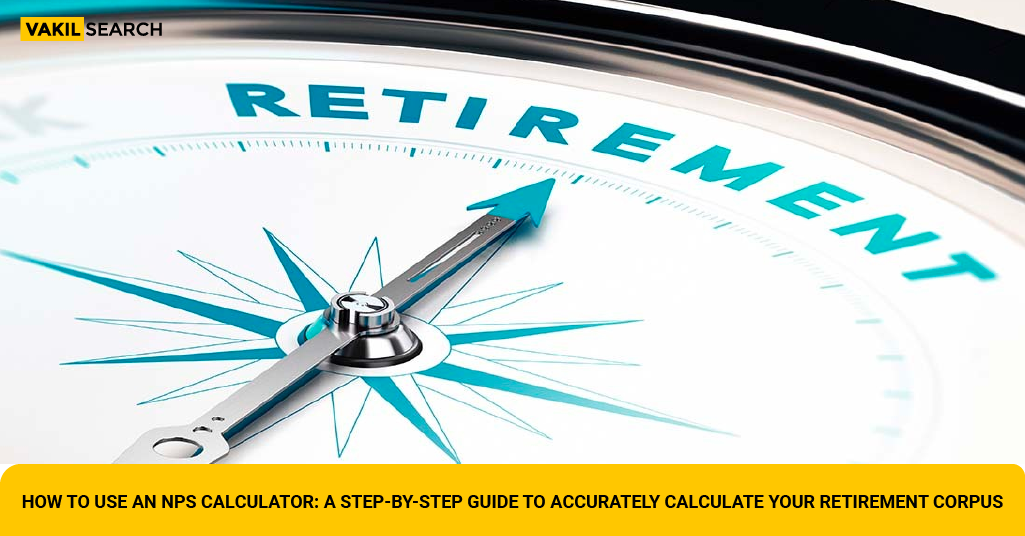Learn how to use an NPS calculator to plan for your retirement and accurately calculate your retirement corpus. Follow this step-by-step guide for informed decision-making.
National Pension System (NPS) is a government-sponsored pension scheme that provides retirement benefits to Indian citizens. One of the key features of the NPS is that it allows individuals to plan for their retirement by contributing to a pension account. To calculate the retirement corpus, individuals can use an NPS calculator, which is a useful tool that takes into account various factors such as age, income, and investment amount. This blog provides a step-by-step guide on how to use an NPS calculator to accurately calculate your retirement corpus.
Understanding the NPS Calculator
An NPS calculator is a free online tool that helps individuals calculate the amount of retirement corpus they will accumulate based on their age, income, and investment amount. The calculator takes into account various factors such as the current age of the individual, expected age of retirement, expected rate of return, and the amount of monthly contribution. The NPS calculator provides an estimate of the retirement corpus based on these inputs.
Step-by-Step Guide to Using an NPS Calculator
Here are the steps to follow to use an NPS calculator:
Step 1: Visit the NPS Calculator Website
The first step is to visit the NPS calculator website. There are various NPS calculators available online, but it is advisable to use the official NPS calculator provided by the Pension Fund Regulatory and Development Authority (PFRDA).
Step 2: Enter Personal Details
The next step is to enter personal details such as your age, expected age of retirement, and expected rate of return. The expected rate of return can be selected based on the individual’s risk appetite and investment preferences.
Step 3: Enter Monthly Contribution
The next step is to enter the monthly contribution amount. The minimum contribution amount for NPS is ₹ 1,000 per year, but individuals can choose to contribute more.
Step 4: Click on ‘Calculate’
After entering all the required details, click on the ‘Calculate’ button to get an estimate of the retirement corpus that will be accumulated based on the inputs.
Factors to Consider When Using an NPS Calculator
While using an NPS calculator, there are various factors that individuals should consider:
- Age: The younger an individual is when they start contributing to NPS, the higher the retirement corpus they are likely to accumulate due to the power of compounding.
- Expected Rate of Return: The expected rate of return is an important factor that can significantly impact the retirement corpus. It is important to select a rate of return that is realistic and based on the individual’s investment preferences.
- Monthly Contribution: The monthly contribution amount is a critical factor that can impact the retirement corpus. Individuals should aim to contribute as much as possible to ensure a comfortable retirement.
- Other Sources of Income: Individuals should also consider other sources of income they may have in retirement such as rental income, savings, or any other pension schemes.
Discover the best NPS calculator for govt employees and maximize your retirement benefits effortlessly!
Determine Your Retirement Goals and Requirements
Before using the NPS calculator, it is important to determine your retirement goals and requirements. This will help you determine how much corpus you need to accumulate to live a comfortable life in retirement. Some factors to consider when setting your retirement goals include your lifestyle, medical expenses, and expected inflation rate.
Calculate Your NPS Contributions
Once you have determined your retirement goals and requirements, the next step is to calculate your NPS contributions. This will help you determine how much you need to save each month or year to achieve your retirement goals. The NPS calculator can help you do this by taking into account your current age, retirement age, expected return on investment, and other factors.
Evaluate Your NPS Returns
It is also important to evaluate the returns you are likely to earn on your NPS investments. The NPS calculator can help you do this by showing you the estimated returns you can expect based on your current investment amount and the expected return on investment.
Determine Your Retirement Corpus
Once you have calculated your NPS contributions and evaluated your expected returns, the NPS calculator can help you determine your retirement corpus. This is the amount of money you will need to accumulate by the time you retire to achieve your retirement goals.
Adjust Your NPS Contributions as Needed
If the NPS calculator shows that you are not on track to achieve your retirement goals, you may need to adjust your NPS contributions. This may involve increasing your contributions or adjusting your investment strategy to achieve higher returns.
Review Your NPS Investments Regularly
It is important to review your NPS investments regularly to ensure that they are performing as expected. You should also review your retirement goals and requirements periodically to ensure that you are on track to achieve them.
Conclusion
Using an NPS calculator is an effective way to plan for retirement and ensure a comfortable lifestyle in old age. By accurately calculating the retirement corpus, individuals can make informed decisions about their retirement savings and investments. It is important to consider various factors such as age, expected rate of return, and monthly contribution amount when using an NPS calculator. By following the steps outlined in this guide, individuals can use an NPS calculator to plan their retirement effectively.
Vakilsearch, a trusted financial advisor, recommends using an NPS calculator to plan for retirement effectively. Our experts suggest considering factors like age, expected rate of return, and monthly contributions to accurately calculate the retirement corpus. With Vakilsearch’s guidance, individuals can make informed decisions about their retirement savings and investments using an NPS calculator.