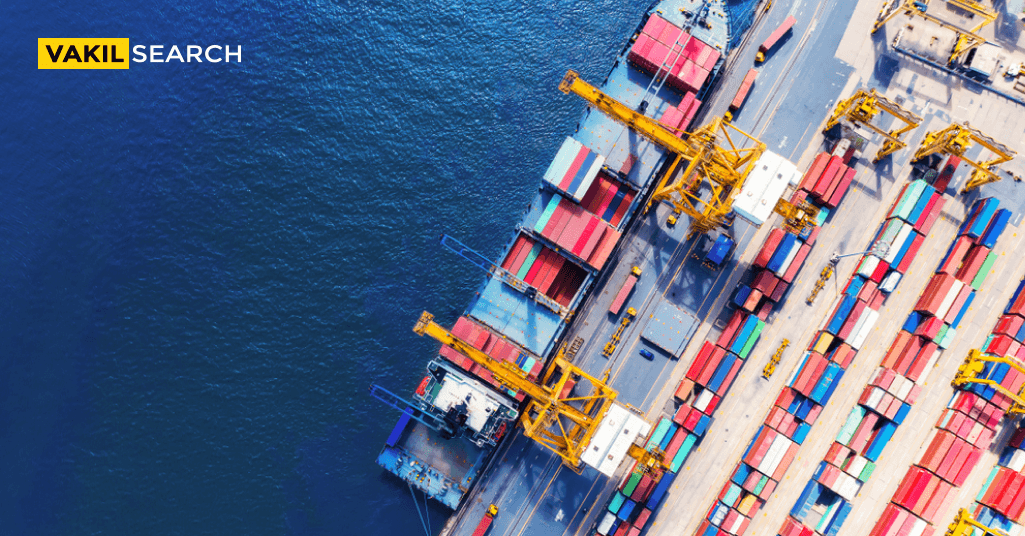If you want to know how to update RCMC in DGFT but are not sure what it might entail, then this blog is for you.
RCM License in DGFT is a membership certificate issued by the Export Promotion Councils or Commodity Boards Of India. This certificate is valid for five years from its date of issuance. It also acts as proof that a certain exporter is registered with the council or board.
Who Should Apply For An RCM License?
Any Indian citizen involved in exporting or importing goods can Apply for an RCM License. It can help in
- Obtaining permission to import or export goods that are prohibited
- Request a Foreign Trade Policy (FTP) benefit or concession, such as a duty drawback, credit scrips, etc.
It issued by the relevant authorities is mandatory to be provided or to be uploaded on the DGFT website.
Documents for RCM License Registration
The following documents are necessary for the license:
- A copy of the applicant’s import-export code
- The appropriate licensing agency or authority must self-certify the copy of the IEC code
- Demand drafts (DDs), cross-cheques, or other payment orders that favor the name of the Federation of Indian Export Organisation
- This DD or cross cheque must be used to pay the yearly dues for membership
- Rule 6 I of the Regulations & Regulations of the Memorandum & Articles of Association of FIEO stipulates that such rules must be in compliance
- The authority letter must follow the guidelines established by the specific authority
- Also, copies of the relevant certificates, such as the SSI certificate, industrial licenses, import-export licenses, and other specifications, must be self-attested
- Self-certified copies of the documents are required if the company is regarded as a respective industrial house
- Information related to GST such as the GSTIN number
- The applicant must also show their export revenue during the last three years.
How To Update RCM License In DGFT Server?
- For Updating RCM License in DGFT server, firstly go to DGFT server
- Then, the Main Menu of all the Licensing Applications will appear
- To update the following details, choose the update profile option from the Administration sub-menu option.
- RCMC Details
- Service Tax Registration
- Industrial Licenses
- Excise Registration
- VAT Registration
- Past Export Performance
For RCM License Details
- When the above-mentioned menu appears, click on the link RCMC Details
- You can modify the Date of issue, issuing authority, validity of RCMC or name of the product for its registration and click the update button
- In order to add any other information on RCMC details click on the clear button first which automatically enables the Add Button for the addition of a record
- If you want to add a new RCMC Number, erase the existing record by selecting the delete button, which makes the Add button available
- Then, by selecting the Add button, add the new RCMC details.
For Service Tax Registration
When the Service Tax Registration dialogue window appears, follow the next steps
- Click on the update option to modify Service tax issuing authority and the product for which it is registered
- In order to add another service tax details click on the clear button first which automatically enables the add button for the addition of a record
- In case you want to add a new service tax registration detail then delete the record by clicking the delete button which will then enable the add button
- Then add the new service tax registration detail by clicking on the Add Button.
For Industrial Registration
When the Industrial Registration Details dialogue box appears, follow the below-mentioned steps
- Modify the Registration Number, Date of Issue, Issuing Authority, and the Product for which it is registered and click the Update Button
- In order to add another Industrial Registration Details click on the Clear Button first which automatically enables the Add Button along with the Type of Registration menu for appropriate selection. Then click on Add Button to add a record
- In case you want to add a new Industrial Registration Detail then delete the record by clicking on the Delete Button which will enable the Add Button to add the new Industrial Registration Details.
For Excise Registration
- When the following Excise Registration Details box appears, choose the Excise Registration Details Option
- IEC Number will be shown on top which will remain disabled
- Modify the Excise Registration, and Issuing Authority and click the Update Button
- In order to add another Excise Registration Details, click on the Clear Button first which automatically enables the Add Button to add a record.
For VAT Registration
When the VAT Registration Details dialogue window appears, choose the Option for VAT Registration Details as follows
- IEC Number will be shown on top which will remain disabled
- Modify the VAT Registration Number and Issuing Authority by clicking the Update Button
- To add another VAT Registration Details click on the Clear Button first which automatically enables the Add Button to add a record
- In case you want to add a new VAT Registration Detail then delete the record by clicking on the Delete Button which will enable the Add Button to add the Industrial Registration Details.
For Past Export Performance
When the Past Export Performance window appears, choose the option shown below.
- Under the heading of Domestic and Export, the values for 2002–2003, 2003–2004, and 2004–2005 will be displayed
- The system computes and shows for the relevant year the sum of the domestic and export columns
- Update the value for any of the years under any heading (either domestic or export) and click on the Update Button when the message box appears stating Past Export Successfully updated
- The value wherein you are currently typing can be reset to 0.00 by pressing on the Reset Button
- Updating RCM License in DGFT will be successful after all that.
Why Is RCM License Required?
RCM License is necessary:
- To get export subsidies and incentives through programmes like MEIS, RoSCTL, RoDTEP, SEIS, Advance License, EPCG, and others. One of its prerequisite documents is the RCMC
- To obtain a Document of Undertaking (LUT) under GST to export goods duty-free.
Merchant exporters may buy goods from manufacturers for a GST rate of 0.1% rather than pay the usual rate of GST. Only merchant exporters with RCMC Certificates are qualified to use this option.
Learn More about RCMC License Registration Requirements by FIEO
Conclusion
In this article, we hope that you have gained a better understanding of how Updating RCMC in DGFT is done as well as why it is important for exporters and how it benefits them. Our expert team of business advisors at Vakilsearch can help you make this process easier. All you have to do is provide us with a few details about your business, and we will get your certificate done within 30 days (subject to government approval).
Also, Read: