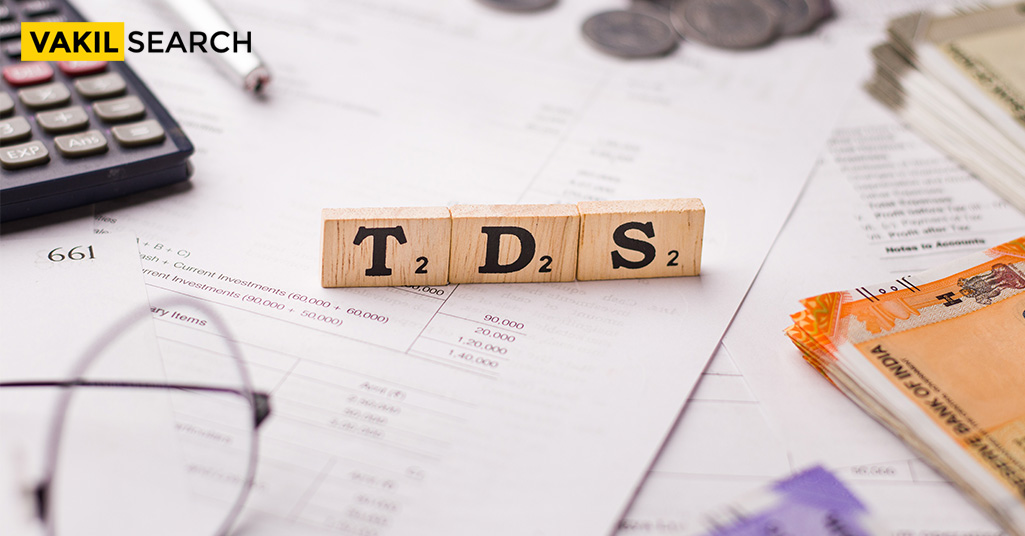Tax Deducted at Source (TDS) is a method of collecting tax from the source of income at a prescribed percentage. In accordance with the Income Tax Act, 1961, an individual or company (deductor) makes a payment to another person or company (deductee) after deducting tax at source.
Did you pay excess tax on TDS than what you are liable to? If yes, you can claim your TDS refund online easily. Here is all that you need to know about TDS, TDS refund, and the steps to get your excess money.
What is TDS?
TDS is a kind of advance tax paid periodically by the deductor to the Central government. The deductee from whose income the tax has been deducted at source can claim a tax refund of the amount deducted on the basis of FORM 26AS for TDS certificate issued by the deductor after they file their ITR.
However, there are exemptions to deduct TDS. Individuals are not required to deduct TDS when they pay rent or pay fees to professionals like doctors and lawyers.
In this article, let us explore the details of TDS refund.
What is TDS Refund?
TDS refund happens only when the tax deducted at source is greater than the actual taxable amount submitted at the end of the financial year. The difference between the tax deducted at source and the actual taxable amount can be claimed as TDS refund, once you file your income tax returns for the relevant financial year.
1.When your employee deducts more tax than your income tax payable
- The difference between the tax deducted by the employer and the actual tax that is payable to be notified in the form of an income tax return (ITR) and claim for a tax refund.
- At the time of filing ITR, the taxpayer has to mention his/her account number, bank name and IFSC code. These details will be used by the income-tax department to refund you the excess tax paid.
NOTE: For any financial year/assessment year, if you’re sure that your deductible TDS is more than the total tax payable, then under section 197 you can file FORM 13 in advance for lower or NIL TDS deduction. You need to submit the certificate with the tax authority who is entrusted with deduction of your TDS.
- TDS refund on fixed deposit
When you don’t have taxable income but your bank deducts TDS on the fixed deposit then you can claim TDS refund.
- You can declare your income in your income tax return and claim a tax refund from the IT department to your registered bank account.
- File Form 15G with the concerned bank to notify them that your income is below the taxable limit. Hence, no TDS deducted on the interest of FD.
Use our TDS calculator for quick TDS calculation on salary. Get the right TDS calculation formula every time.
2. TDS Refund for Senior Citizens on Fixed Deposits
- If you are a senior citizen – 60 years and above with a fixed deposit account, then your income earned on the interest of FD is exempted from the tax deduction.
- If your interest income of fixed deposit is taxed, then you can file Form 15H to your bank to notify them for no deduction of income.
- If your bank still deducts TDS on the interest of your FD, you can claim a refund by filing your ITR for the relevant financial year.
How To Claim TDS Refund Online?
For claiming your TDS refund online, there is no specific form or procedure. All you need to do is furnish a detailed proof of your income and tax deduction to the IT department by filing income tax returns for the relevant year. To claim your tax refund it is necessary to verify your ITR after filing your tax returns because only then it will be processed further.
Process of Claiming TDS Refund by Filing ITR
- Login into IT department portal with your user ID and password.
- File your income tax returns by downloading the relevant ITR form. Fill in all the requisite details such as your name, address, your gross salary, TDS(if applicable), refund due, etc.
- Upon filing ITR, you can find how much refund you’re entitled in the refund column. To get the refund amount, you need to acknowledge the ITR-V receipt. ITR-V can be done using a digital signature (DSC), an Aadhaar card based OTP or through net banking account.
If you haven’t been able to e-verify your ITR, you can always do verification by sending a signed physical copy of the same to the IT department., Bangalore.
- Once they receive your ITR-V, taxman at the IT department will cross-check the figure sent by you. If your application is deemed fit for a refund, the amount will be credited your bank account.
In case there is any discrepancy between the amount shared by you and the amount calculated by them, your refund claim will be rejected. In either of the cases, you will be notified.
It will take 1 to 4 months to get the refund credited to your bank account.
Refunds Are Being Sent in the Following Two Modes:
RTGS/NECS: To credit the refundable amount directly to the bank account, taxpayers bank account number, IFSC code and correct communication address are mandatory.
Paper cheque: Bank account number and contact address is mandatory.
How to Check the Status of TDS Refund Online?
Through the Tax Information Network (TIN) website
Status of refund can be viewed at the www.tin-nsdl.com by entering PAN and Assessment Year.
Through Income Tax E-filing Website
- Login to e-filing website – https://www.incometaxindiaefiling.gov.in/ with the User ID, Password and Captcha code
- Go to My Account and click on Refund/demand Status
- By doing so, the following details would be displayed.
- Assessment Year
- Status
- Reason (For refund failure if any)
- Mode of Payment
What is Refund Interest?
Under section 244A of the Income Tax Act, if the income tax department is late in paying your refund, then taxpayers are entitled to earn interest at the rate of 0.5% every month from the April 1 of the assessment year to the date of issue of refund. The interest on refund is applicable only if the total refund is more than 10% of the income tax payable. However, the interest is liable to be taxed under ‘income from other sources.’
Conclusion
We are happy to assist you with all of your legal needs at any time. If you would like legal advice on any legal matter, we would be pleased to assist you.
Also, Read: