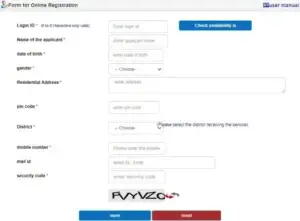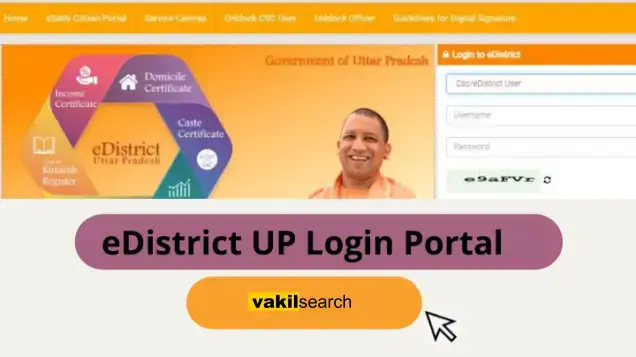The purpose of e-District UP is to provide flexibility to apply for all state and central government schemes or services online.
e-District UP
Login to the eDistrict UP web portal to avail ईडिस्ट्रिक्ट यूपी services | Download the certificate and get online verification and check the status through सिटिजन लॉगिन (ई-साथी)
The purpose of this e-District UP portal is to provide the citizens of Uttar Pradesh with the flexibility and the ability to apply for all types of state and central government schemes and services online.
As a result, all schemes and services have been consolidated under one roof, providing citizens with an easy means of applying for all of these services. The application form is free to use, and you can obtain confirmation of your registration by viewing the status of your application and completing its verification. In this article, we will discuss e-District UP registration, login, and how you can apply for different schemes and services, along with their status check and verification.
How to Register for eDistrict Uttar Pradesh Online?
We will guide you through the registration process for the e-District UP state, as outlined below. Be sure to bring your mobile number, PAN card, and other necessary documents when completing the CSC registration.
1. Open UP GAV Registration Page: Visit the official website to register for UP GAV.
- Enter the Mobile Number for OTP: Click Generate OTP and enter your mobile number
- Enter OTP: Send the OTP received on your mobile
- Register Now: You will be redirected to a form completion page when you click Register Now
- Enter the Required Information and Select the District: Enter all basic information and select your district on the CSC user registration page
- Submit Details and Receive Details About Account Registration: Once the details are filled in, the account will be created, and you click Submit.
Steps: Login E-District UP Process (यूपी ई-डिस्ट्रिक्ट लॉगिन)
You will need to log in to CSC eDistrict UP before you can apply for any scheme or service on the official website.
- Visit https://edistrict.up.gov.in/
- From the top, click e-District UP login
- Select CSC / e-district User from the drop-down
- Then enter your username, password, and captcha code from the image
- Log in now by clicking the submit button.
E-District UP: Certificates and Registration
You can register for online services in Uttar Pradesh and download different government credentials using the e-District UP portal. What you should know is as follows:
Registration:
- Go to https://edistrict.up.gov.in/, the official e-District UP website.
- Click “New User Registration” after selecting “Citizen Login” (e-Sathi).
- Provide your information in the registration form, including your mobile number (for verification).
- You can log in and use different services after registering.
Obtaining Certificates through Download:
- Locate the “Certificate” portion (which may differ somewhat) after logging in.
- To download a specific certificate, search for it online (e.g., Domicile Certificate).
- To continue, you might need your certificate ID or application number.
- Download the certificate by following the directions on the screen.
Available Certificates (May Include):
- Domicile Certificate
- Income Certificate
- Caste Certificate
- Birth and Death Certificate
List of Documents Required for Income Certificate
The specific list of documents required for obtaining an income certificate may vary depending on the state or country you are applying in. However, I can provide you with a general list of commonly required documents for obtaining an income certificate in many places. Please note that this list is not exhaustive, and you should verify the requirements with the local authorities or the issuing office in your area for the most accurate and up-to-date information.
- Application Form: You may need to fill out an application form for an income certificate. This form is usually available at the concerned office or can be downloaded from the official website.
- Proof of Identity: A valid government-issued photo identification document, such as an Aadhar card, passport, voter ID card, or driver’s license.
- Proof of Address: A document that verifies your residential address, such as an Aadhar card, voter ID card, utility bill, or bank statement.
- Income Proof: This is the most critical document for an income certificate. You may be required to provide one or more of the following:
- Salary certificate from the employer (if employed).
- Income tax returns (ITR) for the previous financial year.
- Pay slips for the past few months (if employed).
- Self-declaration of income (if self-employed or agricultural income).
- Income certificate of the family member who is the primary earner (for dependent individuals).
- Ration Card: A copy of the family’s ration card may be required to ascertain the number of family members and their names.
- Caste Certificate (if applicable): In some cases, a caste certificate might be required to determine eligibility for certain benefits or reservations.
- Passport-size Photographs: Recent passport-sized photographs of the applicant may be required.
- Any Other Supporting Documents: The issuing authorities may request additional documents or proofs to verify the information provided in the application.
List of Documents Required for Caste Certificate
- Application Form: A duly filled application form for the caste certificate. This form can usually be obtained from the local Tehsil or Block office.
- Residence Proof: Documents such as Aadhar Card, Voter ID, Passport, or any other government-issued identity card with the applicant’s residential address in Uttar Pradesh.
- Copy of the Birth Certificate: A valid copy of the applicant’s birth certificate as proof of age and identity.
- Copy of the Ration Card: The ration card can be used as a supporting document to establish the applicant’s residence and family details.
- Income Certificate: A valid income certificate is often required to determine the economic status of the applicant’s family. This aay praman patra certificate can be obtained from the local revenue department.
- Copy of Voter ID or Electoral Roll: A copy of the applicant’s Voter ID card or the relevant page from the electoral roll, which serves as additional proof of identity and residence.
- Aadhar Card: A valid Aadhar card is typically required as proof of identity and residence.
- Photograph: Passport-sized photographs of the applicant may be needed for affixing on the application form.
List of Documents Required for Residence Certificate
- Application Form: A duly filled application form for the residence certificate, which can usually be obtained from the local government office or online portal.
- Proof of Identity: Any government-issued identity proof like an Aadhar card, Voter ID, Passport, etc.
- Proof of Residence: Documents showing the applicant’s residence in a particular state or region, like utility bills, bank statements, or a rental agreement.
- Passport-sized Photographs: Usually, two or more passport-sized photographs of the applicant.
- Declaration of Stay: A declaration stating the period of stay at the mentioned address.
- Landlord NOC (No Objection Certificate): If the applicant is living in a rented property, a No Objection Certificate from the landlord may be required.
- Supporting Documents: Any additional supporting documents that may be requested to verify the applicant’s residency status, such as school/college records, employment proof, etc.
What Is the Validity of the Domicile Certificate?
E-District UP – In Uttar Pradesh, a domicile certificate remains valid for an individual’s entire lifetime.
How to Apply for a Domicile Certificate on E-District UP
A domicile certificate establishes your residency in Uttar Pradesh. Here’s how to apply for one online:
- You need to have set up an account on the e-District UP website.
- Prepare scanned copies of any necessary paperwork (identification and address verification, among other things).
- Actions:
- Open your e-District UP account and log in.
- Find the certificate application section (it might say “Apply Online” or something similar).
- Locate the “Domicile Certificate” option and start the application procedure.
- Complete the online form completely, including any necessary extra information in addition to your details.
- The necessary paperwork scanned copies should be uploaded.
- Before submitting, carefully review your application.
- Online payment of any related fees is required.
- For tracking purposes, apply and make a note of the reference number.
- With your reference number, you may monitor the status of your application online.
- You can obtain the domicile certificate through the portal upon approval.
Validity of Income Certificate (Aay Praman Patra)
Income certificates typically have a validity of three years, but under rare exceptional circumstances, they may be used for more extended periods. However, to ensure the validity of your residence certificate, if it has been issued for more than three years, it is advisable to obtain a fresh one.
How to Make an E-District Death Certificate?
- A death certificate confirming the date and time of death.
- Copy of the ration card for identity verification.
- In medical-legal cases, the following documents may be needed:
- FIR (First Information Report) filed with the police.
- Form 2 is provided by the concerned police authority.
- Post Mortem Report.
How to Check E-District UP Certificate Online?
As you already know, CSC eDistrict UP provides all application form filling for any scheme or service free of charge. In order to download the certificate, you must complete the verification process. Once you have applied for any service, you will have to check for the status after one to three weeks to see if it was approved or rejected.
Status Check
- From the homepage, click on Application Status on the e-District UP website
- Click the search button after entering your application number
- The status of your application will now be displayed
Verification
After the status has been approved, you can complete the application process by following the below verification steps.
- Visit the E-District UP CSC website and click on Certificate Verification
- Enter your application number and certificate ID
- Click on the search button to see the certificate verification status
- The certificate can be downloaded if the status is verified
Certificates that you can Apply for Online
Listed below are the certificates you can apply for through e-District UP.
- Income Certificate
- Domicile Certificate
- Caste Certificate
- Solvency Certificate
How to do eDistrict UP Certificate Verification?
e-District UP Certificate Verification Process:
- Visit the eDistrict UP Portal: Go to the official eDistrict UP website (https://edistrict.up.gov.in/) using a web browser.
- Register and Login: If you are a new user, you may need to register on the portal to create an account. After registration, login using your credentials.
- Select Certificate Type: Choose the type of certificate you want to verify. It could be any certificate issued through the e-District UP portal, such as an income certificate, caste certificate, domicile certificate, etc.
- Enter Certificate Details: Input the required details of the certificate you want to verify, such as the certificate number, date of issue, applicant’s name, etc.
- Upload Supporting Documents: You might be asked to upload scanned copies of supporting documents that were submitted during the certificate application process. These documents may vary depending on the type of certificate you are verifying.
- Submit Verification Request: Once you have provided all the necessary details and documents, submit your verification request through the portal.
- Wait for Verification: After submitting the request, the concerned authorities will review the information and documents provided. The verification process may take some time, depending on the workload and the accuracy of the information provided.
- Receive Verification Status: You will be notified of the verification status through the e-District UP portal. If the certificate is found to be genuine, it will be marked as verified.
How to Check E-District Uttar Pradesh Application Status?
To check the status of your caste certificate application online, visit www.edistrict.up.gov.in and navigate to the “Application Status” section. Enter your Application Number and Certificate ID, then click the “Search” button. The current status of your Caste Certificate application will be displayed.
E-District UP (Uttar Pradesh) Helpline Number
Users often wonder how to contact the UP helpline or customer service for further assistance with eDistrict. It is all for the sole purpose of enabling citizens to contact the e-District Uttar Pradesh help desk. It is all to find answers to their questions and queries.
- e-District Uttar Pradesh Helpline Phone Number 0522-2304706
- Helpdesk email edistricthelpdesk@gmail.com
- Working hours: 10 AM to 5 PM from Monday to Saturday
E-District Uttar P App for Android
eDistrict UP and the Common Services Center (CSC) launched three apps, of which the following two are the primary ones.
CSC Photo Upload App
Like the online platform, CSC has launched a photo upload app. This is similar but is geared toward assisting citizens in applying for different schemes and services. Providing them with ease of uploading photos, documents, and other information they need to fill out the application.
eSathi App
On the Android app, e-Sathi offers citizens all the schemes, services, and a similar experience to e-Sathi’s website.
How to Download the E-District UP Certificate?
- You must first verify any certificate you wish to download from e-District UP by opening the verification page
- Click on the option to download the certificate in PDF format.
- In order to obtain the official certificate, you will need to wait between one week and four weeks for the UP government to send it to you.
How to Apply for an E-District Ration Card?
To apply for a ration card in e-District UP, you must first log in to your account
- Click on Applications
- Select the Ration Card and fill in the required application form.
- Confirm your details and upload the supporting document.
- Afterward, check the status and verify the ration card application certificate by clicking the submit button.
E-District Login Password Reset Guide
When you forget your password for the eDistrict UP website, you can simply reset it as follows:
- Login to edistrict portal
- click on the forgot password button
- Enter your registered mobile number
- Provide the OTP and click Submit
- Enter the new password and reset your password to a new one.
How to Download eDistrict UP Income Certificate
You can obtain your income certificate (aay praman patra download) by logging in to your account on the e-District UP website
- Visit the Certificate verification page
- Please enter your application number as well as the certificate number
- Simply click on the check button and you will be able to download it.
FAQs
How can I get my income certificate online (aay praman patra download) in UP?
To obtain your income certificate online in Uttar Pradesh (UP), you can visit the official website of the UP e-District portal. Register on the portal, fill in the required details, and submit the application for an income certificate. After verification, you can download the income certificate online.
How to download birth certificate UP from e-District UP?
To download birth certificate UP from the eDistrict UP portal, you need to visit the portal and log in with your credentials. Locate the option for downloading birth certificate UP and provide the required details such as the registration number or child's name. Follow the instructions to download birth certificate UP.
How many days does it take to get an income certificate in Uttar Pradesh?
The duration to receive an income certificate in Uttar Pradesh may vary. Generally, it takes around 7 to 14 working days to obtain the income certificate after the application submission and verification process.
Who is the issuing authority of the income certificate in Uttar Pradesh?
In Uttar Pradesh, the issuing authority for an income certificate is the Tehsildar or the Revenue Department of the respective district. They are responsible for verifying the application and issuing the income certificate.
How to get a birth certificate in DigiLocker from Uttar Pradesh?
To get a birth certificate in DigiLocker from Uttar Pradesh, you can visit the DigiLocker website or app and log in with your credentials. Locate the 'Issued Documents' section and choose the option for adding documents. Select the option for the birth certificate and follow the steps to add it to your DigiLocker account.
How long is an online income certificate in UP valid?
The validity of an online income certificate in UP is typically one year from the date of issuance. After one year, it is advisable to renew the income certificate if required.
What is the validity of an income certificate in India?
The validity of an income certificate in India may vary from state to state. Generally, income certificates are valid for a period of one year. However, it is recommended to check with the respective state authorities for accurate information on validity.
Is a ration card mandatory for an income certificate in Uttar Pradesh?
No, a ration card is not mandatory for obtaining an income certificate in Uttar Pradesh. The income certificate is issued based on the applicant's income details and verification process, independent of the possession of a ration card.
What is the income limit for BPL in Uttar Pradesh?
The income limit for Below Poverty Line (BPL) in Uttar Pradesh may vary based on government regulations and schemes. It is recommended to check the latest guidelines issued by the Uttar Pradesh government for the specific income limit criteria.
What is the income for a UP ration card?
The income criteria for a ration card in Uttar Pradesh may vary based on the type of ration card. The income limit for different categories of ration cards, such as Antyodaya Anna Yojana (AAY) or Below Poverty Line (BPL), can be determined by referring to the official guidelines issued by the Uttar Pradesh government.
Who is eligible for a BPL card in Uttar Pradesh?
Eligibility for a Below Poverty Line (BPL) card in Uttar Pradesh is determined based on specific criteria set by the government. Typically, households with income below a certain threshold and meeting other specified criteria such as social and economic factors are eligible for a BPL card.
What is the color of a BPL card?
The color of a BPL card may vary depending on the state or region. In Uttar Pradesh, the BPL cards are generally issued in yellow or green colors, but it is advised to refer to the official guidelines of the state government for accurate information.
Who qualifies as BPL income?
The criteria for qualifying as Below Poverty Line (BPL) income vary from state to state. Generally, households with income below a certain threshold determined by the government are considered eligible for BPL status. It is advisable to check the specific guidelines provided by the respective state government for precise details.
What is e-District UP?
e-District UP is an online portal launched by the Government of Uttar Pradesh (UP) to provide various citizen-centric services. It aims to offer a range of certificates, including Income, Caste, and Residence Certificates, to residents of Uttar Pradesh through a convenient and streamlined online process.
How to see your Certificate Status on e-District UP Portal?
To check the status of your certificate application on the eDistrict UP portal, follow these steps:
✵ Visit the e-District UP website (www.edistrict.up.gov.in).
✵ Navigate to the Application Status section.
✵ Enter your Application Number and Certificate ID provided during application submission.
✵ Click on the Search button.
✵ The current status of your certificate application will be displayed.
How to make your Income / Caste / Residence Certificate in Uttar Pradesh?
To obtain your Income, Caste, or Residence Certificate in Uttar Pradesh, you can follow these general steps:
✵ Visit the e-District UP portal (www.edistrict.up.gov.in) and register for an account.
✵ Log in to your account and select the relevant certificate application form.
✵ Fill in the required details accurately and attach the necessary supporting documents.
✵ Submit the application form online.
✵ After successful submission, note down the Application Number and Certificate ID for future reference.
✵ The concerned authorities will process your application, and upon verification, the certificate will be issued.
How many days does it take to make an Income / Caste / Residence Certificate?
The processing time for Income, Caste, or Residence Certificates in Uttar Pradesh may vary depending on factors such as the type of certificate, the volume of applications, and administrative procedures. Generally, it may take a few weeks for the certificate to be processed and issued. However, the exact timeline can differ, so it is advisable to check the status on the e-District UP portal or inquire with the local authorities for more accurate information.
How to login UP eDistrict?
To log in to the UP eDistrict portal, follow these steps:
✵ Go to the official e-District UP website (www.edistrict.up.gov.in).
✵ Click on the Login or Sign In button.
✵ Enter your registered username and password.
✵ Complete any security verification if prompted.
✵ Once authenticated, you will have access to your e-District UP account, where you can apply for various certificates and avail of other services.
How to Download Caste Certificate in UP?
To download your caste certificate in Uttar Pradesh, visit the official eDistrict UP portal (edistrict.up.gov.in). Log in with your credentials, navigate to the 'Download Certificates' section, and select 'Caste Certificate'. Enter the required details and download the certificate in PDF format.
How to Download Income Certificate from e-District UP?
To download your income certificate from eDistrict UP, visit the eDistrict UP portal. Log in with your user ID and password, go to the 'Download Certificates' section, and choose 'Income Certificate'. Provide the necessary information and download your certificate in PDF format.
How to Download Residence Certificate in UP?
To download your residence certificate in Uttar Pradesh, access the e-District UP portal. After logging in, navigate to the 'Download Certificates' section and select 'Residence Certificate'. Enter your application number or other required details and download the certificate in PDF format.
How to Check Income Certificates in Uttar Pradesh?
To check the status of your income certificate in Uttar Pradesh, visit the e-District UP portal. Click on the 'Certificate Verification' or 'Application Status' section, enter your application number or other relevant details, and the portal will display the current status of your income certificate.