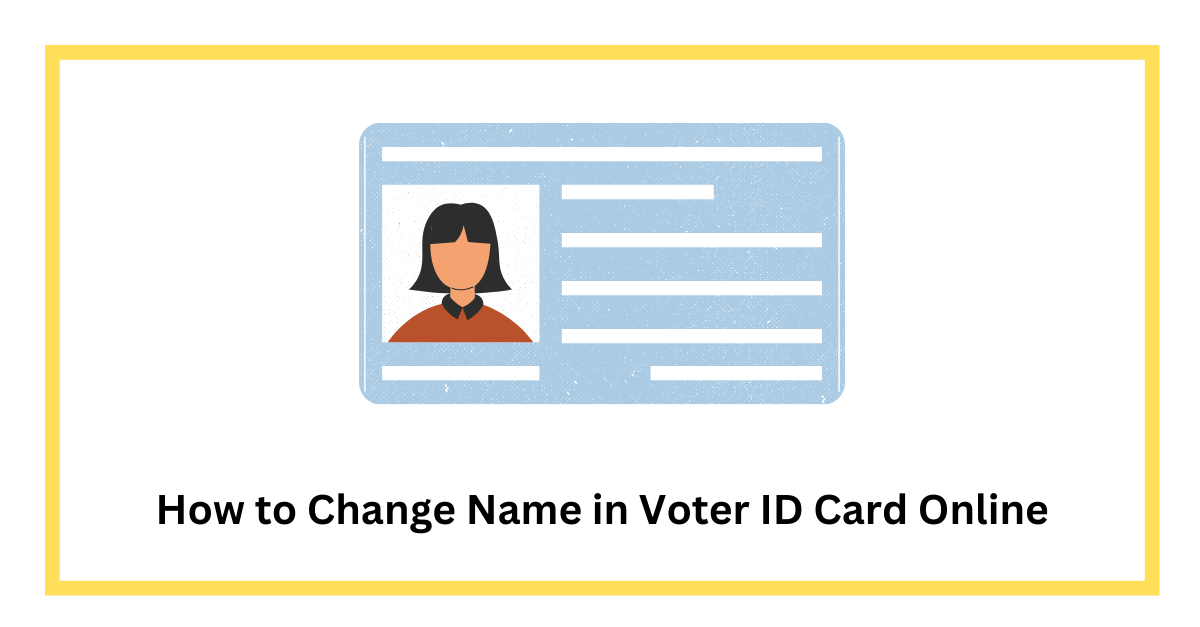Effortlessly update your voter ID details online, including address change, card corrections, and name changes. Explore the simplified process for voter ID correction online, ensuring accurate information for an empowered electoral participation.
What Is a Voter ID Card?
A voter ID card is a necessary document for an Indian citizen to vote. It also serves as a kind of identification proof. The major goal of this card is to increase the electoral roll’s integrity and to proactively prevent election fraud. It also acts as identifying verification when voters cast their ballots. Other synonyms for this card include election card, voter’s card, voter ID, and so on. Let’s know how to change name in voter ID.
Voter ID Correction Online
Correcting errors on your Voter ID online is convenient. Access the National Voter’s Service Portal (NVSP) website. Click on ‘Correction of entries in the electoral roll.’ Fill out Form 8 with accurate details and upload the necessary documents. Review and submit. Upon verification, your corrected Voter ID will be issued. Ensure accuracy in your voter details for empowered democratic participation.
Can You Change Your Name on a Voter ID Card?
Yes, one can change name in voter id. Voters who find their name misspelled or incorrectly listed on the ballot can have it corrected by following a simple procedure.
A rather hassle-free mechanism has been established for both online and offline application forms and processes. All applicants must do is fill out an application form and mail it to the electoral office with accompanying evidence.
Pre-Procedure to Change Name in Voter ID
The first step is to contact our professionals to get a name change procedure drafted and notarized on stamp paper. Once our team has finalized and submitted the affidavit, we’ll announce your new name in two local newspapers in the proper format, ensuring that both your old and new names are presented in the advertising.
We’ll also make sure you have all of the documentation you’ll need to publish your new name in the official gazette. Following that, assuming no objections, we’ll get your name change published in the Indian Gazette after paying the required price.
Form Required for Correction/ Change Name in Voter ID Card
The form required for correcting or change name voter ID Card is Form 8, also known as the “Application for Correction of Particulars Entered in Electoral Roll.” You can download Form 8 from the website of your state’s Chief Electoral Officer or obtain a copy from any election office.
Here’s a summary of the steps to correct or change name in voter id card:
- Obtain Form 8: Download Form 8 from the website of your state’s Chief Electoral Officer or obtain a copy from any election office.
- Fill out Form 8: Provide accurate and complete information in all form fields.
- Attach supporting documents: Copies of your birth certificate, marriage certificate or divorce decree (if applicable), any other legal documents supporting your name change, and two recent passport-sized photographs.
- Submit Form 8: Submit the completed Form 8 and supporting documents online or in person at your local election office.
- Receive notification: Once your application has been processed, you will receive a notification from the election office.
- Collect or receive new Voter ID Card: Collect your new Voter ID Card from the election office or have it mailed to you.
Remember to keep track of your application reference number for future reference.
Reasons for Voter ID Name Correction
You might need to correct or change name in voter id Card for several reasons. Here are some of the most common reasons:
1: Correction of Errors or Mistakes:
- Typographical errors or misspellings in your name
- Incorrect spelling of your last name due to marriage or divorce
- Wrong entry of your first, middle, or last name
- Discrepancies in the spelling of your name between your Voter ID Card and other government-issued documents
2: Name Changes Due to Legal Reasons:
- Adoption: When you adopt a child, you may want to change name in voter ID Card to reflect their new legal name.
- Gender identity change: If you have legally changed your gender, you may want to update your Voter ID Card to reflect your new name and gender identity.
- Marriage or divorce: If you have gotten married or divorced, change name in voter ID Card to reflect your new marital status.
- Name change by court order: If you have legally changed your name through a court order, you will need to update your Voter ID Card to reflect your new legal name.
Voter ID Address Change
Updating your address on your Voter ID is crucial. Ensure a hassle-free process by following these steps: Visit the nearest Voter Service Portal or Election Office. Fill out Form 8A, providing current and new address details. Attach proof of residence and submit the form. Once verified, your updated Voter ID with the new address will be issued. Stay empowered and exercise your voting rights with an accurate Voter ID address
Other Reasons:
- Inconsistency in name across government documents: If the name on your Voter ID Card does not match the name on other government-issued documents, such as your passport or driver’s license, you may want to change it to ensure consistency.
- Personal preference: You may want to change your name for personal reasons, such as adopting a new stage name or reverting to your maiden name after divorce.
Regardless of the reason, keeping your Voter ID Card information accurate and up-to-date is crucial to ensure your eligibility to vote and avoid any potential issues during the voting process.
Procedure to Change Your Name on Voter ID Card
- Step 1: Go to the National Voters Services Portal or the NVSP’s official website. Submit your username and password to gain access to the portal. If you are already a member, please log in.
- Step 2: Click on Form 8 and choose ‘Correction in Electors Details.’
- Step 3: You will be redirected to a new page where you must fill out the following information:
-
- Your state assembly or parliamentary constituency
- Your name, age, gender, and electoral roll part number.
- Details about your family members, such as your husband, father, or mother.
- Also, don’t forget to put your home address in the box.
- Step 4: Upload any required papers, such as a PAN card, name change certificate, or a passport
- Step 5: To modify or edit your misspelled name, go to the ‘My Name’ page. Enter your home city, date, and contact information, such as your email address and phone number.
- Step 6: Verify all of the information and submit it to update the voter registration card.
You will then get a message on your registered cellphone number after your application has been processed and verified. You may then go to your local electoral office and collect your new voter ID with your new name.
Steps on How to Link Mobile Number with Voter ID
- Step 1: Visit the official website of the National Voters’ Services Portal
- Step 2: Click on ‘Login’ to begin the registration process
- Step 3: Choose ‘Don’t have an account, Register as a new user ‘
- Step 4: Enter your mobile number and the captcha displayed
- Step 5: Opt for ‘Send OTP’ to receive a verification code on your mobile. Enter the OTP
- Step 6: Select ‘I have EPIC number’ and enter your Voter ID’s EPIC number. If you don’t have one yet, choose ‘I don’t have EPIC number’ and provide your first name and last name
- Step 7 : Enter your email address to receive updates on the linking process
- Step 8: Create a password and complete the registration by clicking ‘Register.’ Your mobile number will now be linked to your Voter ID.
How to Check Voter ID Name Change Status?
- Step 1: Log into the official National Voters Services Portal
- Step 2: Next, navigate to the ‘Track Application Status’ section
- Step 3: Input the reference number you were given during the Form 8 submission
- Step 4: Then, choose your ‘State’ and hit ‘Submit’.
Documents Required for Voter ID Name Change
- Aadhaar card
- Utility bills not older than a year, such as water, electricity or gas bill
- Current passbook of bank or post office
- Passport
- PAN card
- Birth certificate
- Driving license
How Many Days Does It Take to Change a Voter ID Name?
Once you’ve submitted Form 8 and the necessary documents, it typically takes approximately 2 to 3 weeks to obtain your updated Voter ID card. Following the processing of the changes, you should anticipate seeing them reflected in the subsequent Voter list.
Conclusion
Change name in voter id card online is now easier. All you have to do is talk to one of our Vakilsearch legal professionals for a quick, right, and hassle-free process. It could include a lot of details that you need assistance with. Feel free to contact us for more information.
FAQ: Change Name in Voter ID
How long does it take to update a voter ID card online?
It may take a few weeks to reflect the changes that have been made online.
Can voter ID be used to update Aadhar card?
Yes, sure. Voter ID can be given to update your Aadhar card.
How to update the mobile number for voter ID?
Head to the National Voter's Service Portal (NVSP) for your state (check https://voters.eci.gov.in/ for the specific link). Each state might have specific procedures, so verify the required form (it might not always be Form 8) and document requirements (some states don't need them). Register or log in on the NVSP portal, enter your current and new mobile numbers, and submit the application with a reference number. The authorities will verify and, upon approval, send a confirmation to your new number.
How to delete multiple voter ID cards online?
You can do it by first finding the duplicates. Then download Form 7 for deletion of name from the electoral roll. Fill the form with details of the duplicate IDs you want to delete. Attach copies of your current ID card and address proof. Submit the form to your Booth Level Officer (BLO) or Election Registration Officer (ERO). The authorities will verify your information and the authenticity of the duplicate registrations. Upon approval, they will remove the duplicates from the electoral roll.
Is voter ID available on Digilocker?
Yes. It is available to download on a Digilocker.