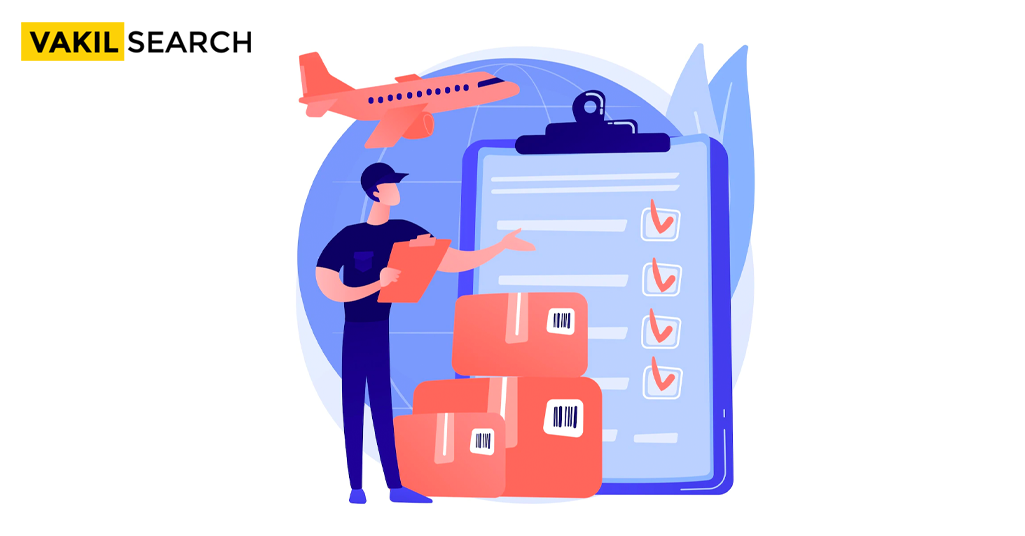As a leading business advisory firm, we are often asked by clients how they can make simple changes to their IEC number. In our efforts to improve the documentation needs of varied businesses, we bring to you this article highlighting one such change. We cover what is the procedure for address change in IEC.
Introduction
In an increasingly digitised world, the scope for the import and export of goods and services has multiplied. Whether you’re a partnership firm or a company, there is the possibility of making gains from selling your key products abroad. This makes the importer-exporter code an important document for all your international exchanges.
Why does your business need an IEC now?
With the Covid lockdown easing out, international trade is returning to its pre-2020 levels in almost all major economies. As trade has been largely disrupted, the current time presents an exciting opportunity to enter new markets.
Aside from being a requirement before any commercial shipments can be imported or exported, the IEC number is now necessary for availing several advantages. This includes schemes of the DGFT or Ministry of Commerce, such as duty drawback, export credit, subsidies on the import of capital equipment, and benefits under the foreign trade policy.
Easy link with your existing PAN (Permanent Account Number)
After an amendment in tax laws through the Goods and Services Act, the PAN or the Permanent Account Number can function as the IEC of the firm. The IEC is a ten-digit code granted on the individual PAN or company PAN.
What’s more, you don’t have to pay any annual compliance costs for this certificate. There is no renewal fee and no expiry date for this certificate.
APPLY FOR IMPORT EXPORT CODE
Documents required for changing your address on the IEC certificate
It is imperative to have correctly updated details on your IEC certificate – in all respects. Often, a business owner may shift its location. This change in address should ideally reflect in all your official documents as soon as possible. In order to effect such a change on your IEC certificate, the following documents are needed
Sale deed, rent agreement, lease deed, electricity bill, telephone landline bill, mobile, postpaid bill, MoU, partnership deed (not later than three months old)
- Other acceptable documents (for proprietorship only): Aadhar card, passport, voter id
- In case the address proof is not in the name of the applicant firm, a no-objection certificate (NOC) by the premises owner in favour of the firm along with the address proof is to be submitted as a single PDF document.
Register and update the address on your existing IEC certificate in 8 easy steps
Step 1
As a new user, you would have to register on the website of the Directorate General of Foreign Trade. This can be accessed at – https://www.dgft.gov.in/CP/. For this purpose, you would need to enter your email address, mobile number, pin code, district, state and city. You would also have to choose ‘Importer/Exporter’ in the drop-down menu on the new user creation portal. You’d then need to enter the OTP received on the registered mobile number.
For the purpose of registration, you’d need the following documents – proof of address of the firm, incorporation documents, cancelled bank cheques, Aadhar details of partners or proprietor, and digital signature certificate.
Step 2
After successful registration, the new details can be used to apply for an IEC. To do so, click on the ‘services’ tab from the menu bar and choose ‘IEC’. From this, choose the ‘Online IEC Application’ tab.
Step 3
Here, enter your PAN number, name, date of birth or details of incorporation as applicable. You’d also enter your registered mobile number and click on ‘Generate OTP’.
Step 4
At the landing page, enter the following details – branch details (if your business has multiple branches), details of directors and partners with their residential proofs and email IDS. Upload proofs of the above-mentioned documents, cancelled cheque, or bank certificate. Please note that the IEC application system only accepts PDF format with files up to 5 MB only.
Step 5
Click on the ‘Fee Payment’ portal. For registration – a charge of ₹250 is payable. However, for modifications done using electronic payments, a charge of ₹1000 is payable. In case a demand draft is sent to a regional authority, an amount of ₹2000 is payable.
Step 6
You can take a print of the application after submission. At this page, you need to select the ‘Submit and Generate IEC Certificate’.
Step 7
For changing the address part on the IEC certificate so granted, go back to Step 2 on the ‘Services’ tab and choose ‘Modify IEC’ from the drop-down menu. From here, you would have to select the ‘change address’ tab and make requisite changes. Please note that you would have to furnish additional documents for changing the address.
Step 8
Validate your existing IEC number by entering it in the specified field and use your digital signature certificate to authenticate it. Once linked, you can choose the ‘Modify IEC’ tab from the portal and make necessary changes.
A hard copy of the IEC certificate is sent by DGFT to the address.
Conclusion
Please do not hesitate to leave a comment below if you need additional assistance. We hope we have provided you with sufficient information; however, if you need additional assistance, please feel free to do so.