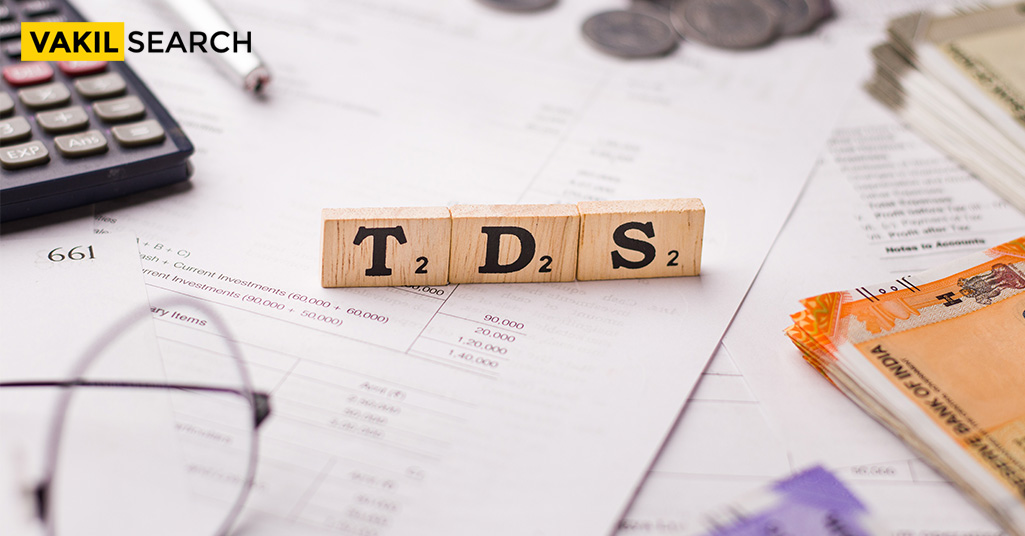In the blog, you will get an idea of how a nil challan can be created. Read on to know more about TDS Challans in the country.
Nil challan displays zero amounts in the issued challan. When the dedicator has not withdrawn TDS, a nil challan is used to file the nil TDS return. There is no data in the deduction section of this challan.
Here are the steps to file a Nil Challan:
Step 1: Select a TDS payment software, create an account and successfully log in with the help of login credentials. Add a new dedicator if you are a new user or continue with a previous account ID. Find the section tagged as “challans”.
Step 2: You have to issue the new challan. Enter the challan date as the last day of the quarter. Continue with the option “Nil Challan”. There is no need to add any TDS Amount.
Step 3: Navigate to TDS returns to generate a new return. Otherwise, you may also process an existing return.
Choose “challans”, then go to “select challan” using More options adjacent to the “Save challans” option.
Step 4: Click on the “Select Challans” under the NIL CHALLAN. Finally, hit “Submit Challans”. The process gets completed.
However, we should clarify that the Income Tax Department of India no longer accepts nil challans without stating taxation charges. You always have to show some tax amounts associated with a particular challan. As these deductions are meant to be “0” TDS amount, you need to choose a clarification for a lower deduction under the tax deduction reason category. If you skip this part, the FVU file might be declared invalid by the IT division’s FVU utility. Also, TIN-NSDL will disapprove of it.
Challan 281 – Overview
A challan is an official document issued to validate a transaction if we abide by the formal definition. In taxation, a challan is a legal document that serves as proof of a fund transfer to the Indian Government.
The Central Government’s Income Tax Act 1961 instructs enterprises and ventures to deduct the TDS amount before a salary is paid to employees. If a firm has to make a contractor remittance of Rs.1,00,000, they must remove Rs.10 thousand before completing the required transaction. 10% of the contractor’s income is deducted as TDS.
The TDS removed here must be paid to the IT department via challan 281, mentioning the individual who earned the revenue. The dedicator can always check the TDS challan status using TDS payment software.
Learn how to calculate TDS on salary using our efficient online TDS interest calculator and get accurate results.
How Can You Deposit Challan 281
Enterprises are equipped with two types of TDS payment options – offline and online. Let us briefly discuss both of them.
Offline Method
- Go to an authorized banking organization and get hold of challan 281.
- Next, enter the necessary information and continue with the payment.
- The bank executive will approve the transaction, after which a counterfoil of that challan is handed over, acknowledging the payment.
- The IT department credits the tax once the TDS challan status is approved.
Online Method
- Visit the legal website of TIN-NSDL.
- Navigate to the ‘Services’ tab on the homepage and hit the option “e-payment: Deposit taxes online”.
- Select “Challan number/ITNS 281”. After this is done, click on “Proceed”.
- You will be directed to an online form. Enter the below-mentioned details:
- Whether you represent a company or are you a registered deduct.
- Category of deposit – TCS/TDS by any taxpayer or TCS/TDS by regular assessment.
- Nature of the deposit
- MOP or mode of payment, this can either be debit card or net banking
- Assessment year along with the TAN number.
- The relevant address, contact number and e-mail ID.
- Verify the provided captcha code and move on to ‘Proceed’.
- Cross-check the inputs to continue.
- Complete the online deposit using your registered bank account’s debit card or internet banking facility.
- Finally, a digital counterfoil displays each payment specification along with a unique challan identification number or CIN: https://www.mca.gov.in/mcafoportal/findCIN.do when the payment is made. Note it down for monitoring TDS challan status in future.
Method for Verifying Tds Challan Status – CIN Based
- Navigate to Challan Enquiry webpage – CIN based
- Enter all the challan specifications consisting of the branch’s BSR code, payment date, and the challan serial number. The TDS challan status gets updated within one week.
- The software provides the challan status. If the text declares “no records found” even after one week has passed, ring up the bank to find what has possibly gone wrong.
Method for verifying TDS challan status – TAN based
- Navigate to Challan Enquiry webpage – TAN based
- Provide the date followed by the payment date in the form of a range.
- The site will show the TDS challan status addressing all deposits furnished within the given date range. If the pop-up text message conveys “no records found” even after one week has passed, ring up the bank to find what has possibly gone wrong.
Example for checking TDS challan status
Taxpayers implement a challan 281 to pay the TDS amount to the Income Tax Department. You can get the TDS challan status using the exclusive facilities extended by the NSDL. These are the steps you need to follow:
CIN e-challan status
- Go to the official webpage of NSDL; after that, select the relevant Challan Identification Number or CIN.
- Enter the data you’ve been asked for, like the BSR code of the processing bank branch, tender date of your challan and related vital inputs.
- Now hit the “View” button to see the highlighted details:
- BSR code
- Challan serial number
- TAN or PAN
- Name of the taxpayer
- Major Head code, along with the summarization
- Time of receipt
- Confirmation of the TDS amount
TAN e-challan status
- Go to the official webpage of NSDL; hit the button tagged as “challan enquiry”. Choose the TAN view.
- Enter your TAN and deposit date range.
- Now hit the “View” button to see the highlighted details:
- Major Head code, along with the summarization
- Payment nature
- Minor Head Code
- CIN
Conclusion
TDS signifies tax deducted at an income source duly credited to the Income Tax Department’s account. The enterprise withdraws the TDS amount before the salary is given to an employee. A challan is issued to the taxpayer once the amount enters the Central Government’s account. There are ways to check the TDS challan status once a deposit is completed. We have discussed those methods in this article.
Read more