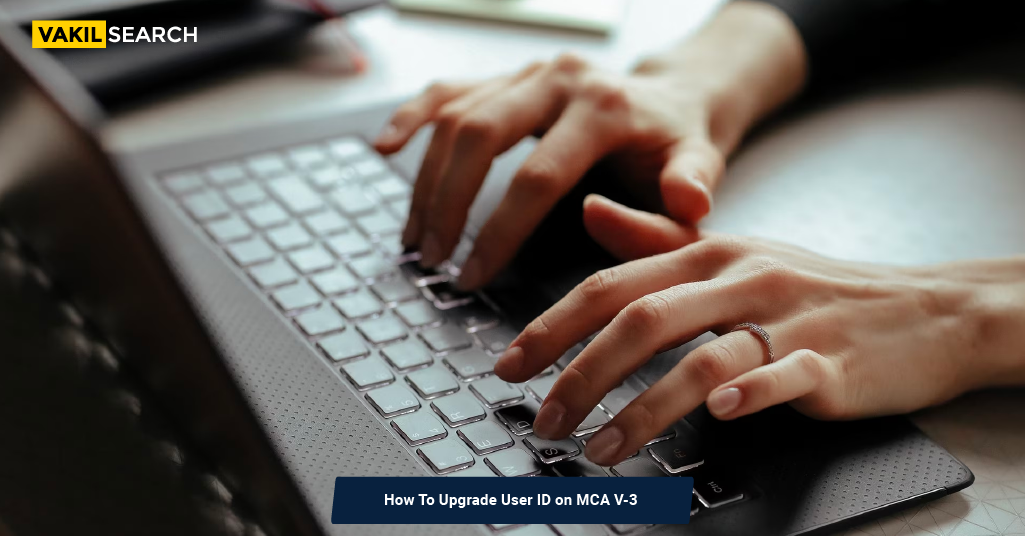The article will address the questions and step-by-step method of upgrading the Register user ID to Business User ID on the MCA V3 Portal.
Latest MCA Update
A total of ten incorporation forms have been migrated to V3. This phased migration is carried out to ensure that the portal transitions smoothly. All Incorporation forms must be filed in Version 3 beginning January 23, 2023.
How is MCA V-3 Different from MCA V-2?
MCA Version 2 required forms to be filled out and uploaded to the portal, however, Version 3 requires forms to be filled out online. This provides user convenience, such as the option to save a partially completed form and file it later.
Steps for Registration of DSC (Digital Signature Certificate) on MCA V-3
STEP 1: Log In to the MCA V-3 Portal using your User ID/Password from the MCA V2 Portal. If there’s an error, follow these steps:
Enter your V2 ID and click on “Forget Password.”
Follow the instructions to reset your password and log in using the OTP received.
STEP 2: After logging in, go to the profile update section on the right-hand side of the window.
STEP 3: Click on “User Category.” You will see two options:
- Register User
- Business User
Click on Business User
STEP 4: If you need to edit any information (that is editable), click on the “Edit” option.
Ensure that you provide your name as per the PAN database to avoid PAN validation issues.
STEP 5: After completing the required information, click on “Add User Role” from options like Professional, Company, Director, etc.
STEP 6: After completing the above steps, click on the “SAVE” button on the right side to save your changes.
How To Upgrade User ID on MCA V-3: Important Points
- Each ID must have a unique Email ID.
- Each ID must have a unique Mobile Number.
- Each ID must have a unique PAN (Permanent Account Number)
- OTPs will be sent only to the registered Email ID and Mobile Number.
Frequently Asked Questions (FAQs)
If a person already has an ID on MCA V2 portal, is it necessary to create a new ID on MCA V3?
If you are already a registered user on MCA V2, there's no need to create a new ID on MCA V3. You can upgrade your V2 ID to work on MCA V3.
How can I log in to MCA V3 using the ID registered on MCA V2?
There are two practical ways to log in to MCA V3 for the first time using your old ID: i. Use your V2 User ID and password on MCA V3. If it doesn't work, try the following: ii. Use your registered email ID on MCA V2 along with its password to log in on MCA V3. In case you forget either the V2 User ID or password, click on Forgot User ID or Password. You'll receive an OTP on your registered email ID. Use this OTP to change your password and log in to MCA V3.
If there is more than one V-2 ID associated with the same email ID, can both be converted into MCA V3 IDs?
You can only convert one of the V-2 IDs into an MCA V3 ID if both are associated with the same email ID. Each MCA V3 ID must have a unique email address. Therefore, you can only upgrade one of them using the same email ID.
Is there an option to change the email ID on MCA V-3 portal?
Currently, there is no option to change the email ID on MCA V3. If you have two MCA V2 IDs associated with the same email address (as mentioned in Question 3), you can upgrade only one of them for now.
How can the application/forms history be viewed by the user?
The application history will be visible to the user only if they have registered on the MCA V3 portal using the same V2 User ID and Password.
Reach Out to Vakilsearch for Assistance!
For more information, reach out to the experts at Vakilsearch. With our experts as your trusted partners, you can focus on growing your business while we take care of your MCA and tax obligations.
Partner with us to accelerate your business growth journey!