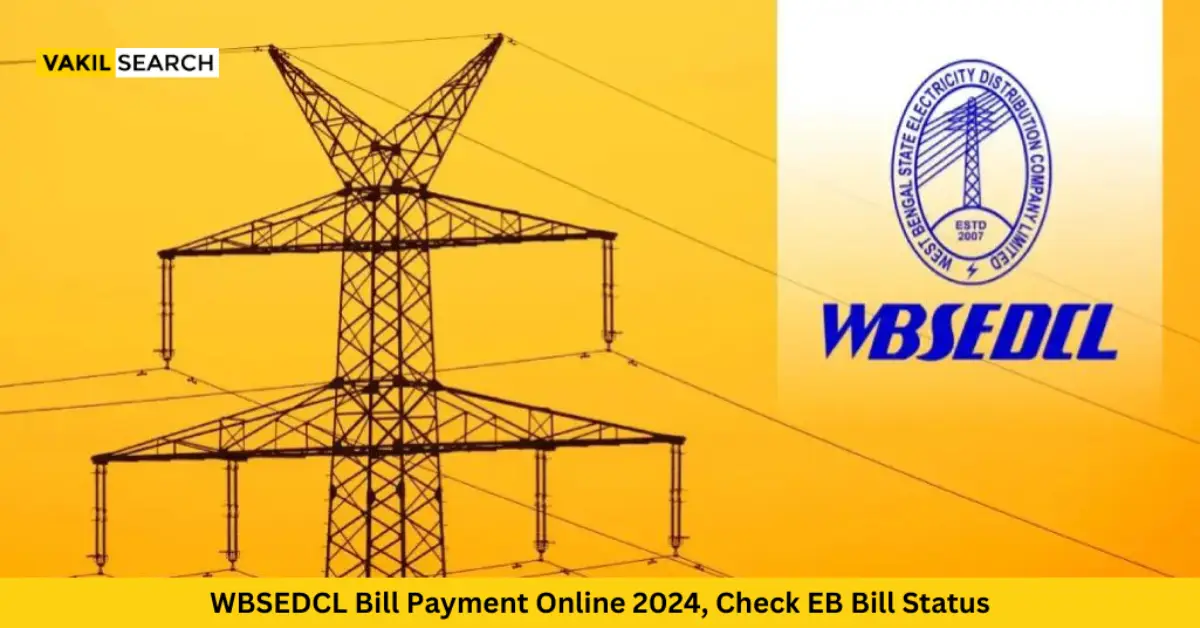Make your WBSEDCL bill payment hassle-free with online options. Pay your West Bengal State Electricity Distribution Company Limited (WBSEDCL) bills conveniently through their official website. Save time and effort by accessing the online payment portal, where you can securely pay your bills, view payment history, and receive instant payment receipts. Simplify your bill payment process with WBSEDCL's user-friendly online platform.
WBSEDCL stands for West Bengal State Electricity Distribution Company Limited, which is responsible for the distribution of electricity in West Bengal. The company offers various online portal services, including WBSEDCL bill payment, new connection applications, and grievance redressal.
WBSEDCL Portal Services Online
To use the West Bengal State Electricity Distribution Company Limited online portal services, you need to register on the portal. The registration process is simple and requires basic details like name, email, mobile number, and address. You can register by visiting the West Bengal State Electricity Distribution Company Limited website and clicking on the ‘Register’ button.
Steps for WBSEDCL Online Registration
- Visit the official website of West Bengal State Electricity Distribution Company Limited at www.wbsedcl.in.
- Click on the “New User Registration” link on the homepage.
- Enter your Consumer ID, which can be found on your electricity bill.
- Provide your registered mobile number and email address.
- Create a password for your account.
- Enter the verification code that will be sent to your registered mobile number.
- Click on the “Submit” button to complete the registration process.
Once you have successfully registered, you can log in to your account using your Consumer ID and password. From there, you can view and pay your electricity bills, check your consumption history, and manage your account details.
How to Login Into the WBSEDCL?
- Go to the official West Bengal State Electricity Distribution Company Limited website at www.wbsedcl.in.
- Click on the “Customer Login” button on the homepage.
- Enter your Consumer ID in the field provided.
- Enter the password you created during the registration process.
- Click on the “Submit” button.
How to Check West Bengal Electricity Bill Online
- Visit the official WBSEDCL website at www.wbsedcl.in.
- Click on the “Customer Login” button on the homepage.
- Enter your Consumer ID and password to log in to your account.
- Once you are logged in, click on the “View Bill” option.
- Select the month and year for which you want to view the bill.
- Click on the “Submit” button to view your electricity bill.
How to Pay West Bengal Electricity Bill Online?
- Visit the official West Bengal State Electricity Distribution Company Limited website at www.wbsedcl.in.
- Click on the “Customer Login” button on the homepage.
- Enter your Consumer ID and password to log in to your account.
- Once you are logged in, click on the “Pay Bill” option.
- Select your payment method from the available options, such as net banking, credit card, or debit card.
- Enter the required payment details, such as your bank account or card information.
- Confirm the payment amount and click on the “Submit” button to complete the payment.
Different Ways to Pay West Bengal Electricity Bill Online
- WBSEDCL Online Payment Portal: You can visit the official website at www.wbsedcl.in and log into your account to pay your bill online using various payment options like net banking, credit/debit cards, and mobile wallets.
- Mobile Applications: West Bengal State Electricity Distribution Company Limited has a mobile application that can be downloaded on Android and iOS devices. You can use the app to pay your bill using various payment options.
- Payment Banks: You can also use payment banks like Paytm, PhonePe, and Google Pay to pay your West Bengal State Electricity Distribution Company Limited bill online.
- Third-Party Websites: Several third-party websites like Bill Desk and PayU allow you to pay your West Bengal State Electricity Distribution Company limited bill online using various payment options.
- Auto-Debit: You can also set up auto-debit facilities with your bank account or credit card to pay your West Bengal State Electricity Distribution Company Limited bill automatically every month.
West Bengal Electricity Payment Using a Mobile Wallet
To make West Bengal State Electricity Payment using a UPI mobile wallet, you can follow these steps:
- Install a UPI mobile wallet app such as Google Pay, BHIM, PhonePe, or any other UPI-enabled app.
- Open the app and select the “Electricity” option or click on the Energy Symbol under the “Bill, Recharges & More” option.
- Choose the name of the state and select the electricity provider option that is relevant to your area.
- Enter your Account ID/Consumer Number and click on “Continue.”
- Verify the bill due amount and additional information displayed on the screen.
- Click on the “Pay Now” option and enter the UPI PIN that you have set to complete the payment.
Alternatively, you can pay through the West Bengal State Electricity Distribution Company Limited online payment portal using a UPI mobile wallet. Payment can be made through the following modes: Internet banking, UPI, mobile wallets, other payment solutions for financial institutions, etc.
How to Download WBSEDCL Bill Payment Receipt
To download the WBSEDCL bill payment receipt, you can follow these steps:
- Visit the WBSEDCL online payment portal at WBSEDCL Online Payment Portal.
- After making the payment, you can download the receipt from the website within one working day, subject to receiving payment confirmation from your bank/card.
- You may need to enter your Consumer ID and other relevant details to view and download the payment receipt.
If you have already made the payment and need to view the payment history or download the receipt, you can visit the following links:
- View Payment Receipt
- View Payment History
Please note that the payment information excludes the payment made at the cash counter of the Customer Care Center. For any specific queries or assistance, you can also visit the official WBSEDCL website at WBSEDCL Official Website or contact their customer support.
WBSEDCL Customer Care
Suppose you need assistance with your West Bengal State Electricity Distribution Company Limited account or have any queries. In that case, you can contact the West Bengal State Electricity Distribution Company Limited customer care center through the following methods:
- Customer Care Number: You can call the customer care center at 1912 (toll-free) or +91-33-2359-8128 (for mobile users) to speak with a customer care executive. The helpline is available 24/7.
- Email: You can also email West Bengal State Electricity Distribution Company Limited customer care at customercare@wbsedcl.in. Ensure you include your Consumer ID and a detailed description of your query or issue.
- Live Chat: You can use the live chat feature on the official WBSEDCL website to connect with a customer care executive and get immediate assistance.
- Grievance Redressal: If you have a complaint or grievance related to your West Bengal State Electricity Distribution Company Limited account, you can register it through the “Grievance Redressal” option on the official website.
Frequently Asked Questions
How can I get a duplicate copy of my electricity bill from WBSEDCL?
Visit the official WBSEDCL website and log in to your account, then go to Consumer Corner and click on Pay Online. From there, you can download the payment receipt and enter your Consumer ID or Application Number to view and download the bill.
How can I download a sample bill receipt from WBSEDCL online?
To download a sample bill receipt from West Bengal State Electricity Distribution Company Limited, visit their website and select the payment receipt option. Then, enter your Consumer ID or installation number to access and download the sample bill receipt.
What is the installation number in the WBSEDCL Bill?
The installation number is a unique identification number assigned to your electric meter by WBSEDCL. You can find it on your West Bengal State Electricity Distribution Company Limited bill.
How can I view my WBSEDCL bill without the installation number?
You can click on the Consumer ID option on the WBSEDCL website to view your latest bill without needing the installation number.
What is the new complaint number for WBSEDCL?
The new complaint number for WBSEDCL may vary depending on your region. You can find the updated complaint number on the official WBSEDCL website or contact their customer care helpline for assistance.
How do I register a complaint with WBSEDCL?
To register a complaint with WBSEDCL, you can either call their customer care helpline or visit their official website and lodge a complaint online through the designated complaint registration portal.
How do I docket a complaint in WBSEDCL?
Docketing a complaint in WBSEDCL means registering the complaint officially and receiving a docket or reference number for tracking purposes. This can be done by registering the complaint through the official channels provided by WBSEDCL.
What is the salary of an electric office job in West Bengal?
The salary of an electric office job in West Bengal can vary based on the position, responsibilities, and level of the job. For specific salary information, it is advisable to refer to the official job notifications or contact the concerned department.
How do I complain about electricity issues in my area?
To complain about electricity issues in your area, you can contact the local WBSEDCL office, call their customer care helpline, or use their official website to complaint.
How can I pay my West Bengal electricity bill online?
You can pay your West Bengal electricity bill online through the official WBSEDCL website or various authorised payment platforms. Accepted payment methods typically include credit/debit cards, net banking, mobile wallets, etc.
What is the time of payment of the electricity bill in West Bengal?
The time of payment for the electricity bill in West Bengal can vary depending on the billing cycle assigned to your area. It is generally mentioned on the bill itself. Commonly, you get a certain number of days from the bill's issue date to make the payment.
What is the WBSEDCL online payment rebate?
The online payment rebate offered by WBSEDCL is a discount or incentive provided to customers who choose to pay their electricity bills online through authorised digital payment platforms. The exact rebate amount and terms may differ, so it is advisable to check with WBSEDCL for specific details.
What is the consumer ID in the electricity bill in West Bengal?
The consumer ID in the electricity bill of West Bengal is a unique identification number assigned to each electricity consumer. It helps in identifying and tracking individual consumers for billing and complaint purposes.
How many days do I have for bill payment?
The number of days you have for bill payment can vary based on the billing cycle and terms of your electricity provider. Typically, consumers get a few weeks from the bill's issue date to make the payment.
What is pay bill by due date?
Pay bill by due date means making the payment of your electricity bill on or before the specified due date mentioned on the bill. Timely payment helps avoid late fees or disconnection of services due to non-payment.
How can I make online payments for my WBSEDCL bill in 2024?
Various e-payment modes like Net-Banking, Debit/Credit Card, Mobile Wallet, BBPS, UPI, Bharat QR, RTGS / NEFT, etc. are available on the WBSEDCL portal for paying your electricity bill.
What steps do I need to follow to check the status of my EB bill online?
You can check the status of your EB bill online by visiting the WBSEDCL online payment portal and entering your Consumer ID. Once you enter your customer ID you will be able to view the details of your bill and payment status.
Are there any new features or updates to the WBSEDCL online bill payment system in 2024?
The online bill payment system of WBSEDCL offers various e-payment modes. WBSEDCL has integrated with various payment channels to provide convenient and secure payment options for consumers.
Can I schedule automatic payments for my WBSEDCL bills through the online portal?
The WBSEDCL online payment portal allows consumers to schedule automatic payments for their electricity bills using various e-payment modes such as UPI, mobile wallets and other payment solutions.
Is there a mobile app available for WBSEDCL bill payment, and how can I download and use it?
Yes, there is a mobile app available for WBSEDCL bill payment. Consumers can download the app from the Google Play Store or the App Store. Once you download the app you can use it to make online payments, view bills, download payment receipts and access other e-services provided by WBSEDCL