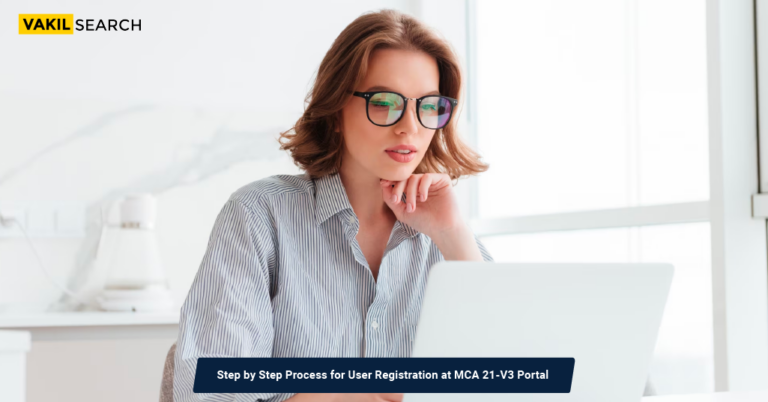Earlier this year, the Bombay High Court ruled that the Indirect Tax Department could not block the Import Export Code (IEC). According to the court, suspension or cancellation of an IEC can only be handled by the DGFT or an officer of the DGFT under the FTDR Act (Foreign Trade (Development and Regulation)
In the digitised corporate world, there are several interlinked documentation requirements. One such document is the Digital Signature Certificate. To enhance accessibility to licenses such as the IEC certificate, the government integrates these into its platform. This also helps minimise overlap and the loss of time in increased documentation. Further, in this post, we delineate the process of using your digital signature certificate to get an import-export code.
What is a Digital Signature Certificate?
When establishing a company and completing various compliance formalities, one encounters the crucial concept of a Digital Signature Certificate (DSC). A DSC serves as an electronically encrypted signature, ensuring the authenticity and integrity of electronic documents and transactions. This fortified form of signature is indispensable for numerous e-filings, offering enhanced security and reliability compared to traditional signatures. Essentially, it functions as a standard signature but with added layers of protection, making it indispensable for a wide range of business activities. Whether it’s company filings, tax-related procedures, trademark applications, or other business compliances, the utilization of a DSC streamlines processes and instills confidence in the legality and authenticity of electronic documents within the realm of corporate governance and regulatory compliance.
Which DGFT Accepts Digital Signature Certificates?
The directorate general of foreign trade has allowed the digital signature certificate system to be used for IEC applications. Additionally, the application supports the digital genetic signature of class 2 and class 3 types. This digital signature certificate should be of class 2 or class 3 type only and issued by approved certifying agencies in India.
What Does a Class 2 or Class 3 Digital Signature Certificate Mean?
There are two types of DSCs – You can avail of one of the two types of DSCs. These are:
Class 2
Here, a person’s identity is verified against a trusted, pre-verified database.
Class 3
This is the highest level where the person needs to present themselves in front of a Registration Authority (RA) and prove their identity. Moreover, Class 3 DSC provides the highest level of security and comes with one-year and 2-year validity. After this period, it needs to be renewed.
For certain purposes, such as trademarks and patents, a Class 3 certificate is made mandatory. However, to file an IEC application, the DGFT accepts both Class 2 and Class 3 certificates as valid.
A valid certifying agency can issue this. Further, you can refer to http://www.cca.gov.in for a list of licensed DSC providers. Alternatively, you can also avail Vakilsearch’s expertise in obtaining a Digital Signature Certificate Online for this purpose.
Allowed Tokens for IEC Application
- Individual-Based Tokens for Proprietorship – For Proprietorship entities, the validation on the DGFT website would only be done if the Serial Number under the ‘Subject’ in DSC matches that of the PAN (using HASH-256) on the proprietorship’s IEC Profile.
- Organisation-Based Tokens for organisations other than proprietorship – the validation on the DGFT website would only be done when the Organisation Name (O) in DSC matches the Name as per PAN database in the DGFT’s database.
- Additionally, users must verify that they have a valid token. This means that the DSC should not have expired. Further, if this is the case, you must immediately pay the renewal fees to your issuing agency and retry the DSC to obtain the IEC code.
- Entities can also use an IEC-based token for validation on their profile.
How to use the DSC Registration Process on the DGFT website
Step 1: Log in to the DGFT’s official website at dgft.gov.in and choose the tab ‘My Dashboard’ from the homepage.
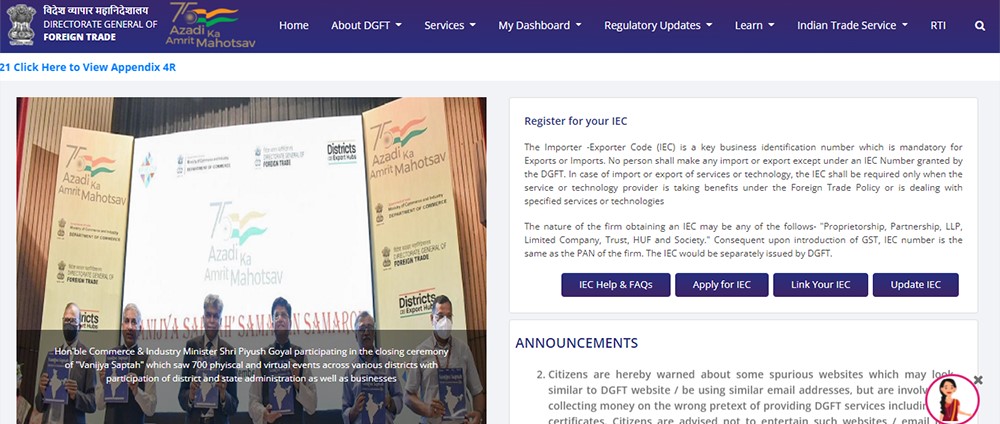
Step 2: You would have to enter your login details with username and password and enter the captcha code. If you do not have an existing one, you can create a new profile by filling in details such as your mobile number, pin code, district, state and city. You would also have to choose ‘Importer/Exporter’ in the drop-down menu on the new user creation portal.
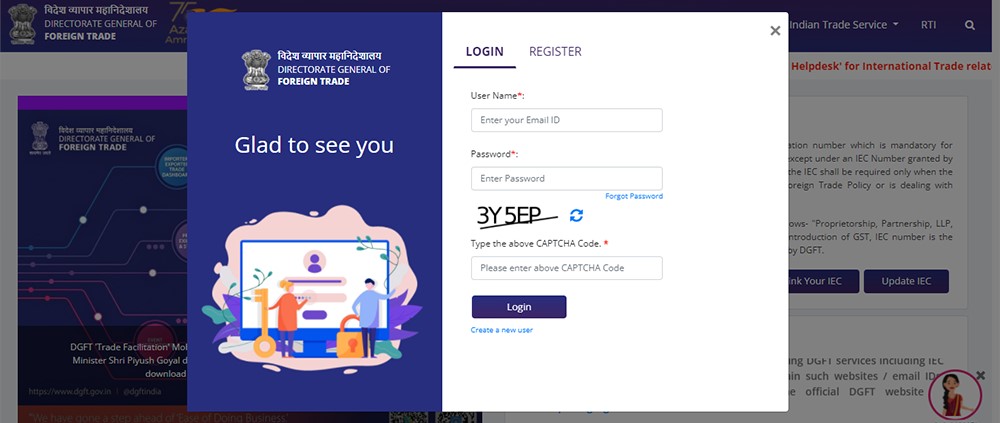
Step 3: In the ‘My Dashboard’ menu, click on the ‘View and Register Digital Signature Token’. You would need valid drivers from a USB token and the e-Mudhra utility (which can be downloaded from the eMudhra website) for the setup.
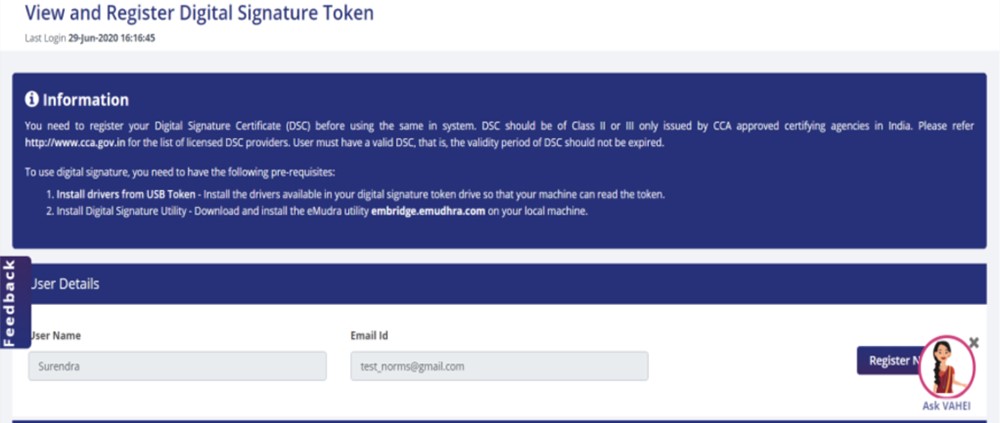
Step 4: Further, click the ‘Register New DSC Button’, and a digital signature window will open.
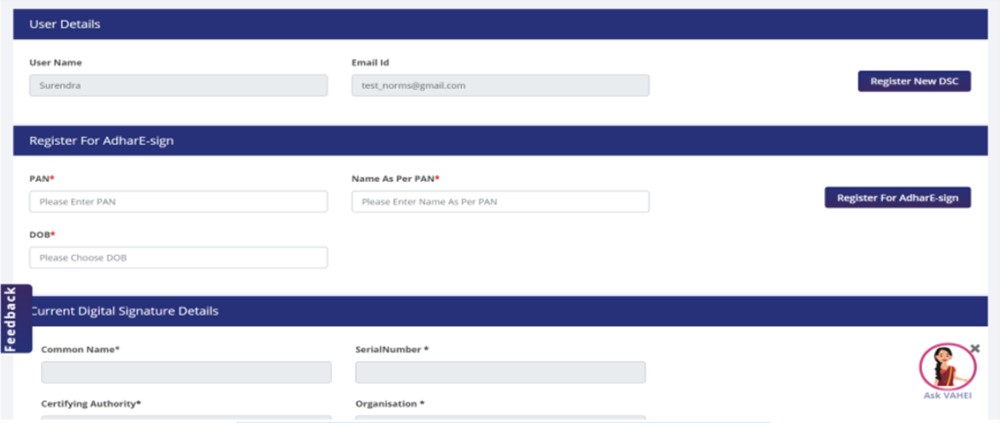
Step 5: From here, you will have to choose the valid credentials of your digital signature certificate. Select the Name from the DSC Provider and certificate list and enter your certificate password.
Step 6: After you click on ‘Register’, if the details match correctly, the system will authenticate the token, and it will be available for use. The registered details would be displayed and used for IEC purposes.
Which System and Other Requirements Should You Have to Use a Digital Signature Code for IEC Purposes?
The DGFT website supports the following –
Desktop Browser: Internet Explorer 12+ / Google Chrome 70+ / Mozilla Firefox 70+
Valid class 2 or class 3 Digital Signature Certificate (DSC) obtained from a DSC provider (http://www.cca.gov.in)
Windows 32 / 64 bit, Linux, macOS
Windows: Administrator Access to install the designer component accessible at – https://embridge.emudhra.com
Valid Digital Signature Token
Mobile Number and Email ID
System Drivers Required for IEC Certificate Application
Importers and exporters need to install two essential system drivers on their computers: the DSC Token Driver and the EMUDHRA Application Driver. These drivers are necessary for the functioning of digital signature certificates (DSCs) and the EMUDHRA application, which is vital for various online transactions and document signing related to import-export activities. It’s crucial to ensure that both drivers are installed and running properly on the computer to facilitate seamless and secure operations when dealing with digital signatures and related processes in international trade.
Conclusion
When obtaining an Importer-Exporter Code (IEC) certificate, it’s essential to use either a Class 2 or Class 3 Digital Signature Certificate (DSC) issued by a licensed Certifying Authority (CA). These digital signatures ensure the security and integrity of the application process, providing authentication and protection against fraudulent activities. Selecting the appropriate type of DSC is crucial for compliance with regulatory requirements and safeguarding sensitive information during the IEC application process, thereby facilitating smooth and secure international trade operations.
FAQs
What is an IEC code?
An Importer-Exporter Code (IEC) is a unique 10-digit code issued by the Directorate General of Foreign Trade (DGFT) in India. It is mandatory for businesses engaged in international trade.
Why is a Digital Signature Certificate required for the IEC code?
A Digital Signature Certificate (DSC) is required for applying and signing the online IEC application. It ensures the authenticity of the applicant's documents and provides security for online transactions.
Which digital signature needs the IEC code?
Any Class 2 or Class 3 Digital Signature Certificate (DSC) issued by a licensed Certifying Authority (CA) can be used for IEC registration.
Is IEC mandatory?
Yes, obtaining an IEC is mandatory for individuals or businesses involved in importing or exporting goods or services from India.
How much time does it take to get the IEC code?
The processing time for obtaining an IEC code varies, but it typically takes around 2-3 working days after submitting the online application with all required documents.
Can individuals obtain IEC?
Yes, both individuals and businesses can obtain an IEC code, regardless of whether they are proprietors, partnerships, limited liability partnerships (LLPs), or companies.
How can I print my IEC certificate?
After obtaining the IEC code, applicants can log in to the DGFT portal using their credentials and download/print the IEC certificate.
Should I update my IEC profile annually?
Yes, it is advisable to update the IEC profile annually or whenever there are changes in the business details to ensure accurate and up-to-date information.
Is Digital Signature Certificate (DSC) required to apply for IEC?
Yes, a valid Digital Signature Certificate (DSC) is required for digitally signing the online IEC application and documents.
Also, Read: