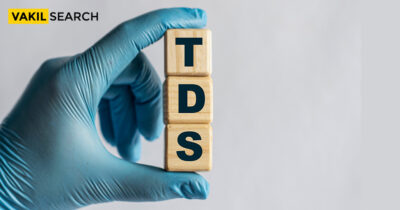The article gives a detailed overview of TAN under TDS. It also focuses on the differences between TAN and TDS. Read on to know more about the two in detail.
The TAN, or Tax Reduction and Collection Account Number, is a ten-digit alphanumeric number that must be obtained by anyone who is in charge of deducting or collecting taxes. Therefore, all TDS returns must include the Tax Reduction Account Number (TAN) designated by the Income Tax Return (IT) Department under Section 203A of the Income Tax Act of 1961 (ITA).
ITD has updated the structure of TAN in recent year. It is a 10-digit alphanumeric code that is unique. As a result, all existing TAN holders have received TANs in this new format.
TAN’s Structure
Both alphabets and digits make up the 10-digit TAN Number. The alphabets make up the first four characters of TAN. The subsequent five letters are all numbers, and the last character is an alphabet once more.
- The alphabets that define the Jurisdiction Code are represented by the first three main characters of the TAN.
- The 4th character is an alphabet representing the first letter of the TAN holder’s name, which can be a corporation, a firm, or an individual;
- The following five characters are digital signal digits, and the last letter is also a system that created an alphabet.
For example, suppose Mr. Aryan Sisodiya of Delhi is assigned a TAN. In this situation, the TAN would display DEL A 56789 B.
What Happens if Tan Is Not Quoted?
Consequences of failing to cite a TAN or Failure to get a TAN is punishable under section 272BB(1), and citing an incorrect TAN is punishable under section 272BB(1A). Section 272BB carries a penalty of ₹10,000.
Two types of applications exist:
1) Petition for TAN allotment (Form 49 B)
If you do not have a TAN, you can apply online or send Form 49B, the official document for issuing a TAN, to one of the TIN Facilitation Centers established by NSDL.
2) ‘Application for a New TAN Card and Changes or Corrections to TAN Data.’
You can utilise the “application for Change or Correction in TAN data” recommended by ITD if you want to change or amend data linked with your restructured 10-digit TAN.
How Do I Find TAN?
The TAN under TDS data can be obtained by supplying the applicant’s name or TAN. If you’ve forgotten your TAN, you can get it back by completing the instructions below:
- Go to www.incometaxindiaefiling.gov.in
- Select ‘Know Your TAN’ under the ‘TAN Search’ feature
- Pick ‘Name’ under the ‘TAN Search’ option
- Choose ‘Category of Deductor’
- Click ‘State.’
- Give ‘Name.’
- Provide the enrolled cell phone number
- Hit on ‘Continue.’
In the relevant screen, enter the One Time Password (OTP) issued to the mobile phone number
- Then, click ‘Validate.’
- The details are presented on the relevant screen.
How to know TAN?
The procedure for determining one’s TAN is the same as determining one’s TAN. The following is a complete description of the steps required to determine one’s TAN under TDS:
- Visit www.incometaxindiaefiling.gov.in for further knowledge.
- Select ‘Know Your TAN.’
- Choose ‘Category of Deductor’
- Pick ‘State’
- Give ‘Name’ or ‘TAN’ depending on the choice chosen under ‘TAN Search’
- Provide the enrolled cell phone number
- Hit on ‘Continue’
- Then, click ‘Validate’ on the appropriate screen to enter the One Time Password (OTP) received to the registered cellphone number.
- The details are presented on the relevant screen.
How Do I Register To Get Tan Information For A New User?
A new user doesn’t need to enrol on the Income Tax e-filing portal to obtain the TAN details. However, if the person still wishes to enrol for additional benefits, the following options are available:
- Go to www.incometaxindiaefiling.gov.in and pick ‘Register Yourself.’
- Then, in the relevant screen, choose the username and click ‘Continue.’
- Enter your PAN, name, date of birth, and residential status, then click ‘Continue.’
- Finally, follow the instructions on the respective screens after filling out the registration form and clicking ‘Continue.’
Track Your Progress
After three days, candidates can use the status track option to track the status of their TAN request using their 14-digit unique Acknowledgement Number. Applicants may also phone the TIN Call Centre at 020 – 2721 8080 to inquire about the progress of their applications. You can also follow the visibility of your TAN application by texting NSDLTAN to 57575.
Fee
Both applications (new TAN and service request) have a processing cost of 65 dollars (including Goods and Service Tax).
How Can I Get A TAN?
There are two options for TAN applications:
- OFFLINE – An registration for TAN allotment must be submitted in hardcopy in Form 49B to any TIN-FC. TIN FC addresses can be found on the NSDL TIN website (https://www.tin-nsdl.com).
- ONLINE – A TAN registration can be submitted online through the NSDL TIN website.
What Exactly Is The Distinction Between PAN And TAN?
The terms PAN and TAN stand for Permanent Account Number and Tax Deduction Account Number, respectively. The person responsible for deducting tax must obtain a TAN, i.e., the deductor. Therefore, one must include his TAN in all TDS paperwork and communications with the Income-tax Administration.
PAN cannot be utilised for TAN, and thus even if the deductor has PAN, he must get TAN.
TDS on the purchase of property and buildings (as per section 194-IA) does not require the deductor to acquire a TAN and can be remitted using PAN.
Conclusion
ITD has added a search function to its website to help deductors find their new TAN under TDS (www.incometaxindia.gov.in). Deductors can use this option to find their new TAN by searching for their name and old TAN. To avoid any inconvenience when filing an e-TDS return, deductors should look up the new TAN on this site before it is included in their e-TDS refund file.
Also, Read: