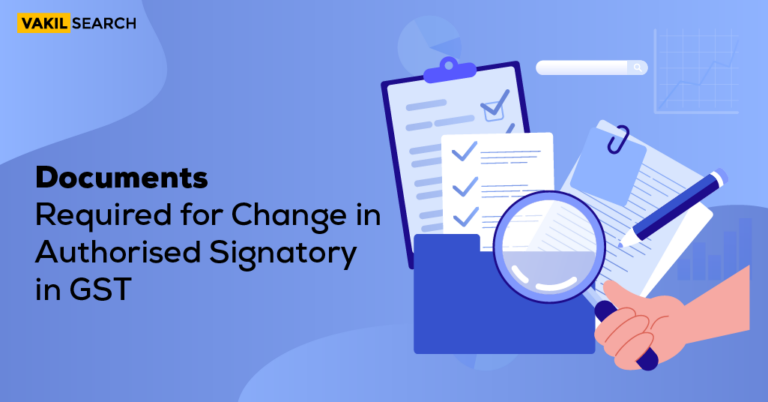Read this blog to understand the steps involved in Validating GST number online in India.
Before implementing GST, taxpayers had to register for a variety of taxes, including VAT, Excise duty, Service tax, and so on. State officials dubbed the identification number given to each taxpayer under these taxes TIN (Taxpayer Identification Number). The Central Board of Excise and Customs assigned service providers service tax numbers (CBEC).
Step 1: Go to www.gov.gst.in
The Goods and Services Identification Number, is made public. As a result, It is an important step that every company and person must take to ensure that the seller they are working with is legitimate. Go to www.gov.gst.in to access the website.
As a first step in authenticating your Tax number, go to the website using any online browser. To access the website, type www.gst.gov.in into your browser’s address bar and hit Enter.
Step 2: From the menu bar, choose taxpayer search
The next step for Status Check is to use the navigation bar to find a taxpayer. When you hover your cursor over the search taxpayer area, you’ll notice three choices: search by GSTIN/UIN, search for migrated taxpayers, and search for composition taxpayers. If you’re searching for an ordinary taxpayer’s number, go to the GSTIN/UIN search page.
Step 3: Enter the supplier’s 15-digit GST number
A screen will appear once you click the GSTIN search button in the previous stage. Now you must enter the GST number you want to check. Once you’ve entered the 15-digit number, click the button below.
Step 4: Examine the facts you’ve been given
The information will appear if the GSTIN given is accurate.
Structure of GSTIN
- The state code is represented by the first two digits of the 15-digit number.
- The remaining numbers are the PAN number of the individual or business.
- The quantity of registrations a company has made within a state using the same PAN determines the 13th digit.
- The fourteenth digit will be ‘Z’ by default.
- The check code refers to the last digit. The code, which might be a number or an alphabet, is used to detect problems.
- The number ‘1’ will be issued as the GSTIN’s 13th digit if a business company has just one registration in the same state. If the same entity registers for a second time in the same state, the GSTIN’s thirteenth digit will be allocated the number ‘2’.
If the company has done 11 registrations in the same state, the 13th number will be ‘B’. Similarly, any law firm with up to 35 business verticals may use this method to register inside a state.
What are the advantages of checking your GSTIN number twice?
The Goods and Service Tax Identification Number, is used to authenticate the legitimacy of a registered taxpayer.
To avoid paying taxes, people have been known to modify their GSTIN. Furthermore, If your GSTIN is fraudulent or erroneous, you may be unable to obtain the Input Tax Credit (ITC) that you may be entitled to.
If appropriate, look for numbers. Authenticate the GSTIN is required to guarantee that the correct people get the payments. It’s also a chance to help nation-building and establish a transparent tax system.
Advantages of utilising GSTIN Autheticator to authenticate a GSTIN
- If a GSTIN on a handwritten invoice appears suspect, it may be easily validated.
- You should avoid doing business with vendors that use fake number.
- Protect yourself against identity theft.
- Assist merchants with reporting problems.
False GSTINs Detection
The supplier may supply items to clients using a forged number. In this instance, the supplier may charge the receiver CGST+SGST/UTGST or IGST but would not remit the tax to the government. In certain circumstances, a person might claim Input Tax Credit (ITC) by inventing bogus/fake inbound invoices to avoid paying taxes on items never delivered.
As a result, the interests of the client or receiver and government income may be adversely affected. To guarantee timely authectication and GST Compliance, the receiver should review and validate the number of a new supplier in such instances.
Conclusion
When you check your status, you’ll be able to claim the proper input tax credit, which you won’t be able to do if your number is wrong. GSTIN search toolbar from Masters India is a valuable and accessible tool.
FAQ:
1. Can the GST Number be Verified Online?
Yes, you can verify a GST (Goods and Services Tax) number online through the official GST portal.
2. How do I verify someone's GST Number?
To verify someone's GST number, visit the official GST portal, and use the verification tool or search feature. All you need to do is input the GST number you want to verify and the portal will provide the verification status.
3. Can we find the owner's name by GST Number? / How to find the name of the GST number?
No, you cannot find the owner's name directly from a GST number. GST databases typically do not provide personal information about the taxpayer.
4. Do we need to pay to get a GST Number?
Yes, you will need to pay a nominal fee to obtain GST registration in India.
5. Can we find the GST Number by Name?
GST numbers are unique identification numbers assigned by the tax authority and are not searchable by individual names.
6. Can we find the GST Number by PAN?
In some instances, you may be able to cross-reference a person's Permanent Account Number (PAN) with their GST number by contacting the IT department.
7. How do I verify a GST Number?
To verify a GST number, navigate to the official GST verification tool and enter the GST number you want to verify. Thereafter, the portal will confirm the validity of the GST number and provide relevant information.