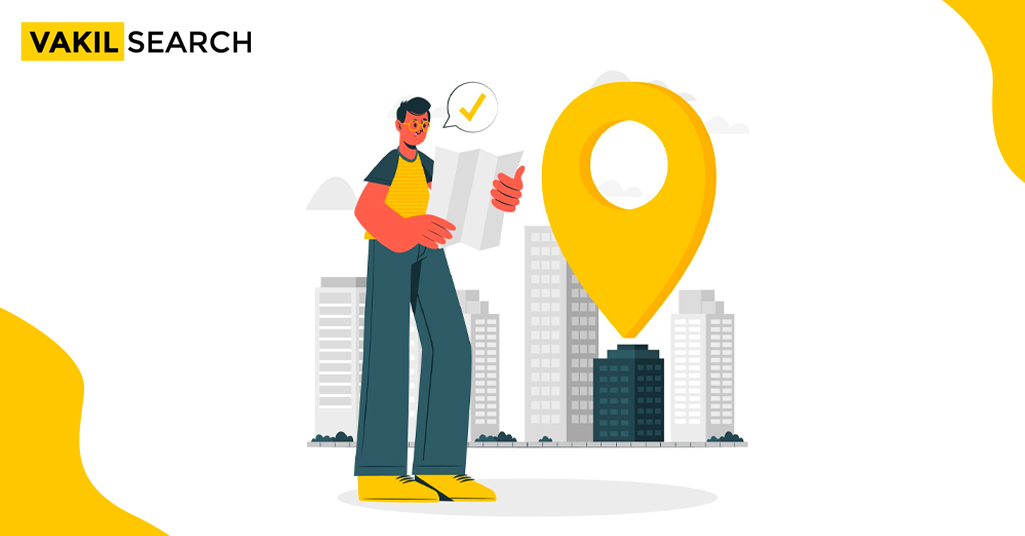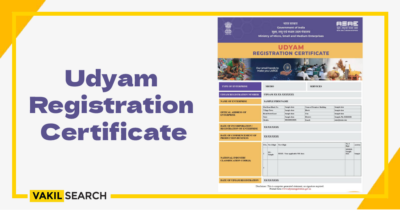The new registration process for micro, small and medium-sized enterprises came into effect on behalf of Udyam Registration from 1st July 2020.
Introduction
Starting from 1st July, enterprises can register themselves based on Aadhaar number alone. It’s the new norms notified by the Government on 26th June 2020. Certificates and documents are no longer required for online registration. They can provide these details with a self-declaration. As a result of the successful integration of the GST and income tax registration processes, this new process is named ‘Udyam Registration’.
Self-declaration details will be verified by the authorities based on GSTIN and PAN. For those without Aadhaar, the Single Window Systems will accept bank passbook copies, voter ID cards, driving licenses, and passports. Once the Aadhaar number is received, registration will be facilitated.
Udyog Aadhaar was introduced on 18th September 2015 to boost the small scale business in our country. Taking a cue from the ‘Mann Ki Baat’ session, where our Prime Minister talked about simplifying procedures to start micro, small and medium enterprises with the single page registration form, instead of involving the business owners into a time-consuming difficult paperwork process.
By registering your company under Udyog Aadhaar Scheme online, MSME can tap into all government schemes and avail all exclusive benefits from various central/state government schemes. The full form of MSME is the Ministry of Micro, Small & Medium Enterprises. The Udyog Aadhaar online registration entitled MSME to avail subsidies and an easy loan from banks.
However, after the introduction of Udyog Aadhaar Memorandum (UAM), the central and state governments discouraged the filing of Entrepreneur Memorandum (EM-I/EM-II). Earlier one has to fill 11 different types of forms to register an MSME.
Udyog Aadhaar registration is free of cost online registration process. Moreover, Udyog Aadhaar registration is applicable for running units. Indeed, no need to apply for upcoming units.
- No agency, representative or franchise has been approved by the Ministry of MSME for Udyog Aadhaar Memorandum (UAM) Registration.
- UAM should be filed by the business owner, using their own Aadhaar Number/Mobile number/Email ID.
- However, no fees are charged for UAM registration by the Ministry of MSME.
- Charging any amount of fees to file UAM is a punishable offence. Moreover, you could file a police complaint.
How to file an Online Udyog Aadhaar Form for Udyog Aadhaar registration?
Step 1: Firstly, visit https://udyogaadhaar.gov.in/
Step 2: Enter the 12-digit Aadhaar Number and Name of the entrepreneur as given in the Aadhaar card.
If the entered name doesn’t match, the applicant cannot proceed further. After that click on the ‘Validate & Generate OTP’ button.
The OTP will be sent to your UIDAI registered mobile number.
Or click on the ‘Reset’ button to clear both the fields and re-enter the correct details.
Step 3: Finally, after successful validation, you need to enter ‘Social Category’ -(General, SC/ST, OBC) you belong to.
- Gender of the Entrepreneur.
- The entrepreneur applicant has to select the Physically Handicapped status.
- Name of the Business:
The entrepreneur has to enter the name of the company. An entrepreneur can have more than one company. However, each one of the entities has to be registered separately under the same Aadhaar Number.
-
Type of Organisation:
From the given list, the applicant has to select the organisation type of his business.
-
PAN Number:
Firstly, the applicant has to enter PAN if his business falls under a specific category:
- Cooperative
- Private Limited Company
- Public Limited Company
- Limited liability Partnership (LLP)
This section is optional for other types of business entities.
-
Location of Plant:
He/she needs to enter the location details of all the plants.
-
Business Postal Address:
The applicant should fill in the complete address of the business entity such as the District, State, Pin code, mobile number, and Email ID.
-
Business Commencement:
The date of Commencement of Business should be entered in the appropriate fields.
-
Details of Previous Registration:
Details of valid EM-I/EM-II as per the MSMED Act, 2006 should be furnished in the appropriate field.
-
Bank Details:
Firstly, the applicant should provide banking details of the business account.
- Account Number
- Bank
- IFSC Code
-
Major Activity:
Here the applicant needs to choose the major activity – Manufacturing or Service, his/her business is engaged for Udyog Aadhaar. Even the entity involved in both manufacturing and service, the applicant has to choose the major business activity type.
-
National Industry Classification (NIC) Code:
The Central Statistical Organisation (CSO) prepares the list of NIC codes under the Ministry of Statistics and Program Implementation.
Moreover, the applicant can choose multiple codes of the Manufacturing and Service sector.
-
No. of Employee:
The applicant has to mention the number of employee involvement and who is receiving payment/wages.
-
Total Investment:
The calculation of total investment involves the value of items purchased excluding R&D, Industrial Safety Device, pollution control and others.
-
DIC:
The full form of DIC is District Industries Centre. However, based on the location of the business entity, the applicant has to fill the location of DIC.
-
Submitting Application:
Finally, the applicant must click on the ‘SUBMIT‘ button and OTP will be sent to the registered Email ID.
Enter the OTP and also the captcha code to complete the application process.
How to do Udyog Aadhaar Registration without Aadhaar?
If an applicant has not registered with Aadhaar, then he/she must apply for Aadhaar enrolment.
For such applicants, UAM registration shall be filed by the DIC of the specific location. However, based on the location of the enterprise or MSME-DI on behalf of the entity.
But, he/she needs to submit the following documents.
- Firstly, the Aadhaar Enrolment ID slip or a copy of Aadhaar enrolment request.
- Any of the below-mentioned documents:
- Bank Photo Passbook or
- Voter ID or
- Passport or
- Driving License or
- PAN Card or
- Employee Photo ID issued by government
Benefits of Udyog Aadhaar Registration:
- Easy loan approval at low-interest rates- subsidised rate
- Financial support to be part of Foreign Expos
- Government schemes
- Hassle-free current bank account opening
Conclusion
You can reach out to our team of experts if you would like further assistance with registering your MSME.
Read more: