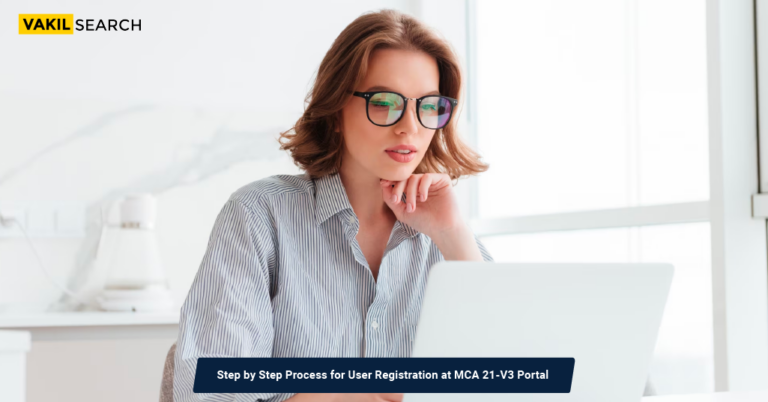To ensure the security and authenticity of the documents filed electronically, the information technology act, 2000 provides for the use of Digital Signatures on the documents that are submitted in electronic form in order to ensure the security and authenticity of the documents filed electronically
The MCA has launched a new web form to ascertain the readiness of the companies towards fighting the Covid-19 pandemic. The government also said that it is a simple web form with minimum fields and can be filed from anywhere, without requiring payment or Digital Signature Certificate (DSC).
What is a DSC?
The Digital Signature Certificate (DSC) is the digital key issued by the certifying authority. It comes in use to validate and certify a person’s identity digitally. It can be used to sign any document digitally.
Moreover, the DSC comprises descriptive details about a person, which includes their name, pin code, country, email address, digital signature of person and the name of the issuing authority. Additionally, the approval, issuance, and discrepancy of the digital signature certificate are under the authority of the Ministry of Corporate Affairs.
Who Can Use the Digital Signature Certificate?
The Digital Signature is being used by various government authorities and corporate organizations. Additionally, it has become a statutory requirement in various applications. The DSC can be availed by individuals, foreign individuals, and organizations may also avail of the certificate.
What Are the 3 Types of Digital Signature Certificates?
There are three types of certificates, which are as follows:
- Signature
Signing any document with the help of the DSC validates its authenticity. It assures the receiver that the document is untampered and the data mentioned is unaltered. Similarly, the DSC sign can be used to sign PDF file ITR return, approval of the deal, and other websites.
- Encrypted
Firstly, DSC encryption is for confidential data and documents. Moreover, confidential and essential data should be protected. So, under the condition of transmitting such documents, it is of paramount importance to send these documents with encrypting DSC.
- Sign and Encrypt
Another type of DSC is that which comprises both sign and encrypt. We can use it along with the documents, which should be authentic while it is confidential at the same time. Often we can use such certificates to fill up government applications or important documents.
What are the 3 Classes of DSC?
Based on the usage, the Digital Signature Certificate can be published to the user. The digitally signed certificate is issued to the user based on their usage of the certificate. The certifying authorities may issue any of the following types of certificates to the users.
Class 1 certificates
Meanwhile, it can be issued to individuals or private personalities. This certificate portrays that the user name and other details regarding the person are registered within the database of the certifying authority. Moreover, freelancers subscribe to this type of certificate often.
Class 2 certificates
Class 2 certificate is issued to the signatory or director of a registered company so that the certificate can be used to e-fill the Registrar of Companies (ROC). The individual personalities must hold a class 2 certificate and often have to sign documents manually while filling in their returns with ROC. So, the class 2 certificate can utilize the following purposes as well:
Class 3 certificates
Vendors willing to participate in e-auction or another tender bidding should hold a class 3 certificate. It helps to authenticate their data and details whenever they get into the e-bidding or auctioning process. Hence, the other purpose fulfilled by the class 3 certificate is as follows:
- E-tendering
- Patent and trademark e-filing
- Online auction
- E-procurement
- Customs e-filing
Offline Procedure for Digital Signature Certificate
This is a traditional method, where the applicant has to fill up a form to submit supporting documents. The supporting documents are as follows:
- Address Proof
- ID
- PAN
Moreover, submit these documents to either the bank manager, gazetted officer or the postmaster.
Online Procedure for Digital Signature Certificate
Initially, the process of obtaining a Digital Signature Online is time-saving and takes a few clicks to apply for the same. So, proceed with the following procedure to apply for DSC.
Step 1: Login and search for your type of entity
Find a certifying authority licensed to issue DSC. Once you find a trusted site search for your type of entity for which you want a DSC.
Step 2: Fill The necessary details
Firstly, you should download and take a print of the form. So, fill the details in the form carefully. Therefore, the details required in the form are as follows:
- Class of DSC
- Type of the certificate
- Applicant’s name and other personal details
- GST number and identity details
- Documents to prove the identity
- Declaration
- Payment details
Above all, underneath the declaration, the applicant’s recent photograph and a signature have to be submitted.
Step 3: Proof of identity and address
Subsequently, the documents in the above should get sign by an attesting officer and send it to the proper address of the Local Registration Authority (LRA).
Hence, after the verification of the documents, the DSC will issue them to the applicant.
Conclusion
Further, it is important to keep in mind that the DSC has a maximum validity period of two years. It is necessary to renew the certificate after the expiration date. It is therefore imperative that DSC holders only use their certificates for official purposes.
Also, Read: