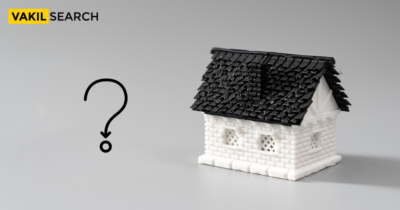Know the Telangana property registration process effortlessly with crucial documents available on registration.telangana.gov.in.
Overview
Prospective property purchasers in Telangana must officially record the transaction through the Telangana Registration and Stamp Department. To complete this process, the buyer, seller, and witnesses must collectively attend the sub registrar’s office closest to the property’s location and remit the applicable stamp duty and registration fees according to Telangana state regulations. Additionally, a portion of Telangana’s property and land registration can be facilitated through an online platform, involving submitting all required documents via the internet.
Services Provided by Telangana Registration Department
- Property Registration
- Registration of Marriage
- Chit Fund Registration
- Partnership Deed Registration
- Society Registration
- Stamp Vending
If you’re acquiring property in Telangana, it’s essential to prepare the documentation for registration through the Public Data Entry system and upload the necessary documents. The Public Data Entry facility allows citizens to input crucial document details before submission for registration at the Sub-registrar office. This streamlined process is both convenient and time-saving, ensuring accurate details for the proper creation of property indexes and encumbrance records.
Pre-registration Process in Telangana
If you’re acquiring property in Telangana, it’s essential to prepare the documentation for registration through the Public Data Entry system and upload the necessary documents. The Public Data Entry facility allows citizens to input crucial document details before submission for registration at the Sub-registrar office. This streamlined process is both convenient and time-saving, ensuring accurate details for the proper creation of property indexes and encumbrance records.
Registration Checklist
When presenting the document, the following items are required:
- Original document with the signatures of all parties.
- E-stamps/e-challan confirming full payment of stamp duty, transfer duty (if applicable), registration fee, and user charges.
- Section 32A photo form of executants/claimants/witnesses.
- Two credible persons (witnesses) for identifying the parties, along with their identity proofs containing photos.
- Address proof of the executants and witnesses, such as Aadhaar card, valid passport, driving license, PAN card, ration card, or voter ID.
- Photograph with a frontal view of the property (8/6 inches).
- GPA/SPA, if any, in both original and photocopy.
- Copies of link documents.
- Webland copy for agricultural properties.
- Pattadaar passbooks and original title deeds, along with their copies for agricultural property transactions.
Procedure at Sub-Registrar Office
- Visit the Sub-registrar office with the document for registration.
- The SR office officer will prepare a check slip based on details provided through PDE, making necessary changes if needed.
- E-KYC is conducted by collecting fingerprints of the registering parties and verifying them against the Aadhaar database.
- Verification of stamp duty, registration charges, and other fees payment.
- Endorsements are printed on the document to be registered.
- The Sub-registrar registers the document, assigning a Regular Document number, and collects the thumb impression of the parties.
- The registered document is scanned and uploaded on the official portal. Applicants can download it from the portal using credentials sent through SMS, with a one-time free download facility available.
- If verification is unsuccessful, the applicant will be notified to make necessary changes and resubmit the application.
House Registration Process in Telangana
Here is a systematic guide to follow for the house registration and land registration processes in Telangana, in accordance with the new registration rules introduced in 2021:
Step 1: Initiate the process by visiting the Telangana Property Registration portal and creating your login ID.
Step 2: Upload all the necessary documents required for land registration in Telangana and make the payment for stamp duty and registration fees.
Step 3: Reserve a time slot for your visit to the sub-registrar’s office (SRO).
Step 4: Attend the SRO and have the check slip prepared by the officer based on the provided deed details for Telangana during document upload. Make any necessary changes if required.
Upon check slip generation, an E-KYC (Electronic Know Your Customer) is conducted, where fingerprints of the registering parties are collected and verified against the Aadhaar database. After successful Aadhaar verification, the payment of stamp duty, registration fees, and other necessary fees will be verified through the provided challan. Following successful verification, endorsements are printed on the document being registered.
Step 5: The Telangana land registration documents are then officially registered by the sub-registrar, who assigns a document number and collects the thumb impression of the involved parties.
Step 6: Subsequently, the Telangana land registration document is scanned and uploaded on the portal, allowing users to download it.
Step 7: In the event of unsuccessful verification, the applicant will be guided to make necessary changes and resubmit the application.
Telangana Land Registration Details: Fees
| Document | Stamp Duty | Transfer Duty | Registration Fee |
| Sale of apartment/flat (semi-furnished) | 4% | 1.5% | 0.5% |
| Sale agreement with possession | 4% | 0 | 0.5% (minimum Rs 5,000, maximum Rs 20,000) |
| Sale agreement without possession | 0.5% | 0 | 0.5% (minimum Rs 5,000, maximum Rs 20,000) |
| Sale agreement-cum-GPA | 5% | 0 | Rs 2,000 |
| Will | 0 | 0 | Rs 1,000 |
Telangana Land Registration Details: Time Taken
| Service | Time Frame | Officer Responsible |
| Document registration including sale deed, lease deed, agreement, etc. | 24 hours (After registration, the document will be scanned, certified, and returned to the parties) | Sub-registrar |
| Issue of encumbrance certificate | 1 hour (After conducting a search of the computer records, a certificate in a fixed format is issued to parties) | Junior/senior assistant |
| Issue of market value | 1 hour (On application by the party, a computer-generated value slip is issued) | Junior/senior assistant |
How to Calculate Stamp Duty and Registration Charges?
Step 1: Begin by accessing the Telangana Registration and Stamp Department portal at http://registration.telangana.gov.in/TGMV_Client/NonAgri.htm.
Step 2: Provide deed details for Telangana, such as the nature of the deed and sub-deed, by selecting from the drop-down menu. Enter the consideration value and choose the property type from the drop-down box. Fill in all necessary information regarding the property and its structure, then click on “calculate.” Ensure that all fields marked with a red asterisk (*) are completed. Afterward, click on “calculate” to view the market value assistance (duty and fee calculator) displaying the values.
Step 3: The calculation clearly displays the market value, obtained by combining land cost and structure cost. The duty fees, calculated by adding stamp duty, transfer duty, and registration fee, indicate the total payable amount.
Telangana Land Registration: Contact Information
If you have any inquiries regarding Telangana land and property registration, you can reach out through the following channels:
Toll-free number: 1800 599 4788
Email: grievance-igrs@igrs.telangana.gov.in
New WhatsApp Number: 91212 20272
How to Search Prohibited Properties in Telangana Before Buying?
Potential property purchasers in Telangana are advised to review the inventory of forbidden properties before entering into any agreements or making payments to the seller. The prohibited property list can be accessed on the Telangana Registration Department portal by following these procedures:
Step 1: Go to the Telangana Property Registration Department and choose the Prohibited Property option.
Step 2: Specify the district, mandal, village, and criteria for searching the list. The criteria may include:
- Ward number/block number
- Town survey number
- Revenue survey number
- Survey number
- Ward-wise details
- Survey number-wise details
Step 3: Provide the required details and submit them. The list will then be presented on your screen.
How to Check the Market Value of Land in Telangana Using Dharani Portal?
Currently, this service is exclusively accessible for agricultural land. To ascertain the market value of land parcels, adhere to the following step-by-step procedure:
Step 1: Navigate to the Dharani portal (click here) and select ‘Agriculture’.
Step 2: Opt for ‘View Market Value of Lands for Stamp Duty’. You will be directed to a new page.
Step 3: From the drop-down menu, select the district, mandal, village, town, and survey number, then click on ‘Fetch’.
Step 4: The screen will display the market value.
Telangana Land Registration: Mobile App
You can acquire the ‘T-registration’ mobile app for Telangana land and property registration by downloading it from the Google Play store. Initially, you need to register and obtain an m-pin number. Upon logging in with your m-pin, you will encounter a page similar to the one depicted below, where you can input the required details.
Telangana Land and Property Registration: Comprehensive Guide
To proceed with obtaining information about Telangana land and property registration, click on ‘eStamps Challan’ details.
Telangana Land and Property Registration: Comprehensive Guide
From the drop-down box, choose the eChallan type, input the eChallan number and eChallan passcode, then click ‘search.’
For any feedback regarding the Telangana land and property registration mobile app, you can send an email to nic-ts@igrs.telangana.gov.in.
Latest Updates
The Telangana High Court has banned illegal property registrations under Government Order (GO) No. 84, stating that it allows unofficial registrations in urban areas, creating a distinction among legitimately earned and registered properties.
FAQs
1. What is the registration charges for a house in Telangana 2023?
The registration fees in Telangana are set at 0.5% of the entire property value. Therefore, if you are purchasing a property valued at ₹. 1 Crore in Telangana, your registration charges would amount to ₹. 50,000.
2. What is the minimum Gunta for registration in Telangana?
The Municipal Administration and urban development (MA&UD) department of Telangana has instructed the Registration and stamps department not to proceed with the registration of agricultural land or plots that are less than 20 guntas (equivalent to 2,000 square meters).
3. What is the registration fee for 1 acre land in Telangana?
The minimum cost per acre for agricultural land is now established at ₹75,000. Prices for existing agricultural land have risen by 50% in the lower range, 40% in the middle range, and 30% in the upper range.
4. How can I get new house number in Telangana?
Head to your local municipal office or the Greater Hyderabad Municipal Corporation (GHMC) office in your vicinity. If you are in Gajularamaram, visit the GHMC office that caters to your area. Inquiry: Seek information regarding the process for acquiring a house number or address.
Conclusion:
The Telangana Registration Department is tasked with offering a range of services to the general public, including the registration of partnership deeds, marriages, and property. The Telangana Registration Department assists the public with land document verification and immovable property rights, titles, and obligations (if any). Connect with Vakilsearch if you are seeking an expert who can assist you with any type of registration purpose. In India, they are the leading legal service provider. You can get the registration done in a hassle-free way!
Read More,