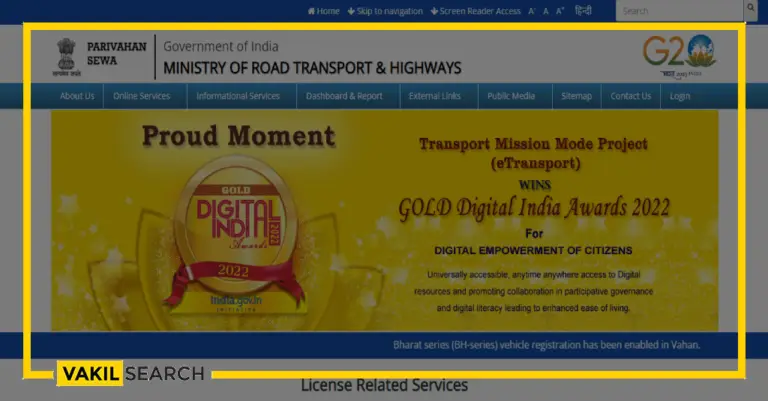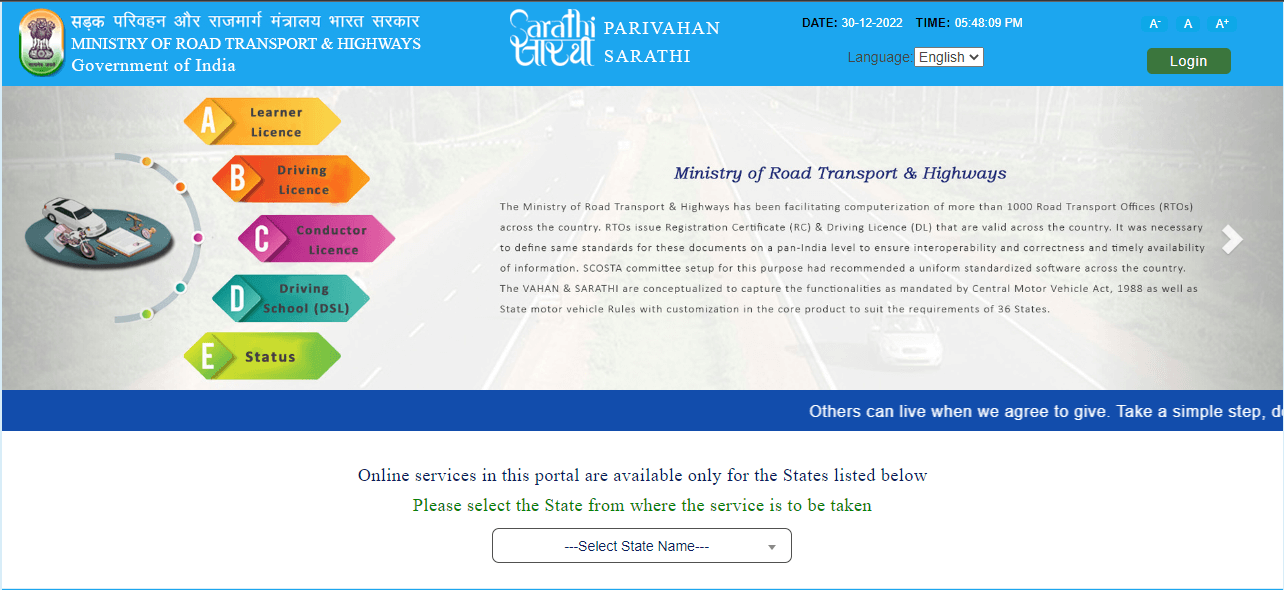mParivahan is a mobile app by India's road transport ministry. It stores digital copies of licenses and vehicle certificates, promotes road safety, and has a user-friendly interface. Users download the app, enter their mobile number, and verify to register. It's available in multiple languages.
About Parivahan Sewa:
Sarathi Parivahan Sewa is an online platform launched by the Indian government to streamline the process of issuing driving licences and vehicle registration certificates. The platform is designed to make the process of obtaining a driving licence or registering a vehicle much easier and more efficient.
The Parivahan Sewa Portal’s goals are to automate the procedures in the transport authorities in India that are linked to the registration of vehicles and driver’s licences, as well as to establish national and state-level databases of information pertaining to automobiles or DLs.
The Sarathi Parivahan Sewa platform enables users to apply for a driving licence or a vehicle registration certificate online. Users can fill out the necessary forms, upload their documents, and schedule appointments for tests and other requirements. The platform also allows users to check the status of their applications and receive updates on their progress.
The Sarathi Parivahan Sewa platform also includes features such as online learning modules and mock tests to help users prepare for their driving tests. These resources are designed to help users gain a better understanding of traffic rules and regulations and improve their chances of passing the driving test.
The Sarathi Parivahan platform has helped to reduce the amount of time and effort required to obtain a driving licence or register a vehicle. The platform has also helped to reduce the incidence of fraud and corruption in the process, as all transactions are conducted online and are subject to strict scrutiny and verification.
What is Parivahan Sewa Portal?
The Parivahan Portal has made it possible to complete the certification and processes for services related to automobiles and licences digitally. By visiting the Sarathi Parivahan Sewa Portal, anyone in India can learn more about their Driving Licence (DL), Vehicle Registration Certificate (RC), E-challan, and other services.
Over 1300+ Road Transport Offices (R.T.O.s) across the country have been computerized by the Ministry of Road Transport & Highways (MoRTH). R.T.O.s issue Registration Certificates (R.C.) and Driving Licences (D.L.) that are valid across the country. There are many differences in state policies and manual/system-based procedures across the country, so it was necessary to define the same standards for these documents on a pan-India level to ensure interoperability, correctness, and timeliness. The SCOSTA committee recommended uniform, standardized software. As a result, the Ministry assigned the National Informatics Centre (N.I.C.) the task of standardizing & deploying two software programs
-
- VAHAN for Vehicle Registration
- SARATHI for Driving Licences
And compiling all the data regarding vehicle registrations and driving licences in the State Register and National Register. With customization in the core product, VAHAN & SARATHI capture the functionalities required by the Central Motor Vehicle Act, 1988, and State Motor Vehicle Rules.
Parivahan Sewa Portal Online Services
The www.parivahan.gov.in portal offers the following services:
- Vehicle-related services via the Vahan Parivahan Sewa website, including RC duplication and registration renewal
- Services pertaining to driving licences are available on the Sarathi Parivahan.gov.in website, such as DL application, renewal, issuance of additional DLs, etc
- Vehicle tax checkpost revenue is collected at the checkpost
- Fancy number reservation
- NR services, or national registry
- Homologation
- National licence approval
- Authorisation for an AITP (All India Tourist Permit)
- Manufacturers of SLD (Speed Limiting Devices), CNG (Compressed Natural Gas), and VLTD (Vehicle Location Tracking Devices) can be found on the CNG Vahan Sewa site. (Pollution Under Control Certificate)
- Vehicle recall Vahan Green Sewa Trade licence.
The Sarathi Parivahan Sewa portal offers services connected to driving licences, such as:
- Permanent licence
- Renewal
- Duplicate licence
- Addition of class
- International driving permit
- Licensing-related fees and charges
- Sample LL Question Bank
-
About Registration
You can get registration information on the Parivahan Sewa portal such as:
-
- Temporary Registration
- Permanent registration
- RC Renewal
- RC Duplication
- No Objection Certificate (NOC)
- Change of address
- Endorsement of HP
- Termination of HP
- Reassignment
- Trade certificate
- Issue of duplicate trade certificate
- Diplomatic vehicles
- Ownership transfer
- Registration display
-
About Permits
Click on the about permits link and get details about:
-
- Contact Carriage
- Permit fees and Permit Period
Parivahan Sewa Driving Licence Application Fees
| Licence Type | Application Fees |
| Learner’s Driving licence | ₹ 200 |
| Renewal of Learner DL | ₹ 200 |
| New driving licence | ₹ 200 |
| Driver licence test fee | ₹ 300 |
| Driver licence renewal | ₹ 200 |
| Driving school licence fee/renewal | ₹ 10,000 |
| Driving licence Renewal | ₹ 200 |
| Any Appeal against RTO | ₹ 200 |
| Duplicate driving school licence | ₹ 5,000 |
Sarathi Parivahan Sewa Licence Eligibility Criteria
Please take into account the following information when applying for an MCWG licence (Motorcycle without Gear):
- Candidates must be between the ages of 16 and 18
- In this case, parental or guardian permission is required in order to obtain a driving licence
- An Aadhar Card or another important document is required for applicants to provide proof of their nationality and location.
To Apply for MCW (Motorcycle with Gear), please consider the following details:
- To apply for this licence, the applicants must attain 18 or above
- Applicant’s verification certificates are necessary, like- the Aadhar Card/Voter ID/ Pan Card
- The applicant will be asked to undergo a driving test then they will receive their driving licence.
To Apply for a Commercial licence for transportation
- To apply for a Commercial licence for transportation purposes, you must be at least 18 years old or above
- It is mandatory to have an existing LMV licence; otherwise, you cannot apply for this scheme
- Documents such as Pan Card/ Aadhar Card or Voter ID are necessary to verify your address details.
Types of Vehicle Registration & Permits on Parivahan Sewa
-
-
Permits for Goods Carriers:
-
Under Section 79 of the Motor Vehicles Act, 1988, such permits are granted to goods vehicles operating within the state. A vehicle’s permit for carrying a specific load is valid only in that area.
-
-
Counter Signatures of Goods Carrier permits:
-
Under section 88 of the Motor Vehicle Act 1988, these permits are initially issued by one state and then endorsed by a state or regional transportation authority in another state. Because of the Delhi Government Notification number F. PA/JCV/OPS/Tpt./1613/05/1447 dated 5th January 2006, counter signatures are not required for goods vehicles registered in other states with a gross vehicle weight of up to 7500 kilograms under section 88 of Motor Vehicle Act, 1988 unless the fuel is clean.
-
-
National Permits:
-
Goods vehicles need a national permit to travel outside their home state. Under rules 86 & 87 of Central Motor Vehicles Rules, 1989, a National Permit is issued for a minimum of four continuous states (including the home state). Vehicles should be at most 12 years to qualify for such permits. In the case of a multi-axle vehicle, the maximum age should be at most 15 years. Application forms 46 and 48, along with other formalities, are required for issuing a National Permit.
-
Permits for Passenger Vehicles on Sarathi Parivahan
-
Auto Rickshaw and Taxi Permits:
-
M.L.O. (A.R.) Burari issues such permits for carrying passengers within Delhi. S.T.A. determines the fare based on the fare meter mounted on such vehicles.
The prevailing fares are as follows:
-
-
-
- Autorickshaw – ₹8.00 for the first KM and ₹3.50 for each additional KM.
- Taxi – ₹10.00 for the first KM and ₹5.00 for each additional KM.
-
-
-
-
Mexicabs:
-
In various parts of Delhi, the S.T.A. issues these permits to vehicles that transport passengers on a fixed route at a fixed fare. Such vehicles should not have more than 12 seats, excluding the driver.
-
-
Phat Sewa :
-
Permits were issued to operators of three-wheel Harley-Davidson engines. As of now, these vehicles have been replaced with 9-seaters. Following S.T.A. approval, they operate on a fixed route.
-
-
Eco-Friendly Sewa:
-
The Transport Department has issued permits for battery-operated three-wheeled vehicles with seating capacities of up to ten.
-
Contract Carrying Buses Permits (Chartered Buses):
It is the most common type of permit for hire and reward purposes. A permit holder may operate under a contract with a client for a fixed destination within Delhi or outside Delhi. Clients and operators should execute an agreement, and the list of passengers should be available to the bus driver. Permit holders cannot pick up passengers other than those on the list. Chartered buses are also known as such buses. Section 74 of the Motor Vehicles Act 1988 governs these permits. Form P.C.A. must be completed along with
-
Stage Carriage Permits in Sarathi Parivahan Sewa:
According to the Sarathi Parivahan requirements of buses on different city routes, the State Transport Authority announces schemes for granting stage carriage permits from time to time. Permits are issued under section 72 of the Motor Vehicles Act, 1988. Permit holders can transport passengers between their allotted routes by operating their buses. All D.T.C. and private stage carriage buses come under this category. S.T.A. Prevailing fares fix the fares are as under:
-
- ₹2.00 for up to 4 kilometers
- ₹5.00 for 4 to 8 kilometers
- ₹7.00 for 8 to 12 kilometers
- ₹10.00 for distances between 12 and 16 kilometers
-
Temporary Permits:
To allow the vehicle to travel outside Delhi for a limited period, S.T.A. issues a temporary permit under Section 87 of the Motor Vehicles Act, 1988:
To transport passengers for special events, such as fairs and religious gatherings, or to meet a temporary need, or pending a decision on an application for a permit renewal. An application must be submitted on form P. TEMP. A.DLY/DLZ (ALL India Tourist Cab)
Permits are issued for motor cabs with a seating capacity of five. Cabs can only be white. The applicant should have an office with a telephone at a suitable tourist booking place. These vehicles require a parking space authorized for them and adequate financial resources. Road tax/passenger tax is paid at state borders. Luxury cars get D.L.Z. Permits.
-
Rent-a-cab Permits:
The Rent-A-Cab scheme was launched in 1989 to cater to the needs of multinational companies and tourists. Applicants should have 24 hours: accessible telephone, adequate parking, and experience in passenger transport.
Additionally, the Parivahan Sewa applicant should have a fleet of 50 cabs, of which 50% should be air-conditioned. As long as passenger taxes are paid to the corresponding states, these permits are valid throughout India.
-
Institution / School Buses Permits:
TSTA issues contract carriage permits for vehicles of Educational Institutions registered under the Societies Act 1960 (21 of 1960). These vehicles are also exempt from identification because they are painted a golden yellow. Special provisions have been incorporated in the Delhi Motor Vehicles Rules, 1993, for additional safeguards in respect of the safety of children.
-
All India Tourist Permit (AITP):
A luxury bus permit has a white exterior with a blue ribbon five centimeters wide at the center. The word ‘Tourist’ must appear on each side within a circle of sixty centimeters in diameter.
A tourist permit is deemed invalid upon completion of 9 years in the case of a motor cab and eight years in the case of a motor vehicle other than a motor cab. Unless the motor vehicle is replaced, it must be at most two years old at the time of replacement.
All seats should face forward, either two and two or one and one on either side. There should also be other facilities like a public address system, drinking water, pushback seats, fans, curtains, a separate driver cabin, etc. Form 45 & 48 and other formalities are required.
The words ‘All India Tourist Permit’ must be displayed on every motor vehicle or cab covered by the Authorisation Certificate issued under these rules. On 26th June 2007, the Department of Road Transport & Highways issued a notification.
Parivahan Sewa: Vehicle Tax Payment Online
-
Vehicle Road Tax Payment Online:
Whether they own a personal or commercial vehicle, vehicle owners must pay road tax. Taxes collected by the government are used to maintain the roads. Commercial vehicle owners must pay other state vehicle taxes when entering other states. Through parivahan.gov.in/, vehicle owners can pay their Check Post Tax online in a simplified manner:
-
-
- Step 1: On the home page, click on the ‘Check Post Tax’ option under ‘Online Services’.

- Step 2: Click on ‘Tax Payment’ to open a new page.
- Step 3: Click ‘Go’ after selecting the state and service name.
- Step 4: Provide the vehicle number and click on ‘Get Details’. Some fields will be automatically filled.

- Step 5: Fill in the remaining details. Then, click on ‘Calculate Tax’ or ‘Pay Tax’.
- Step 6: Click on ‘Continue’ to be directed to the payment gateway.
- Step 7: The receipt can be printed and saved on the ‘Checkpost’ page after the tax payment
-
-
Sarathi Parivahan Sewa Vehicle Tax:
Below are the steps for paying vehicle taxes online:
-
-
- Step 1: Sign up and log in at Parivahan Sewa Official Website.

- Step 2: Click on ‘Pay Vehicle Tax’ under ‘Online Services
- Step 3: Enter your registration number and chassis number. Click on ‘Generate OTP’. Enter the OTP you received on your registered mobile number. Click on ‘Submit’.
- Step 4: Select ‘Tax Mode’ next.
- Step 5: Details of the permit (if applicable).
- Step 6: Click ‘Submit’. Then click ‘Confirm payment’. The total amount due will appear.
- Step 7: Accept the terms and conditions and choose your payment gateway.
-
-
Parivahan Sewa: Online Payment of Vehicle Tax
The procedures listed below should be followed to pay vehicle tax online:
-
-
- Step 1: Visit the website at vahan.parivahan.gov.in/vahaneservice in step one. Enter your email address and mobile number when you register on the site. Register on the site next
- Step 2: Under ‘Online Options,’ click ‘Pay Vehicle Tax’
- Step 3: Provide information such as the registration and chassis numbers. Then, select ‘Generate PIN.’ Enter the OTP that appeared on your registered cell number after that. Then click ‘Publish’
- Step 4: Choose ‘Tax Mode’ in the following stage
- Step 5: Provide the ‘Permit Information’ (if applicable)
- Step 6: A screen will show the entire amount due. Then click ‘Publish.’ Next, select ‘Submit payment’
- Step 7: Select a payment method and agree to the terms of service. Then click ‘Continue.’
-
Parivahan Sewa DL Slot Booking @parivahan.gov.in
The capability to reserve a slot online for the DL exam is also offered by the official Parivahan Sewa portal. Candidates should adhere to the steps outlined below:
- Step 1: Under ‘Online Services’ on the site, select ‘Driving Licence Related Services’
- Step 2: From the dropdown, choose the state
- Step 3: A page for the transport agency will be displayed. Under ‘Appointments,’ select the ‘DL Test Slot Booking’ choice
- Step 4: On the following screen, enter the application information by selecting either the Application Number or the Learner Licence Number. Give the verification code, applicant’s date of birth, and application or learner permit number. Select the ‘Submit’ button.
Then, by choosing your desired date and time, you can reserve a spot for the DL test.
Parivahan Sewa: Documents Required for Driving Licence Application Online
The teaching curriculum for driving has been developed by the Union Ministry of Roads and Motorways and is divided into theoretical and practical components. It will take four weeks, or 29 hours, to complete the Light Motor Vehicle (LMV) training. The leftover hours will be devoted to theory instruction. Among the paperwork needed to register for a driver’s licence are:
-
- Properly completed application
- Aadhar cards, PAN cards, passports, birth certificates, etc. are examples of age evidence
- Aadhar cards, passports, ration cards, voter ID cards, utility bills, etc. are examples of address evidence
- Passport-sized pictures
- For medical documents, use Forms 1 and 1A
- When applying for a commercial driving licence, a driver instruction certificate
- Application fees.
Parivahan Sewa Driving Licence Apply Online @parivahan.gov.in
-
STEPS: How to Apply for a Driving Licence Online?
- Step 1: Visit the Ministry of Road Transport and Highways’ official website at parivahan.gov.in/parivahan/ and select on the Online Services link for ‘Driving licence Related Services’
- Step 2: A new tab on the sarathi parivahan gov website will be opened for you. The state can be chosen from a dropdown
- Step 3: Pick the kind of licence you want to register for
- Step 4: Complete the application by entering all necessary information and uploading the needed files. Click submit to continue after completing the application form in accordance with the directions
- Step 5: A Web Application Number is created after the form is submitted, and it can be used to check the progress of the application. The applicant will receive an SMS notification following the application’s effective processing
- Step 6: Visit the RTO to verify your documentation, pay the application fees, and finish the rest of the licensing procedure.
-
How to Apply for a Driving Licence RTO Offline?
By going to the closest RTO, one can also submit a driving permit application in person.
-
- The applicant must obtain the Form 4 application, which is required for an Indian driving permit
- The official state transportation website offers a copy of the Form 4
- Send the properly filled-out form along with any necessary attachments. Make a driving permit test appointment and pay the required fee.
-
Parivahan Sewa e-Challan
Online challan status checks are available for customers on the Parivahan Sewa website. When a driver of a vehicle might deliberately or accidentally break traffic laws, a challan is issued to that person. One can verify their status for traffic violations under the Motor Vehicle (MV) Act through the online parivahan gov portal by using the E challan Parivahan service.
- Step 1: Visit the eChallan System on the Parivahan Sewa site as the first step. A link to the E-challan Parivahan page will be provided. Under ‘Check Internet Services,’ select ‘Check Challan Status’
- Step 2: Select one of the choices for Challan Number, Vehicle Number, or DL Number to enter the challan information. Enter the Captcha code, then select ‘Get Information.’ The screen will show the E Challan and the payment information.
Parivahan Online Challan Payment
Through the official Parivahan Sewa online portal, one can settle their challan or any fines that have been issued to them. You can visit the E challan Parivahan website and select ‘Check Challan Status’ from the list of ‘Check Online Services.’
Use one of the following to enter the information: Challan Number, Vehicle Identification, or DL Number. Enter the captcha code, then select ‘Get Information.’
Your e-challan status will be shown in the challan status row. Click the ‘Pay Now’ button located in the payment section. Choose a funding method, then complete the transaction. On your registered cell number, a confirmation message and transaction ID will be delivered.
Parivahan Sewa RC Status Check Online
Online vehicle registration certificate (RC) progress checks are one of the Parivahan Sewa vehicle-related services available. People can adhere to the following process:
- Step 1: Visit the Parivahan gov portal to verify the status of your RC. Under ‘Online Services,’ select ‘Vehicle Related Activities’
- Step 2: A new website will load. The jurisdiction can be chosen from a drop-down menu
- Step 3: select ‘Vehicle Registry Number.’ Give the vehicle’s licence plate number. Next, choose the ‘State RTO’ from the drop-down menu and press ‘Proceed’
- Step 4: Select ‘State’ from the menu. After that, select ‘Know Your Application Progress’
- Step 5: Provide the RC application number in the ‘Application ID’ field in step 5. Type the Captcha code in. Next, select ‘Submit’ before selecting ‘View Results.’ On television, the Parivahan government.
Parivahan Sewa: How to Update Driving Licence Online?
No matter if you drive a two-wheeler or a four-wheeler, it’s crucial to have a current, official driver’s licence. The driver’s name, birthdate, location, and number number are all listed on the document. It is necessary to update your drivers licence’s address if you have moved into a new home. Due to the fact that the information can be updated online via the mParivahan application or the Parivahan Sewa portal, you do not need to contact any Regional Transport Offices (RTO) or complete any paperwork for this.
The following are the steps to update your location on your driver’s licence.
-
- Visit the parivahan gov.in main website. Under ‘Online Services,’ select ‘Driving licence associated services’
- Select the desired condition using the drop-down menu
- Choose ‘Apply for change of location’ from the menu
- Then click ‘Continue.’ Fill in the sections with your ‘Driving Licence Number’ and ‘Date of Birth’
- To confirm the information listed on the driving permit, click the ‘DL Information’ link
- Choose ‘RTO’ and press ‘Proceed’
- Give the knowledge that is needed. Select the checkbox next to ‘Update DL Address’ by clicking on it
- Choose between the ‘Permanent,’ ‘Present,’ or ‘Both’ location choices. Then select ‘Submit’
- Submit your application, then go ahead and pay the costs. The location will be changed
- By entering their login information on the website, users can also check the progress of their address update applications.
Documents to Update Address in Driving Licence Online
-
- Application in Form 33
- Certificate of registration
- Proof of the new address
- Pollution Under Control certificate
- Valid insurance certificate
- No Objection Certificate (NOC, in case of loan)
- Smart card fee (if applicable in that state)
- Attested copy of PAN card/ Form 60 and Form 61 (as applicable)
- Chassis and Engine Pencil Print (if applicable in that state)
- Owner’s signature identification (if applicable in that state)
Parivahan Sewa: Offline Procedure to Update Address on DL
Through the offline option, citizens can also update their home addresses on their driver’s licence. Obtaining a No Objection Certificate (NOC) or a Clearance Certificate from the Regional Transport Office (RTO) where one field for the DL is a necessary step in the procedure. The individual should then go to the RTO to submit an application for a change of address on their driving permit.
The Necessary Paperwork Consists Of:
- Properly completed application
- Tahsildar issues certificates of caste and wealth
- A current identification document, such as a PAN card or an Aadhaar card, and proof of address, such as a passport, voter ID, ration card, utility bills, etc.
How to Change Address in Driving Licence Online?
You need a valid, government-issued driving licence for your two-wheeler or four-wheeler. Your licence includes your name, date of birth, address, and licence number. If you have moved, you should update the address on your licence. mParivahan application or Parivahan Sewa portal can be used to update details without visiting any Regional Transport Office (R.T.O.) and carrying out any paperwork.
The steps to update the address on the driving licence are outlined below:
-
- Under ‘Online Services‘, click on ‘Driver licence related services’.
- Dropdown menu to select the state.
- Apply for a change of address
- Enter ‘Driving Licence Number’ and ‘Date of Birth’. Click ‘Continue‘.
- Verify the driver’s licence details by clicking the ‘DL Information’ link.
- Click on ‘Proceed’ and select R.T.O.
- Check the box for ‘Change DL Address‘. Provide the required information.
- You can select ‘Permanent’, ‘Present’, or ‘Both‘ addresses. Click ‘Confirm‘.
- Please submit and pay the fees. The address will be updated.
Sign in with your login credentials to track the status of your address update application.
Parivahan Sewa: How to Check Driving Licence Details Online?
- Visit the Parivahan Sewa official www.parivahan.gov.in website and select the ‘Informational Services’ tab, then hit ‘Know your licence details’
- Fill in the fields with your date of birth and number number in the manner specified. the verification number must be entered. To examine the details, such as the present status, holder’s name, old/new DL number, validity details, class of vehicle details, etc., click on ‘Check status’
How to Check DL Application Status in Sarathi Parivahan?
The following is a step-by-step guide to knowing the status of your Driving Licence (DL) application after taking the Driving Licence (DL) test and obtaining your licence.
-
- Click on ‘Driving Licence Related Services’ under ‘Online Services’ on the Parivahan Sewa home page.
- You will be redirected to the sarathi.parivahan.gov.in website. Select ‘Application Status’ at the top right corner of the page.
- Click on ‘Submit’ to view the status of your DL application. Enter the application number, date of birth, and captcha code.
How to Check Licence Details?
- Step 1: Click on ‘information services’ on the Parivahan Sewa page
- Step 2: Click on ‘Know Your Licence Details’ after that
- Step 3: A new tab will appear
- Step 4: Your driver’s permit number, birthdate, and verification code
- Step 5: To examine the details, click on check status.
How to Get Registration Details?
- On the main Parivahan Sewa portal, select the information services link
- Click on ‘about registration’ after that. The choices listed below will be visible:
- Temporary Registration
- Permanent registration
- Renewal of RC
- Duplicate RC
- No objection certificate
- Address change
- HP endorsement
- HP termination
- Re Assignment
- Trade certificate
- Issue of duplicate trade certificate
- Diplomatic vehicles
- Ownership transfer
- Registration display
How to Get Permit Details?
- Step 1: Go to the main page of the official Sarthi Parivahan Sewa portal
- Step 2: Press the information resources link. Next, select About Permits
- Step 3: The details of the permit are displayed on a new screen that appears.
Parivahan Sewa: How to Cancel the Application Process?
The following are the procedures to cancel an application:
- Access the website parivahan.gov.in
- Under ‘Online Services,’ select ‘Driving Licence-Related Activities’
- Choose the relevant province
- Select ‘Cancel Registration’ from the list of ‘Others’
- Give the necessary information and the verification code. Select ‘Send.’
Sarathi Parivahan Fancy Number Booking Online
- Visit the Parivahan Sewa website. Select ‘Fancy Number Booking’ from the list of online services
- To search by number, select it on the following screen. ‘State’ and ‘RTO’ should be selected from the drop-down selection
- Enter the verification number and the ‘Numeric Part of Number.’ Then, select ‘Check Availability.’ The accessible registration numbers will be listed on the screen. You will see a notification if the number is not accessible.
How to Apply for Fitness Certificate Online?
- Step 1: Click on ‘Vehicle-related Services’ under ‘Online Service’ on the Parivahan Sewa homepage
- Step 2: ‘Vehicle Registration Number’ should be chosen. Enter the vehicle’s VIN and choose the ‘State RTO’ option from the menu. Then, select ‘Proceed’
- Step 3: The page for the appropriate state transportation agency will appear
- Step 4: To reapply after your fitness test was unsuccessful, click ‘Apply for Fitness Renewal’
- Step 5: Give information like your ‘Registration Number,’ ‘Chassis Number’ (the last five characters), and your mobile number. Use an OTP to confirm the number. Then click ‘Submit’
- Step 6: See the specifics. To apply for a new fitness certificate or to renew an existing fitness certificate, select the necessary choice. Select a time for your meeting at the RTO
- Step 7: Choose the button to calculate the costs, then select the appropriate box to make an online or in-person payment at the RTO. When making an online purchase, the payment gateway screen will be shown. A duplicate of the payment challan is available for download.
Parivahan Sewa: How to Apply for Duplicate Fitness Certificate?
- Step 1: On the primary screen, select ‘Online Service’ then ‘Vehicle-related Services’
- Step 2: ‘Vehicle Registration Number’ should be chosen. Enter the vehicle’s VIN and choose the ‘State RTO’ option from the menu. Then, select ‘Proceed’
- Step 3: The website for the appropriate state transportation agency will appear
- Step 4: ‘Duplicate Fitness Certificate’ should be selected. Give information like your ‘Registration Number,’ ‘Chassis Number’ (the last five characters), and your cell number. Use an OTP to confirm the number. Then click ‘Submit’
- Step 5: Update the ‘Insurance Details’ and enter the ‘Service Details.’ Pick a time for your meeting at the RTO
- Step 6: Choose the button to calculate the costs, then select the appropriate box to make an online or in-person payment at the RTO. When making an online purchase, the payment gateway screen will be shown. A duplicate of the payment challan is available for download.
Parivahan Sewa Vehicle Insurance Check
- Step 1: Visit the Parivahan Sewa Portal’s main website
- Step 2: Select ‘Know Your Vehicle Details’ from the list of ‘Informational Services’ on the site
- Step 3: On the ‘Citizen Login’ screen, select ‘Create Account’
- Step 4: Use the cellphone number and OTP to log in
- Step 5: Select the state using the drop-down menus for ‘Select State’ and ‘State RTO.’ Select ‘Proceed’ from the menu
- Step 6: Enter the captcha code and your ‘Vehicle Registration Number.’ Then select ‘Vahan Search’
- Step 7: On the screen, you can see the vehicle’s insurance information and RC state.
How to Check the Status of Your PUC Certificate Online?
Using the Parivahan Sewa portal, you can check the validity of your current PUCC (Pollution Under Control Certificate):
- Proceed to Vahan Sewa. Click ‘PUCC‘ under ‘Online Service’.
- Click the ‘P.U.C.’ certificate on the next page.
- Enter the ‘Registration Number’, ‘Chassis Number’ (last five characters), and captcha code. Go to ‘P.U.C. Details’.
- You will see the P.U.C. certificate and validity details.
Parivahan Sewa: PUC Certificate Validity Check
Following is a description of how to use the Parivahan Sewa portal to determine whether the present PUCC (Pollution Under Control Certificate) is still valid:
- You should visit the Parivahan Sewa Portal. Under the ‘Online Service’ menu, choose ‘PUCC’
- Click the ‘PUC’ certificate on the following screen
- Send in the captcha code, ‘Registration Number,’ and ‘Chassis Number’ (the last five letters). Select ‘PUC Details’
- The PUC certificate and validity information will be displayed on the screen.
Parivahan Sewa App (mParivahan) for your Mobile Device
Users can access DL and RC services on their mobile phones via the Parivahan App, which may be downloaded free from Google Play or the Apple App Store. The mParivahan Sewa mobile app may be used in various languages, including but not limited to English, Hindi, and Marathi.
You may register a driver’s licence and acquire information about a vehicle using the Parivahan app. You can also use the app to pay road tax, make a complaint, and more! This app gives users access to various registration-related details, including the length of time they are covered by their insurance, the condition of their car, and their PUC certification.
mParivahan App Download
-
- Mobile users can download the mParivahan App from the Google Play Store or Apple Store to access DL and R.C. services.
- MParivahan Sewa is available in English, Hindi, and Marathi.
- The NextGen application was developed by the National Informatics Centre (N.I.C.), Ministry of Electronics and Information Technology (MeITY). There are three language options – English, Hindi, and Marathi.
- This App is useful for licence registration, vehicle details, paying road tax, searching all India R.T.O. vehicle registration numbers, and registering complaints.
- This app details insurance validity, vehicle fitness, and P.U.C. certificates. Citizens can access information and services related to transport offices via the application.
- It features Virtual RC/DL, Encrypted QR Code, Information Services, DL/RC search, Transport Notification, and R.T.O./Traffic Office Locations.
Services Offered by mParivahan
There are multiple services offered by mParivahan (Parivahan Sewa App) to make it easy for the citizens. Some of the services are listed below:
-
Information About RC
One can obtain comprehensive information about the registration certificate under this choice. By entering the RC code, you can access the RC dashboard and view all the information.
-
Information About DL
One can obtain comprehensive details about the driving licence under this option. By entering the DL number, you can access the DL dashboard and view all the details.
-
Closest RTO
One can also use the mParivahan online tool to locate the nearby RTO.
-
eChallan
By entering the registration certificate number or driver’s licence number, mParivahan enables one to look for challans (if any).
-
Licence Information
The Licence Information Gives you the Details Regarding
-
- Learning Driving Licence
- Permanent Driving Licence
- Renewal of a Driving Licence
- Duplicate Driving Licence
- Class Addition
- International Permit for Driving
- Fees Related to Licensing
-
Emergency Services
One of the main components of the mParivahan (Parivahan Sewa App) programme is this. People who choose this choice are given an emergency number that they can call in the event of an accident or if they require assistance with any other problem. One can also set up a profile with emergency contacts in this function so that they can be notified in case of an accident or emergency.
The mParivahan Application’s Procedures for Making an Emergency Profile
-
- Step 1: Open the registration first
- Step 2: On the dashboard, click the ‘Emergency Services’ choice
- Step 3: Pick ‘Create Now’
- Step 4: Complete the fields (such as Date of Birth, Height, and Weight) and click ‘Next’
- Step 5: Type out the emergency contact information you want to save and click ‘Save.’
-
Nearest Centre for Pollution Control
This feature of the mParivahan application helps one to locate the nearest center for pollution control. The application helps one to locate the nearest pollution control with the help of GPS.
mParivahan Features and Benefits
The Ministry of road transport and highways in India has launched mParivahan mobile application. It provides a range of features and benefits related to transport services in the country.
One of the most significant benefits of mParivahan(Parivahan Sewa App) is that it allows users to store digital copies of their driving licence and vehicle registration certificate on their mobile devices. This eliminates the need for carrying physical copies of these documents, which can be inconvenient, especially in case of loss or damage.
Apart from this, mParivahan provides users with a range of vehicle-related services, such as checking the status of their registration certificate, applying for a duplicate certificate, and checking the vehicle’s fitness certificate. The application also enables users to check the status of any traffic challan issued against their vehicle.
In addition to these features, mParivahan also focuses on promoting road safety. The application provides information related to road safety, such as the nearest hospitals, emergency services, and police stations. It also provides a list of traffic signs and signals, along with their meanings.
The application is designed with a user-friendly interface, making it accessible to a wide range of users. It is available in multiple languages, which is a significant benefit for non-native speakers of English.
mParivahan (Parivahan Sewa App): How to Register and Sign in?
- Step 1: Get the mParivahan app from the Google Play Store or the Apple App Store
- Step 2: After installing the app, open it and click on the ‘Sign Up’ button
- Step 3: Now, enter your mobile number and click on the ‘Next’ button
- Step 4: An OTP (One-Time Password) will be sent to your registered mobile number. Enter the OTP in the app and select the ‘Verify’ button
- Step 5: Once the verification is done, enter your personal details like name, email ID, and date of birth. Fill in the details and click on the ‘Submit’ button
- Step 6: Finally, your account will be opened, and you can now log in to the app using your mobile number and password.
Here are the Steps to Sign in to the mParivahan App:
- Step 1: The first step is to open the mParivahan(Parivahan Sewa App) on your mobile device
- Step 2: Now, select the ‘Sign In’ button
- Step 3: Click the ‘Sign In’ option after entering your password and registered mobile number
- Step 4: You’ll be logged into your account and have access to all of the app’s features.
How Can I Get Virtual RC in mParivahan?
- Step 1: Click ‘Add To My Dashboard’ in the mParivahan app
- Step 2: Provide your DOB. The interface will now include the DL
- Step 3: For RC, submit your vehicle number
- Step 4: Information like the expiration date for exercise plans and insurance will be visible
- Step 5: Click the option labeled ‘Add To My Dashboard.’ Put in the motor and chassis numbers for the car. The RC provides these specifics
- Step 6: Go to the dashboard after verification and select the DL or RC you want to present to officials
- Step 7: There will be a generated QR number. To validate, officials will scan this code
- Step 8: Candidates can pay online and view their current challans. If someone else is using your car, you can share your RC with them through the mParivahan for a set period of time.
Pariwahan Sewa: Forms Available on Parivahan Website
- Visit the portal’s Informational Services section and click ‘Downloadable forms.’
- Select ‘All forms’
- Choose the form listed under the groups. Vehicle or driving licence-related.
Parivahan Sewa: Contact information
To contact the government, use these email addresses:
- Vehicle registration, fitness, Tax, Permit, Fancy, Dealer, etc.: helpdesk-vahan@gov.in
- Learner licence, driving licence, etc.: helpdesk-sarathi@gov.in
- mParivahan related queries: helpdesk-mparivahan@gov.in
- eChallan related: helpdesk-echallan@gov.in
Parivahan Sewa: RTO Codes in India and Official RTO Websites
| State/Union Territory | Official RTO Website | RTO Code |
| Andhra Pradesh | https://www.aptransport.org/ | AP |
| Arunachal Pradesh | http://www.arunachalpradesh.gov.in/?s=Transport | AR |
| Assam | https://transport.assam.gov.in/ | AS |
| Bihar | http://transport.bih.nic.in/ | BR |
| Chandigarh | http://chdtransport.gov.in/ | CH |
| Chhattisgarh | http://www.cgtransport.gov.in/ | CG |
| Gujarat | http://rtogujarat.gov.in/ | GJ |
| Goa | https://www.goa.gov.in/department/transport/ | GA |
| Himachal Pradesh | https://himachal.nic.in/index.php?lang=1&dpt_id=3 | HP |
| Haryana | https://haryanatransport.gov.in/ | HR |
| Jharkhand | http://jhtransport.gov.in/ | JH |
| Jammu & Kashmir | http://jaktrans.nic.in/ | JK |
| Kerala | https://mvd.kerala.gov.in/ | KL |
| Karnataka | https://www.karnatakaone.gov.in/Info/Public/RTO | KA |
| Leh-Ladakh | https://leh.nic.in/e-gov/online-services/ | LA |
| Maharashtra | https://transport.maharashtra.gov.in/1035/Home | MH |
| Manipur | https://manipur.gov.in/?p=757 | MN |
| Madhya Pradesh | http://www.transport.mp.gov.in/ | MP |
| Mizoram | https://transport.mizoram.gov.in/ | MZ |
| Meghalaya | http://megtransport.gov.in/ | ML |
| Nagaland | https://dimapur.nic.in/service/vahan-sarathi/ | NL |
| Orissa | http://odishatransport.gov.in/ | OD |
| Puducherry | https://www.py.gov.in/ | PY |
| Punjab | http://www.punjabtransport.org/driving%20licence.aspx | PB |
| Rajasthan | http://www.transport.rajasthan.gov.in/content/transportportal/en.html | RJ |
| Sikkim | https://sikkim.gov.in/departments/transport-department | SK |
| Tamil Nadu | https://tnsta.gov.in/ | TN |
| Telangana | http://transport.telangana.gov.in/ | TS |
| Tripura | https://tsu.trp.nic.in/transport/ | TP |
| Uttarakhand | https://transport.uk.gov.in/ | UK |
| Uttar Pradesh | http://uptransport.upsdc.gov.in/en-us/ | UP |
| West Bengal | http://transport.wb.gov.in/ | WB |
| Andaman and Nicobar Islands | http://db.and.nic.in/mvd/ | AN |
| Daman and Diu | https://daman.nic.in/rtodaman/default.asp | DD |
| Dadra and Nagar Haveli | http://dnh.nic.in/Departments/Transport.aspx | DN |
| Lakshadweep | https://lakshadweep.gov.in/ | LD |
| National Capital Territory of Delhi | http://transport.delhi.gov.in/home/transport-department | DL |
How to Register and Sign In in the Sarathi Parivahan App?
-
- Download the official Mparivahan App from the Play store
- Install the App and open it. Sign up using your mobile number if you’re a new user. You will receive an OTP.
- Click ‘Verify’ to enter the OTP.
On the left side of the application, click sign in. To log into the App, enter your mobile number and OTP.
Sarathi Parivahan Sewa Portal FAQs:
What is Sarathi Parivahan?
Sarathi Parivahan Sewa is an online portal developed by the Ministry of Road Transport and Highways (MoRTH) of the Government of India. It is designed to provide various services related to driving licences and vehicle registration in India.
How can I edit my Submitted Application in Parivahan Sewa?
Visit the website vahan.parivahan.gov.in/vahaneservice. Under 'Other Options,' select 'DMS Upload/Modify Documents.' After entering your registration number, press 'Submit.' Select the 'Modify' option next to the text you want to change. After uploading the new file, select it and then hit 'Save Changes.' Next, select 'Submit.'
How to Store R.C. in the mParivahan App?
Step 1: The first step is downloading the mParivahan App from the Google Play store. Step 2: Use your mobile number to Parivahan Sewa sign up. Step 3: You now have two choices – DL (Driving Licence) & R.C. (Registration Certificate). Step 4: Please enter your driver’s licence number. Step 5: Click on “Add To My Dashboard” to generate a virtual DL.
How to Store Driving Licence in mParivahan App?
Step 1: The First step is downloading the mParivahan App from the Google Play store. Step 2: Use your mobile number to sign up. Step 3: You now have two choices – DL (Driving Licence) & R.C. (Registration Certificate). Step 4: Please enter your driver’s licence number. Step 5: Click on “Add To My Dashboard” to generate a virtual DL.
How can I download RC from mParivahan?
Open the mParivahan app on your smartphone. Select 'Add To My Homepage' and fill out the necessary information. Get your RC information and then spread it.
Is Digital RC valid in India?
Yes, Digital RC (Registration Certificate) is valid in India. The Ministry of Road Transport and Highways (MoRTH) has issued a notification stating that the digital version of the RC is equivalent to the physical copy and can be produced for any legal purpose.
What is RC full form
The full form of RC is Registration Certificate. In India, a Registration Certificate is a legal document that provides proof of the registration of a motor vehicle with the Regional Transport Office (RTO).
How to generate MPIN in mParivahan
To generate an MPIN in mParivahan(Parivahan Sewa App): Step 1: Download and install the app. Step 2: Click 'Sign Up', enter your mobile number and OTP, create a username and password. Step 3: Create a 4-digit MPIN, confirm it, and you're done.
How to generate a new MPIN For mParivahan app if I forget?
To reset your mParivahan MPIN: Step 1: Open the app and click 'Forgot MPIN' on the login screen. Step 2: Enter your mobile number and verify OTP. Step 3: Create a new 4-digit MPIN, confirm it, and you're done.
How to generate virtual Driving licence (DL) in mParivahan?
To access your driving licence details on mParivahan: Step 1: Log in to the app and click 'Profile'. Step 2: Click 'Add DL' and enter required details. Step 3: Fetch details from NRDL and view them on screen.
How to generate virtual RC (Registration Certificate) in mParivahan
To generate a virtual RC in mParivahan app: Step 1: Log in to the Parivahan Sewa App and click 'RC'. Step 2: Click 'Add RC' and enter vehicle details. Step 3: Fetch details and download the virtual RC in PDF format.