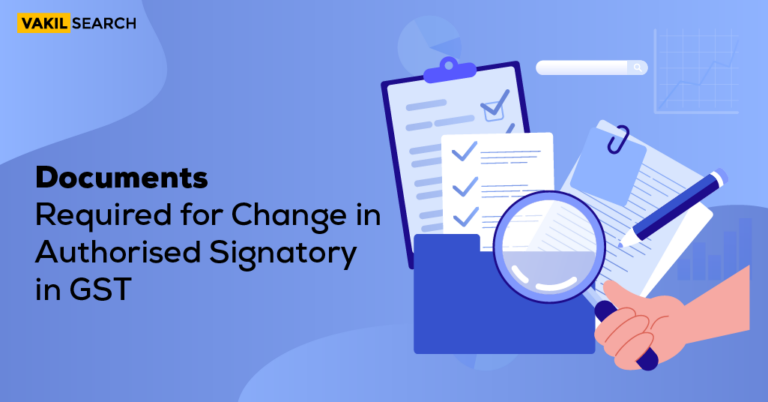A facility has been offered to registrants to submit documents to the GST Portal, whether making an application for core amendment of registration or filing clarification in response to a tax official's enquiry in Form GST REG-13.
When to File Clarification During GST Registration?
If the GST officer isn’t satisfied with the information you have given in your GST enrollment application or the documentation you have attached therein, the tax office might ask you for certain clarifications.
In such circumstances, the application’s status is modified to ‘Pending Clarification’. After receiving the notice seeking clarifications, you must log in to the GST Portal using your TRN and give the requested clarifications electronically or upload the requested document(s) within 7 working days of receiving the notice.
Reasons for GST Registration Status – ‘ Pending Clarification’
On the GST Portal, a taxpayer can apply for GST registration. Within seven working days of receiving a taxpayer’s application for registration, the GST Department authorizes or rejects it.
There are situations however when additional information and documentation are sometimes required by the GST officer. In this scenario, the GST registration documents status is changed to ‘Pending for Clarification’. The GST officer will then send an email to the taxpayer, requesting further information and documents for the GST enrollment application.
The following are some of the reasons why such clarification is required:
- The application lacks all of the required documents and information
- The permission letter to utilize the premises for business purposes is missing from the file
- The address on the NOC does not match the address on the power bill or any supporting documents
- The documents that have been uploaded as proof of address are neither readable nor clear.
How to File Clarification in GST Registration – www.gst.gov.in
To respond to the clarifications sought on the GST Portal, undertake the following steps:
- Navigate to https://www.gst.gov.in/ URL.
In case of new registration:
- Select the REGISTER NOW link
- Choose the Temporary Reference Number (TRN) option
- Enter the TRN received, then click the ‘PROCEED’ button
- In the Mobile/Email OTP field, enter the OTP you received on your mobile number and email address
- Click the PROCEED button.
Note: The OTP is valid only for 10 minutes.
In case of Existing Registration:
- Login to the GST Portal with valid credentials.
- Click Services>Registration>Application for Filing Clarifications
- In the ‘Reference No. of Notice field’ option, enter the reference number specified on the notice that you have received for filing the clarifications.
- Alternately in the Application Reference Number (ARN) field, enter the same
- Click the SEARCH button. In the Modification in the Registration Application filed field, select Yes or No.
- In case of Yes: The original application is available in the editable mode for all those fields for which notice has been issued. Edit the details and upload the additional documents wherever required.
- In case of No: In the Additional Information field, enter the additional information.
- Submit the application using SUBMIT WITH DSC or SUBMIT WITH E-SIGN as applicable/ eligible.
- Click the SUBMIT WITH E-SIGN button.
- In the Declaration box, click the AGREE button.
- ‘Verify Aadhaar’ OTP screen is displayed. Enter the OTP received on your e-mail address and mobile phone number registered with Aadhaar. Click the CONTINUE button.
- A success message is displayed.