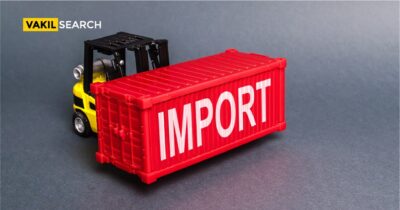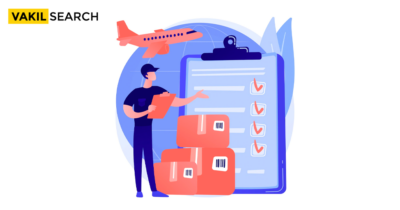Due to the increasing competition in every industry, exporting goods into another market offers a valuable opportunity. It is important for companies to know that access to a different market not only generates much-needed revenue, but it also helps to diversify and manage risk faced by companies in their own domestic market. Having assisted several clients across a spectrum of different export and import businesses, Vakilsearch brings to you answers to basic questions on IEC. In this post, we highlight the advantages of entering an international market. We also mention procedural details on saving a PDF file of your import/export license.
The IEC platform will have the capability of two-way communication between the DGFT and the exporter/importer through the new digital platform, according to the DGFT. In addition to this, it will also be possible for an applicant to get a pdf file of the import/export license, monitor the status of his or her application, respond to a lack of information, raise queries and so on.
Why should you consider international trade for your goods or services?
Top five advantages of going international – Regardless of the category of goods or the industry your business is in, here are a few general advantages to engaging in international trade –
- Increased revenues from the addition of customers in other countries
- The higher inflow of revenue due to currency exchange and price stability in other countries
- Your business, if in a niche sector may gain from reduced competition from domestic players in another country
- Access to various export financing options may also reduce overall costs
- Free trade agreements may also allow your business to access other markets with minimal costs
Which type of businesses requires an Import Export License?
Until the year 2017, the Import Export Code used to be a ten-digit number issued by the Director-General of Foreign Trade. According to the Foreign Trade (Development & Regulation) Act, 1992 ‘no person shall make any import or export except under an IEC number, granted by the Director-General of Foreign Trade or the officer authorised by the Director-General on this behalf’.
Hence, regardless of the business type or organisation, import-export code would be required. This would include –
- Partnership
- Proprietorship
- LLP
- Limited Company
- One Person Company
- Registered Society
- Trust
- Hindu Undivided Family
Advantages of obtaining an IEC License for your business
- For any company that is planning to enter into a foreign market, the Import Export Code is a prerequisite.
- This code helps in tracing the authenticity and identity of a business owner.
- It also helps the government identify beneficiaries under export/import schemes
- You would be required to quote this number on your consignments. The port authorities, domestic agencies, customs office and courier companies – all require the presence of the Import Export Code.
Does my service export business require an Import Export Code?
Theoretically, the import-export license usually needs only when goods cross the physical barriers of a country. Thus, only when the actual movement of goods via shipping channels takes place, the IEC number would be required.
India’s Foreign Trade Policy 2015-2020 also makes it mandatory for importers and exporters of goods to take an IEC number. Services are excluded from the purview of IEC unless notified otherwise or falling under ‘specified services’. However, those service providers that take advantage under schemes such as SEIS (Service Exports from India Scheme) are required to obtain an IEC number for the facilitation of the scheme.
Other than services, the import and export of goods of the following nature do not require import-export code –
- Sending of goods as a gift to a person in another country
- Goods being sent personally and not for commercial uses
- Small quantities of a sample, not in the usual business
- Goods imported or exported by charitable institutions
- Goods imported or exporter by Government of India’s divisions, ministries
How to get a PDF file of the IEC code online?
Step 1 – The procedure for obtaining a PDF of the IEC code online is fairly simple. Log into the DGFT’s official website at dgft.gov.in and choose the tab ‘Services’ from the homepage
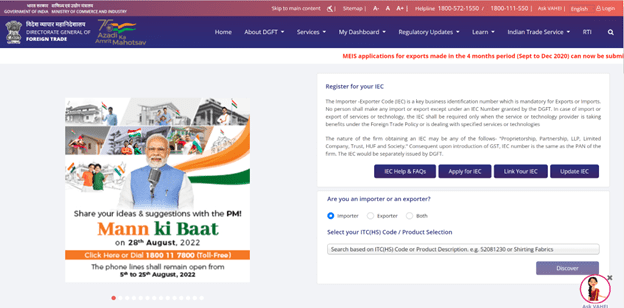
Step 2 – From the drop-down menu on services, choose ‘IEC Profile Management’. If you aren’t already logged in, you can also choose to directly reach this page using the link – https://www.dgft.gov.in/CP/?opt=iec-profile-management
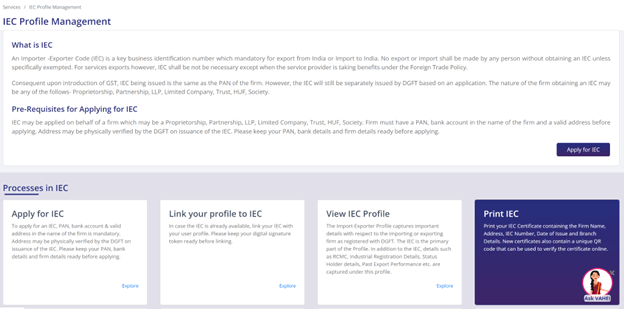
Step 3 – On this page, you would be able to see several options such as Pre-Requisites and Processes in IEC. Scroll down the page, until you see the option ‘Print IEC’
Step 4 – On this page, the website will ask you to log in with your registered email address and password. If you do not have an existing one, you can also create a new profile at this stage by filling in details such as your mobile number, pin code, district, state and city. You would also have to choose ‘Importer/Exporter’ in the drop-down menu on the new user creation portal.
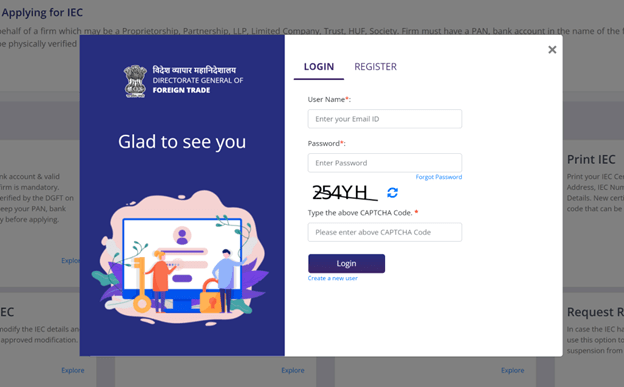
Step 5 – After logging in, click on the tab ‘Manage IEC’. At this stage, you would need to verify your details. This would include business details such as the PAN number, firm name etc.
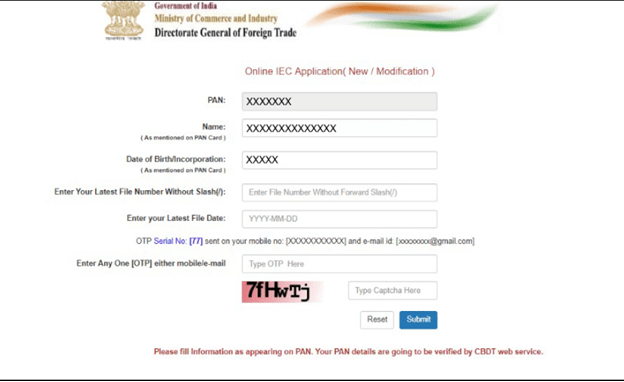
Step 6 – Click on Save as PDF option next to the Print option displayed on the page. This allows you to save your IEC certificate in a PDF format.
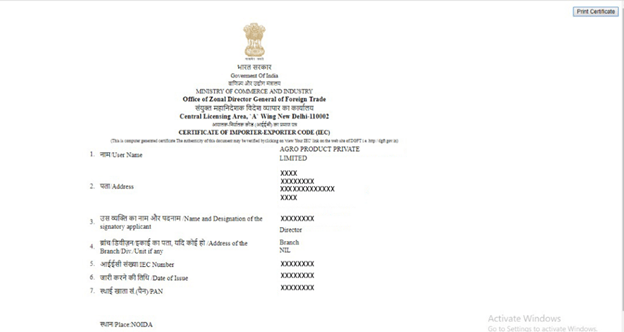
Conclusion
The information that has been provided so far suggests that you may be able to locate the information you seek. In case further assistance is needed, please do not hesitate to contact us.
Read More: