In this article, we have stated everything you need to know regarding gender change in an Aadhar card and how Vakilsearch can assist you in doing the same.
The Aadhar has turned out to be a significant source of identification for people. It is regarded as the world’s largest identification project. Since it serves as identification and address proof for every Indian national, it is therefore critical to ensure that the information in the Aadhar is correct.
However, there are restrictions on how many times an Aadhar Card can be changed or updated. The UIDAI (Unique Identification Authority of India) announced in 2019 that it had limited the number of times people can change or update their name, gender, and date of birth details on their Aadhar Card.
But do not worry since we have jotted everything in a straightforward and clear-cut way. We’ll assist you with the overall procedure without any fuss and make sure it’s notified in the Aadhar Card. Continue reading to learn more.
Changing Gender in an Aadhar Card: Process to Follow
Aadhar is a 12-digit identification number that the Unique Identification Authority of India issues to all Indian citizens. Holders of the Aadhar Card can now update their gender, date of birth, and name online, according to the UIDAI’s official website. It’s critical that the information on your Aadhar Card matches the information on your PAN; otherwise, you’ll be unable to link your PAN with the Aadhar.
People can update their names if the change is minor, which includes correcting spelling (phonetically identical), name change after the wedding, and short-form to full form. There is a ₹50 fee charged, but people can only change two areas (for example, gender and name) in one attempt for the sum paid.
Gender information can only be updated once, as per the memorandum. Updating the gender on the Aadhar Card more than the required number of times requires an exceptional handling procedure, which may necessitate the Aadhar Card holder to visit the regional office of the Unique Identification Authority of India.
What Is the Procedure for Exceptional Handling?
If the gender is required to update more than once, the procedure is as follows:
- To update the gender, the person must go to an Aadhar update or enrollment centre.
- Because the update exceeds the specified number of times, the person must send a plea to accept the gender update, which is made at the Aadhar enrollment centre, to the Unique Identification Authority of India’s regional office via post or email. The person is needed to describe why such a plea must be accepted and provide a photocopy of the URN slip, Aadhar information, and relevant proof details. You should send an email to help@uidai.gov.in. Note, unless otherwise specified, people are not required to physically visit regional offices.
- The UIDAI regional office must conduct due diligence to determine whether or not the gender update request is bona fide. As needed, the UIDAI regional office might seek extra details from you or conduct a field investigation.
- If the UIDAI regional office determines that the gender update request is bona fide, it’ll be forwarded to the technical centre for reprocessing or processing.
Note: In some cases, the department may reject the gender update request if the specified formats and processes aren’t followed. If the gender change form is denied, a new application must be submitted to the department. It’s best to seek the advice of a legal specialist to make sure no errors are made and that every legal need is met.
Aadhaar Gender Change Documents
Listed below are the documents required
- Self-attested ID Proof copies (Aadhar/Passport/Voter ID)
- Two passport-sized photographs that have been self-attested
- A newspaper publication where the individual’s gender change is announced
- A duly signed specimen proforma by the applicant and two key witnesses
- A statement declaring the contents of the applicants are bona fide.
- The registration fee and a request letter to the authority.
People should keep in mind that in order to change their gender online, they must have a cell phone number that has been registered with the Unique Identification Authority of India. Only registered cell phone numbers will receive a One-time Password (OTP) for Aadhar verification. If this has not been done, it must be completed by visiting an Aadhar update/enrollment centre or an Aadhar Seva Kendra.
Steps to Change Gender in an Aadhar
The following are the steps to make gender change in aadhar card:
- You can update your Aadhar by going to https://uidai.gov.in and clicking on the “Update Aadhar” option. After that, you must tap on the “update demographics data online” option.
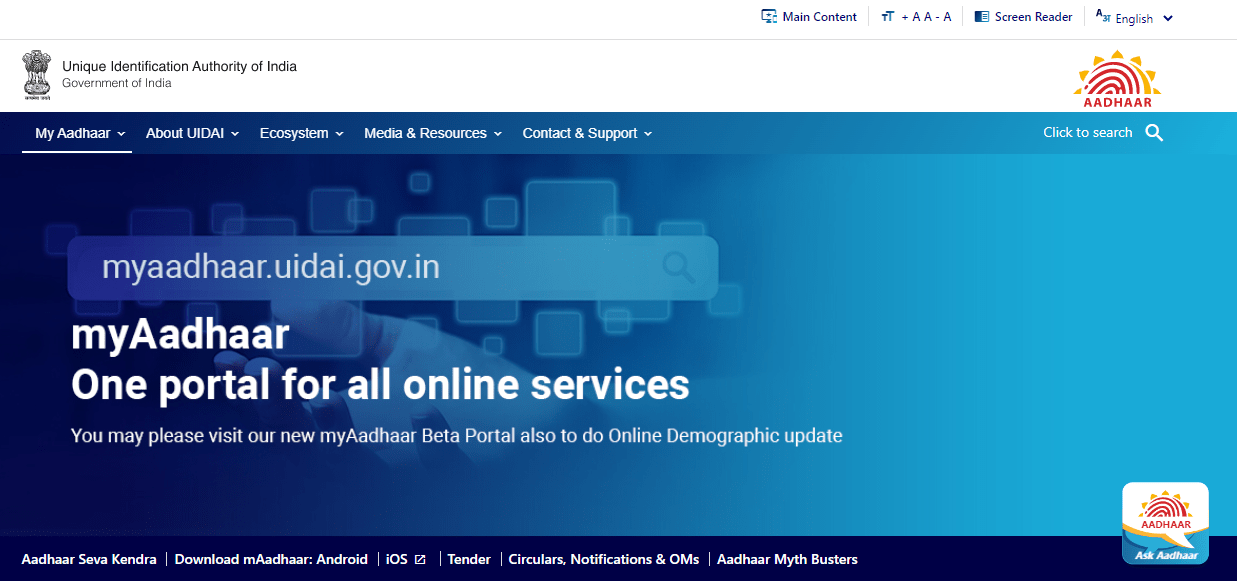
- You must now proceed to update your Aadhar gender details. To start, you must sign in with the 12-digit unique Aadhar number and punch in the captcha code displayed. You will receive an OTP on your registered mobile number. You need to enter the password.
- You must now select the ‘update demographics data’ option. After that, from the menu, you must choose the gender data field and tap on the ‘gender’ option to proceed. The portal will notify you what documents it requires and the One-time Password from your registered cell phone number in order to correct or change your gender details.
- After you continue, another tab will be opened. You must enter the exact gender and upload all the valid papers from your laptop or desktop. The scanned document’s side must be less than 2 MB, and the photos must be in pdf, jpeg, or png format. You will receive a One-time Password on your registered cell phone number after punching in the captcha code.
- You need to pay a charge of ₹50 using any digital payment methods provided. You can download the receipt and application after receiving the successful transaction text message on your phone. It’ll clearly display the new and old genders entered.
Why Does the Request for Aadhaar Card Updation/Correction Get Rejected?
Several reasons can lead to the rejection of an Aadhaar card update/correction request. Here are some of the most common:
Incomplete or Incorrect Information
- Missing or inaccurate details: Ensure all fields in the application form are filled accurately and completely, including your name, address, date of birth, and mobile number.
- Invalid documents: Proof of identity, address, and date of birth documents must be valid and match the information provided in the form.
- Misspellings or inconsistencies: Any inconsistencies or typos in your submitted information can cause rejection.
Biometric Mismatch
- Fingerprint or Iris Scan mismatch: During an update, your fingerprints and iris scans are re-recorded and compared to the existing data. If there’s a significant discrepancy, it could lead to rejection. This can happen due to natural changes over time, injuries, or improper scanning during enrollment.
Data Already Exists
- Duplicates: If the information you’re trying to update already exists in the Aadhaar database for another individual, it might be rejected.
- Minor corrections: If the update involves minor changes like spelling corrections or address clarification, it might be automatically updated without requiring a formal request.
Technical Reasons
- Website or system errors: Occasional technical glitches on the UIDAI website or at enrollment centres can lead to unexpected rejections.
- Network issues: Poor internet connectivity or server problems can hinder data transmission and cause rejection.
Other Reasons
- Suspicious activity: The UIDAI might reject requests if they detect suspicious activity or potential fraud attempts.
- Incomplete documentation: Some update requests might require additional documents beyond the standard proofs. Be sure to check the specific requirements for your chosen update type.
What to Do If Your Request is Rejected?
- Review the Rejection Notice: The notice you receive should explain the reason for rejection. Carefully review it to identify the issue.
- Correct the Errors: If the reason is incorrect or missing information, rectify the mistake on the form and resubmit the request.
- Clarify Doubts: If the reason is unclear or you suspect a technical error, contact the UIDAI Helpdesk at 1947 or visit an Aadhaar Seva Kendra for assistance.
- Provide Additional Documents: If additional documents are required, gather them and submit them along with a revised request.
Advice of Vakilsearch for Gender Change on an Aadhar Card
Vakilsearch assists you in getting legal validation for your decision regarding gender transformation by reporting it in the Indian Government’s official Gazette. Vakilsearch also helps you when it comes to filing the application to issue it in the Government notification.
Vakilsearch will handle the overall process to your entire satisfaction. We’ll collect all of your documents in order to prepare the affidavit. Our expert lawyers will draft the affidavit and dispatch it to you for signature. We’ll also assist you in locating the best regional newspaper in order to publish your application.
Vakilsearch will also send you daily updates on the procedure and notify you in advance if modifications to the application format are required. Contact us to learn more.
FAQs on Change Gender in an Aadhar Card
Can I change my gender in Aadhar online?
No, currently, changing gender in Aadhaar online is not possible. You need to visit an Aadhaar Seva Kendra (ASK) or Permanent Enrolment Center (PEC) for gender updates.
How many times can gender be changed in Aadhaar?
Gender change in Aadhaar can be done only once.
What are the gender options for an aadhar card?
Aadhaar card allows you to choose from the following gender options:
Male
Female
Transgender
Other (Specify)
Can the Aadhaar name be changed online?
Yes, you can update your name in Aadhaar online if the change involves: Correction of minor spelling errors. Adding/removing middle name. Transliteration of names in different languages. For significant changes like marriage name change or adoption, you need to visit an ASK or PEC.
How much time does it take to update an Aadhaar card name online?
The processing time for online name updates can vary depending on the workload and verification procedures. It can take anywhere from 5 to 15 working days for the update to reflect on your Aadhaar card.
Is it mandatory to update your Aadhaar card after ten years?
No, it is not mandatory to update your Aadhaar card after ten years. However, it's recommended to update your information if:
Your address, phone number, or other details have changed.
Do you have any discrepancies in your name or date of birth?
You want to update your photograph or biometric information.
Keeping your Aadhaar information accurate and updated helps ensure smooth access to various services and benefits linked to your Aadhaar card.
Read more,










