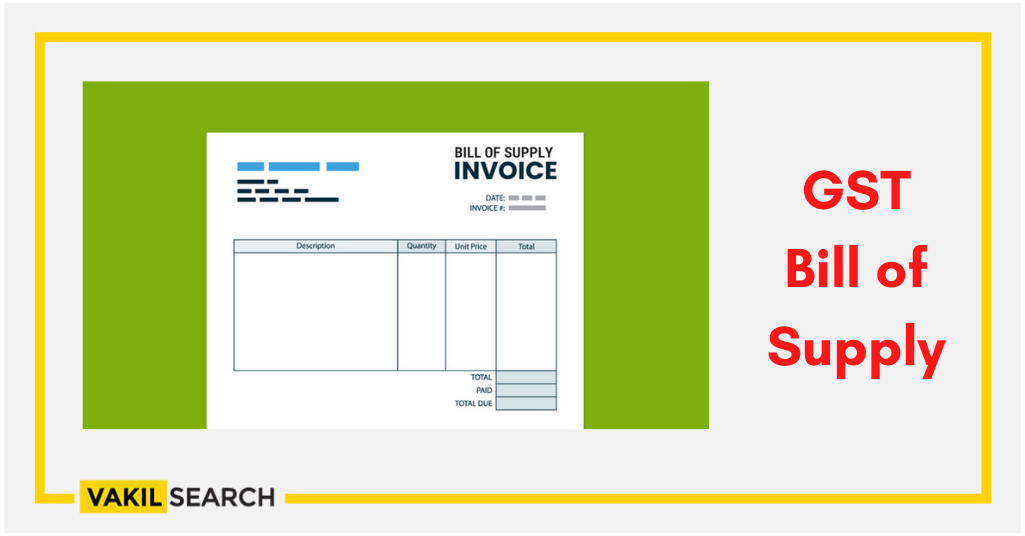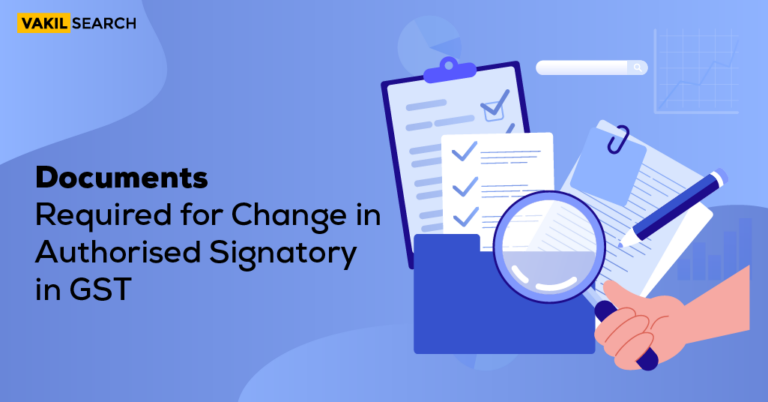In order to understand the concept of the GST bill of supply, let us first give a light read to this article.
A tax invoice is issued when a registered person supplies taxable goods or services and charges GST to the customer. In the same way, if a registered person is supplying exempted goods or services or both, or if a registered person is paying tax under the composition scheme, a GST Bill of Supply is issued instead of a tax invoice.
The rate of tax and the amount of tax are not specified in the Bill of Supply issued by such individuals. Furthermore, the value stated in the Bill of Supply is not taxable.
What Are the Differences Between Tax Invoices and a GST Bill of Supply?
| TAX INVOICE | GST Bill of Supply |
| It is given out when a taxable supply is made. | It is given out in the event of an exempt supply. |
| On the basis of a Tax Invoice, an Input Tax Credit can be issued. | Further, on the basis of a GST Bill of Supply, no Input Tax Credit can be claimed. |
| On the Tax Invoice, the amount of tax and the rate of tax are listed. | The amount of tax and the rate of tax are not specified on the GST Bill of Supply. |
| A tax invoice cannot be issued by a composition dealer. | Composition dealer issue GST Bill of Supply. |
|
In the case of a GST Bill of Supply, no such information is required. |
What Are the Differences Between a Tax Invoice and a GST Bill?
Now we will understand the content of the GST Bill of Supply.
| 1. | Name, address & GSTIN of supplier |
| 2. | Unique Serial No. for a financial year (not exceeding 16 characters) |
| 3. | Date of issue |
| 4. | Name, address & GSTIN of the recipient |
| 5. | HSN code in case of goods or SAC code in case of services |
| 6. | Description of goods or services |
| 7. | Value of supply ( after discount, if any) |
| 8. | Signature or electronic signature |
What is Some Relaxation in the Case of the GST Bill of Supply?
- The value is less than ₹200: If the value of goods or services or both is less than 200, then a GST Bill of Supply is not required.
- Non-requirement of signature or digital signature: There is no requirement for a signature or digital signature when a Bill of Supply is issued digitally or electronically. We frequently come across invoices that include a statement. ‘This invoice was created using a computer program. This does not need to be signed.’
- Relaxation for serial number and address of customer: Taxpayers do not need to keep track of customer and serial numbers for many transactions in the banking, insurance, and passenger transportation sectors.
- Deemed GST Bill of Supply: IA tax invoice or other documents issued by any other act shall be considered a Bill of Supply in the case of non-taxable supplies (such as petroleum or alcoholic liquor).
- Consolidated GST Bill of Supply: A separate Bill of Supply is not required if the value of the goods or services supplied is less than Rs. 1200 and the buyer does not demand it. At the end of each day, a consolidated Bill of Supply can be issued to each recipient separately.
- Invoice-cum-bill of supply: A registered person can issue a single ‘Invoice cum Bill of Supply’ when supplying both taxable and exempted goods or services.
- Relaxation in case of HSN Code or SAC: The HSN code is eight digits long, while the SAC code is six. Relaxation is given for the number of digits in the HSN code, which is as follows:
| Turnover | |
| Less than Rs. 1.5 crore | HSN code not required |
| Between Rs.1.5 crore – Rs. 5 crore | 2-digit HSN |
| Above Rs. 5 crore | 4-digit HSN |