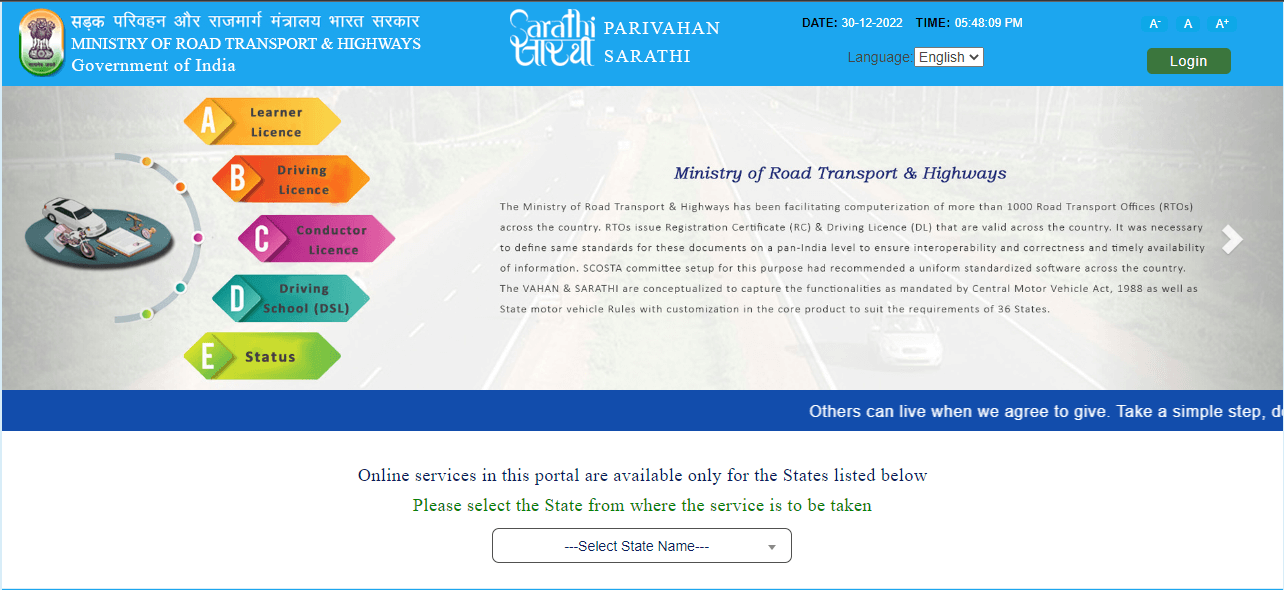In this article we will take a look at the procedure of linking a Permanent Account Number pan card with the bank account and why it is important.
Permanent Account Number, better known as PAN is a unique, 10-digit alphanumeric code assigned to all eligible taxpayers in India. This card is not exclusive to Indian citizens alone. Even foreign nationals who generate any income in India and are liable to pay taxes in the country must apply for a PAN card. The Indian government has now made the PAN Card mandatory to complete high-value transactions and file IT returns. Taxpayers must also link PAN with bank account to improve the transparency of the taxation system. In this article, we will take a look at how individuals can linking Pan Card with Bank Account .
How To Link PAN Card And Bank Account Via Internet Banking
In case you don’t have the time to visit a nearby branch of your bank, you can complete the PAN-Bank account linking via the net banking option. Here’s a quick look at how you can complete the linking online from home.
- Visit the official internet banking portal of your bank.
- Login to your account using your credentials.
- From the homepage, navigate to the Service Requests tab and click on the PAN Card Update option.
- Next, users must enter their PAN, DoB, and registered email ID to proceed.
- Recheck all the details entered and click on ‘Submit’
Your PAN card and bank account will be linked within two working days. However, make sure that all the details you provide match the ones on your PAN card. Any discrepancy will lead to errors, and the linking will not be successful. Also, different banks will have different layouts for their homepage. The steps given above are a generic representation of the process. Individuals will have to proceed as requested by their specific bank’s portal.
You can also access the option to link PAN with bank account online through your bank’s official mobile application. In such cases, you will have to provide the app with the details regarding your PAN and raise a request for linking through the mobile application.
How to link your PAN card and bank account through a phone call
In case you don’t have an internet connection and do not wish to visit the bank physically, you may opt for the phone call option. The bank’s IVR system will allow you to complete the linking through the following steps.
- Find your bank’s toll-free customer care number from either your passbook, pamphlet, bank documents or cheque book.
- Call this number and proceed as indicated by the IVR.
- Request to speak with a customer care executive who handles PAN card requests.
- Tell the executive that you wish to link your PAN card and bank account.
- They will then ask you for various details, including your PAN, DoB, full name, and address.
- Verify these details with them and give them the consent to access your PAN database and check the details.
- After registration, your PAN and bank account will be linked within two or three working days.
Check here for the hassle free experience on
Linking Your PAN Card And Bank Account Offline
In case you do not have access to the internet and don’t wish to use the IVR service, you can complete the linking by visiting the bank personally. To link your bank account with your PAN through the offline mode, here’s what you need to do.
- Visit the home branch of your bank account.
- Ask the bank executive for a PAN KYC form and duly fill it.
- Make sure all the details filled are accurate and error-free.
- Submit the PAN update form along with a self-attested copy of your PAN card.
- You will also have to prove to the bank manager with a letter requesting the linking of your PAN with your bank account.
- Once you have submitted the documents, you can expect the linking to be completed within two or three working days.
Linking PAN Number with your Bank Account using Mobile App
Modern banking has made it increasingly convenient to link your PAN card with your bank account through mobile apps. Here’s a general step-by-step guide:
Download and Install the Bank’s Mobile App: Start by downloading your bank’s official mobile app from your device’s app store.
Log In: Sign in to your bank account using your credentials.
Locate the PAN Card Linking Option: Navigate through the app’s menu to find the option for linking your PAN card. This option might be under “Profile,” “Settings,” or “Service Requests.”
Provide PAN Details: Enter your PAN card details as required. This typically includes your PAN number and date of birth.
Authenticate Your Details: The app may ask for additional authentication to verify your identity. This could involve OTPs, biometric verification, or other security measures.
Submit the Request: Once you’ve provided the necessary information and undergone the authentication process, submit the request to link your PAN card with your bank account.
Confirmation: You will receive a confirmation message indicating that your PAN card is now linked to your bank account.
Linking of PAN and Bank Account through Phone Banking
Phone banking provides an alternative method for linking your PAN card with your bank account. The steps may vary slightly depending on your bank, but the general process includes:
Call Customer Service: Dial the customer service number of your bank. Follow the interactive voice response system or speak with a representative.
Request PAN Linkage: Inform the bank representative that you want to link your PAN card with your bank account.
Provide PAN Details: Share your PAN card details, such as the PAN number and date of birth, as requested.
Verification: The bank will verify your information and may even ask you answers to additional security questions for authentication.
Confirmation: Upon successful verification, you will receive confirmation that your PAN card is linked to your bank account.
Why Should Users Link Their PAN Card And Bank Account?
Without a valid PAN-Bank account linking, you will not be able to make certain high value transactions. For instance you will not be able to deposit more than INR 50,000 ina fixed deposit account without linking a PAN to it.
Furthermore, you will also lose TDS at 20% in case the deposit amount exceeds INR 40,000. The regular TDS rate for deposits is 10%, and hence all people with an active bank account should make it a point to link it to their PAN card to avoid such issues.
Also, opening new accounts require a PAN card mandatorily as per new guidelines. In case you wish to check whether all your accounts have been linked, you can do so through the income tax e-filing website. Users should log into their account and then click on the option to Verify Bank account details to find information regarding their PAN linking status. Also, users are expected to link PAN with bank account.
FAQ’s
Why is it important to link the PAN card with the bank account?
Linking your PAN card with your bank account is essential for seamless financial transactions, taxation purposes and to prevent unauthorized transactions.
What is the process to link PAN card with a bank account online?
You can use your bank's mobile app or internet banking service to link your PAN card with your bank account.
Can I link my PAN card with multiple bank accounts?
Yes, you can link your PAN card with multiple bank accounts provided that you have more than one account.
How will I know if my bank account and PAN card are successfully linked?
You will receive a confirmation message from your bank indicating that your PAN and Bank account are successfully linked.
What are the implications of having multiple bank accounts but not linking them to the PAN card?
Failure to link PAN with bank accounts may result in difficulties during tax filing and could affect compliance with income tax regulations
Is there a penalty for not linking the PAN card with the bank account?
While there is no direct penalty, it may lead to inconvenience during financial transactions and tax filing.
What documents do I need to provide to the bank for linking my PAN card?
Generally, you will need to provide your PAN number and date of birth to the bank for linking your PAN card.
How can NRI (Non-Resident Indians) link their PAN cards to their Indian bank accounts?
NRIs can link their PAN cards with Indian bank accounts through online banking or by visiting the nearest branch of their bank during their visit to India.
What should one do in case of losing a bank account-linked PAN card?
In the event of a lost PAN card, you should immediately report it to the authorities and apply for a duplicate PAN card.
Can I link my PAN card to my joint bank account?
Yes, you can link your PAN card to a joint bank account.
Is the process for delinking a PAN card from a bank account similar to linking?
The process for delinking a PAN card from a bank account may vary. However, it typically involves submitting a request to the bank for delinking.
Conclusion
With increasing use of information technology based applications in business, the government is introducing several new initiatives. Some of them are for the ease of doing business from the point of view of the taxpayer, and some of them are for the ease of tax assessment from the point of view of the tax authorities. Linking of bank accounts to PAN is an initiative towards the latter. It helps the authorities keep a clean record of high value transactions that could prospectively lead to larger tax revenues. Also understanding the pattern of the transactions allows the government to form more comprehensive policies of budgeting from a tax point of view.
If you have any other queries or require guidance with regards to any other regulatory matter, feel free to get in touch with us and we will ensure that you receive the right kind of assistance for your requirements.
Also, Read: