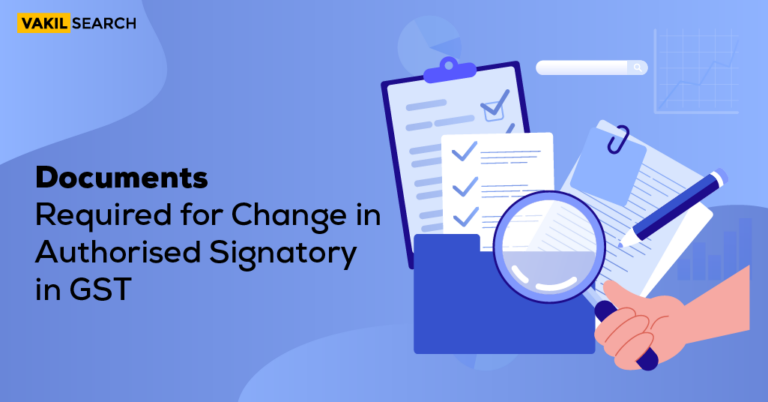GST registration is simple and maybe completed online using the GST portal. Within 3-4 days of filing the application, the GSTIN number is usually generated.
If your yearly turnover exceeds ₹ 40 lakhs, you must apply for GST as an individual. You must also obtain a GST number if you conduct online business (e.g., selling on Amazon, Flipkart, etc.). The following documents are required for GST registration:
GST Individual Registration Requirements(Owned Property)
| Purpose | Acceptable Documents | Document Type | Max Size for Upload |
| Proof of Constitution of Business | N/A | N/A | N/A |
| Photo of Stakeholder (Promoter / Partner) | Photo of the Promoter/ Partner | JPG | 100 KB |
| Photo of the Authorised Signatory | Photo | JPG | 100 KB |
| Proof of Principal Place of business (Any One) |
|
JPG, PDF JPG, PDF JPG, PDF JPG, PDF |
100 KB 1.024 MB 100 KB 100 KB |
| Proof of Appointment of Authorised Signatory (Any One) |
|
JPG, PDF JPG, PDF |
100 KB 100 KB |
GST Registration Procedure
The step-by-step procedure that must be followed to complete GST Registration can be found below:
- Step 1: Visit the GST portal via https://www.gst.gov.in
- Step 2: Click on the ‘Register Now’ link under the ‘Taxpayers’ tab.
- Step 3: Click on ‘New Registration’.
- Step 4: Fill up the required details as follows:
- Select ‘Taxpayer’ in the ‘I am a’ tab.
- Choose your respective state and district.
- Furnish the name of your business.
- Furnish the PAN of your business.
- Furnish valid email ID and mobile number.
- Enter the captcha and click on ‘Proceed’.
- Step 5: Thereafter, enter the OTP sent to your email ID and mobile number. Then click on ‘Proceed’.
- Step 6: A Temporary Reference Number (TRN) will be displayed on the screen. Make a note of the same.
- Step 7: Click on ‘Register’ under the ‘Taxpayers’ menu again.
- Step 8: Choose the ‘Temporary Reference Number (TRN)’ option. Furnish your TRN and enter the captcha and then click on ‘Proceed’.
- Step 9: Enter the OTP received on your email ID and phone number and click on ‘Proceed’.
- Step 10: The status of your application will be displayed on the next page. There will be an ‘Edit’ icon on the right side; click on it. You will see ten sections.
The list of paper works to be uploaded are mentioned below:
- Passport size photographs
- Business premise address proof
- Bank details such as account number, bank name, bank branch, and IFSC code.
- Authorisation form
- The constitution of the taxpayer.
- Step 11: Visit the ‘Verification’ page and approve the declaration.
- Step 12: Then submit the application by using one of the below-mentioned methods:
- By Electronic Verification Code (EVC)
- By e-Sign method,
An ‘Application Reference Number’ (ARN) will be provided to your registered mobile phone number and email address once the aforementioned processes have been completed. This number may be used to verify the progress of your registration on the GST site.