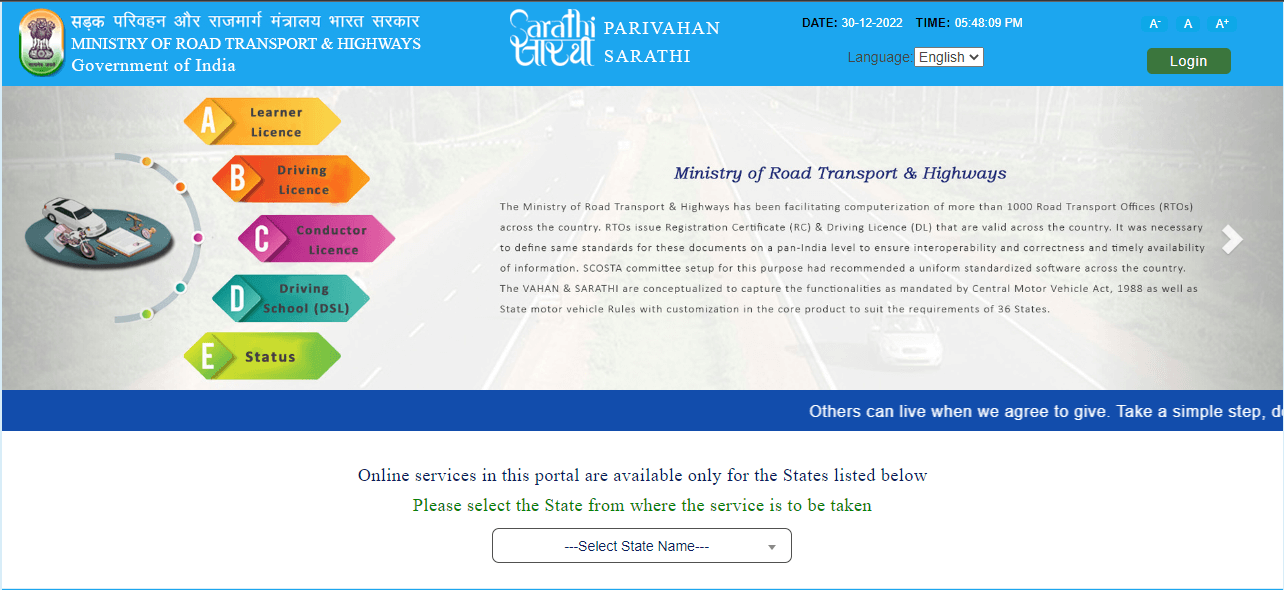There are boundaries between the states of a country, just as there are boundaries between countries and regulations governing the import and export of goods across these borders. Additionally, the government's rules for exchanging goods and assets across states are still in effect. Let's learn more about Form 38 and how to use it.
What is Form 38?
The Commercial Tax Department in Uttar Pradesh has put out a form like this called Form 38. It’s a license to drive on the roads in the state of Uttar Pradesh. In fact, anyone or any business partner who wants to start a business by bringing goods into the state must fill out this form. If you need to send something from Delhi to Uttar Pradesh or Haryana, you need to fill out Form 38.
Before Form 38 came out, traders and businesspeople used Form 31 to bring goods into the country and trade between states. But when Form 31 was taken off the market, Form 38 came into being. In contrast to Form 31, no one can get to this and download it. You can only fill it out and send it to the Department. And should also need the right permissions to do the same. It also helps keep information safe and makes it easy to get to. The Commercial Tax Department is the only place where you can get a hard copy of the form. You can’t download it yourself.
This form can be filled out by all companies registered under the Companies Act of 1956. This includes Limited Liability Partnership (LLP), Private Limited Company, and Unlimited Company.
Form 39 can also be used for the same thing. The only difference is that Form 38 is used for commercial shipments and Form 39 is used for non-commercial shipments.
Filling Form 38:
The various details that have to be filled in Form 38 include the following:
- Registration Number of the company
- Name of the Applicant(s)
- Date
- Signature(s)
- Residential and Professional Address(es)
It is important and mandatory to fill in all the right credentials, or else the individual might be punished.
Further Notes on Form 38
Form 38 and Form 39 are used in similar conditions. They are sales tax forms and are marketed in 3 parts such as original, duplicate, and triplicate. The sales tax department retains the original parts of forms 28 and 29 at the state check post. This is checked at the time of entry and a duplicate copy is sent along with the consignee during shipment. The department retains the other third part by the shipper Form 38 and 39 road permits. They are issued by the sales tax authority. The consignee gets the forms signed and stamped by the Sales Tax Department. If not signed or stamped. Form 39 is known to be valid for just one month.
The third part is to be retained by the shipper Form 38 and 39 road permits are issued by the concerned sales tax authority only. Form 39 is valid for one month only and the same is mentioned on the form. The consignee gets the forms both signed & stamped. If not signed, the forms are considered invalid. The forms should also have the signatures and stamps of both the consignor and consignee. Otherwise, the forms will get rejected at the check post itself. Hence the goods will not be allowed to enter the state. There is also a penalty levied on the goods if they are found to be undervalued. The penalty will be up 40% of the actual value of the goods. The consignee pays the payment either to correct the invoice value to get the penalty waived or while clearing the shipment.
Conclusion:
Form 38 is required for the trading of goods, according to the commercial tax division. This form will aid in both the regulation of trade and the eradication of illegal trading. Additionally, it will aid in preventing unfair trade practices. Get professional legal advice today from Vakilsearch if you have any questions or require any legal services.
Read more,