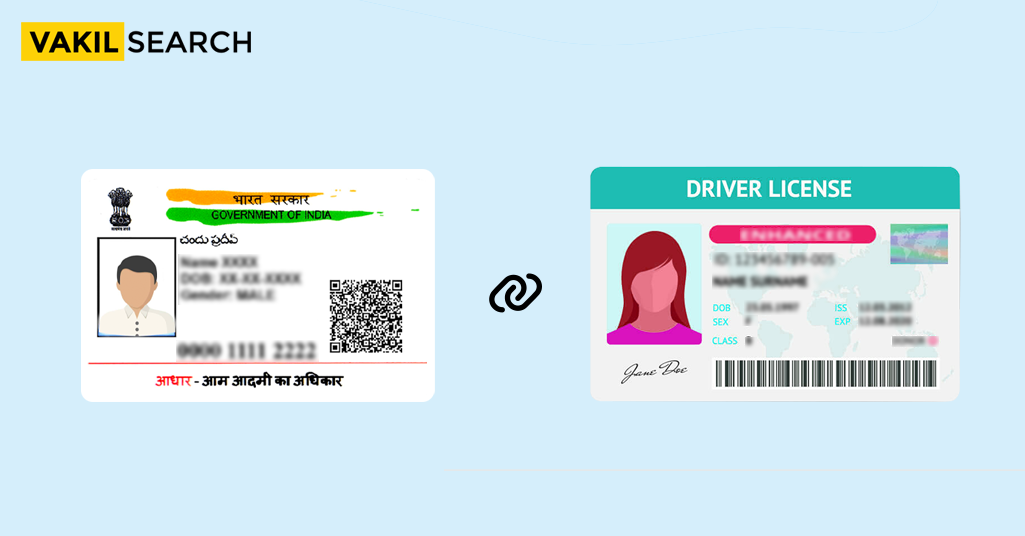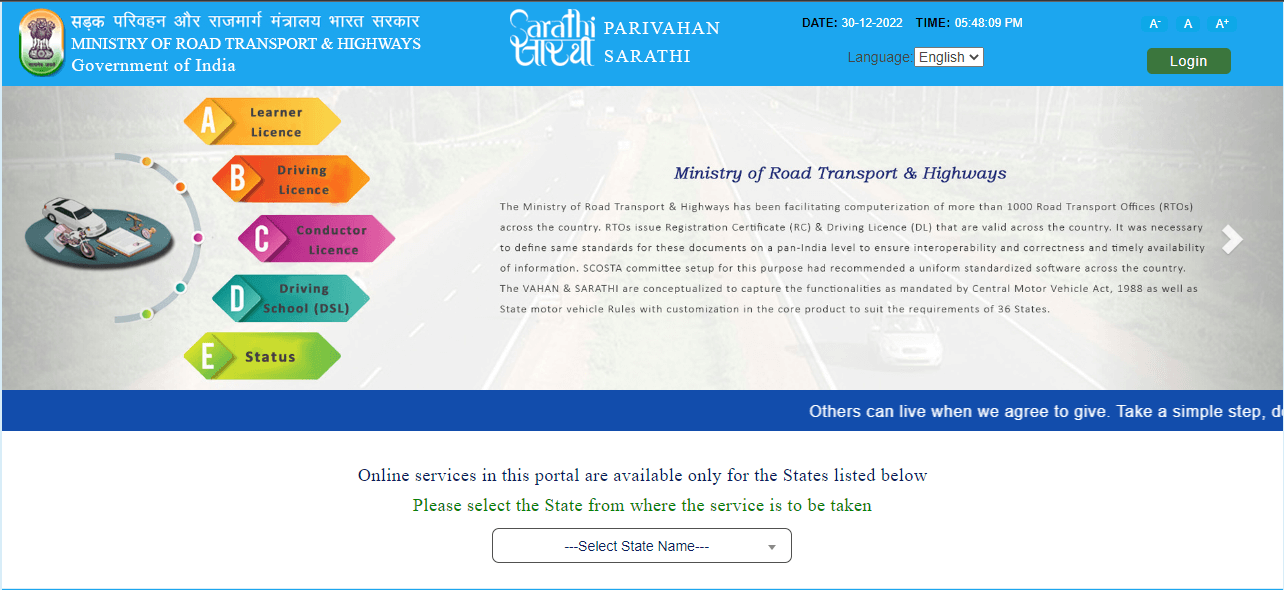The Aadhaar card, issued by the Unique Identification Authority of India is one of India’s most famous documents for proof. The card, which every Indian citizen and resident is eligible for, is linked to several government schemes and services, making it very useful. The Indian government brought into force the Right to Information Act in 2005 to improve the overall accountability and transparency of the system. The RTI Act grants citizens the power to access information that lies under the control of various public authorities. Using this Act, citizens have the right to inspect their records, documents, work and samples while also obtaining electronic data. In this article, we will take a quick look at how users can file Aadhaar-related RTI.
Who can file RTI for Aadhaar queries? The RTI can be filed by any Indian resident who has a question related to Aadhaar. As a first step, applicants are required to submit their requests for the same either in writing or online in order to be considered. The language in which the communication will take place may be either English, Hindi, or the regional state language of the applicant. You will need to submit a written application to the authorities in order to get information about the Aadhaar, along with the fees prescribed by the authorities.
Who provides information for the RTI?
The flow and sharing of information between citizens and the government has been put in place to improve transparency. This also upholds the government’s accountability. As a result, every public authority and regulatory body may contact the Central Assistant Public Information Officer to receive RTI requests. The CAPIO then arranges the required information through contacting several administrative units and passes it down to the applicant. The process of accepting or rejecting the request may take up to 30 days.
What information can the UIDAI disclose?
In accordance with Section 8 of the RTI Act, 2005, only those residents who have some kind of relationship with the data are allowed to file a RTI request. Since the Aadhaar contains critical biometric and demographic information about citizens, this information should never be disclosed unless it is absolutely necessary.
Hence, other applicants who have no relation or need for such information cannot apply for it. Hence, to protect the privacy and security of an individual’s Aadhaar details, such information will not be provided to other third-parties. Furthermore, in most cases, the applicant will have to provide further validation regarding their identity to complete the processing of the application.
How to file RTI for Aadhaar Services?
- First and foremost, the applicant must visit the RTI’s official website via this link.

- Registered users may log in using their Username and Password.
- In case you are not registered, you will first have to do that by creating a profile for yourself. After that, you can sign in.
- Next, from the home page, click on Submit Request.

5. Enter all the personal and public authority details as required.

6. Next, pay the RTI processing fees of INR 10 to complete the transaction.
7. In case you fall in the BPL category, you may provide your BPL Card number and year of issue. This way, you can exclude yourself from paying the processing fees.
8. Click on Submit and then choose the appropriate transaction mode to pay the fees.
9. On successful payment, you will receive a notification regarding the same on your registered email ID.
Know about the aadhaar enrolment form
Conclusion
As you can see from all the information that has been provided so far, it is quite likely that you will be able to find information that you are looking for after you read through the above information. If you require further assistance, please do not hesitate to contact us.
Also, Read: