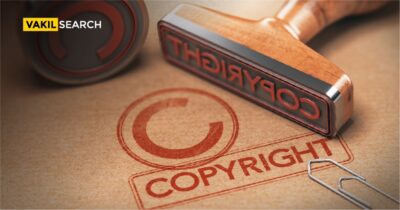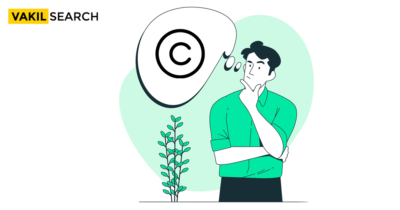This blog will teach you the online registration procedure for filing copyright in a few easy steps and an easy guide to uploading work documents needed to submit in the portal. Read along to know more.
How to File Copyright Registration Form Online: Copyright is a valuable privilege granted to anybody who has developed anything original, such as writers, singers, filmmakers, artists, and app developers. These rights regulate regulations governing the replication, legality, originality, and duplication of their work in any form or manner. To protect your rights, you must submit documentation for copyright registration.
It also assures that their work is not translated, duplicated, or changed without their knowledge and consent. In brief, these rules prohibit false copies and imitations, which may harm the original work’s creator, and are a vital measure done by the government to avoid such blunders. It also protects the uniqueness and originality of creative influencers, which helps to preserve their best interests.
Creators of theatrical, literary, musical, and aesthetic works and cinematography can get rights to their original creations through copyright registration. So, how can you file copyright registration online to safeguard your work from infringement? This blog will teach you the registration procedure for filing copyright disclaimer in a few easy steps.
How to Register a Copyright: A Step-by-Step Guide
The following are the actions that you must take to File Copyright Registration Form Online:
- Enter your valid login information; if you haven’t already registered, click New User Registration
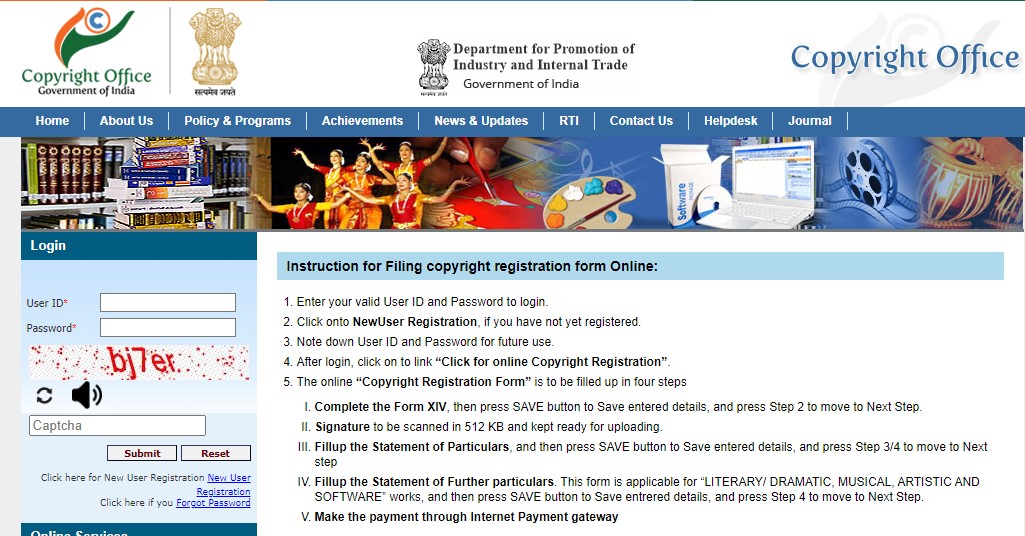
- After you sign in, you need to tap the ‘Click for Copyright Registration’ option
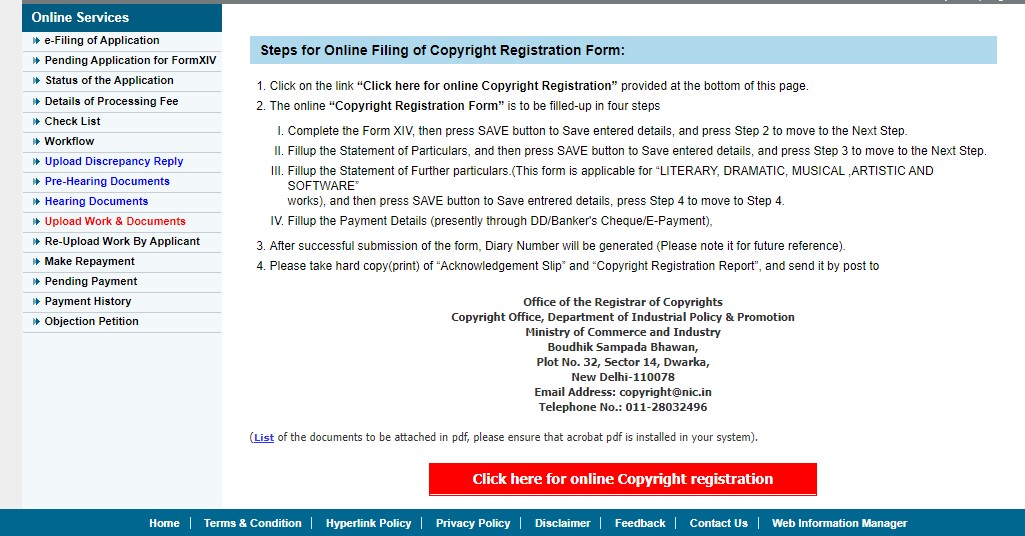
- Copyright Registration may be e-filed in four steps by submitting the ‘Copyright Registration Form Online’;
- The first step is to complete Copyright registration Form XIV and save the information. Phase-2 will take you to the next step
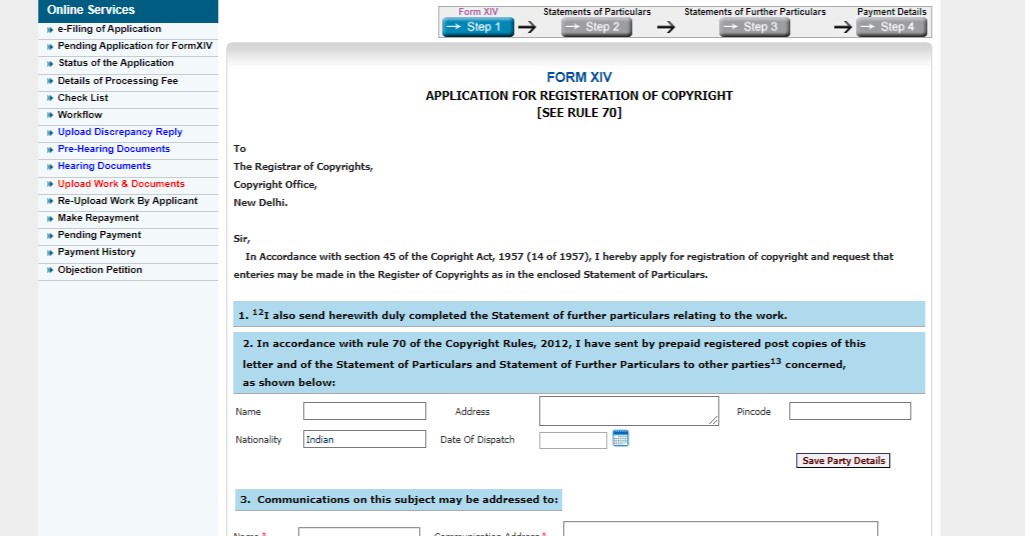
- The second step is to complete the Statement of Particulars and store the information that has been input. You should press Step 3 to proceed with the process
- The final step is to complete the Statement of Further Particulars. This form is suitable for Dramatic, Literary, Artistic, and Musical works; please save the information submitted. You should then press Phase 4 to proceed to the next step
- Make the necessary payment using the Internet Payment Gateway
- After completing the ‘Copyright Registration Form‘, the Copyright website will create a Diary Number. You should save this number for future use
- You should upload literary works in PDF format and must be less than 5 MB in size. In the case of artistic works, you should upload them in PDF, PNG, or JPG format
- You need to print the ‘Copyright Registration Form’ and ‘Acknowledgement Slip’ and mail them to the following address
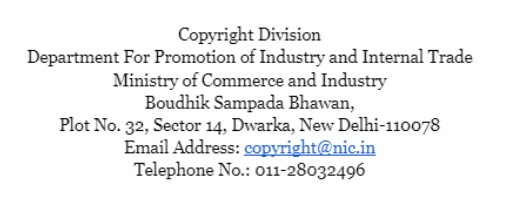
Document Necessary for Copyright Registration
You require different sorts of documentation for various forms of artistic work copyright registration. These are the following:
Documents needed for artistic work
- If the applicant is not the author, a certificate of no objection from the author is required.
- If the competitor is not the publisher, the publisher will provide a no-objection certificate (NOC).
- Certificate of no objection from the individual whose portrait appears on the work.
- If an attorney is applying, the applicant must provide an original, legally executed Power of Attorney that the attorney has accepted.
- Demand Draft – ‘Registrar of Copyrights’.
- Two copies of the work.
Documents needed for musical work
- Two copies of the work
- Demand draft – ‘Registrar of Copyrights’
- Certificate of NOC from numerous copyright holders and a copy of the agreement
- If the competitor is not the publisher, the publisher will provide a no-objection certificate (NOC)
- If an attorney is applying, the applicant must provide an original, legally executed Power of Attorney that the attorney has accepted.
Documents needed for literary or dramatic works
- Two copies of the work
- Demand draft – ‘Registrar of Copyrights’
- If an attorney is applying, the applicant must provide an original, legally executed Power of Attorney that the attorney has accepted
- NOC from the individual whose portrait appears in work
- If the competitor is not the publisher, the publisher will provide a NOC
- If the applicant is not the author, a NOC from the author is required.
Documents needed for software
- Two copies of the work.
- Demand draft – ‘Registrar of Copyrights’
- Source code or object code for verification
- Certificate of NOC from numerous copyright holders and a copy of the agreement.
- If the competitor is not the publisher, the publisher will provide a NOC
- If an attorney is applying, the applicant must provide an original, legally executed Power of Attorney that the attorney has accepted.
Documents for sound recording
- Two copies of the work
- Demand draft – ‘Registrar of Copyrights’
- Certificate of NOC from numerous copyright holders and a copy of the agreement
- If the competitor is not the publisher, the publisher will provide a no-objection certificate (NOC)
- If an attorney is applying, the applicant must provide an original, legally executed Power of Attorney that the attorney has accepted.
Uploading Documents for Copyright Registration: Step-by-Step Instructions
Follow the following steps to upload your work documents in a hassle-free and straightforward way:
- Launch your preferred web browser
- Visit http://copyright.gov.in/UserRegistration/frmLoginPage.aspx
- When the window opens, navigate to the Login tab.
- Enter your login information. Please submit after that.
- Once logged in, navigate to Upload Discrepancy Reply, which you can find on the left side of the page.
- You can use the View Discrepancy Letter tab to view the error document.
- Similarly, you can click the button to upload a document against a certain acknowledgement number.
- When you press it, a new dialogue window will appear.
- Select Upload Document.
- Choose the PDF that you want to upload.
- Click on the PDF and then press Upload.
- After submitting your application, an authentication number is given to you that you may use to follow the status of your application. Following this, you need to wait for a term of 30 days. Furthermore, if you complain, the Registrar of Copyrights will listen to arguments from both sides and then decide who is at fault and who is correct before registering the work.
If no objection claim is submitted and there are no errors, examiners review the application, and the registration is declared complete. Furthermore, if they find a flaw, they will tell the petitioner, who will then have 45 days to correct the mistake in the application.
Conclusion
Creativity is the most necessary condition for societal advancement. A copyright objection registration confers rights and protections to the creator of original work under the Copyright Act 1957. To shield your work from the prying eyes of infringers, you should register the copyright. It also boosts the believability of goods. By following the steps mentioned above, you can easily file copyright registration form.
Helpful Links: