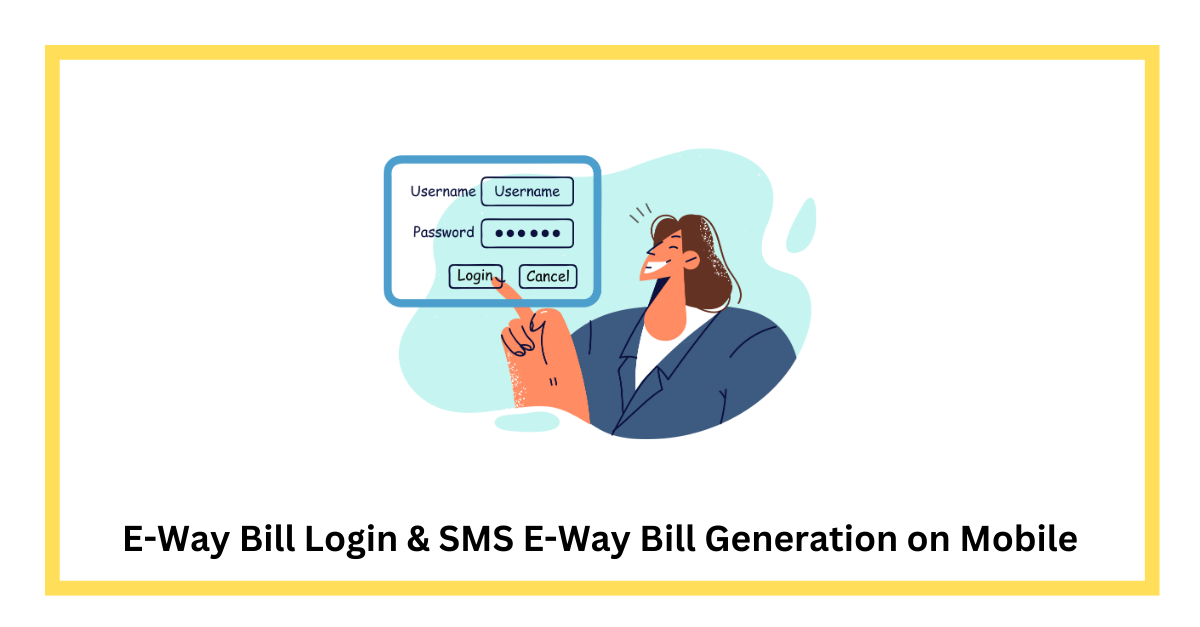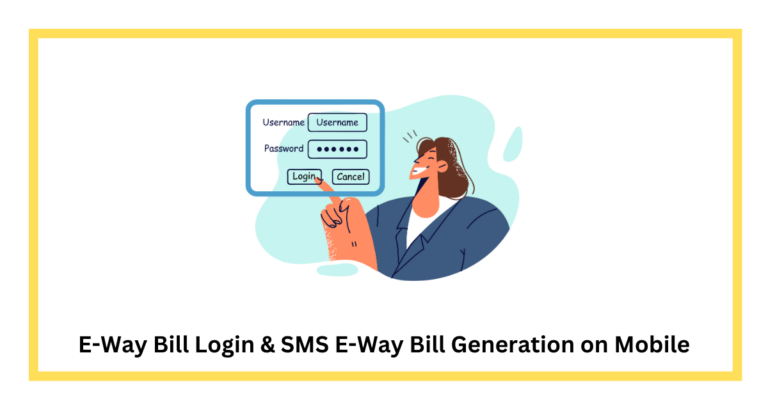This article discusses eWay Bill Login and SMS E-Way Bill Generation on Mobile. This article provides everything you need to know regarding the generation of such important documents on mobile.
Introduction
As we know, the EWB is the short form for Electronic Way Bill or E-way Bill. The government of India’s EWay Bill login portal, available at https://ewaybillgst.gov.in, is a website created to facilitate the flow of commodities throughout the nation. For companies that are subject to the Goods and Services Tax (GST) system, particularly those that ship items valued at more than ₹50,000 (within or beyond the state), EWB is an essential
Businesses can save time and effort by using the EWay Bill login interface instead of more conventional paper-based processes. Additionally, it lessens the possibility of tax avoidance in the shipping of goods and encourages openness.
What is the EWay Bill login portal?
The official government website or gateway for creating, managing, and cancelling EWBs is ewaybillgst.gov.in. This is a standard web interface that all transporters and taxpayers in India can utilise to create EWBs.
The portal used to operate on ewaybill.nic.in. After that, the GST Council gave the order to redirect the same to the new ewaybillgst.gov.in platform. NIC is in charge of maintaining this portal.
SMS Format – Vehicle Details Update
To request an update for an E-Way Bill (EWB) with vehicle details, follow this format:
EWBV EWB_NO Veh_Tran_No ReasCode Mode
For example:
- Sender: Sans Transports, Bangalore, Karnataka
- Goods: Delivered goods worth Rs. 1,50,000 by road, HSN code-7215
- Invoice: No. 456 dated 20/01/2022
- Recipient: Mr. B’s unit in Kolar, Karnataka
- Original Vehicle: KA 02 AB 7542 (covering a distance of 73 km)
- E-Way Bill No.: 171000006745 (generated on 20/01/2022)
If the vehicle breaks down during the journey, Sans Transports arranges an alternate vehicle with registration number KA 43 AB 2267 for delivery.
The SMS to be sent by the operator at Sans Transporters:
EWBV 171000006745 KA43AB2267 BRK 1
Send this SMS to the mobile number 7738299899. You’ll receive an instant reply confirming the update:
“EWB No 171000006745 has been updated with Vehicle or Transport document No KA43AB2267/09:80 on 20/01/2022 12:30:00 PM”
Remember that the E-Way Bill cannot be updated with vehicle details once its validity expires (e.g., within one day for distances less than 200 km).
Gst E-way Bill Processing on Mobile Phones
The GST e-way bill is an electronic document that monitors all interstate product transportation. All vendors and carriers of the items must have a GST E-way bill. The enrolled individual has access to several methods for creating the GST e-way bill, the E-Way Bill website, the Goods and Services Tax Suvidha Provider, an Android app, and SMS. The Ministry of Finance developed the SMS service primarily for the benefit of small taxpayers who struggle to establish technical equipment. This post examines how to generate an e-way bill via SMS. However, please note that the generation of GST e-way bill is easy but a one-time password (OTP) verification might be applicable. You are requested to use the OTP within the given time limit, failing which a new OTP shall be generated.
How to Make an E-Way Bill by SMS?
Generating an SMS eWay Bill is easy if you know the procedure. However, you need to follow the process in a step-by-step approach. At the same time, experts reveal that you must be a little tech-savvy to continue with the procedure that needs to be followed as per the New GST Registration process.
SMS eWay bill Generation
The request is in the following SMS format:
Date of EWBL. Send it to 7738299899.
Example: On December 5, 2022, Mr. A of Bangalore, Karnataka, requests a list of the eway invoices that other parties generated about him.
Mr. A needs to write in the following draft SMS: “EWBL 12/05/2022.” You must send this SMS to the number “7738299899.” If there are no mistakes, the GSTIN immediately receives the following message as a response:
EWB_NO: – supply From: -To: – for HSN: – of Value: – ;
EWB_NO: – supply From: -To: – for HSN: – of Value: – ;
EWB_NO: – supply From: -To: – for HSN: – of Value: – . and so on… up to 10 numbers
Creation of Mobile E-Way bills: Basics
Mobile e-way bills can be created using every cell phone and are simply SMS-based waybills. Small customers who may not have access to a computer or an internet connection typically generate these e-way bills. As it would be wise to utilize other techniques in more enormous volumes, SMS e-way bill creation is perfect for organizations with limited trading volume. Taxpayers may also use the SMS e-way bill production feature in an emergency, such as one that occurs late at night or while driving. The following are the top 3 functions of e-way bill operation via SMS mode:
- Create the e-way Bill,
- change the vehicle information,
- then cancel the e-way Bill.
Activating the SMS E-Way Bill Generator Online
The taxpayers must first enrol their mobile number on the GST e-way bill login before they may begin to interact. Only mobile numbers listed on the website for a specific GSTIN: https://www.gst.gov.in/ are enabled by the system and are responsive.
Following the user’s selecting the “for SMS” option under the primary “Registration” option is the following page.
To enrol the mobile number, the client must input it and finish the OTP.
The cellphone number associated with the GSTIN is shown on the next page. The user may delete or change the mobile number using this interface if necessary.
Step 1: Log in to the Portal
To access the e-way bill login, the Taxpayer or the carrier must access it and log in using their details.

Step 2: Register a Mobile Number
Follow the instructions below to enable SMS eWay bill generation on mobile. You can print an e-way bill statement through SMS once the mobile phone has been validated and enrolled.

77382 99899 is the mobile number for the SMS E-Way Bill.
To generate an e-way bill on a mobile device, text the number 77382 99899. Each parameter must have a blank space next to it. The following is the SMS format.
Cancellation of E-Way Bill in SMS Format
Within 24 hours of creating an e-way bill, an e-way statement may be cancelled; however, e-way information that has been verified may not be cancelled. E-way invoices can be cancelled using the SMS format:
| Key Word: EWBC E-Way Bill Cancellation |
| EWBNo, which is a 12-digit E-Way Bill Number that needs to be cancelled |
Comprehension
The automated system would verify the Bill after receiving the SMS before executing the request. The system notifies the registered cellphone number of errors if the validations are unsuccessful. An e-way bill can only be declared void by the person who created it. Additionally, the taxpayer must exercise extreme caution while transacting by SMS because the SMS must adhere to the required format without input errors.
Conclusion
This piece of the blog is apt to understand in depth the ewe-way bill login procedures and how to get your vehicles registered through an SMS portal. Understanding the process is important although a step-by-step approach needs to be taken by the applicant. Experts reveal that, although such kind of a digitized process is automated, you need to be careful in fulfilling the online requirements. We, at Vakilsearch, hope the blog will help allow you, as the applicant, to go for the same.
FAQs
How can I generate eway bill by SMS?
The format of the SMS to be sent is: EWBU EWB_NO TRANSIN/GSTIN and the number to send this is 7738299899
How do I generate my EWAY bill from my phone?
Using the browser on your phone, go to the mobile-friendly EWay Bill website (https://ewaybillgst.gov.in) and log in with your GSTIN credentials. This is the first choice. The website needs to be mobile-friendly. Alternatively, you can send the message EWBL Date to 7738299899 via SMS if you've registered your mobile number for SMS EWay Bill production on the EWay Bill portal (needs prior computer access). Replace Date with the actual date of goods movement in DD/MM/YYYY format. An SMS including the QR code and EWay Bill number will be sent to you as a confirmation.
Is there any mobile app for the e-way bill?
Both registered taxpayers and transporters can sign up for the e-way billing service using the GEN GST E-WayBill android app. Users may create, import/export, cancel, print, auto-filter, and reject e-way bills all with this one mobile app.