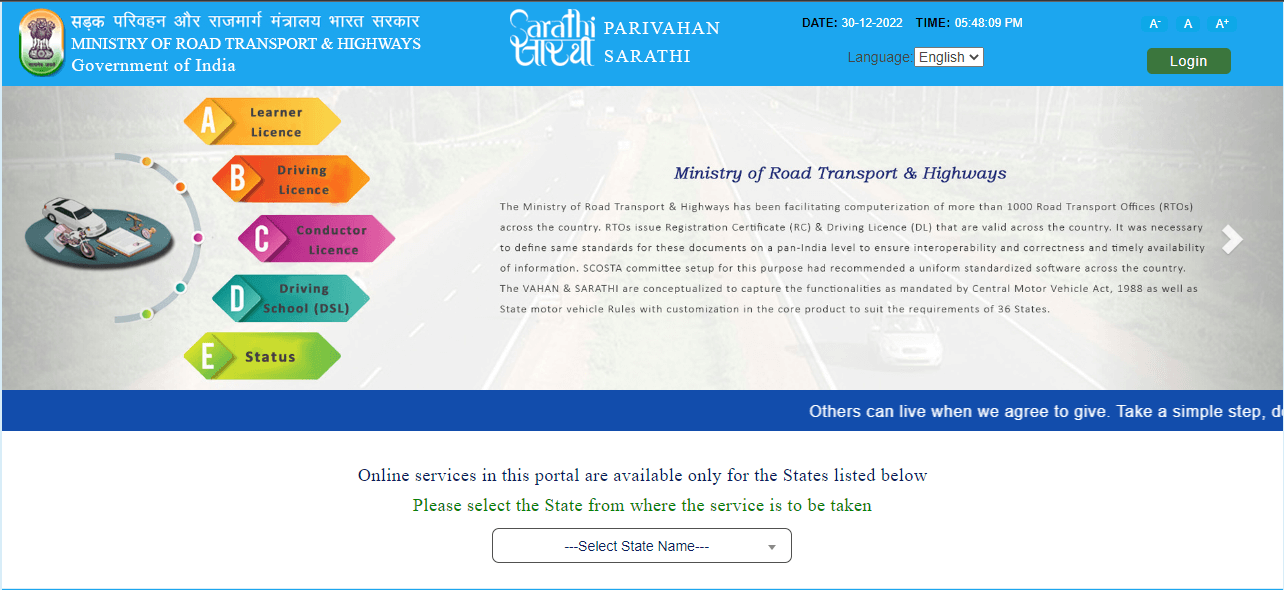For Indian citizens, adhering to legal requirements is essential when obtaining or renewing a driving license. Among these conditions, updating the address on your driving license is crucial. This article serves as a comprehensive guide on how to change the address on your driving license online in India.
As life progresses, changes in residence become inevitable for many individuals. Amidst these changes, it’s crucial to ensure that your legal documents, such as your driving license, reflect your current address accurately. In India, the process of changing the address on your driving license has been streamlined, allowing citizens to conveniently update this vital information online.
Whether you’ve recently moved to a new city or simply changed your residence, understanding this process will help you stay compliant with legal norms and ensure the accuracy of your driving license details.
How to Update Address on Driving License via Transport Ministry
Online services like Aadhaar, e-KYC and e-Aadhaar enable one to change their address on their driving license online. Additionally, one can also use the online service of the transport ministry to update their address.
Here are the steps to follow:
1) Go to the official website of the transport ministry and select the ‘Update Driving License Service’.
2) Enter your personal details (name, date of birth, gender, etc.) and click on ‘Next’.
3) Select your current address from the list and click on ‘Next’.
4) Enter your new address and click on ‘Next’.
5) Click on ‘Submit’. Your updated driving license will be sent to you by post.
How to Change Address on Driving License
Updating your address on your driving license in India has become a hassle-free task, thanks to the convenience of online services provided by respective state authorities. This step-by-step guide will walk you through the process, ensuring a smooth transition to your new address on your driving license.
- Log in to Your Account:
Start by logging in to your account on the official website of your state’s transport department. Look for the ‘Driving License’ option on the homepage.
- Select ‘Online Application’:
Once in the ‘Driving License’ section, locate the option for changing your address. It is often labeled as ‘How to Change Address on Driving License.’ Choose the ‘Online Application’ link.
- Provide Details:
On the subsequent page, you’ll be prompted to enter essential details. This typically includes your current driving license number and the new address you want to update. Ensure accuracy in the information provided.
- Payment Options:
Most state websites offer online payment facilities. You’ll likely find options to pay for the address change using debit or credit cards. Complete the payment process securely.
- Application Submission:
After successfully providing the necessary details and making the payment, submit your online application. This initiates the process of updating your driving license with the new address.
- Wait for Confirmation:
Once your application is submitted, you can expect a confirmation email. This email will serve as acknowledgment of your request.
- Receive Updated License:
Within a few days, your updated driving license, reflecting the new address, should be delivered to your email address. Ensure that you keep a copy of this updated license for your records.
Key Takeaways
If you are moving to a new address in India, you will need to update your driving license online. This can be done through the state’s website or by using the online form. Make sure to keep your proof of residence updated, such as a recent utility bill or bank statement.
Benefits of Changing Address on a Driver’s License
If you’re living in one place and working in another, it can be a hassle to keep your driver’s license updated with your current address. With the internet, you an change your address on your driver’s license online in India. Here are some benefits of doing so:
-You’ll always have your driver’s license with you, so you won’t have to worry about losing it.
-Your driving privileges will be updated with your new address.
-You’ll save time when you have to visit the licensing office.
What Documents Do You Need to Update Address on Your Driving License in India?
You will need to gather the following documents in order to change your address on your driving license online in India:
-Your driving license
-Your passport
-Your residence
-Your identity card
Once you have gathered these documents, follow these steps to change your address:
Step 1 – Log into your online account with your driving license and passport information.
Step 2 – On the home page, click on ‘Driver Services’.
Step 3 – On the Driver Services page, under ‘Services’, click on ‘Change Address’.
Step 4 – On the Change Address page, select ‘Residence’ as your document type.
Step 5 – Enter your current address in the ‘Address Line 1’ field.
Step 6 – Enter your new address in the ‘Address Line 2’ field.
Step 7 – Click on ‘Submit Changes’.
Once you have submitted your changes, the updated information will be displayed on your driver license.
Costs Involved in Changing Your Driving License Address Online
When it comes to updating the address on your driver’s license in India, the process is not only convenient but also relatively cost-effective. The online procedure is typically free and consumes just about five minutes of your time. While there are minor costs associated with this change, they are minimal compared to the benefits of having an accurate and up-to-date license.
Factors Involved in Changing Your Driving License Address Online
- Driver’s License Fee:
The primary cost associated with changing your address on the driver’s license is the fee for the license itself. This fee may vary depending on the state and is usually the most significant expense in the process.
- Providing Complete Address Details:
To ensure accurate documentation, it’s crucial to provide your current address details in the designated ‘Main Address’ field. If your current address includes a post office box or apartment number, you must furnish the complete address, including the street name and number, town/city name, and state/province abbreviation.
- Selection of Current Address:
If you happen to have multiple addresses, the online form will typically prompt you to select which one is your current address. This step ensures clarity and accuracy in the address update process.
Conclusion
If you’re planning on moving to a new address, or if you simply want to update your driving license information, the online mode is the quickest and easiest way to go about it. To change your address on your driving license in India, all you need to do is visit the website of the Indian Ministry of Road Transport and Highways. By providing your full name, date of birth, current residential address, and other necessary information, you will be able to make the changes that you need with ease.
For assistance, reach out to the experts at Vakilsearch right away!
Other Related Videos: