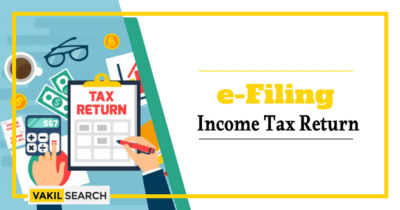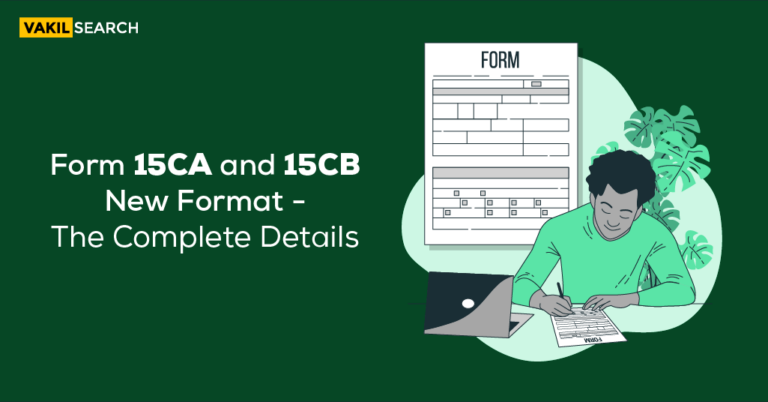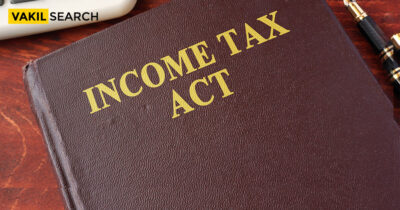The Annual Information Statement (AIS) is a complete perspective of a taxpayer's information provided in Form 26AS. Read this blog to know more.
Overview
Annual Information Statement (AIS) is a detailed document that contains information about your financial transactions for a specific fiscal year (FY). It is a vital document that contains all of the specified financial transactions and related information in one location. Every taxpayer should double-check their AIS Income Tax Returns before filing them.
The income tax department has released the downloaded Annual Information Statement (AIS) on its e-filing website to provide taxpayers with a comprehensive picture of tax-related information. It gives taxpayers detailed information about their financial transactions. The new AIS was designed to make it simpler for taxpayers to file their returns. The new AIS not only provides a comprehensive overview of taxpayer information but also allows taxpayers to provide feedback on the information supplied.
Objective of AIS
- Displaying exact information to the taxpayer and allowing for online feedback
- Encourage voluntary compliance and allow for easy return prefilling
- Discourage noncompliance.
What is an AIS?
This statement encompasses all the financial transactions a taxpayer conducts within a specific financial year (FY). The authorities are responsible for uploading this data, in Form No – 26AS, to the taxpayer’s registered account. The AIS provides a comprehensive overview of 46 financial transactions, including income, investments, and expenses.
The Government Implemented AIS with the following objectives in mind:
- Providing taxpayers with complete information and enabling them to provide online feedback.
- Encouraging voluntary compliance and facilitating the prefilling of tax returns.
- Identifying instances of non-compliance among taxpayers and acting as a deterrent.
Empower your business with expert precision – our top-tier bookkeeping service for a seamless financial journey!
What Types of Information Does AIS Display?
AIS Income Tax – The Annual Information Statement (AIS) primarily focuses on Form No. 26AS to encompass various types of information. It covers an individual’s financial transactions throughout a specific financial year and includes details related to the following:
- TDS and TCS: Information regarding the TDS (Tax Deducted at Source) and TCS (Tax Collected at Source) is included, such as the information code, value, and description.
- Specified Financial Transactions (SFT): This section provides details about reporting entities under SFT, including the SFT code, information value, and description.
- Tax Payment: Information about tax payments made by the individual, including self-assessment tax and advance tax, is available in the AIS.
- Refund and Demand: The AIS contains information about initial refunds (assessment year and amount) and demands raised during the financial year.
- Other Information: This category includes additional data such as interest on refunds, purchase of foreign currency, Annexure-II salary, and other relevant information.
Precision in every calculation – Our Tax Calculator is designed to simplify the complexities of tax planning for you.
What Are the Features of AIS?
- Comprehensive Information: Annual Information Statement provides detailed information encompassing various financial transactions such as interest, dividends, mutual fund transactions, securities transactions, foreign remittance details, and more.
- Taxpayer Information Summary (TIS): Under AIS, the Taxpayer Information Summary (TIS) is generated, which presents a summarized view of the data. TIS simplifies the filing of Income Tax Returns (ITR) by providing an overview of the relevant information.
- Download Options: AIS allows taxpayers to download their information from the official website in different file formats such as PDF, JSON, and CSV. This feature enables taxpayers to organize and review their financial data before filing their ITR.
- Online Feedback: Taxpayers can provide online feedback on the information presented in AIS. This feature facilitates communication and allows individuals to address any concerns or discrepancies they may identify in their financial data.
- AIS Utility: Additionally, AIS Utility allows taxpayers to download their data and provide offline feedback. This utility lets individuals access their information offline and submit feedback through appropriate channels.
How to Open Annual Information Statement PDF?
The AIS is password-protected, and taxpayers require a password to open the PDF. The password is the PAN number of the taxpayer in lowercase letters followed by the date of birth in the DDMMYYYY is AIS password format. For example, if the PAN number of the taxpayer is ABCDE1234F and the date of birth is 1st January 1980, the password would be abcde1234f01011980.
It is essential to note that the AIS PDF password is case-sensitive, and any deviation in the format will result in an error in opening the PDF.
The Significance of AIS Passwords
- Enhanced Security for Financial Data: Annual Information Statements contain valuable financial information, making them an attractive target for cybercriminals. An AIS password acts as a barrier, preventing unauthorized access to these sensitive details.
- Mitigation of Identity Theft: With the rising incidence of identity theft, an AIS password adds an extra layer of protection against malicious actors attempting to impersonate individuals or organizations to gain unauthorized access.
Benefits of an AIS Password
- Customized Access Control: An Annual Information Statement password allows users to control who can access their financial information. This personalized access control ensures that only authorized individuals or entities can view the contents of the statement.
- Confidentiality Preservation: AIS passwords contribute significantly to maintaining the confidentiality of financial data. This confidentiality is crucial for maintaining trust and compliance with regulatory standards.
Best Practices for Maintaining AIS Password Effectiveness
- Strong and Unique Passwords for AIS: Create strong and unique passwords for AIS accounts. Avoid common words, and incorporate a mix of uppercase letters, lowercase letters, numbers, and special characters to enhance password complexity.
- Regular Password For AIS Updates: Change the AIS password periodically. Regular updates help reduce the risk of unauthorized access resulting from compromised credentials.
- Two-Factor Authentication (2FA): Whenever possible, enable two-factor authentication for AIS accounts. This additional layer of security requires users to provide a second form of verification beyond the password.
- Avoiding Password AIS Sharing: Encourage users to refrain from sharing AIS passwords. Each user should have their individual login credentials to maintain accountability.
AIS Income Tax: Different Information That Are Shown in Annual Information Statement
- Part A- General Information
- It displays general information such as the taxpayer’s masked Aadhaar number, PAN, name, date of birth/incorporation/formation, and contact information.
- PART- B
- TDS/TCS Information – This page displays TDS/TCS information. The TDS/TCS Information code, Information description, and Information value are displayed.
- SFT Information – This section displays information obtained from reporting organizations under the Statement of Financial Transactions (SFT). The SFT code, Data description, and Information value are all provided.
- Payment of Taxes – Tax information such as advance tax and self-assessment tax is displayed.
- Demand and Refund – Information of the demand generated and refund initiated (AY and amount) over the course of a fiscal year.
Other Information: – This section displays details of information acquired from those other sources, including such data pertaining to Annexure II interest on refund, salary, outward foreign remittance/purchase of foreign currency, and so on.

What Is the Procedure for Check Your AIS?
- Step 1: Visit the income tax e-filing portal and log in to your account. This will redirect you to your profile page.
- Step 2: On the top panel of the portal, locate and click on the ‘Services’ option. From the drop-down list, select ‘Annual Information Statement’.
- Step 3: A pop-up will redirect you to the AIS Homepage. Click on the ‘Proceed’ button to continue.
- Step 4: After being redirected to the compliance portal, you will find the Taxpayer Information Summary (TIS) and Annual Information Statement (AIS) on the home page.
- Step 5: Select the relevant financial year you want to check the data. Once you have located the desired information, you can download it in PDF or JSON formats by clicking on the tiles.
How to check your Annual Information Statement (AIS)
- Step 1: Visit the AIS income tax e-filing portal at www.incometax.gov.in.
- Step 2: Log in to the portal using your credentials.
- Step 3: Navigate to the ‘Services’ tab and click ‘Annual Information Statement’.
- Step 4: Click the ‘Proceed’ button to proceed to the compliance portal.
- Step 5: On the AIS home page, you will find the Taxpayer Information Summary (TIS) and Annual Information Statement (AIS).
- Step 6: Select the relevant financial year you want to view the statement.
- Step 7: Click on the respective tiles to view the Taxpayer Information Summary (TIS) or the Annual Information Statement (AIS).
- Step 8: If desired, download the TIS in PDF format by clicking on the download icon.
- Step 9: To download the AIS, click the download icon in the respective tiles and choose either PDF or JSON format.
Procedure to Download Annual Information Statement (AIS)
The Annual Information Statement (AIS) can be obtained by visiting the new Income Tax e-filing page.
- Navigate to the income tax e-filing portal’s official webpage. After logging in, navigate to the services tab and choose the AIS option from the dropdown menu.

- Select the download choice after clicking the continue button. The AIS statement is available in PDF and JSON formats. Select the PDF option and enter the password.

The password will be the taxpayer’s PAN and date of birth.
- The taxpayer can access the Annual Information Statement after entering the password (AIS)
- In addition to the full AIS, the portal will display a Tax Information Summary (TIS), which includes the total sum to be used during tax filing

- AIS displays the processed value (i.e., the value obtained after information de-duplication based on pre-defined rules) as well as the derived value (i.e., the value derived after considering the taxpayer feedback and processed value)

- If taxpayers discover an error in the AIS or TIS, they can submit online comments and the information will be rectified.

It should be noted that the derived information in TIS will be automatically updated in real-time.
What Are the Benefits of AIS?
The Annual Information Statement has several benefits for taxpayers, some of which are as follows:
- Consolidation of financial information: The AIS consolidates all the financial transactions made by an individual in a year, making it easier for taxpayers to track their financials and file their tax returns accurately.
- Reduced tax disputes: The AIS reduces the chances of tax disputes between taxpayers and the Income Tax Department by providing a comprehensive view of the taxpayer’s financials.
- Simplification of tax compliance: The AIS simplifies the tax compliance process for taxpayers, eliminating the need to maintain multiple records of financial transactions made during the year.
- Enhanced transparency: The AIS enhances transparency in the tax system by providing taxpayers with a clear view of their tax liabilities and tax credits.
What to do if there is an error in AIS or Form 26AS?
The Annual Information Statement (AIS) is a new form introduced by the Income Tax Department, consolidating all the financial transactions made by an individual in a year. It contains income earned from various sources, tax deducted, tax collected, and other financial information. Form 26AS, on the other hand, is a statement that shows an individual’s tax credit.
However, there may be instances where the information in the AIS or Form 26AS is incorrect or incomplete. In such a scenario, it is essential to take corrective measures to ensure that your tax liability is calculated accurately. Here are some steps you can take if there is an error in AIS or Form 26AS:
- Contact the deductor: If there is an error in the AIS or Form 26AS, the first step is to contact the deductor, who may be your employer, bank, or any other entity that deducts tax at source. Ask them to rectify the error and issue a corrected Form 16 or TDS certificate.
- File a revised return: If the error is not corrected in Form 16 or the TDS certificate, you can file a revised income tax return. However, you must file the revised return within the specified time limit.
- Raise a grievance: If the deductor does not rectify the error, you can raise a grievance with the Income Tax Department. You can log into the e-filing portal and submit a grievance.
- Approach the Income Tax Ombudsman: If the grievance is not resolved satisfactorily, you can approach the Income Tax Ombudsman.
Difference Between AIS and Form 26A
Currently, Form 26AS primarily includes information on property purchases, high-value investments, and TDS/TCS transactions that occurred during the fiscal year.
A far more extensive statement is the Annual Information Statement (AIS). It comprises savings account interest, purchases and sales of securities/real estate, international remittances, interest on deposits, and so on. All information is available in aggregated form and individual transaction form.
If a taxpayer earns Rs 1,700 in savings account interest and Rs 42,000 in deposit interest from XYZ bank throughout the fiscal year, Form 26AS will only include the Rs 42,000 deposit interest information on which TDS is deducted. The annual information statement will display both transaction details at the same time. Furthermore, the taxpayer can view the bank details from which the revenue was received, such as the bank name, account type, account number and so on. Similarly, it will disclose all previous year’s financial information, such as rent earned, salary, dividends, and so on.
TDS/TCS transactions, SFT information, tax payment, demand or refund, as well as other information are all covered by AIS. However, if the client has to validate GST turnover based on the data provided in Form GSTR-3B, it is only visible in Form 26AS. GST information is not captured by AIS.
How to Submit Feedback in Annual Information Statement?
The taxpayer can provide feedback online or offline. The feedback can only be submitted online in the AIS part of the compliance portal. Navigate to the Annual Information Statement (AIS) tab. There are numerous sections, such as TDS/TCS information, SFT information, tax payment, demand and refund, and other information.
For example (refer to the screenshot below), if you go to the SFT data section and choose the data where you wish to submit feedback, clicking on the information.
- When you expand the data category, you can submit comments by selecting the ‘Optional’ button

- It will prompt you to select the type of feedback

- The changed figure in brackets will be reflected in the data

- The updated value will be used to replace the derived value in the Taxpayers Information Summary (TIS)

- The resulting value is subsequently utilised to populate the taxpayer’s ITR form.
Important Announcement for the Taxpayer
- With the implementation of AIS, taxpayers will be required to monitor their AIS on a regular basis and keep an eye out for any transactions reflected in their AIS.
- The Annual Information Statement (AIS) contains information that is currently available to the Income Tax Department. Other transactions involving the taxpayer that are not currently included in the Annual Information Statement may exist (AIS).
- Taxpayers should double-check all relevant information and present complete and accurate data on their Income Tax Returns.
- Taxpayers are asked to review the information in the Annual Information Statement as well as provide input if it needs to be changed.
- The value stated in the Taxpayer Information Summary (TIS) may well be considered when filing the ITR. If the ITR has already been submitted and some information is missing, the return may be updated to reflect the right information.
- If there is a discrepancy between the TDS/TCS information or tax payment details showcased in Form26AS on the TRACES portal and the TDS/TCS information or tax payment details displayed in AIS on the Compliance Portal, the taxpayer may rely on the data displayed on the TRACES portal for the purpose of filing ITR and other tax compliance purposes.
Which Form Should a Taxpayer Refer to at the Time of Filing of ITR?
In the event of a discrepancy between the TDS or TCS information or the information of tax paid shown on Form 26AS and the Annual Information Statement, the taxpayer may rely on the data shown on Form 26AS for return filing. If you have previously submitted your income tax return and discovered additional information in AIS, you can update it using the information presented in AIS. The move will encourage voluntary tax compliance and eliminate taxpayer underreporting of income.
Conclusion:
This annual information statement provides a comprehensive summary of our organization’s performance, financial health, and strategic goals for the year. We are proud of the progress we have made, and we are committed to delivering even better results in the future. We appreciate our stakeholders’ ongoing support and anticipate another fruitful year ahead.
If you need any signified services for ITR or e-filing and other related queries, Vakilsearch can help you. Get in touch with us today!
AIS Income Tax: FAQs
What is the difference between AIS and TIS?
AIS stands for Annual Information Statement, which provides comprehensive information on taxpayers' financial transactions. It includes details such as TDS/TCS, SFT, tax payments, refunds, and more. On the other hand, TIS (Taxpayer Information Summary) is a summarized version of the AIS that presents an overview of the data, making it easier for taxpayers during the ITR filing process.
What is the AIS password for the downloaded PDF files?
The AIS password for downloaded PDF files is typically the PAN (Permanent Account Number) of the taxpayer in lowercase letters.
How can I view the Annual Information Statement for a specific Financial Year (FY)?
To view the Annual Information Statement for a specific Financial Year, you need to log in to the income tax e-filing portal and access the AIS section. From there, select the desired Financial Year for which you want to view the statement. The AIS will display the relevant information for the selected Financial Year.
I'm having trouble understanding the information in my AIS
Suppose you are having difficulty understanding the information in your AIS. In that case, it is advisable to seek assistance from a tax professional or reach out to the Income Tax Department helpline. They can provide guidance and clarification regarding the specific details and help you comprehend the information accurately.
What is the difference between AIS and 26AS?
AIS (Annual Information Statement) and 26AS are related to income tax but serve different purposes. AIS is a statement issued by banks, financial institutions, and other entities that report information about certain financial transactions of taxpayers to the Income Tax Department. 26AS, on the other hand, is a tax credit statement that provides details of the tax deducted on the taxpayer's behalf and deposited with the government.
Is AIS mandatory for income tax returns?
AIS is not mandatory for filing an income tax return. However, it is an important document that provides details of certain financial transactions related to the taxpayer, which can be used to cross-check the information provided in the income tax return.
How do I get AIS in income tax?
AIS is automatically generated by the Income Tax Department based on the information provided by various entities. The taxpayer can view the AIS by logging in to their account on the Income Tax e-filing website.
What is Annual Information Statement income tax?
Annual Information Statement (AIS) is a statement that is issued by banks, financial institutions, and other entities that report information about certain financial transactions of taxpayers to the Income Tax Department. The statement includes details such as the amount of interest earned, the amount of tax deducted, etc.
How can I view the Annual Information Statement?
To view the AIS, the taxpayer must log in to their account on the AIS Income Tax e-filing website. Once logged in, they can go to the My Account section and click on View Form 26AS (Tax Credit) to view their AIS.