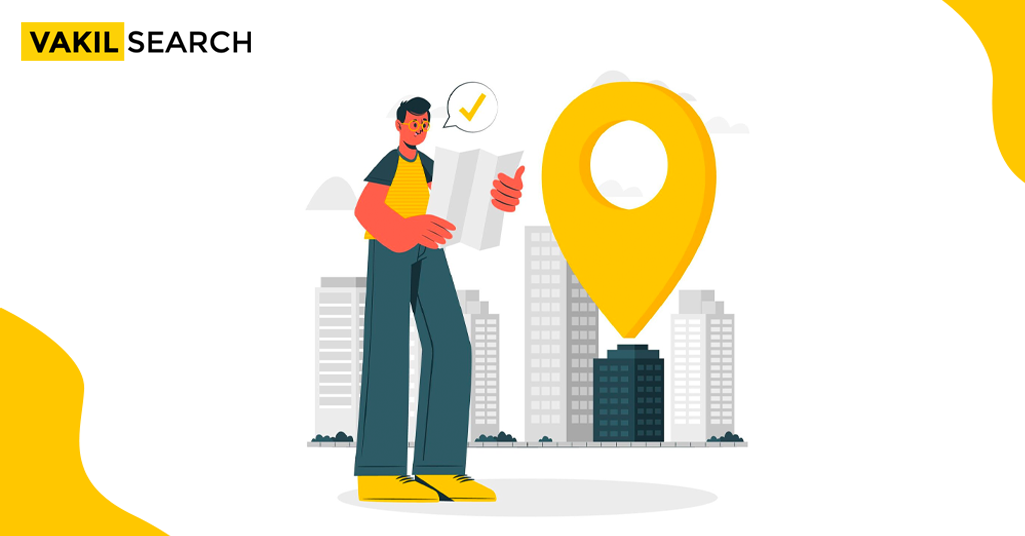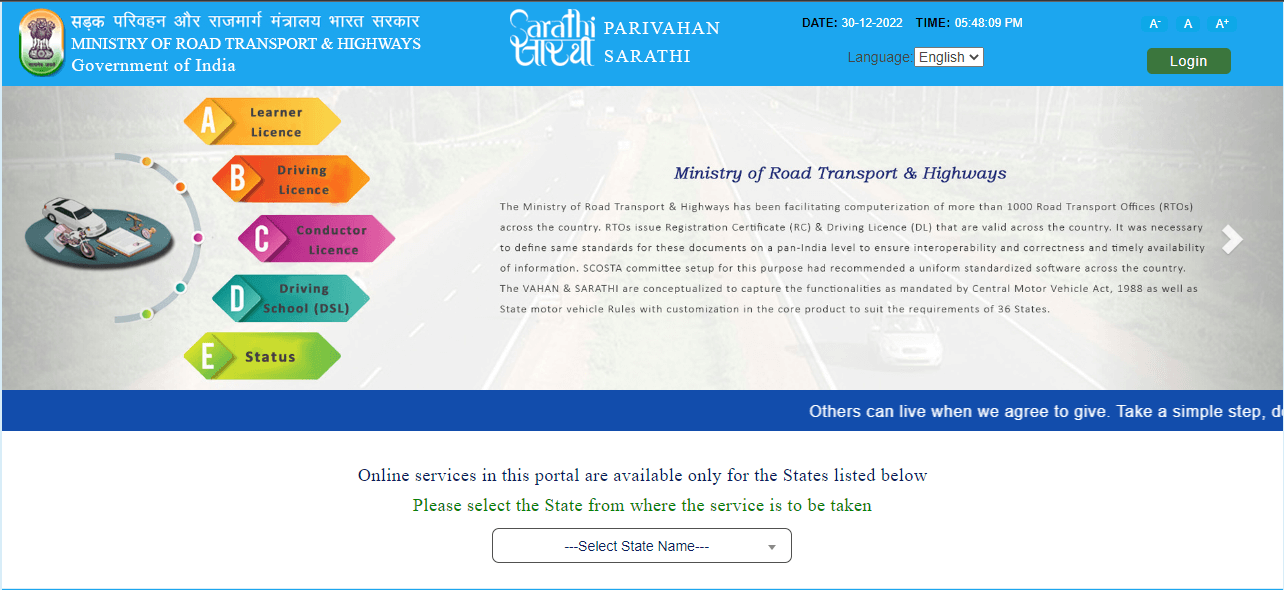Many citizens have complained that they frequently do not receive their Aadhaar cards despite applying for them. The issue primarily affects those who applied for an Aadhaar card during the first round of enrollment. When the Aadhaar card has not yet been received, let's see what needs to be done!
Nearly all Indian citizens are now aware that they must apply for an Aadhaar. It is now required as identification and address documentation. In addition to serving as ID documentation, it is now necessary for a number of services, including receiving government subsidies. The average wait time for receiving an Aadhaar card is 90 days from the time of application or enrollment. However, in a few uncommon instances, even three months later, people still do not obtain their Aadhaar card. What do you do in these circumstances? What you do if you haven’t gotten your Aadhaar card is shown below.
Reasons for Aadhaar Card Not Receiving
- You might not get your Aadhaar card for a number of reasons. You can choose to download your Aadhaar card if the problem is with delivery and mailing
- An e-Aadhaar, which functions similarly to a physical card, is also available. These choices, however, are only functional if your Aadhaar has been generated
- You must check the Aadhaar status online to confirm that your Aadhaar card has been generated
- You might need to reapply in some circumstances if the request hasn’t been completed or accepted
- Here is a closer look at the many choices you have in the event that you don’t get your Aadhaar card.
Online Aadhaar Card Registration
You can obtain a copy online if you have generated an Aadhaar but have simply not gotten it by mail. Both the UIDAI website and the Aadhaar mobile app allow you to do this.
UIDAI Website
In case your postal copy or physical copy of the Aadhaar sent via post has gone missing, you can download a copy of it for yourself. To download the e-Aadhaar online, you can make use of the UIDAI website. An e-Aadhaar is essentially a soft copy of your original, physical Aadhaar and works the same way, and holds the same powers. To download a copy of it, you need to do the following;
- Go to the official e-Aadhaar website: https://eaadhaar.uidai.gov.in/
- From the homepage, choose if you want to access the Aadhaar using your Aadhaar number, Enrolment ID, or Virtual ID.
- Next, fill the form that shows up and provide details such as registered mobile number, pin code, and full name.
- Click on Request OTP to have the server send an OTP to your registered mobile number.
- Input this into the appropriate field for verification.
- Next, click on the Download Aadhaar tab.
- You can now download your e-Aadhaar in PDF format. To open the document, make use of your Aadhaar password, which consists of the first four letters of your name in capital letters, followed by your year of birth.
Mobile Aadhaar Card Application
Once your Aadhaar is generated, you also have the option to carry it on your smartphone using the m-Aadhaar application (Aadhaar app). This app allows you to sync details of your Aadhaar, including name, address, and biometrics into your phone. As a result, the app makes it possible to prevent carrying the physical copy of your Aadhaar card everywhere. Furthermore, the m-Aadhaar app also makes the sharing of KYC and QR code details easier than ever before. The app is available on Google Play Store. To download and install the app, you will require your Aadhaar number or the QR code visible on your Aadhaar card. In case you don’t have a number yet, you can request yours through SMS, and UIDAI will send you your Aadhaar number via text. To do that here’s what you need to do;
- Visit this link: https://resident.uidai.gov.in/lost-uideid
- Look for a 28-digit enrolment number in your acknowledgment slip.
- Fill in details regarding your name, security code, and registered mobile number after inputting this 28-digit code.
- Next, click on the Send OTP option.
- Once you receive the OTP on your registered mobile number, enter it into the appropriate field.
- Click on Submit to proceed.
- Once the verification is complete, you will receive details regarding your Aadhaar on your registered mobile number via SMS.
Obtain Aadhaar Offline
In case you don’t have access to the internet, you can obtain a copy of your Aadhaar from the nearest enrolment center. All you have to do is visit the center, ask for an application form, duly fill the form and submit it. Once all your documents and biometrics are verified, the officials will mail your copy of the Aadhaar card to your residential address. You also have the option of giving them your Aadhaar number and printing a copy of the Aadhaar from there. However, in case no Aadhaar has been generated and you do not have an allotted number yet, you might have to reapply for the card.
Contact Details for Support
In case you face more difficulties with getting your Aadhaar details, feel free to reach out to UIDAI for support. The Indian government has several helplines that provide support for all Aadhaar-related queries and complaints. Here’s a look at some contact details you will need for Aadhaar-related support from the government.
Read more: Linking Aadhaar Card With Your HP Gas Connection
Conclusion:
Despite applying for their Aadhaar cards, citizens frequently complain about not getting them. Reading through the information above will assist you in determining what to do in this kind of situation. All residents must now own an Aadhaar card, which includes a 12-digit unique identification number for each person, per government regulations. For more any help or information, connect to Vakilsearch today!