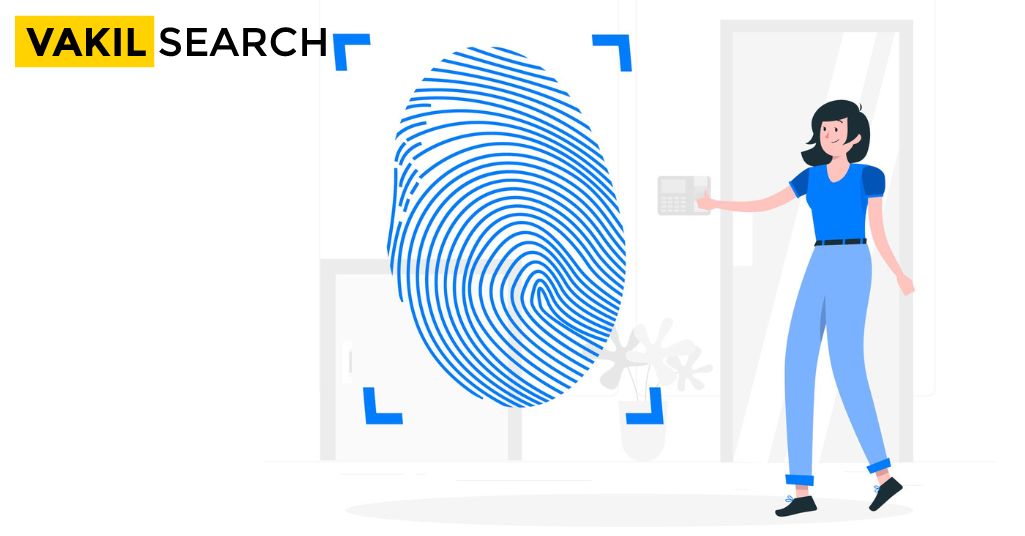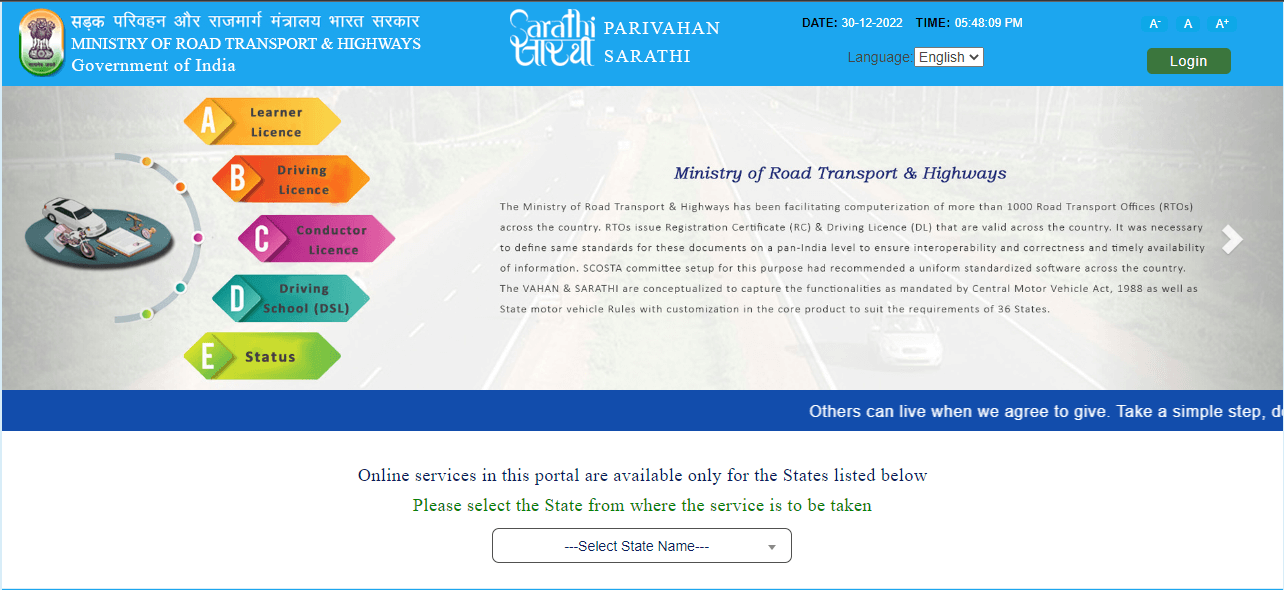In this article we will discuss what steps to follow if you are unable to link your Aadhaar with your PAN card
Latest Update:
Recently, the government made it mandatory to PAN Aadhaar Link. Both these documents are crucial, as they serve as both ID and address proofs. Furthermore, these documents are necessary if you wish to avail of various services and benefits. For instance, an eligible taxpayer cannot file IT returns if they do not have a PAN card. Similarly, the Aadhaar card is mandatory to avail of various government benefit schemes and services. But what about when you try to link your Aadhaar and PAN, but it does not work? In this article, we will take a look at hat to do if you are unable to link Aadhaar with PAN.
How to Check PAN Aadhaar Link Status Online?
The due date for linking PAN-Aadhaar has been prolonged from March 31, 2022, to June 30, 2023. However, if you missed the initial deadline, a fine of ₹ 1,000 is now required to link PAN and Aadhaar. It is crucial to emphasise that the income tax department will not process your tax returns if you file them without linking PAN-Aadhaar. It is necessary to visit the official Income Tax e-filing website to link your PAN and Aadhaar cards. This applies to cases where the names in both databases are identical or in situations where there is a minor mismatch. In case you have doubts about the linking status of your PAN and Aadhaar cards, you can follow these steps to confirm:
- To check the status of your PAN and Aadhaar card linkage, navigate to the Income Tax e-filing portal and find the ‘Link Aadhaar Status’ option within the quick links showcased on the homepage.

- Provide your PAN and Aadhaar numbers in the designated fields and select ‘View Link Aadhaar Status’.

- If your PAN and Aadhaar are not linked, a pop-up will appear, guiding you through the steps to establish the connection. If your PAN and Aadhaar cards are already linked, you can proceed with your Income Tax Filing on Vakilsearch without any further steps required.

How to Link Aadhaar Card with PAN Card?
The primary reason PAN and Aadhaar linking fails is due to the mismatch of details in both. In case your address or full name is different on both these documents, the linking will not be successful. In such cases, you will first have to update either of the two documents. The easiest way to link your PAN card and Aadhaar card is through the official website IT portal. Here’s a quick look at what users need to do to link their PAN and Aadhaar through the e-Filing website.
- First and foremost, users should make sure that the details they have on both documents are the same.
- Next, users must visit the Income Tax e-Filing website through this link.
- From the homepage, navigate to the Quick Links tab, and click on the Link Aadhaar option.
- Users should enter the details requested, such as your full name, DoB, and gender, as mentioned in the Aadhaar.
- You will also have to provide your Aadhaar number, followed by the security or CAPTCHA code.
- Users also have the option to request an OTP verification, instead of entering the CAPTCHA code for verification.
- Next, tick the declaration wherein you agree to Validate your Aadhaar details with the UIDAI. Users must then click on the Link Aadhaar option to proceed.
- On successful linking, you will receive a message indicating the same.
Why Aadhaar Card not linked with PAN Card?
The linking of the two documents will become successful only if both documents have the exact same details. In case there are any mismatches, spelling mistakes or errors in either of the two cards, then the request for the linking will be rejected. In case your application fails, update the details on either your Aadhaar or PAN card. Here’s a quick look at how you can do that.
You can use our Online GST calculator to know how much GST you owe before you register.
How To Correct Aadhaar Card Details?
- Visit the nearest Aadhaar Enrolment Centre.
- Make sure you carry a self-attested copy of some ID proof to use as a supporting document.
- Request for and fill an Aadhaar Enrolment or Correction Form. You may also download a copy of this form from the UIDAI’s official website and take it with you to the Centre duly filled.
- Make sure you fill out the form carefully to prevent any errors or spelling mistakes.
- Submit the form along with the required supporting documents to an executive at the Centre.
- The officials will authenticate your identity by taking your biometrics or requesting for some proof.
- The process of updating your details will cost you ₹30, so make sure you complete the payment.
- The officials will now provide an acknowledgment with an update request number, which you can use to track the status of your Aadhaar update request.
- Once the card is updated, you can download a copy of it from UIDAI’s official website.
How To Correct PAN Card Details?
- Users must visit the official portal of the NSDL E-Governance system through this link.
- From the homepage, users should navigate to the Services tab and click on the option named PAN.
- Go to the Change/Correct PAN data tab and click on Apply.
- From the drop-down menu titled Application Type, choose the Changes or Correction in existing PAN data option.
- Next, select the appropriate assessee category from the options provided.
- Enter all the required details, including name, DOB, registered email ID, and mobile number.
- To complete the verification process, users will have to authenticate their application via Aadhaar e-KYC.
- Once you receive the OTP on your registered mobile number, enter it and click on Submit.
- Users must now pay the processing fee via credit or debit card, Netbanking, or DD method. The processing fee is INR 110 if the new address you entered is within India and INR1020 if the location is foreign.
- On successful fee payment, you will receive an acknowledgment slip with a unique ID number which you can use to track your application.
You will then receive the updated card to your residential address, as mentioned in the form within 15 to 20 days. Once the updated card arrives, you can go ahead with the Aadhaar-PAN linking. Users also have the option of authenticating their details via the Submit scanned images via e-Sign option. In this case, they will have to send signed copies of the supporting documents to the NSDL e-Governance office.
Users can also opt for the offline method to correct their PAN details and inform them if unable to link Aadhaar with PAN. In that case, they will have to visit a TIN centre and submit the PAN Correction form. Along with the form, they will also have to submit copies of the required supporting documents. After making these changes and updating the details on the PAN card, users can go ahead and complete the PAN-Aadhaar linking.
Conclusion
PAN Aadhaar Link – The linking of Aadhaar with PAN has become mandatory and PAN cards that are not linked with their Aadhaar cards will become invalid, requiring the PAN card holder to apply for a new PAN card afresh. So it is advisable to link the two cards as soon as possible so that your PAN remains active and there are no delays in your IT return filing. If your card has expired, then your return filing will get delayed and you might have to pay a penalty. If you have any other such queries, get in touch with us and we will ensure that you receive the right kind of guidance from our team of experts.