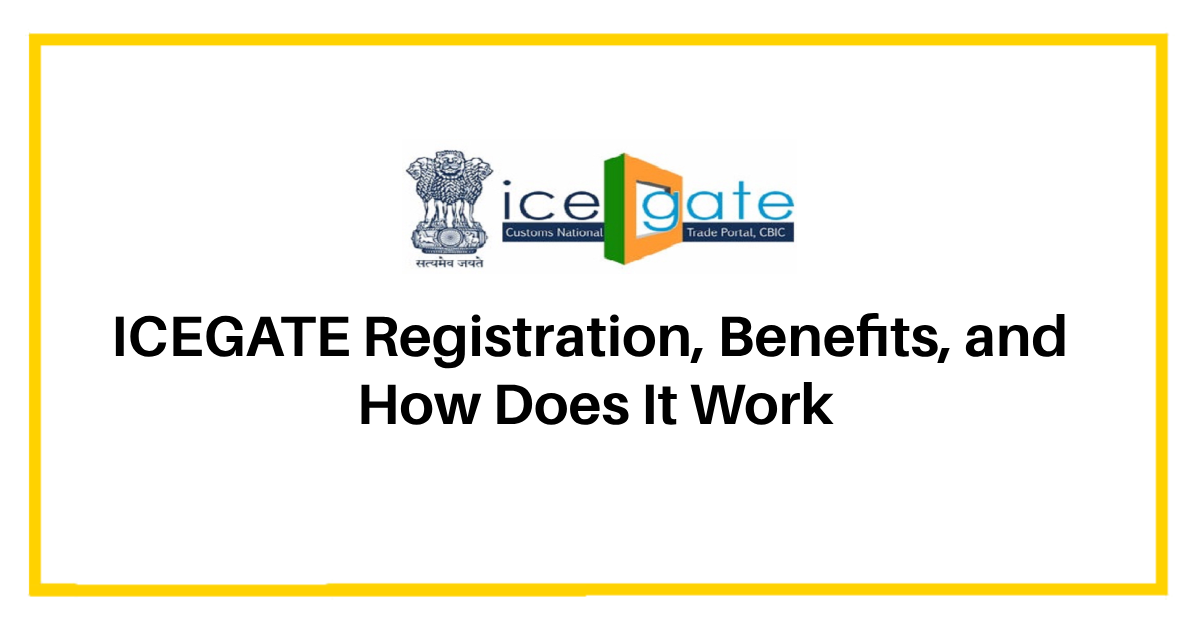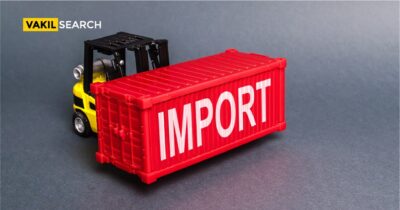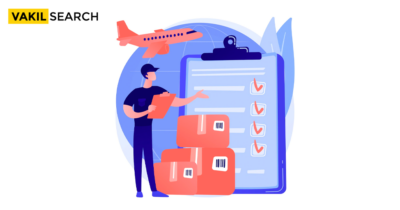Simplified auto registration on ICE GATE must be informed to everyone. This article focuses on such type of information. Read below to understand every clause associated.
Have you ever gone for Simplified Auto registration on ICEGATE? If yes, you must know that the registration process is automated. Is it driven through proper security measures? Of course, yes. Most legal experts acknowledge that you need a valid mobile number and a valid email id. Both such details are required in order to get a registration done precisely.
Can Be Registered Through an Electronically Driven Process
The Indian Customs of Central Board of Indirect Taxes and Customs (CBIC) provides E-filing services to transport carriers and commercial partners. Previously known as the Central Board of Excise and Customs, the CBIC is responsible for developing policies for the assessment and collection of:
- Customs fees
- Taxes on central excise
- central tariffs on goods and services
- Combating smuggling
- Managing issues including customs, excise taxes, IGST, and even drugs
The Central Revenue Control Laboratories, Central GST Commissionerates, Central Excise, and Customs Houses all report to the CBIC, which serves as its parent reporting board.
The central CBIC portal, ICEGATE (Indian Customs electronic Gateway), offers log-in and E-filing options for importers and exporters. Over 1 lakh importers and exporters are served by the 43542 registered Icegate users currently logged in.
Features For registration: What Do You Need to Know?
The following features are available following registration with Icegate. Please understand the step-by-step approach in order to implement the process of registration;
- Bill of entry filing electronically (Import goods declaration),
- Shipping charges (Declaration of goods to be exported),
- E-filing for customs duty
- An online tool that allows users to sign all customs documents;
- Electronic IGST refund,
- Use E Sanchit to connect and submit supporting documents online.
In complement to those above, the Icegate portal offers several helpful services, like as
- Online IPR registration,
- Customs EDI’s document tracking capability (electronic data interchange),
- Global CHA data,
- Online verification of permits for DES, EPCG (Export Promotion Capital Goods), and DEPB (Duty Entitlement Passbook Scheme);
- Status of the IEC (Import Export Code),
- Status of IGST refunds,
- Links to EXIM trade-related websites;
The Reserve Bank of India, other banks, the Directorate General of Foreign Trade, the Directorate General of Commercial Intelligence and Statistics, the Ministry of Steel, the Directorate of Valuation, and other agencies involved in Exim trade are just a few of the significant institutions and governmental bodies to which Seagate is connected.
These resources and connections are examples of the advantages of having an Icegate registration.
ICEGATE’s Registration Process
Checking that you have the required paperwork on hand is the first thing you should do before starting. These documents have a GSTIN identifying number and an export code number.
- Visit the portal at https://www.icegate.gov.in/index.html as the next crucial step.
- At this point, the data entering screen will open. The export code and GST number must both be entered by the application. Additionally, the applicant must develop a secure password that is hard to crack. A table contains some passwords and other informational hints.
- After correctly entering these details, the software will request a CAPTCHA, a security code made up of letters and numbers. The form needs to be filled out and this inputted.
- The OTP (One Time Password), which will be issued to the registered mobile number, must be entered next. The registration procedure is finished once this OTP is given.
FAQs
Information about customs clearance is made more accessible via the ICES, the Indian customs EDI system. Various documentation should be sent to and received from trade, transportation, and regulatory agencies. The customs house's internal automation makes the operation of customs clearing efficient and transparent.
The ICES, which automatically receives and analyses all incoming data and communications, is a component of the Indian Customs automation system. The RMS (Risk management system), set up to isolate transactions that call for further inquiry by higher organisations, is another option in addition to Icegate.
The RBI handles all Forex and remittance data that travels through Icegate. All of this data is routinely examined by the RBI.
There are options for paying the ₹1499 (including all taxes) required for ice gate registration online. You can process your payment electronically through a credit or debit card.
The owner's Aadhaar card, the company's GST certificate, a self-certified IEC (Import Export Code) number, and class 3 digital certifications are needed for Icegate registration. In case of any other additional information, please visit the website of the nodal authority concerned
A parent user often holds the IEC code, and the child is a worker for the company. The Icegate site allows for the registration of young users as well. However, all young users must have their parent users' permission before registering.
Yes. The most recent JRE 1.7/1.8 Java runtime environment version for DSC registration must be downloaded and installed. The Icegate registration procedure includes DSC registration. The most current version of Mozilla Firefox or Internet Explorer 8 is also compatible with running Icegate. In case you need professional help, legal experts related to business firms state that you need to deploy a suitable office for the same.
Only the registered ID may make a customs duty E payment on the Icegate portal between 4:00 AM and 11:00 PM every day of the week, including Sundays. Please visit the relevant Government portals in order to understand the process better
A digital signature is not necessary for the Icegate registration process. The IGST and IEC codes are sufficient for registration. However, in some instances, legal personnel may take an authorised signature from the concerned authority to ignite the process. What are the ICES, and how does Icegate relate to them?
Aside from Icegate, are there other portals used by Indian customs automation?
How is Icegate related to the RBI?
What is the registration cost for Icegate?
What paperwork is needed to register for Icegate?
Who are child and parent users?
Does Icegate registration involve any software installation or upgrade requirements?
Is it possible to make a customs duty E payment at any moment following successful Icegate registration?
Do I need a digital signature to sign up for Icegate?
Conclusion
In conclusion, it can be said that ICEGATE aids merchants, cargo ships, and other members of the Customs Department in locating supplies and tracking down invoices. Additionally, the dealers might benefit from this aspect. Additionally, with the facts at hand, you may easily apply for a company loan and raise money to meet their needs for working capital. However, we agree that the registration process requires a professional approach, and one needs to understand the requirements. Please contact Vakilsearch, the legal services partner in India, to help you with professional assistance.
Also, Read: