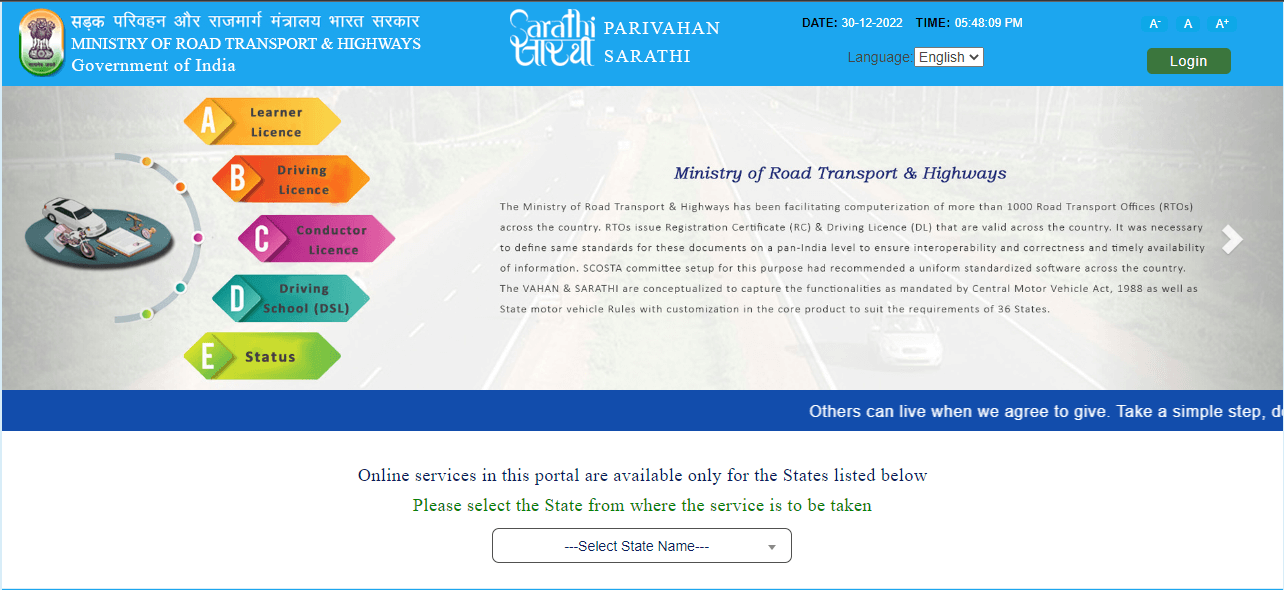Voter ID Card, also known as Electors Photo Identity Card (EPIC), is an important document that serves as a valid identification proof for Indian citizens who are eligible to vote in the country's elections. In this article we will take a step by step look at the new voter id registration online(nvsp.in).
What is NVSP?
NVSP stands for National Voters Service Portal (Voter ID Portal). It is a web-based portal launched by the Election Commission of India (ECI) in 2012 to provide citizens with a single-window platform for accessing various electoral services.
Voter ID: Objective of NVSP
The objective of NVSP is to provide citizens with easy and convenient access to electoral services, such as:
- Registering as a new voter
- Updating voter information
- Searching for voter details
- Tracking the status of voter registration applications
- Finding polling station details
- Filing grievances related to electoral rolls
Who Conducts the Election?
The Election Commission of India (ECI) is an autonomous constitutional authority responsible for conducting elections in India. The ECI is responsible for conducting elections to the Lok Sabha (Lower House of Parliament), Rajya Sabha (Upper House of Parliament), State Legislative Assemblies, and the offices of the President and Vice President of India.
Voter ID: Election Commission of India
The Election Commission of India was established in 1950 under Article 324 of the Constitution of India. The ECI comprises three members: the Chief Election Commissioner and two Election Commissioners. The ECI is headquartered in New Delhi and has offices in all states and union territories of India.
Constitution Articles Related to Elections in India
The following articles of the Constitution of India relate to elections:
- Article 324: Establishment of Election Commission
- Article 325: Composition of Election Commission
- Article 326: Functions of Election Commission
- Article 327: Power of Election Commission to make rules
- Article 328: Disqualifications for Membership of Parliament and State Legislatures
- Article 329: Bar to interference by courts in electoral matters
Structure of ECI
The Election Commission of India (ECI) is a constitutional body that oversees and regulates all elections in India. It comprises three members: the Chief Election Commissioner and two Election Commissioners. The President of India appoints the Chief Election Commissioner and Election Commissioners on the recommendation of the Prime Minister.
Voter ID: Appointment & Tenure of Commissioners
The Chief Election Commissioner and Election Commissioners are appointed for six years or until they reach age 65, whichever is earlier. They can be reappointed for one more term.
Removal of Commissioners
The President can remove the Chief Election Commissioner and Election Commissioners from office on the recommendation of the Chief Justice of India. However, they can only be removed for misbehaviour or incapacity.
Limitations
The ECI is an independent body and is not subject to the control of the government. However, its powers and functions are limited to those defined in the Constitution and the Representation of the People Act 1951.
What are the Powers and Functions of ECI?
The ECI has a wide range of powers and functions, including:
Administrative
- To delimit electoral constituencies
- To prepare and revise electoral rolls
- To notify the dates and schedules of elections
- To scrutinise nomination papers
- To grant recognition to political parties and allot election symbols to them
- To supervise the conduct of elections
- To declare the results of elections
Quasi-Judicial
- To adjudicate disputes related to elections
- To punish electoral offences
Advisory
- To advise the President and the Governor on electoral matters
Administrative Functions of ECI
The ECI’s administrative functions include:
- Delimitation of electoral constituencies: The ECI is responsible for delimiting electoral constituencies, which is the process of dividing a country or region into electoral districts. This is done on the basis of population, geographical features, and other factors.
- Preparation and revision of electoral rolls: The ECI is responsible for preparing and revising electoral rolls, which are lists of registered voters. This is done to ensure that all eligible voters are registered to vote and that the electoral rolls are accurate and up-to-date.
- Notification of the dates and schedules of elections: The ECI is responsible for notifying the dates and schedules of elections. This is done to give political parties and candidates enough time to prepare for the elections.
- Scrutiny of nomination papers: The ECI is responsible for scrutinising nomination papers to ensure that they meet all the requirements. If a nomination paper is found to be defective, the ECI can reject it.
- Grant of recognition to political parties and allotment of election symbols to them: The ECI is responsible for granting recognition to political parties and allotting election symbols to them. Election symbols are important because they help voters to identify the candidates they want to vote for.
- Supervision of the conduct of elections: The ECI is responsible for supervising the conduct of elections to ensure that they are free and fair. This includes appointing election officials, deploying security forces, and setting up polling stations.
- Declaration of the results of elections: The ECI is responsible for declaring the results of elections. This is done after the votes have been counted and the winning candidates have been identified.
The ECI’s administrative functions are essential for ensuring that elections are conducted in a free and fair manner. The ECI’s independence from the government allows it to carry out its functions without any interference.
Advisory Jurisdiction & Quasi-Judicial Functions of the Election Commission of India
The Election Commission of India (ECI) has advisory jurisdiction in matters related to post-election disqualification of sitting members of Parliament and State Legislatures. The President of India and the Governors of States are bound by the ECI’s opinion in such matters.
The ECI also has quasi-judicial functions. It can settle disputes related to:
- Recognition of political parties
- Allotment of election symbols
- Disqualification of candidates
The ECI’s quasi-judicial functions are important because they help to ensure that elections are conducted in a fair and impartial manner.
Composition of the Election Commission
The ECI is composed of three members: the Chief Election Commissioner and two Election Commissioners. The Chief Election Commissioner and Election Commissioners are appointed by the President of India on the recommendation of the Prime Minister.
Importance of the Election Commission for India
The Election Commission of India (ECI) is a very important institution in Indian democracy. It plays a vital role in ensuring that elections are conducted in a free and fair manner. The ECI’s independence from the government allows it to carry out its functions without any interference.
The ECI is responsible for a wide range of tasks related to elections, including:
- Preparing and revising electoral rolls
- Conducting elections to the Lok Sabha, Rajya Sabha, and state legislatures
- Granting recognition to political parties
- Allotting election symbols to political parties
- Enforcement of the Model Code of Conduct during Elections
- Declaring the results of elections
The ECI’s work is essential for the functioning of democracy in India. By ensuring that elections are free and fair, the ECI helps to ensure that the government is accountable to the people.
The ECI is also important for promoting social justice and equality in India. By ensuring that all eligible voters are registered to vote and that the electoral rolls are accurate and up-to-date, the ECI helps to ensure that everyone has an equal opportunity to participate in the democratic process.
In addition, the ECI has played a key role in promoting electoral reforms in India. For example, the ECI has been instrumental in the introduction of electronic voting machines (EVMs) and voter-verified paper audit trails (VVPATs). These reforms have helped to reduce electoral fraud and make elections more transparent and accountable.
- The ECI has helped to ensure that India has had a long history of peaceful and democratic transitions of power.
- The ECI has played a key role in promoting social inclusion and empowerment in India. For example, the ECI has been instrumental in increasing the participation of women and marginalised groups in elections.
- The ECI has helped to make India’s elections one of the largest and most complex democratic exercises in the world.
The ECI is a highly respected institution in India, and its work is essential for the functioning of democracy.
Challenges Faced by the Election Commission
The Election Commission of India (ECI) faces a number of challenges in carrying out its functions. Some of the key challenges include:
- Money power: Political parties often spend large sums of money on elections, which can give them an unfair advantage over their opponents. The ECI has taken a number of steps to address this problem, such as imposing limits on campaign spending and setting up a Flying Squad to monitor election expenses. However, the problem of money power in elections remains a major challenge.
- Muscle power: Some political parties use violence and intimidation to prevent their opponents from campaigning or to force people to vote for them. The ECI has taken a number of steps to address this problem, such as deploying security forces and setting up a Cell for Monitoring Model Code of Conduct Violations. However, the problem of muscle power in elections remains a major challenge.
- Electoral fraud: Electoral fraud is another major challenge faced by the ECI. Fraudulent practices such as bogus voting, impersonation voting, and booth capturing can undermine the integrity of elections. The ECI has taken a number of steps to address this problem, such as introducing electronic voting machines (EVMs) and voter-verified paper audit trails (VVPATs). However, the problem of electoral fraud remains a challenge, especially in remote and inaccessible areas.
- Criminalisation of politics: The criminalisation of politics is another major challenge faced by the ECI. A large number of candidates with criminal records contest elections. The ECI has taken a number of steps to address this problem, such as setting up a Special Cell for Criminal Cases and seeking disqualification of candidates with criminal records. However, the problem of criminalisation of politics remains a major challenge.
- Voter apathy: Voter apathy is another major challenge faced by the ECI. A large number of eligible voters do not register to vote or do not vote in elections. The ECI has taken a number of steps to address this problem, such as launching voter awareness campaigns and simplifying the voter registration process. However, the problem of voter apathy remains a challenge.
In addition to these challenges, the ECI also faces a number of other challenges, such as:
- Logistical challenges: Conducting elections in India is a massive logistical challenge. India has over 900 million eligible voters and over 1 million polling stations. The ECI has to ensure that elections are conducted smoothly and efficiently in all parts of the country.
- Technological challenges: The ECI has to keep up with the latest technologies to prevent electoral fraud and make elections more transparent and accountable. The ECI has introduced a number of technological innovations in recent years, such as EVMs and VVPATs. However, the ECI needs to continue to invest in technology to meet the challenges of the 21st century.
- Human resource challenges: The ECI has a limited number of staff to conduct elections in such a large and diverse country. The ECI needs to recruit and train more staff to meet the challenges of conducting elections in India.
Despite these challenges, the ECI has a good track record of conducting free and fair elections in India. The ECI is a highly respected institution in India, and its work is essential for the functioning of democracy.
NVSP Voter Portal @ voterportal.eci.gov.in
The National Voter’s Service Portal (NVSP) is an online portal provided by the Election Commission of India (ECI) to help Indian citizens with various voter-related services. It allows eligible voters to access and update their voter information, apply for voter registration, check the status of their voter ID, and more. The official website for the NVSP is https://voterportal.eci.gov.in.
Here are some of the services and features available on the NVSP Voter Portal:
- Voter Registration: Eligible citizens can apply for voter registration online by filling out the necessary forms and submitting the required documents.
- Voter ID Card: You can apply for a new voter ID card or make corrections to your existing one through the portal.
- Voter Search: The portal allows you to search for your name in the electoral roll to verify your voter registration status and details.
- Track Application Status: You can check the status of your voter ID card application or other related requests.
- Online Voter ID Card Download: If you already have a voter ID card, you can download a digital copy of it from the portal.
- Voter Helpline: The NVSP provides a helpline number and email support for assistance with voter-related queries and issues.
- Election-related Information: The portal offers information about upcoming elections, candidates, polling stations, and election results.
To use the NVSP Voter Portal, you will need to register and create an account. You can then log in to access the various services and features available on the portal. It’s an essential resource for Indian citizens who want to exercise their right to vote and stay informed about the electoral process in the country.
NVSP Services Offered
The NVSP Voter Portal offers a number of services to voters, including:
- E-Epic Download: Voters can download a digital copy of their voter ID card (e-Epic) from the portal.
- Search in Electoral Roll: Voters can search for their name in the electoral roll to check their voter registration status and find their polling station.
- NVSP Portal Voter ID Enrolment: Voters can apply for a new voter ID card or update their existing voter ID card online through the portal.
What Are The Requirements For Voter ID Registration?
The following are the basic criteria that make an individual eligible to apply for a Voters ID.
- An Indian Citizen
- An eligible voter should be above 18 years of age on the qualifying vote i.e., 1st of January of the year of revision of the electoral roll.
- Needs to be an ordinary resident of the polling area of the constituency where you want to be enrolled.
- The applicant shouldn’t be disqualified to be enrolled as an elector.
What Documents Are Required For Online Voter Id Registration?
Address Proof
- Recent bank statement
- Bank Passbook
- Passport
- Driving License
- Any government-issued service card
- Document of Physical ID Card
- Pension Document
- Student ID Card
- SC/ST/OBC Official Document
- Rental or Lease Agreement
Age Proof
- Birth Certificate
- Driving License
- SSLC Certificate
- Two recent passport-size photographs which are taken less than 6 months before submission.
Identity Proof
- Aadhaar Card,
- PAN Card,
- Driving License,
- Passport, or Student ID Card
What All Forms Are Required For Online Voter Id Registration?
- Form 6: Inclusion of names for general resident electors and Shifting from one constituency to another.
- Form 6A: Inclusion of names of overseas electors
- Form 7: For deletion or objection to the Inclusion of names
- Form 8: Rectification of entries in the Electoral list
- Form 8A: Shifting of residence to another place within the same constituency.
Online Application Procedure for Voters ID
Let’s learn about the general voters’ registration procedure
- Visit: https://www.nvsp.in/
- Click the tab Apply online for registration of a new voter; this will redirect you to Form 6.
- Pick your State and Assembly/Parliamentary Constituency.
- Enter your details that include:
-
- Name
- Age & DOB ( Date of birth)
- Resident address
- Details of family members who are already enrolled.
- Any field marked red is a mandatory field and has to be filled in.
- Enter your place and date of filling in the form.
- You can save your filled form and continue at a later time. If you’ve completed your form, you can click on Submit.
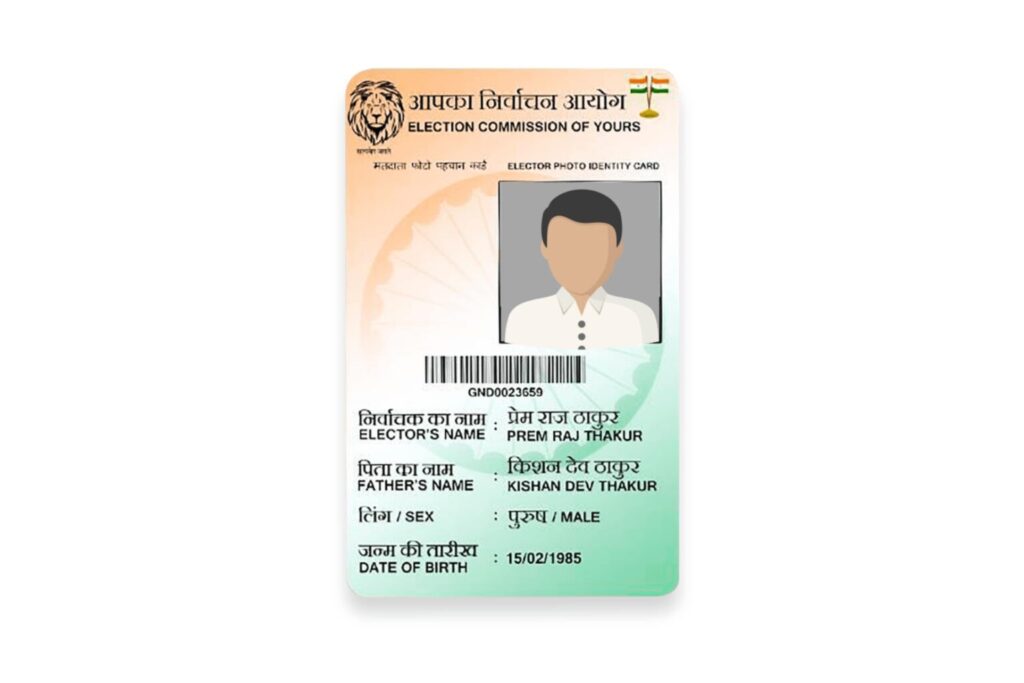
What Is The Post-Submission Procedure For The Electoral Voters List?
The application form will be displayed on the notice board by the Electoral Registration Officer (ERO). Remember that, if anyone has objections, they need to make an official objection within a week’s time. Also, if there are no objections, the applicant’s name will be enrolled in the list.
If there is any objection, the ERO needs the hearing procedure in which both the applicant and the objector may present their case.
Upon successful registration, the confirmation will be sent via SMS to the registered number or by post.
The voters’ can view the electoral rolls on the state’s Chief Electoral Officer’s website.
Forms Needed for Various NVSP Services
The following forms are needed for various NVSP services:
- Form 6: To apply for a new voter ID card
- Form 8: To update an existing voter ID card
- Form 8A: To change the address on an existing voter ID card
- Form 8B: To change the name on an existing voter ID card
- Form 8C: To change the date of birth on an existing voter ID card
- Form 8D: To transfer your voter ID card to another constituency
- Voters can download these forms from the NVSP Voter Portal.
How to Enroll for Voter ID Card Online Using NVSP Voter Portal?
To enroll for a voter ID card online using the NVSP Voter Portal, follow these steps:
- Go to the NVSP Voter Portal website (https://voterportal.eci.gov.in/).
- Click on the “New Registration” link.
- Enter your personal details, such as your name, date of birth, and address.
- Upload the required documents.
- Review your application and submit it.
Once you have submitted your application, you will receive a notification with your application reference number. You can use this number to track the status of your application.
-
Form 6 – Register as a New Elector/Voter
Form 6 is used to apply for a new voter ID card. It can be used by citizens of India who are above the age of 18 and are not registered to vote.
-
Form 6A – Register as Overseas Elector/Voter
Form 6A is used by Indian citizens who are living outside of India to register to vote.
-
Form 6B – Information of Aadhaar Number by Existing Electors
Form 6B is used by existing voters to link their Aadhaar number to their voter ID card.
-
Form 7 – Objection and Self Deletion
Form 7 is used to raise an objection against the inclusion of a voter in the electoral roll or to request the deletion of a voter from the electoral roll.
-
Form 8 – Application for Correction/Shifting/Duplicate EPIC and Marking of PwD
Form 8 is used to apply for a correction to an existing voter ID card, such as a change in name, address, or date of birth. It can also be used to apply for a duplicate voter ID card or to have the PwD (person with a disability) mark added to the voter ID card.
How to Fill Out Form 8?
To fill out Form 8, follow these steps:
- Enter your personal details, such as your name, date of birth, and address.
- Enter the details of the correction you are seeking. For example, if you are changing your name, enter your new name.
- Attach the required documents.
- Sign and submit the form.
The required documents for Form 8 will vary depending on the type of correction you are seeking. For example, if you are changing your name, you will need to attach a copy of your identity proof with your new name.
Where to Submit Form 8?
Form 8 can be submitted to the Electoral Registration Officer (ERO) for your constituency. You can find the address of the ERO on the NVSP Voter Portal.
Processing Time
It usually takes 1-2 months for the ERO to process Form 8 applications. Once your application is processed, you will receive a notification with your new voter ID card.
Download E-epic
To download your e-Epic, visit the NVSP Voter Portal and log in with your voter ID card number or Aadhaar number. Once you are logged in, click on the “Downloads” tab and then click on the “e-Epic Download” link.
Download Electoral Roll
To download the electoral roll for your constituency, visit the NVSP Voter Portal and click on the “Search in Electoral Roll” link. Enter your details, such as your name and address, and click on the “Search” button. The electoral roll for your constituency will be displayed. You can then click on the “Download PDF” link to download the electoral roll in PDF format.
Track Application Status
To track the status of your voter ID card application, visit the NVSP Voter Portal and click on the “Track Application Status” link. Enter your application reference number and click on the “Track” button. The status of your application will be displayed.
Know Your Assembly/Parliamentary Constituency Details
To know your assembly and parliamentary constituency details, visit the NVSP Voter Portal and click on the “Know Your Assembly/Parliamentary Constituency Details” link. Enter your details, such as your name and address, and click on the “Search” button. Your assembly and parliamentary constituency details will be displayed.
BLO/Electoral Officers Details
To know the details of your BLO (Booth Level Officer) or electoral officers, visit the NVSP Voter Portal and click on the “BLO/Electoral Officers Details” link. Enter your details, such as your name and address, and click on the “Search” button. The details of your BLO and electoral officers will be displayed.
Political Party Representative
To know the details of the political party representative for your constituency, visit the NVSP Voter Portal and click on the “Political Party Representative” link. Enter your details, such as your name and address, and click on the “Search” button. The details of the political party representative for your constituency will be displayed.
What is an Assembly Constituency?
An assembly constituency is an electoral district that returns one or more members to the legislative assembly of a state or union territory in India. Each assembly constituency has a unique name and number. The size of an assembly constituency can vary depending on the population of the area.
The delimitation of assembly constituencies is done by the Election Commission of India (ECI) after every census. The ECI takes into account a number of factors, such as the population of the area, the geographical features of the area, and the number of reserved seats for scheduled castes and scheduled tribes, when delimiting assembly constituencies.
The members of the legislative assembly are elected by the people of their respective assembly constituencies. The elections are held every five years unless the legislative assembly is dissolved early.
The legislative assembly is responsible for making laws for the state or union territory. It also has the power to approve the budget of the state government and to hold the government accountable.
What is a Parliamentary Constituency?
A parliamentary constituency is an electoral district that returns one or more members to the Lok Sabha (Lower House) of the Parliament of India. Each parliamentary constituency has a unique name and number. The size of a parliamentary constituency can vary depending on the population of the area.
The delimitation of parliamentary constituencies is done by the Election Commission of India (ECI) after every census. The ECI takes into account a number of factors, such as the population of the area, the geographical features of the area, and the number of reserved seats for scheduled castes and scheduled tribes, when delimiting parliamentary constituencies.
The members of the Lok Sabha are elected by the people of their respective parliamentary constituencies. The elections are held every five years unless the Lok Sabha is dissolved early.
The Lok Sabha is responsible for making laws for the country. It also has the power to approve the budget of the central government and to hold the government accountable.
Who is a BLO?
A Booth Level Officer (BLO) is an official appointed by the Election Commission of India (ECI) to be responsible for a particular polling booth. The BLO is responsible for updating the electoral roll, issuing voter ID cards, and assisting voters on election day.
The BLO is a very important person in the electoral process. They are responsible for ensuring that all eligible voters are registered to vote and that they have the information they need to vote on election day.
Who are the Various Electoral Officers?
The various electoral officers involved in the electoral process include:
- Chief Election Commissioner: The Chief Election Commissioner (CEC) is the head of the Election Commission of India (ECI). The CEC is responsible for overseeing the entire electoral process, from the preparation of the electoral roll to the declaration of election results.
- Election Commissioners: There are two Election Commissioners (ECs) in the ECI. The ECs assist the CEC in overseeing the electoral process.
- Chief Electoral Officer (CEO): The CEO is the head of the Election Department in a state or union territory. The CEO is responsible for conducting elections in the state or union territory.
- District Election Officer (DEO): The DEO is the head of the Election Department in a district. The DEO is responsible for conducting elections in the district.
- Returning Officer (RO): The RO is responsible for conducting elections in a parliamentary constituency or assembly constituency.
- Assistant Returning Officer (ARO): The ARO assists the RO in conducting elections.
- Presiding Officer (PO): The PO is responsible for conducting elections at a polling booth.
These are just a few of the various electoral officers involved in the electoral process. There are many other electoral officers who play important roles in ensuring that elections are conducted in a free and fair manner.
Search the name in the Electoral List
To search for your name in the electoral list, visit the NVSP Voter Portal and click on the “Search in Electoral Roll” link. Enter your details, such as your name and address, and click on the “Search” button. Your name will appear in the electoral list if you are registered to vote.
NVSP Status Check by Name
To check your NVSP status by name, visit the NVSP Voter Portal and log in with your voter ID card number or Aadhaar number. Once you are logged in, click on the “Track Application Status” link. Enter your application reference number and click on the “Track” button. The status of your application will be displayed.
Deletion/Objection in the Electoral Roll
If you want to delete or object to an entry in the electoral roll, you can do so by filling out Form 7. Form 7 can be downloaded from the NVSP Voter Portal. You can also get a copy of Form 7 from the Electoral Registration Officer (ERO) for your constituency.
Once you have filled out Form 7, submit it to the ERO for your constituency. The ERO will investigate your objection and take appropriate action.
Correction of Entries in the Electoral Roll
To correct an entry in the electoral roll, you can follow these steps:
- Download Form 8 from the NVSP Voter Portal or from the Electoral Registration Officer (ERO) for your constituency.
- Fill out Form 8, providing the necessary details about yourself and the correction you need.
- Attach any supporting documents, such as a copy of your Aadhaar card or PAN card.
- Submit Form 8 to the ERO for your constituency.
The ERO will process your application and make the necessary corrections to the electoral roll.
Application for Transposition of Entry in Electoral Roll
If you have moved to a new constituency, you can apply to have your entry in the electoral roll transposed to the new constituency. To do this, you can follow these steps:
- Download Form 6 from the NVSP Voter Portal or from the ERO for your constituency.
- Fill out Form 6, providing the necessary details about yourself and your new address.
- Attach any supporting documents, such as a copy of your Aadhaar card or PAN card.
- Submit Form 6 to the ERO for your constituency.
The ERO will process your application and transpose your entry to the electoral roll for the new constituency.
Apply Online for Registration of Overseas Voter
To register as an overseas voter, you can follow these steps:
- Visit the NVSP Voter Portal.
- Click on the “Register as Overseas Voter” link.
- Create an account on the NVSP Voter Portal.
- Fill out the online application form.
- Upload the required documents, such as a copy of your passport and a copy of your overseas address proof.
- Submit the application form.
The ERO for your constituency will process your application and register you as an overseas voter.
Apply Online for Enrolment, Modification, Deletion, and Change of Address in the Electoral Roll
To apply online for enrolment, modification, deletion, or change of address in the electoral roll, you can follow these steps:
- Visit the NVSP Voter Portal.
- Click on the “Apply Online” link.
- Select the type of application you want to make.
- Fill out the online application form.
- Upload the required documents.
- Submit the application form.
The ERO for your constituency will process your application.
Print Vote Information Slip
To print your vote information slip, you can follow these steps:
- Visit the NVSP Voter Portal.
- Click on the “Print Vote Information Slip” link.
- Enter your voter ID card number or Aadhaar number.
- Click on the “Print” button.
Your vote information slip will be displayed. You can print it out or save it to your computer.
View details of the Polling booth, Assembly Constituency and Parliamentary constituency, Booth Level officer, Electoral Registration Officer and other Election officer
To view the details of your polling booth, assembly constituency, parliamentary constituency, booth level officer, electoral registration officer, and other election officers, you can follow these steps:
- Visit the NVSP Voter Portal.
- Click on the “Know Your Assembly/Parliamentary Constituency Details” link.
- Enter your voter ID card number or Aadhaar number.
- Click on the “Search” button.
The details of your polling booth, assembly constituency, parliamentary constituency, booth level officer, electoral registration officer, and other election officers will be displayed.
View links to State / Union Territory (UT) / Chief Executive Officer (CEO) office websites
You can view links to the State/UT/CEO office’s websites on the NVSP Voter Portal website. To do this, follow these steps:
- Visit the NVSP Voter Portal website.
- Click on the “Links” tab.
- Select the state or union territory from the dropdown list.
- Click on the “Go” button.
The links to the State/UT/CEO office’s websites will be displayed.
View awareness information on polling processes, Electronic Voting Machine (EVM), etc
You can view awareness information on polling processes, EVMs, etc., on the NVSP Voter Portal website. To do this, follow these steps:
- Visit the NVSP Voter Portal website.
- Click on the “Awareness” tab.
- Select the topic you want to learn more about from the list of topics.
- Click on the “Go” button.
The awareness information on the selected topic will be displayed.
Do I Need to Create an Account to Avail the Services Offered?
You do not need to create an account to avail yourself of all the services offered on the NVSP Voter Portal website. However, you will need to create an account if you want to use some of the services, such as tracking your application status or applying for registration as an overseas voter.
NVSP Portal Login Procedure
To log in to the NVSP Portal website, follow these steps:
- Visit the NVSP Voter Portal website.
- Click on the “Login” button.
- Enter your voter ID card number or Aadhaar number and your password.
- Click on the “Login” button.
You will be logged in to the NVSP Portal website.
NVSP Portal Registration Procedure
To register on the NVSP Portal website, follow these steps:
- Visit the NVSP Voter Portal website.
- Click on the “Register” button.
- Select the type of account you want to create (voter or overseas voter).
- Enter your personal details, such as your name, date of birth, and address.
- Create a password.
- Click on the “Register” button.
You will be registered on the NVSP Portal website.
NVSP Status Check
To check your NVSP status, follow these steps:
- Visit the NVSP Voter Portal website.
- Click on the “Track Application Status” link.
- Enter your application reference number and click on the “Track” button.
The status of your application will be displayed.
How to Apply For Voter ID at NVSP Portal?
To apply for a voter ID at the NVSP Portal, follow these steps:
- Visit the NVSP Voter Portal website.
- Click on the “Apply Online” link.
- Select the “Form 6” option.
- Fill out the online application form.
- Upload the required documents, such as a copy of your Aadhaar card or PAN card.
- Submit the application form.
The ERO for your constituency will process your application and issue you a voter ID card.
How to Download e-EPIC Online?
To download your e-EPIC online, follow these steps:
- Visit the NVSP Voter Portal website.
- Click on the “Download e-EPIC” link.
- Enter your voter ID card number or Aadhaar number.
- Click on the “Download” button.
Your e-EPIC will be downloaded to your computer.
NVSP Website is Available in Which Languages
The NVSP website is available in 14 languages, including:
- English
- Hindi
- Assamese
- Bengali
- Gujarati
- Kannada
- Konkani
- Malayalam
- Marathi
- Oriya
- Punjabi
- Tamil
- Telugu
- Urdu
The NVSP also provides keyboards and auto-transliteration support for all of these languages, making it easy for voters to use the website in their preferred language.
NVSP Voter ID Address Change
To change your address on your NVSP voter ID card, you can follow these steps:
- Visit the NVSP Voter Portal website.
- Click on the “Apply Online” link.
- Select the “Form 8” option.
- Fill out the online application form, providing the necessary details about yourself and your new address.
- Attach any supporting documents, such as a copy of your Aadhaar card or PAN card.
- Submit the application form.
The ERO for your constituency will process your application and update your address on your voter ID card.
Voter ID and Aadhar Linking
Voter ID and Aadhaar linking is the process of linking your voter ID card to your Aadhaar card. This is a voluntary process, but it is encouraged by the Election Commission of India (ECI).
Why Link Voter ID and Aadhar?
There are a number of benefits to linking your voter ID card to your Aadhaar card:
- It helps to eliminate duplicate voter registrations.
- It helps to prevent electoral fraud.
- It makes it easier to update your voter registration information.
- It makes it easier to vote in elections.
NVSP Voter ID and Aadhar Interlinking Procedure
To link your NVSP voter ID card to your Aadhaar card, you can follow these steps:
- Visit the NVSP Voter Portal website.
- Click on the “Voter ID and Aadhaar Interlinking” link.
- Enter your voter ID card number or Aadhaar number.
- Click on the “Link Now” button.
- Enter your Aadhaar number and click on the “Submit” button.
Your voter ID card will be linked to your Aadhaar card.
NVSP App
The NVSP app is a mobile app that provides users with access to a number of services, including:
- Voter registration
- Voter ID card download
- Polling booth information
- Election results
- Voter education materials
The NVSP app is available for download on the Google Play Store and the Apple App Store.
NVSP Garuda App
The NVSP Garuda app is a mobile app developed by the Election Commission of India (ECI) for election officials. The app provides election officials with a number of features, including:
- Access to the electoral roll
- Voter turnout information
- Booth-level results
The NVSP Garuda app is not available to the public.
NVSP BLO Login
BLOs can log in to the NVSP BLO portal using their username and password. The username and password are provided to BLOs during their training.
NVSP Complaint
To file a complaint with NVSP, you can visit the NVSP website and click on the “Contact Us” link. Then, click on the “File a Complaint” link. You will be taken to a page where you can fill out a complaint form. Be sure to provide all the necessary information, such as your name, contact information, and the nature of your complaint.
NVSP Complaint Status
To check the status of your NVSP complaint, you can visit the NVSP website and click on the “Contact Us” link. Then, click on the “Check Complaint Status” link. You will be taken to a page where you can enter your complaint number to check the status of your complaint.
NVSP Download Electoral Roll PDF
To download the electoral roll PDF for your constituency, visit the NVSP website and click on the “Search in Electoral Roll” link. Then, enter your details, such as your name and address, and click on the “Search” button. The electoral roll for your constituency will be displayed. You can then click on the “Download PDF” link to download the electoral roll in PDF format.
NVSP Digital Voter Card Download
To download your digital voter card (e-EPIC), visit the NVSP website and click on the “Download e-EPIC” link. Then, enter your voter ID card number or Aadhaar number and click on the “Download” button. Your e-EPIC will be downloaded to your computer.
NVSP Digilocker
Digilocker is a digital document wallet that allows you to store and share your digital documents securely. NVSP has partnered with Digilocker to allow voters to store their e-EPICs in their Digilocker accounts. To store your e-EPIC in your Digilocker account, follow these steps:
- Visit the Digilocker website and create an account if you don’t have one already.
- Log in to your Digilocker account.
- Click on the “Add Documents” button.
- Select the “Education” category.
- Select the “EPIC Card” document type.
- Enter your voter ID card number or Aadhaar number and click on the “Fetch Document” button.
- Your e-EPIC will be added to your Digilocker account.
Once your e-EPIC is stored in your Digilocker account, you can access it and share it with others at any time.
NVSP Grievance
An NVSP grievance is a complaint that a voter has about the electoral process. Grievances can be related to voter registration, voter ID cards, polling booths, voting machines, or any other aspect of the electoral process.
NVSP Grievance Portal Status Check
To check the status of your NVSP grievance, you can visit the NVSP website and click on the “Contact Us” link. Then, click on the “Check Complaint Status” link. You will be taken to a page where you can enter your complaint number to check the status of your complaint.
Voter ID Card Helpline Number
The Voter ID Card Helpline Number is 1950. You can call this number to get assistance with any issues related to your voter ID card, such as applying for a new voter ID card, updating your voter ID card information, or tracking the status of your voter ID card application.
NVSP QR Code Scanner
The NVSP QR code scanner is a mobile app that can be used to scan the QR code on your voter ID card. This will take you to a web page where you can view your voter ID card information. The NVSP QR code scanner app is available for download on the Google Play Store and the Apple App Store.
NVSP RTI Filing
You can file an RTI (Right to Information) application with NVSP to get information about the electoral process. To file an RTI application, you can visit the NVSP website and click on the “RTI” link. Then, click on the “Apply Online” link. You will be taken to a page where you can fill out an RTI application form.
Voter ID by State
To find out more about voter ID cards in your state, you can visit the NVSP website and click on the “State/UT Election Commission Websites” link. Then, select your state from the list of states and union territories. You will be taken to the website of the Electoral Commission for your state.
| State/Union Territory | Website | How to Apply Online | How to Apply Offline | Tracking Status of Voter ID | Voter ID Correction | Voter ID Change of Address |
| Andaman and Nicobar Islands | https://ceoandaman.nic.in/ | Through NVSP website | Visit the nearest ERO office | Check on NVSP website | Online/Offline | Online/Offline |
| Andhra Pradesh | https://ceoandhra.nic.in/ | Through NVSP website | Visit the nearest ERO office | Check on NVSP website | Online/Offline | Online/Offline |
| Arunachal Pradesh | https://ceoarunachal.nic.in/ | Through NVSP website | Visit the nearest ERO office | Check on NVSP website | Online/Offline | Online/Offline |
| Assam | https://ceoassam.nic.in/ | Through NVSP website | Visit the nearest ERO office | Check on NVSP website | Online/Offline | Online/Offline |
| Bihar | https://ceobihar.nic.in/ | Through NVSP website | Visit the nearest ERO office | Check on NVSP website | Online/Offline | Online/Offline |
| Chandigarh | https://ceochandigarh.gov.in/ | Through NVSP website | Visit the nearest ERO office | Check on NVSP website | Online/Offline | Online/Offline |
| Chhattisgarh | https://ceochhattisgarh.nic.in/ | Through NVSP website | Visit the nearest ERO office | Check on NVSP website | Online/Offline | Online/Offline |
| Dadra and Nagar Haveli | https://ceodnh.nic.in/ | Through NVSP website | Visit the nearest ERO office | Check on NVSP website | Online/Offline | Online/Offline |
| Daman and Diu | https://ceodaman.nic.in/ | Through NVSP website | Visit the nearest ERO office | Check on NVSP website | Online/Offline | Online/Offline |
| Delhi | https://ceodelhi.nic.in/ | Through NVSP website | Visit the nearest ERO office | Check on NVSP website | Online/Offline | Online/Offline |
| Goa | https://ceogoa.nic.in/ | Through NVSP website | Visit the nearest ERO office | Check on NVSP website | Online/Offline | Online/Offline |
| Gujarat | https://ceo.gujarat.gov.in/ | Through NVSP website | Visit the nearest ERO office | Check on NVSP website | Online/Offline | Online/Offline |
| Haryana | https://ceoharyana.gov.in/ | Through NVSP website | Visit the nearest ERO office | Check on NVSP website | Online/Offline | Online/Offline |
| Himachal Pradesh | https://ceohimachal.nic.in/ | Through NVSP website | Visit the nearest ERO office | Check on NVSP website | Online/Offline | Online/Offline |
| Jammu and Kashmir | https://ceojk.nic.in/ | Through NVSP website | Visit the nearest ERO office | Check on NVSP website | Online/Offline | Online/Offline |
| Jharkhand | https://ceojharkhand.nic.in/ | Through NVSP website | Visit the nearest ERO office | Check on NVSP website | Online/Offline | Online/Offline |
| Karnataka | https://ceokarnataka.kar.nic.in/ | Through NVSP website | Visit the nearest ERO office | Check on NVSP website | Online/Offline | Online/Offline |
| Kerala | https://ceo.kerala.gov.in/ | Through NVSP website | Visit the nearest ERO office | Check on NVSP website | Online/Offline | Online/Offline |
| Lakshadweep | https://ceolakshadweep.gov.in/ | Through NVSP website | Visit the nearest ERO office | Check on NVSP website | Online/Offline | Online/Offline |
| Madhya Pradesh | https://ceomadhyapradesh.nic.in/ | Through NVSP website | Visit the nearest ERO office | Check on NVSP website | Online/Offline | Online/Offline |
| Maharashtra | https://ceo.maharashtra.gov.in/ | Through NVSP website | Visit the nearest ERO office | Check on NVSP website | Online/Offline | Online/Offline |
| Manipur | https://ceomanipur.nic.in/ | Through NVSP website | Visit the nearest ERO office | Check on NVSP website | Online/Offline | Online/Offline |
| Meghalaya | https://ceomeghalaya.nic.in/ | Through NVSP website | Visit the nearest ERO office | Check on NVSP website | Online/Offline | Online/Offline |
| Mizoram | https://ceomizoram.nic.in/ | Through NVSP website | Visit the nearest ERO office | Check on NVSP website | Online/Offline | Online/Offline |
| Nagaland | https://ceonagaland.nic.in/ | Through NVSP website | Visit the nearest ERO office | Check on NVSP website | Online/Offline | Online/Offline |
| Odisha | https://ceoorissa.nic.in/ | Through NVSP website | Visit the nearest ERO office | Check on NVSP website | Online/Offline | Online/Offline |
| Puducherry | https://ceopuducherry.py.gov.in/ | Through NVSP website | Visit the nearest ERO office | Check on NVSP website | Online/Offline | Online/Offline |
| Punjab | https://ceopunjab.nic.in/ | Through NVSP website | Visit the nearest ERO office | Check on NVSP website | Online/Offline | Online/Offline |
| Rajasthan | https://ceorajasthan.nic.in/ | Through NVSP website | Visit the nearest ERO office | Check on NVSP website | Online/Offline | Online/Offline |
| Sikkim | https://ceosikkim.nic.in/ | Through NVSP website | Visit the nearest ERO office | Check on NVSP website | Online/Offline | Online/Offline |
| Tamil Nadu | https://www.elections.tn.gov.in/ | Through NVSP website | Visit the nearest ERO office | Check on NVSP website | Online/Offline | Online/Offline |
| Telangana | https://ceotelangana.nic.in/ | Through NVSP website | Visit the nearest ERO office | Check on NVSP website | Online/Offline | Online/Offline |
| Tripura | https://ceotripura.nic.in/ | Through NVSP website | Visit the nearest ERO office | Check on NVSP website | Online/Offline | Online/Offline |
| Uttar Pradesh | https://ceouttarpradesh.nic.in/ | Through NVSP website | Visit the nearest ERO office | Check on NVSP website | Online/Offline | Online/Offline |
| Uttarakhand | https://ceo.uk.gov.in/ | Through NVSP website | Visit the nearest ERO office | Check on NVSP website | Online/Offline | Online/Offline |
| West Bengal | https://ceowestbengal.nic.in/ | Through NVSP website | Visit the nearest ERO office | Check on NVSP website | Online/Offline | online/Offline |
Conclusion
As with several other government formalities, even the voters ID can now be applied for online(nvsp.in). The vision of the government is to go completely online once the infrastructure for the internet is available across all corners of the country and sufficient literacy rates have been achieved. Until then there will always be the option of filing an application offline in physical form. If you have any other queries or require any assistance with regard to any legal or regulatory matter, get in touch with us and we will ensure that you receive the right kind of assistance for your requirements.
FAQs of Voters Id Registration
What is Voter id?
A Voter ID, also known as an Election Card or Electoral Photo Identity Card (EPIC), is a government-issued identification card that verifies the identity of a registered voter and allows them to cast their vote in elections. It is an essential document for citizens who wish to exercise their right to vote and participate in the democratic process.
What are the Eligibility Criteria for Voters id?
The eligibility criteria for obtaining a Voter's ID Card in India are as follows: 1. Age: The applicant must be at least 18 years of age on the qualifying date (1st of January of the year in which the electoral roll is being prepared). 2. Nationality: The applicant must be a citizen of India.
Can Anyone Apply for a Voter ID Online?
Yes, in India, eligible citizens can apply for a Voter's ID Card online through the National Voters' Service Portal (NVSP) or through the Election Commission of India's website. The online application process is known as the Form 6 application and can be completed in a few simple steps.