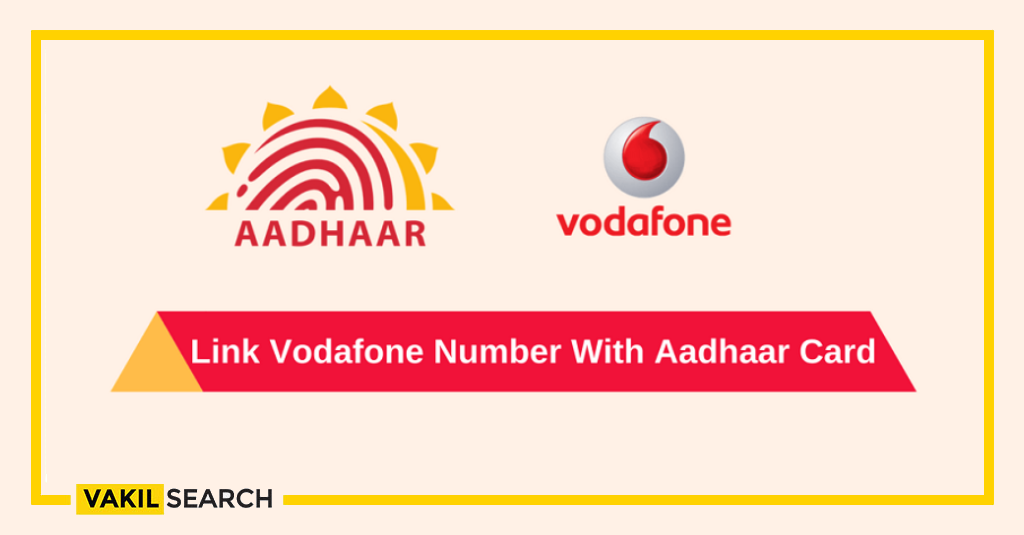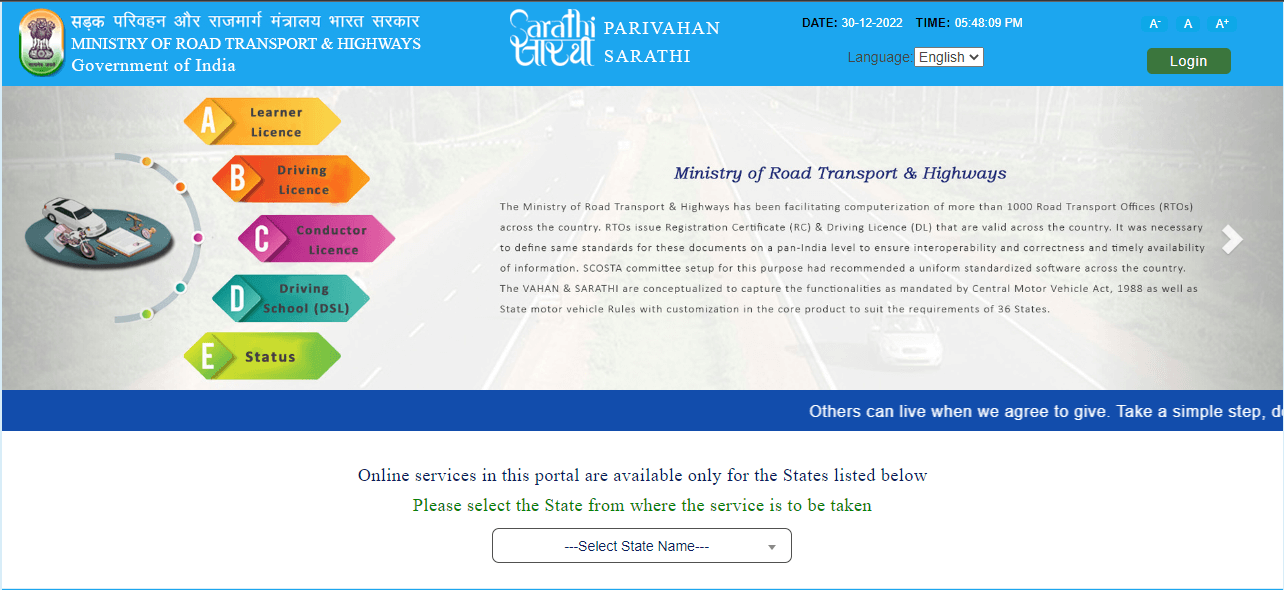In this article we are going to take a look at how one can link their vodafone mobile numbers to their aadhaar cards.
Introduction
The Supreme Court has requested mobile service providers to re-verify the Aadhaar details of their customers. As per the new order, mobile service providers and subscribers will work together to link the Aadhaar card with their respective mobile numbers. All major telecom providers in India are working towards facilitating such an extensive linking program. Vodafone as per the government regulation has provided several methods using which users link Aadhaar with Vodafone mobile number. In this article, we will take a look at how subscribers can complete the Vodafone Aadhar Link process.
Vodafone Aadhar Link: How to Link Aadhaar with Vodafone Using OTP?
In most cases, people have to visit the nearest Vodafone centre to re-verify their Aadhaar number. However, if the user has linked their mobile phone and Aadhaar, they can complete the process via OTP-verification. Also, since not everyone has such easy access to a Vodafone store, the government has made it compulsory for telecom operators to facilitate OTP-verified linking. But, if you have not completed your process of link aadhaar with vodafone number, you will have to visit the nearest Vodafone store to complete the process. Here’s a quick look at how users can complete their Vodafone-Aadhaar re-verification.
- First and foremost, users should place a call to the following number – 14546.
- Next, they will have to state whether they are an Indian citizen or an NRI.
- Users must press 1 to provide consent to Vodafone to start the re-verification process.
- Next, the user has to enter their 12-digit Aadhaar number and confirm the same by clicking on 1.
- Doing so will send an OTP to their registered mobile number.
- The user will also have to give Vodafone the consent to collect their details from the UIDAI website.
- The IVR operator will then mention the last four digits of your mobile number.
- If correct, provide them with the OTP you received on your Vodafone mobile number.
- Also, make sure you notify the operator regarding multiple Vodafone SIM cards, in case you have more than one. In case you have only one number, press on 0.
- After successful approval, you will receive an SMS stating the linking is completed within 26 hours.
Vodafone Aadhar Link Offline Process
All Vodafone users can re-verify their Aadhaar card by visiting a Vodafone Service centre. Here’s a quick look at what users need to do to complete the process of linking.
- First and foremost, users must visit the nearest Vodafone service centre.
- The users should carry with them a self-attested copy of their Aadhaar card.
- Next, the user must provide the customer care executive with their Vodafone mobile number and their 12-digit Aadhaar number.
- The store official will now send a 4-digit code to your mobile number.
- Next, the user must read out the sent code to the executive.
- The users will then have to complete their biometric scanning.
- Within 24 hours, the users will receive a confirmation message to which they must respond with a ‘Y’.
How to Link Aadhaar with Vodafone Using IVR?
To link aadhaar with Vodafone number using IVR follow the below-given steps-
- First and foremost, users should call Vodafone’s toll-free IVR number.
- From the options available, users must select the Aadhaar verification option.
- Next, users will have to enter their 12-digit Aadhaar number.
- Confirm your response to the operator to initiate the verification process.
- After authentication, you will receive a confirmation message on your registered mobile number regarding the same.
- Points to Remember while Linking your Aadhaar with your Vodafone Mobile Number
- Users have the option to visit any Vodafone service centre across the country to complete the linking. They do not have to visit the centre from where they activated the SIM initially.
- Vodafone will not charge users for linking their Aadhaar and mobile number.
- You will have to re-verify the Aadhaar and complete the linking of the same with all your active mobile numbers.
- Users who fail to complete the Aadhaar-Vodafone linking will have their SIM card deactivated after the deadline.
- Users will have to take a self-attested copy of their Aadhaar card to the Vodafone Service centre. Since the process requires only a re-verification, they do not need any other documents.
Conclusion
Many people have been skeptical about linking their aadhaar cards with their mobile number for the fear that their calls might be tapped and their private conversations will be monitored. However, the government’s explanation is that linking the aadhaar card to a mobile number can ensure that the identity of the mobile number can be linked to an individual, especially in cases where a single individual owns multiple sim cards. These are steps taken to help in better-mitigating misuse of sim cards by anti-social elements to carry out criminal activities. So there is nothing to worry about linking your Aadhaar card to your mobile number as long as there is no illicit wrongdoing from your side.
Read more,
- Link Aadhaar with Mobile Number
- Airtel Link Aadhar
- Link Aadhaar to ITR
- Documents Required for Aadhaar Card