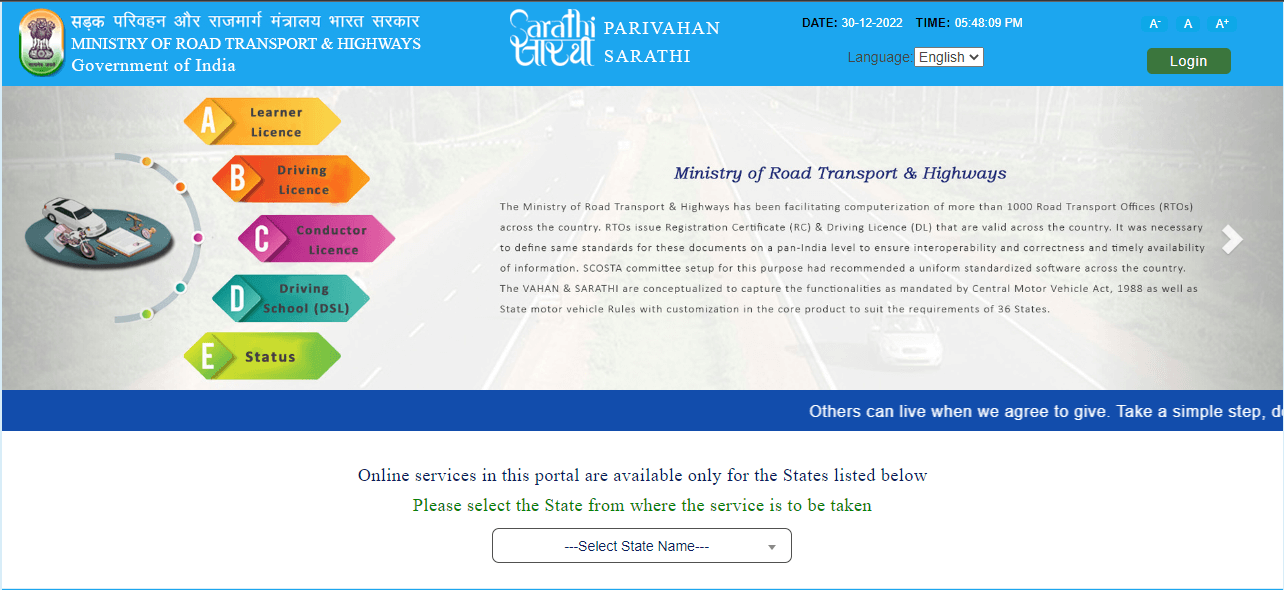Learn the step-by-step process for linking your HP Gas connection with Aadhaar online. Understand how to complete the HP Gas Aadhaar link online and via SMS for a hassle-free experience.
LPG gas connection is a necessity for all people as it is vital in cooking food. However, due to the expensive pricing of such fuels, not everyone can afford an LPG connection. To make it easier for the lower strata to access such facilities, the government introduced the Direct Transfer Scheme which involves linking an Aadhaar card with HP gas connection. This scheme allows even people from poor economic backgrounds to utilize LPG through subsidies for the same. As per the Direct Transfer Scheme, after purchase, the government credits the individual’s bank account with the subsidy amount. However, to prevent fraudulent use of the subsidy, the Indian government has made it mandatory to link your Aadhaar card with your HP gas Login Online. Read on to find out more about “how To Link Aadhaar To HP Gas Online?”
How to Link Aadhaar with HP Gas Login?
Linking your Aadhaar card with your HP gas login is an essential step for receiving the subsidy directly in your bank account. The process of linking your Aadhaar card with your HP gas connection is easy and can be done through various methods. In this article, we will discuss the different methods to link Aadhaar with HP gas Login online.
Linking Aadhaar Card to HP Gas Login Through Online Method
The online method is the most convenient way to link your Aadhaar card to your HP gas connection. The following are the steps to link Aadhaar with HP gas Login through online method:
- Visit the Resident Self Seeding Portal of UIDAI.
- Enter your address and location details in the Aadhaar seeding application online.
- Select the type of benefit you would like to avail, such as LPG.
- Select HPCL (Hindustan Petroleum Corporation Limited) as the scheme name for linking your Aadhaar card to your HP gas connection.
- Attach a self-attested copy of your Aadhaar card with the form.
- Submit the form to your nearest or local HPCL distributor.
- Once the verification process is complete, your Aadhaar card will be linked to your HP gas connection.
Physical Submission of Aadhaar Card
One of the methods to link Aadhaar with HP gas is through physical submission of the Aadhaar card. The following are the steps to link Aadhaar with HP gas through physical submission:
- Visit the HPCL distributor office and collect the LPG linking application form.
- Fill in the required details in the form, including your Aadhaar card number.
- Attach a self-attested copy of your Aadhaar card with the form.
- Submit the form to the distributor office for verification.
- Once the verification process is complete, your Aadhaar card will be linked to your HP gas connection.
Linking Aadhaar Card to HP Gas Login Through IVRS Method
Another method to link Aadhaar with HP gas is through the Interactive Voice Response System (IVRS) method. The following are the steps to link Aadhaar with HP gas login through IVRS:
- Dial the HP gas IVRS number for your state.
- Follow the instructions provided by the IVRS system.
- Enter your Aadhaar card number when prompted.
- Verify the details provided and submit the request.
- Once the request is verified, your Aadhaar card will be linked to your HP gas connection.
Linking Aadhaar Card to HP Gas Login Through Text Message
You can also link your Aadhaar card to your HP gas connection through a text message. The following are the steps to link Aadhaar with HP gas login through text message:
- Send an SMS to the number provided on the HP gas website from your registered mobile number.
- The format of the SMS should be UID <Aadhaar Card Number> <HP Gas Consumer Number>.
- Once the request is received, you will receive a notification on your mobile number.
- The officers will verify the details provided, and your Aadhaar card will be linked to your HP gas connection.
Log on HP gas website to obtain the contact number available state-wise.
How to Link Aadhaar Card to HP Gas Connection Through Offline Method
You can also link your Aadhaar card to your HP gas connection through the offline method. The following are the steps to link Aadhaar with HP gas Login through the offline method:
- Download the LPG linking form from the Ministry of Petroleum and Natural Gas website.
- Fill in the required details in the form, including your Aadhaar card number and gas consumer number.
- Attach a self-attested copy of your Aadhaar card with the form.
- Submit the form to the nearest HPCL distributor office for verification.
- Once the verification process is complete, your Aadhaar card will be linked to your HP gas connection.
Conclusion
Aadhaar has been described as the most sophisticated identification system in the world by many experts. The idea to have a single identification with biometric authentication for multiple purposes is like having a swiss army knife for identity cards. Once the aadhaar is linked to your government ids, it can be used to verify any id by just scanning the Aadhaar card or entering the Aadhaar number. So it is advisable to link your Aadhaar with your other government IDs as and when rolled out by the government.
Read More: